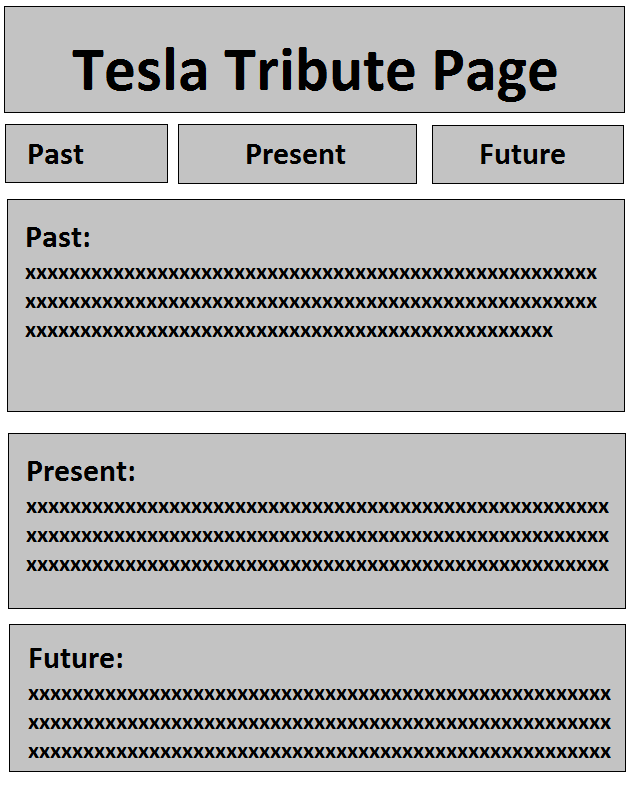So, basically, I am trying to create a tribute page here to Tesla, and I have this basic idea of having a single large block (which is already made) and three blocks right under it, styled the same way, each being one third the size of the block above it. I cannot figure out (at least not so far) how to get them to be positioned accordingly.
Margins don’t make sense as the position is relative to the block/column, not to the page itself. Its almost as if i need to set a negative margin from the vertical center of the page (if that makes sense) for the first block, center the second one, and set a positive margin away from the center for the third block.
I made a draft in paint to explain, see below.