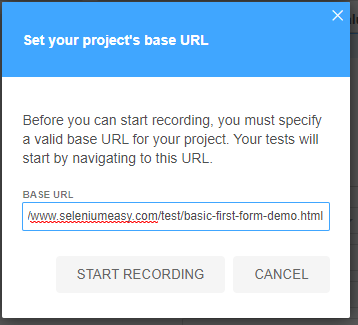Hi,
I am new to selenium and have been using Selenium IDE as part of some up-skilling training.
I am unable to proceed with the training as the buttons on IDE wont function, when my mouse hovers over them a red stop symbol appears. Other members of my team are unable to help with this nor has research been able to shed light on this. Can anyone help?
Selenium IDE automates test cases via record and playback. In order to be able to interact with the buttons on the IDE you first have to record something. To do that you have to create a new project with the URL that you are interested in testing and record an action. I’ll run through a brief tutorial that will help you get started with training. The example website that I’m using is Selenium Easy’s first example which can be found here: https://www.seleniumeasy.com/test/basic-first-form-demo.html.
When you first start Selenium IDE, you’ll be greeted with a start page. We’ll be selecting the first option for our test project
Next, we’ll name our project:

Then, we’ll use Selenium Easy’s first example as our project URL:
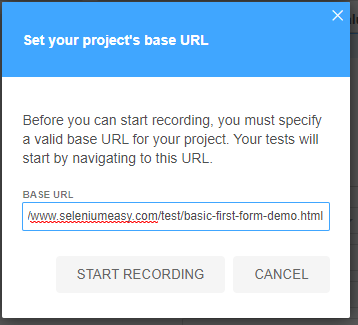
A new window should pop up that directs to our URL and you should see “Selenium IDE is recording” on the bottom right corner. Your IDE window should still be blank at this point:
When you click and interact with the page that’s being recorded, you’ll start to see the IDE window populate. Here, I’ve clicked on the input field and typed in test and then clicked Show Message:
After you’ve done that, you want to stop your recording by clicking on the stop button on the top right of your IDE:
We’ll be replaying our test so you’ll be asked to name your new test and instead we’ll hit Later
You can now run your test case and Selenium IDE will refresh your page and input the commands that you’ve recorded.
Hope this helps!