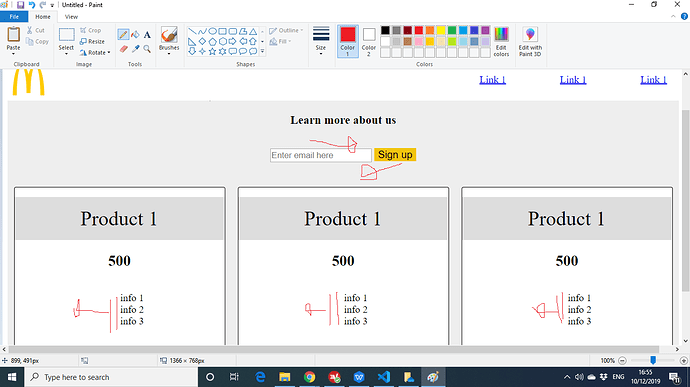Hi i wonder how i can solve these? Not entirely sure why the button isn’t already following this format as its flex-direction: column.
The ol is tilted to the right also and i can’t see why.
<style>
#header {
display: flex;
justify-content: space-around;
align-items: center;
margin: auto;
}
#nav-bar {
position: fixed;
top: 0px;
width: 100%;
background: white;
padding-bottom: 0.5em;
padding-top: 0.5em;
padding-left: 2em;
}
#logo {
height: 50px;
width: 50px;
}
.nav-right {
float: right;
margin: auto;
background: white;
text-align: center;
align-items: center;
}
ul {
width: 35vw;
display: flex;
flex-direction: row;
justify-content: space-around;
text-align: center;
}
li {
list-style: none;
}
#video {
margin-top: 100px;
}
.video-container {
display: flex;
justify-content: center;
}
.email-container {
display: flex;
justify-content: center;
flex-direction: column;
align-items: center;
text-align: center;
}
.product {
display: flex;
flex-direction: column;
width: calc(100% / 3);
margin: 10px;
border: 1px solid #000;
border-radius: 3px;
align-items: center;
text-align: center;
background: white;
padding: 15px 0;
border: 1px solid;
}
#pricing {
display: flex;
flex-direction: row;
}
.container {
background: #eee;
}
.level {
background-color: #ddd;
padding: 15px 0;
width: 100%;
font-size: 2rem;
}
button {
border: 0;
margin: 15px 0;
background-color: #f1c40f;
font-weight: 400;
font-size: 1rem;
}
</style>
<html>
<header id="header">
<nav id="nav-bar">
<img id="logo" src="mcdonalds.png" />
<div class="nav-right">
<ul class="list">
<li><a href="#">Link 1</a></li>
<li><a href="#">Link 1</a></li>
<li><a href="#">Link 1</a></li>
</ul>
</div>
</nav>
</header>
<section class="container">
<div class="video-container">
<iframe
id="video"
width="420"
height="315"
src="https://www.youtube.com/embed/tgbNymZ7vqY"
>
</iframe>
</div>
<div class="email-container">
<h3>Learn more about us</h3>
<form id="form">
<input id="email" placeholder="Enter email here" type="email" />
<button type="submit" href="https://www.freecodecamp.com/email-submit">
Sign up
</button>
</form>
</div>
<section id="pricing">
<div class="product">
<div class="level">Product 1</div>
<h2>500</h2>
<ol>
<li>info 1</li>
<li>info 2</li>
<li>info 3</li>
</ol>
<button>submit</button>
</div>
<div class="product">
<div class="level">Product 1</div>
<h2>500</h2>
<ol>
<li>info 1</li>
<li>info 2</li>
<li>info 3</li>
</ol>
<button>submit</button>
</div>
<div class="product">
<div class="level">Product 1</div>
<h2>500</h2>
<ol>
<li>info 1</li>
<li>info 2</li>
<li>info 3</li>
</ol>
<button>submit</button>
</div>
</section>
</section>
</html>
Your help is appreciated