Help!
2 questions:
- How do i make sure that my image doesnt overlap with my text?
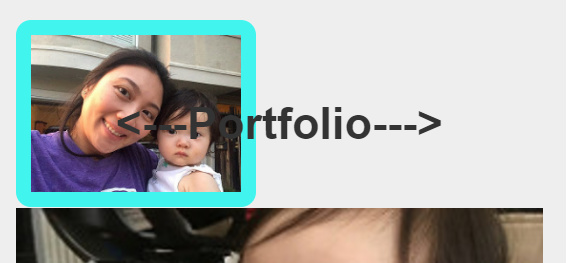
div class=“row”>
div id=“nav” class=“col-sm-8”
/div
div id=“nav” class=“col-sm-4” //--------------my picture with border
/div
/div
div class=“row”
div id=“nav” class=“col-sm-12” //-------------Portfolio
/div
/div
They are in different row and column.
- I cant get my text area to automatically takes the remaining column and row space.

I use flexbox for the textbox field and it works great, but i cant get flexbox to work with textarea. Instead i use resize function for my textarea but thats not what i want to achieve.
//TEXTBOX ---------------------------------------------------------
/flexbox/
/* Reset */
- { box-sizing: border-box; margin: 0; padding: 0; }
body { margin: 1rem; }
h2 { margin: 2rem 0 0; }
/* Flexbox Example */
.flexbox { display: flex; }
.flexbox .stretch1 { flex: 1; }
.flexbox .stretch3 { flex: 3; }
.flexbox .normal { flex: 0; margin: 0 0 0 1rem; }
.flexbox div input { padding: .5em 1em; width: 100%; }
.flexbox div button { padding: .5em 1em; white-space: nowrap; }
//TEXTAREA---------------------------------------------------
textarea.vertical {
resize: vertical;
max-height: 300px;
min-height: 200px;
}
textarea {
resize: horizontal;
max-width: 300px;
min-width: 200px;
}
My source code:
