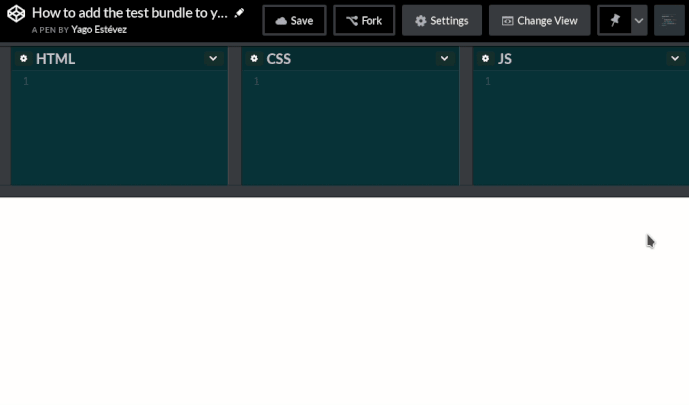Hello everyone,
I’ve seen some people having troubles when it comes to include the test bundle in their Codepen project, so I decided to do this quick tutorial on how to add the test bundle in Codepen.
All you need to do is clicking on the cogwheel in the Javascript tab so it opens the settings panel for Javascript. Right there, in the first input field after the search, where it says https://yourwebsite.com/script.js, you will paste the bundle.js URL: https://cdn.freecodecamp.org/testable-projects-fcc/v1/bundle.js. Save & close the panel and your done. Now you can see the green hamburguer button on the top left corner.
For the visual learners, I made a GIF showing the same steps described above.
Hope it helps some of you!