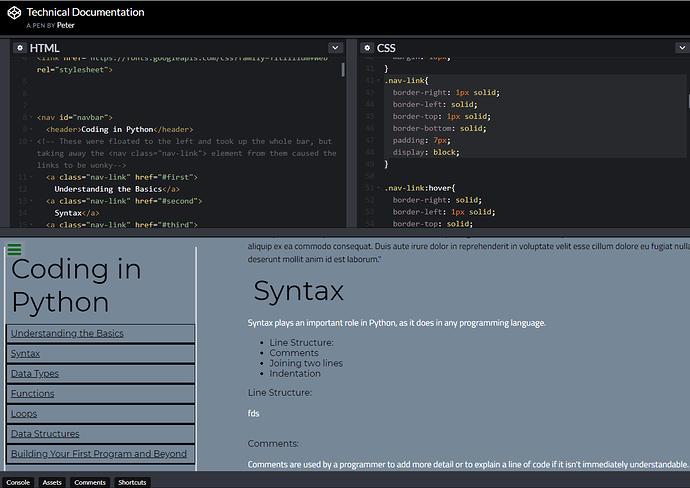I’m having a few problems with this project.
Originally, I had the first div object set up as
<nav id="navbar">
and the all of the a-links inside of it as:
<nav class="nav-link"><a href="#spot on page"></a></nav>
This made it so all the links fit nicely inside the bar itself, fitting length wise and one on top of the other, but the tests wouldn’t pass. So I removed the child nav’s and added the “nav-link” class to the a-links themselves. This caused a number of other issues which I sort-of fixed but the tests pass.
My question is:
Is there a way to make it so the links fit length wise and go on top of each other like before without the extra nav elements?
My code so far
Your browser information:
User Agent is: Mozilla/5.0 (X11; CrOS armv7l 10575.58.0) AppleWebKit/537.36 (KHTML, like Gecko) Chrome/67.0.3396.99 Safari/537.36.
Link to the challenge: