If you want to fast-track your growth as a front-end developer, nothing beats doing real development projects.
The truth is you can watch all the tutorials and courses in the world, but without application and practice, you won’t really learn skills that you need to work on real projects.
Client projects don’t come with step-by-step instructions because otherwise, they wouldn't need you at all. You’ll have to think outside the box, find solutions, compromise, and hack your way to the finish line.
The best way to learn these skills is to do some front-end developer projects and learn along the way. And the best part? You don’t even need a client to get started because you can do these projects by yourself.
How to Choose a Personal Front-End Development Project
Keep your skill level in mind
Don’t choose a project that’s too advanced for your skill level, especially if you’re the type to lose motivation when things get too hard.
But don’t forget that since the goal here is to help you master front-end development, choose a project that reaches beyond your current skill level but is still doable.
For example, if you’ve recently learned HTML and CSS, it’s time to level up by learning JavaScript.
Solve a personal problem or a problem you care about
You’re also more likely to enjoy and stick with a project if it solves your own problems or fulfills your own desires.
Maybe you always lose track of time when you’re scrolling through your Facebook news feed, or you want a website where you can automatically generate engaging YouTube thumbnails.
Think of a personal problem that you can solve with technology and start from there. The suggestions in this article are only meant to be a starting point. It will be much better if you alter it to add your unique twist.
4 Fun Front-End Development Projects
Build a clone of a website.
Skills to learn: HTML, CSS, JavaScript, and/or Bootstrap.
Building a clone of a website is a great way to explore how it is constructed and learn the basics of page structure, colors, fonts, media, tables, and more. Go into as much detail as you can to replicate the original.
Choose a website that you like and build a clone of it yourself. Don’t look at the source code as much as possible to get the most out of it.
Cloning Google is actually one of Thinkful’s exercises for their coding workshop students. Thinkful is an educational company that offers technology courses including a web development bootcamp.
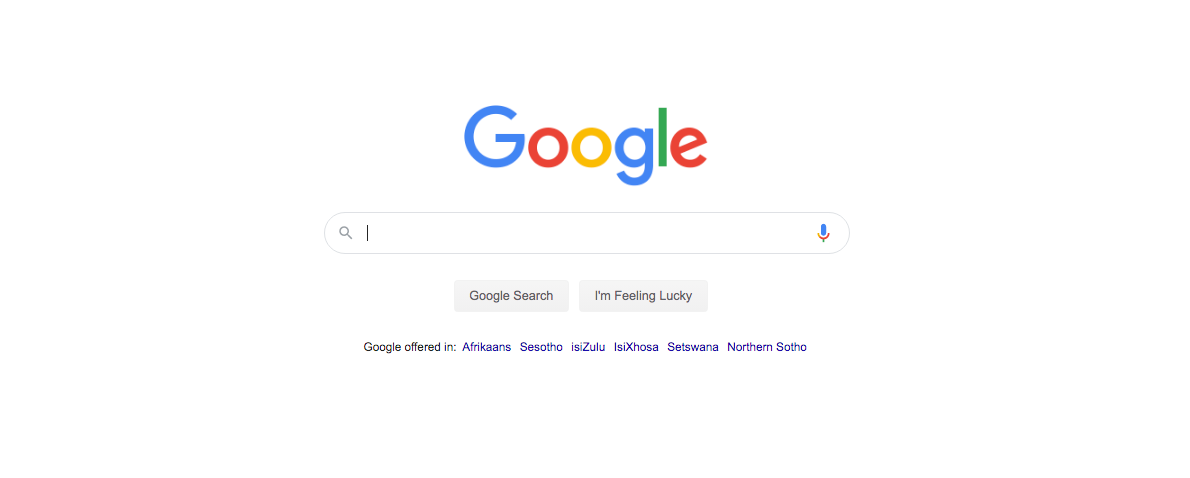
You can also follow this exercise to help you clone the landing page of an app called Karma WiFi. It was created by Kyle Koski, one of Thinkful’s mentors, and uses HTML and CSS.
What’s good about cloning a website is you can choose the level of complexity of the website. If you’re just starting out, a simple website that only needs HTML and CSS is a good place to start. If you’re more advanced, pick a website that requires JavaScript or React.
Create a JavaScript quiz game.
Skill to learn: JavaScript
JavaScript is a programming language that allows you to make interactive webpages. It’s the language you use when creating responsive elements like menus, video players, animations, interactive maps, and even in-browser games.
But before we proceed, it’s important to know why you would want to build a quiz.
It’s more than fun and games. Quizzes are actually gaining popularity as content marketing tools. Ever seen these kinds of things?
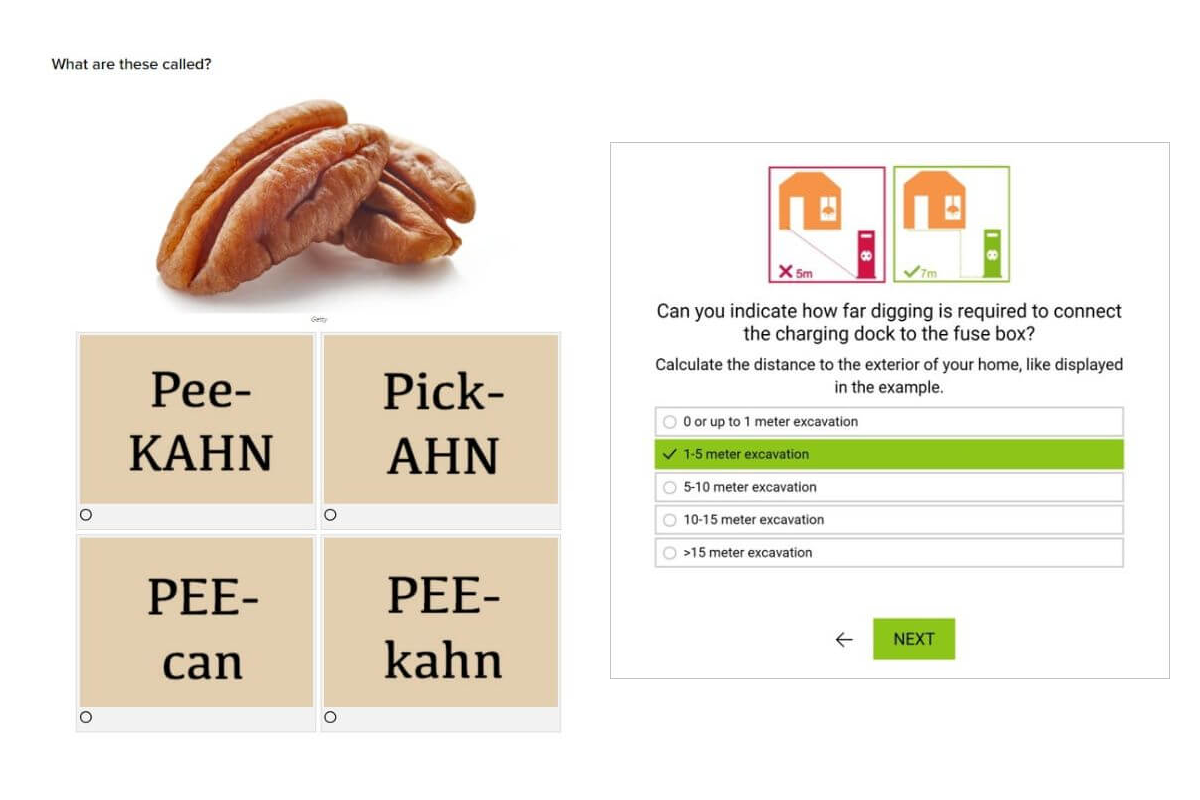
Quizzes are terrific marketing tools because they are interactive. According to a poll by Content Marketing Institute, 81% of marketers agree that interactive content – which is any kind of content that requires the user to participate – grabs attention more effectively than static content.
For this reason, quizzes are used for different marketing purposes. Trivial quizzes, like the one on the left, are used to boost traffic to a website. Some marketers also use quizzes to qualify leads, segment leads, and increase engagement.
I’m explaining this because as a developer, your job is to not only make sure things look pretty, but also to create features that are user-friendly and will make your client’s website more effective in achieving its sales and marketing goals.
To create a quiz, check out these tutorials on making JavaScript quizzes from WebDevTrick and SitePoint. Here’s what your JS quiz can look like:
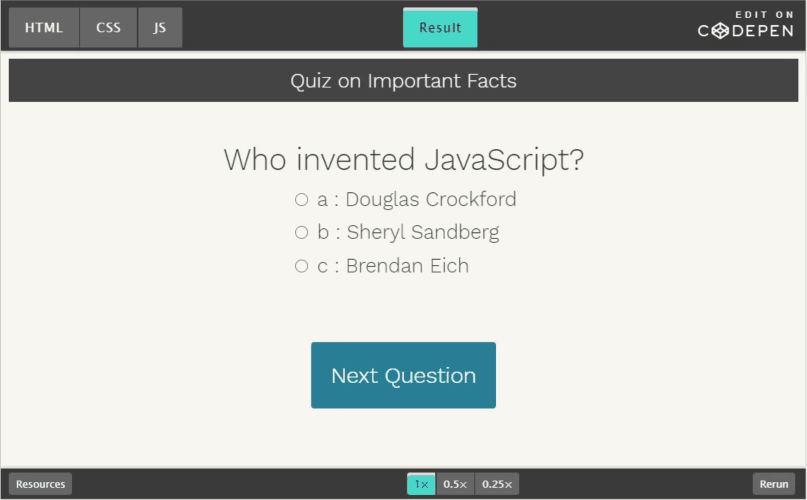
Create your own mobile QR reader.
Skill to learn: JavaScript
Barcodes and QR codes have changed the way we do shopping. Customers can now scan a product with their smartphones and find out various information about it such as the price or where they can buy it.
It also eliminates the need to type in long codes on a website like activation codes or model numbers, making their shopping experience easier and hassle-free.
Contrary to what others think, you don’t need a native phone app to scan QR codes.
Websites running on a smart device with a camera can do the trick.
This guide shows you the step-by-step process of creating your own QR code reader.
You will use HTML and JavaScript, but the most important part is using a JS library that can interpret the QR code. The good news is you won’t have to create it from scratch because there are plenty of great libraries out there for this exact purpose.
Build a weather app.
Skill to learn: Angular 8
Angular is one of the three most popular front-end development frameworks alongside React and Vue.js. It’s commonly used to build form-based apps (where you have to sign up to create an account) but can also be used to build games and even apps with virtual reality elements.
There’s a very detailed, step-by-step tutorial on Medium that teaches beginners how to create a beautiful weather app with Angular 8 (the latest version of Angular). The weather app looks like this:

This app features a clean, minimalist design with stunning illustrations and a simple interface. It also has a nifty light and dark mode feature that adds more flair to it.
What’s great about this project is you’ll get a feel of what it’s like to build a usable, responsive app from scratch. You’ll learn everything from installing Node.js and Angular CLI to testing your code with LightHouse.
And although the creator of the tutorial obviously inserted his own design preference, you can add your own styling and be as creative as you want. You can play around with the CSS styling and animations and even use your own logo, icons, and other design materials.
Do this right and you’ll have an impressive weather app on your portfolio.
You can access the tutorial here.
While this tutorial is beginner-friendly, you still need a little Angular familiarity. If you want to learn Angular, the best place to start is on Angular.io.
Design and code your own portfolio website.
In a typical project, you’ll most likely be working alongside a web designer who calls the shots on how the website will look.
Although design and development are arguably two different fields, getting a grasp on web design will not only add another skillset to your arsenal, but it will also equip you should you decide to go solo as a freelancer and work on projects from design to deployment.
Designing and coding your own portfolio website will give you the freedom to showcase your artistic and technical side simultaneously.
The first step is to think of your message or branding. What are your core services, who do you want to serve, and why should they choose you? (Read more about branding here.)
Second is to create a mock design that will detail the layout, colors, and typography.
Also, think of a theme. Is it minimalist or loud and funky? Is it monochrome or will it use bold colors? Then make a list of the pages you’ll need. This often includes a contact page, a few blog posts, an about me page, and a terms and conditions page.
Third, code it! Use modern CSS to layout the site, add some animations, add some high-quality images, etc. The sky is the limit here – you can do whatever you want with your portfolio website because it’s yours – go for it!
Where can I practice front-end development?
Although the best way to practice front-end development is through building real apps ad websites yourself, it’s still great to have a go-to place to get tips, access tutorials, and get support when you get stuck or need an opinion on something.
These are great places to get help as you’re practicing front-end development:
- freeCodeCamp.org – This is a website filled with free tutorials on web development theory, languages, and best practices. There’s also a great community here that can help out with your questions.
- Modern HTML & CSS From the Beginning – This is a Udemy course by Brad Traversy. It’s packed with useful info and can really teach you everything you need to get started with these languages.
- Frontendmentor.io – You can find bite-sized free and premium “challenges” here that you can do in your spare time to develop your skillset. The difficulty of the challenges ranges from “junior” to “advanced”. Here are examples of the challenges you’ll find here:
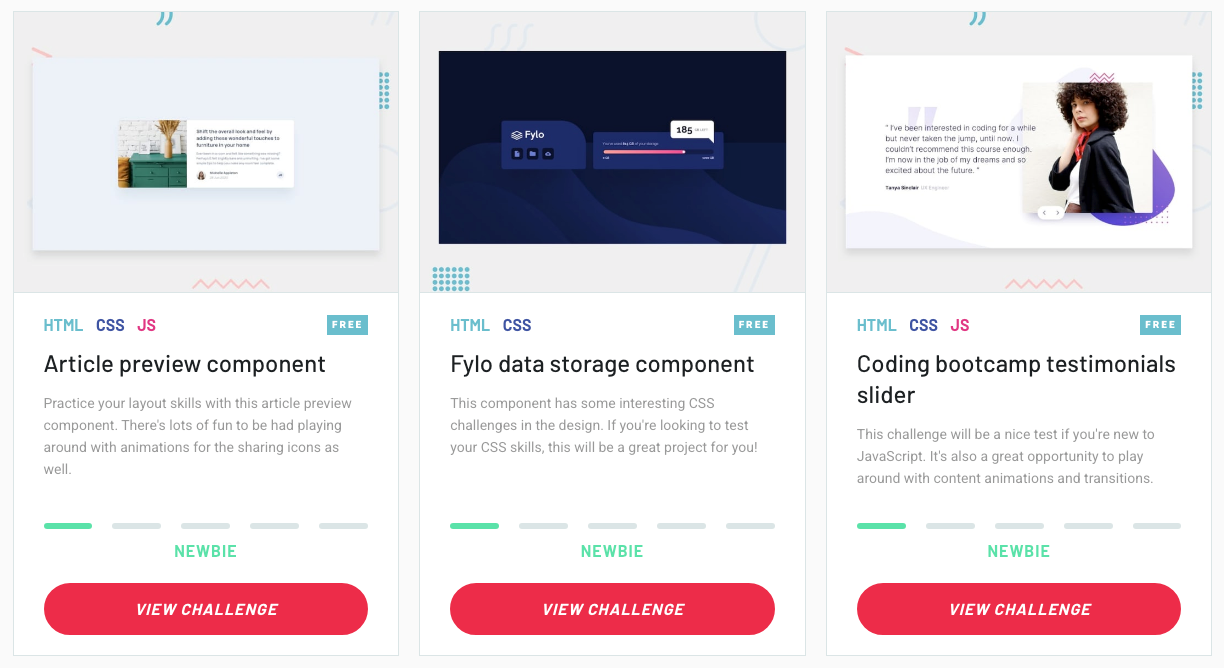
There are more resources that I’d love to share with you, but to keep this from being too long, you can check out this link to see my full list of recommended courses.
Those are 5 fun front-end development projects you can try today. Again, these are meant as starting points. It’s ultimately up to you to customize it to add a little bit of your personal touch :)
Remember, it's all about practice. You NEED to build things to improve your skillset.
Don't only learn by watching.
— Kyle Prinsloo (@study_web_dev) June 24, 2020
Learn by building.
Learn by doing.
Happy coding!
Thanks for reading and cheers for now,
Kyle
Follow me on Twitter for more tips.

