If you are new to programming, you might have heard of the term Front End Development. But what does that mean?
In this article, I will explain what Front End Development is, what skills you need to become a Front End Developer, and tips for landing a job.
What is Front End Development?
Everything you see on a website, like buttons, links, animations, and more, were created by a front end web developer. It is the front end developer's job to take the vision and design concept from the client and implement it through code.
Let's take a look at the freeCodeCamp home page.

Everything on the page from the logo to the search bar, buttons, overall layout and how the user interacts with the page was created by a front end developer. Front end developers are in charge of the look and feel of the website.
Front end developers also have to make sure the website looks good on all devices (phones, tablets, and computer screens).
What Skills Do You Need to Become a Front End Developer?
The three main languages you need to know well are HTML, CSS, and JavaScript. From there you can focus on frameworks, libraries, and other useful tools.
HTML
HTML stands for HyperText Markup Language. HTML displays the content on the page like buttons, links, headings, paragraphs, and lists.
You should not use HTML for styling. That is what CSS is for.
I would suggest going through the freeCodeCamp HTML challenges to start learning the basics.
CSS
CSS stands for Cascading Style Sheets. CSS is responsible for the style of your web page including colors, layouts, and animations.
freeCodeCamp's Responsive Web Design Course will teach you the basics of CSS, responsive design and accessibility. Responsive design is essential in creating websites that look good on all devices.
Accessibility is the practice of making sure that everyone can easily use your web sites. You do not want to create web sites that cannot be used by those with assistive technologies like screen readers.
After completing the course, you will be able to starting building small web pages.
JavaScript
JavaScript allows users to interact with the web page. Examples of JavaScript can be found in virtually any web page including the freeCodeCamp homepage.
For example, when I click on the Menu button at the top of the page, it will open a dropdown list of options. Every time I click on that button, it will toggle back and forth between opening and closing the Menu.
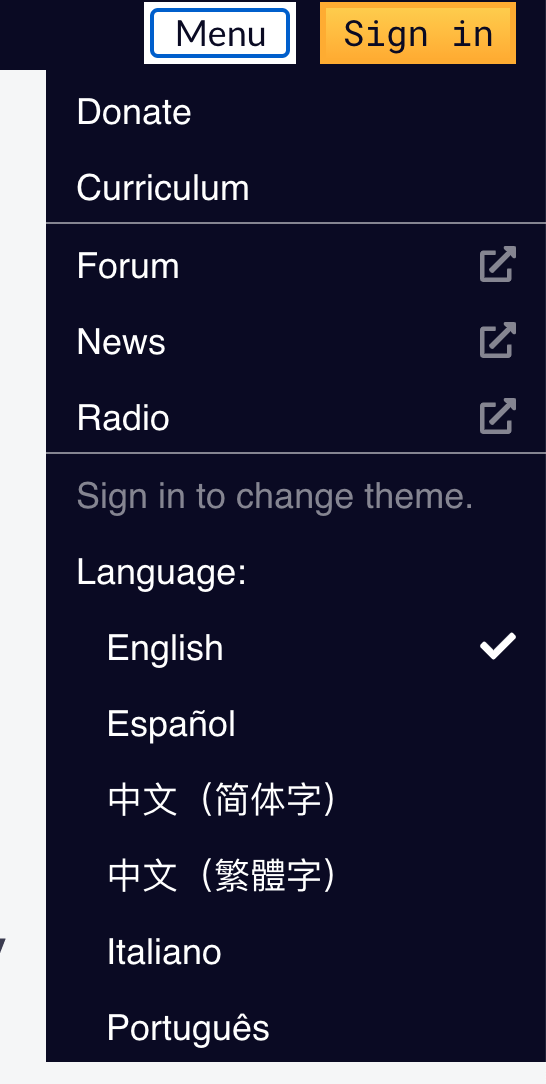
JavaScript can be used in online games, web pages, mobile applications and more.
To start learning JavaScript, you can take freeCodeCamp's JavaScript Algorithms and Data Structures course. From there, you can start building projects from my 40 JavaScript Projects for Beginners.
CSS Frameworks, Libraries, and Preprocessors
Once you learn the basics of CSS, then you can start to work with different frameworks and libraries. These tools were created as a way to help speed up the development process.
Frameworks like Bootstrap and Tailwind CSS allow you to add the catalog of classes to your webpage. As a result, you end up with professional and mobile-friendly designs.
There are dozens of options on the market and you don't need to learn them all. It's often helpful to look at jobs in your area and see what technologies they're using. Then you can focus on the most common/in-demand skills.
Here is a list of a few options:
CSS preprocessors like Sass and Less, allow you to add logic and functionality to your CSS. These tools make your CSS clean and easy to work with.
JavaScript libraries and frameworks
Just like with the CSS libraries and frameworks, there are many options for JavaScript.
It is not necessary to learn them all. Same as above, research job postings in your area to see what libraries and frameworks are being used.
Here are some popular options:
These frameworks and libraries allow you to save time and do more with less code. It is possible to get a job specializing in React, Vue, or Angular.
Here are some suggested learning resources.
- freeCodeCamp's React YouTube course
- Brad Traversy's Angular YouTube course
- Brad Traversy's Vue YouTube course
Testing and Debugging skills
As you are developing your application, there will be errors in your code that need fixing. Debugging is the act of identifying those errors ("bugs") and fixing them.
Testing is another important skill to learn. Writing tests for your code is a way to ensure that your code is doing what it is supposed to do.
For a more in depth explanation on the different types of testing, I would suggest reading this article.
Version control
Version control is a way to track and manage changes to the project's code. Git is a popular software that is used to track your code.
If you mess up a lot of things in your code, you can use Git to go back to a previous version of your code instead of manually rewriting everything.
Learning Git also allows you to collaborate with others on a team and make changes to the same code base from different locations.
I would suggest starting to learn Git and using a service like GitHub to host your personal projects.
Problem Solving
The most important skill for any developer is knowing how to problem solve. Companies and clients are looking for you to provide solutions.
It is important to learn how to tackle a problem, break it down into smaller manageable pieces, and troubleshoot the issue in these web applications.
How Can You Get a Job as a Front End Developer?
Once you have learned the technical aspects of front end development, you have to focus on putting together your job application materials. There are many incredible resources that can help you learn how to get a developer job.
Résumé building resources
- How to Get Your First Dev Job – Insights from Reviewing Career Switchers' Résumés
- How to Write a Developer Resume that Recruiters Will Read
- How to write an awesome junior developer résumé in a few simple steps
Technical interview resources
- How to Prepare for a Technical Interview
- How to Answer Any Technical Interview Question – Example Included
- What I Learned from Doing 60+ Technical Interviews in 30 Days
- The Best Book for Technical Coding Interview Prep
- How to prepare for a technical interview - tips and tricks to help you perform your best
Tips for landing a job
- How to Get Your First Developer Job through Intelligent, Genuine Networking
- Job Hunt Tips in 2021
- How to Master Your Job Search
- HOW TO USE LINKEDIN AS A DEVELOPER to get a job in tech! How to network!
Also, here are some resources on how to get started freelancing if you are interested in pursuing that route.
- What is Freelancing? How to Find Freelance Jobs Online And Clients in Your City
- How to Write Freelance Proposals That Will Win Over Clients + a Free Template
- The Complete Freelance Web Developer Guide: How to Make Money Through Freelance Programming Jobs
I hope you enjoyed this article and best of luck on your path to becoming a front end developer.
