There are a few ways to record your phone calls on your iPhone. But it is really important that you ask for the other caller's permission first before making a recording.
Is there a built in recording option?
There is no built in option on iPhone to record your phone calls.
In most areas around the world, it is illegal to record someone without their expressed permission.
There are other apps and devices that you can use to record your phone calls, but always remember to ask for permission first.
It is also best to check the laws in your area concerning recording phone calls.
How to use a separate device to record calls on iPhone
One of the simplest ways to record a phone call is to use another device like a tablet, recorder, or computer. Once you have permission, hit record on the other device.
One you are done recording, then you can save that recording to the device or upload it to the iCloud.
Using Google Voice
Google Voice has an option to record phone calls, but there are a few restrictions.
The first thing to consider is that Google Voice will only record incoming phone calls to your Google Voice number. This will not work for outgoing phone calls.
It is free to get a Google voice number and download the app to your phone.
You will need to login to your account and follow the directions on how to setup your Google voice number. You can then go to the app store and search for the Google voice app.
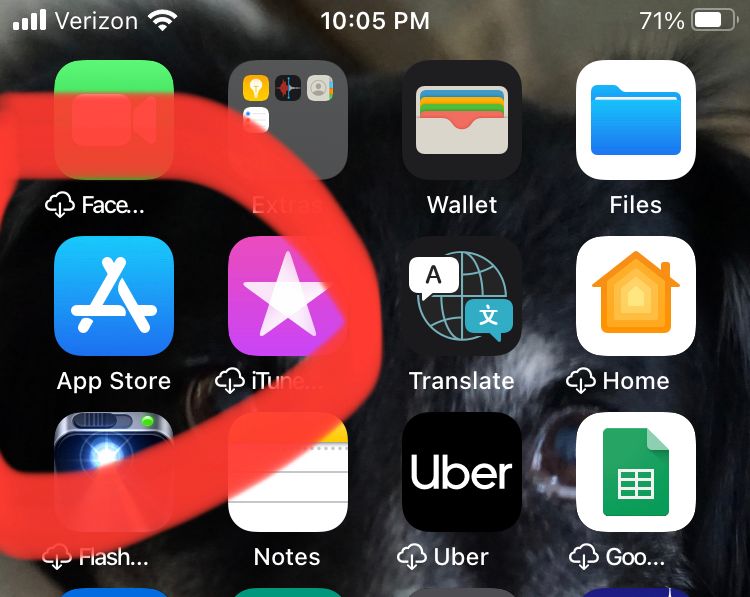
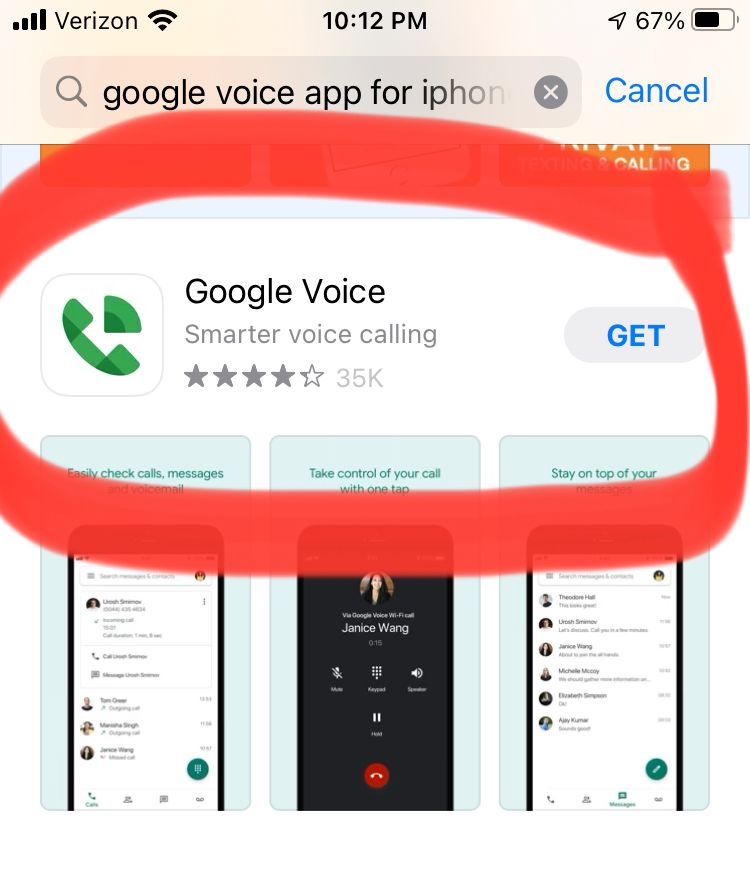
Once you are set up with your new Google Voice number, then you can start receiving incoming calls. When someone calls you, press the number 4 on your keypad to start recording the call.
Remember to ask for permission from all participants on the call before you start recording.
To stop the recording, press the number 4 on your keypad again.
How to use other third party apps to record calls on iPhone
There are other apps you can use that will record your phone calls. Some of these options include Call Recorder or TapeACall.
A lot of these apps will be free to download, but will charge you per minute for the phone calls. Some apps will have free trial periods but it is really important to read the fine print before downloading the apps.
What is the best option?
If you are looking for an easy hassle free option, then using another device to record your phone calls is the way to go.
If you don't mind paying for an app to record your phone calls, then research through reviews in the app store to choose an application that suits your needs.
