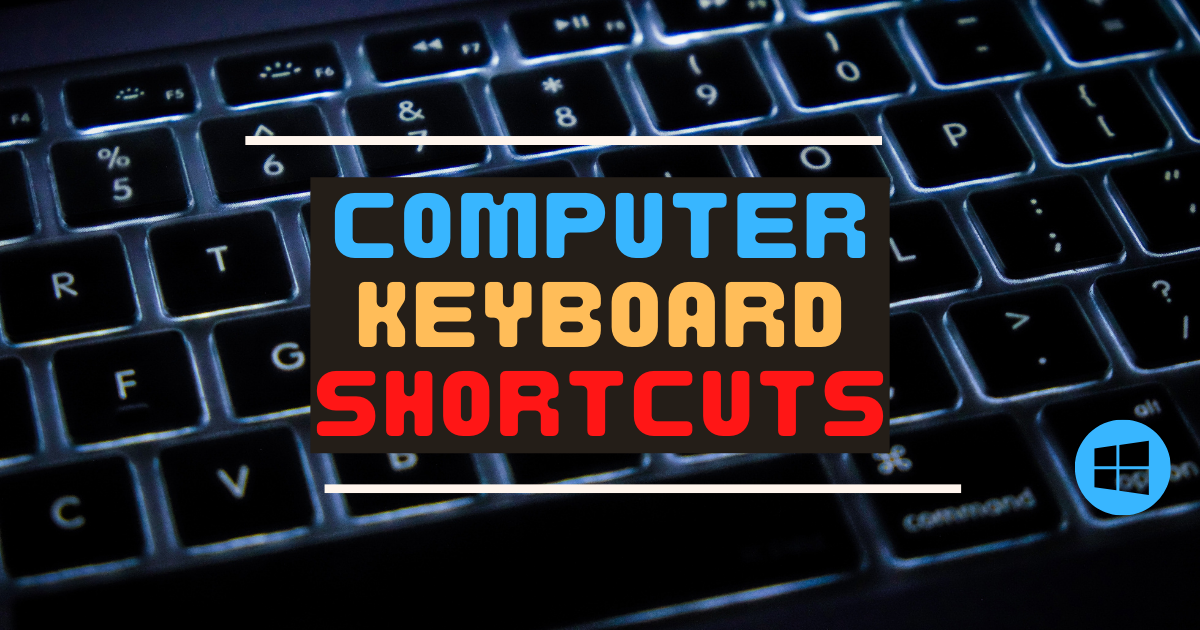If you are a frequent computer user like I am, your fingers spend a lot of time on a keyboard. And in this article, I'll show you some helpful keyboard shortcuts that will make you you more productive.
What are Keyboard Shortcuts?
Keyboard shortcuts can save you a lot of time, and they are often used in modern operating systems and computer software packages. You can use them simply by invoking commands and a few keystrokes. This saves you from having to use mouse alone to access menu items and so on.
Here is a list of the most commonly used keyboard shortcuts – and I've also included a few lesser-known ones.
Even though some of these shortcuts work on Mac, the keyboard layout for Mac is a bit different. So I'll focus on the correct key combinations for a Windows computer.
Let's get started
First lets begin with the functional keys so we can see their roles:
Functional Key Shortcuts
| Key | Function |
|---|---|
| F1 | Display Help |
| F2 | Rename selected item |
| F3 | Search for file or folder |
| F4 | Display the address bar list in file explorer |
| F5 | Refresh the active window |
| F6 | Cycle through screen elements in a window |
| F10 | Activate the Menu bar in the current app |
| F12 | Save as (in a Word document) |
Other Keyboard Shortcuts
Alt key combinations:
You can use the below combinations with the Alt key to perform the functions described:
| Key | Function |
|---|---|
| Alt + Tab | Switch between open applications |
| Alt + Shift + Tab | Switch backward between open applications |
| Alt + F4 | Close the current open program |
| Alt + F | File menu options in current program |
| Alt + E | Edit options in current program |
Ctrl key Combinations:
You can use the below combinations with the Ctrl key to perform the functions described:
| Key | Function |
|---|---|
| Ctrl + F4 | Close the current open window |
| Ctrl + Esc | Open the start menu |
| Ctrl + Alt + Del | Reboot/Open task manager |
| Ctrl + Plus key | Adjust width of columns in window explorer |
| Ctrl + C | Copy selected text |
| Ctrl + V | Paste the copied text |
| Ctrl + X | Cut selected text |
| Ctrl + Ins | Copy selected item |
| Ctrl + A | Select all text |
| Ctrl + Home | Go to the beginning of the content |
| Ctrl + End | Go to the end of the document |
| Ctrl + Left Arrow | Move one word to the left at a time |
| Ctrl + Right Arrow | Move one word to the right |
| Ctrl + F | Search for a file in desktop, my computer, or explorer |
| Ctrl + Z | Undo the last action |
| Ctrl + Y | Redo an action |
| Ctrl + Del | Delete file, text, or folder |
| Ctrl + Shift | Switch keyboard layout |
| Ctrl + Shift + Esc | Open task manager |
| Ctrl + (+)/Ctrl + (-) | Zoom in and out, respectively |
| Ctrl + R | Refresh active window |
Shift key Combinations:
You can use the below combinations with the Shift key to perform the functions described:
| Key | Function |
|---|---|
| Shift + Del | Delete selected item without moving it to Recycle Bin |
| Shift + Arrow | Select items |
| Shift + F10 | Dispaly shortcut menu |
| Shift + Ins | Paste selected item |
| Shift + Home | Highlight from current position to beginning of line |
| Shift + End | Highlight from current position to end of line |
Windows key Combinations
Now let's check the keyboard shortcuts involving the Windows logo key:
| Key | Function |
|---|---|
| Win + Spacebar | Change input language and Keyboard layout |
| Win + V | Open the clipboard history |
| Win + E | Launch file explorer |
| Win + plus+ | Open the magnifier tool |
| Win + Enter | Launch the narrator |
| Win + I | Open the settings in Windows |
| Win + D | Minimize all open windows |
| Win + Tab | Switch between open programs in the taskbar |
| Win + R | Open the run window |
| Win + L | Lock the computer |
The above listed shortcuts will work on any Windows computer, no matter the program you have open. There are other shortcuts that will work on specific programs like MS Word, Excel, and so on – but those are for another article.
Let's have a look at some helpful shortcuts for a few commonly used programs.
Microsoft Word keyboard shortcuts:
| Key | Function |
|---|---|
| Ctrl + A | Select all contents of a page |
| Ctrl + B | Bold highligted section |
| Ctrl + C | Copy selected text |
| Ctrl + V | Paste copied text |
| Ctrl + X | Cut selected text |
| Ctrl + S | Save |
| Ctrl + W | Close document |
| Ctrl + N | Open new/blank document |
| Ctrl + U | Underline selected text |
| Ctrl + I | Italicize selected text |
| Ctrl + Z | Undo last action |
| Ctrl + Y | Redo last action |
| Ctrl + P | Open print window |
| Ctrl + K | Insert link |
| Ctrl + G | Find and replace option |
| Ctrl + J | Justify paragraph alighnment |
| Ctrl + D | Open font options |
| Ctrl + T | Hanging indent |
| Ctrl + M | Indent paragraph |
| Ctrl + R | Align selected line to right |
| Ctrl + E | Align to the center |
| Ctrl + Q/L | Align to the left |
| Ctrl + Shift + * | View/Hide non printing characters |
| Ctrl + 1 | Single space lines |
| Ctrl + 2 | Double space lines |
| Alt + Shift + D | Insert the cureent date |
| Alt + Shift + T | Insert current time |
| F7 | Spell check the document |
Microsoft Excel keyboard shortcuts:
Most of the key functions between MS Word and Excel are similar. So to avoid repetition of the same function keys, I will only list the ones which are not shared between the two applications:
| Key | Function |
|---|---|
| F2 | Edit selected cell |
| F5 | Go to a specific cell |
| F11 | Create a chart |
| Ctrl + Shift + ; | Enter current time |
| Ctrl + ; | Enter current date |
| Alt + Shift + F1 | Insert a new worksheet |
| Shift + F3 | Open the Excel formula window |
| Shift + F5 | Bring up the search box |
| Ctrl + 5 | Strike through highlighted selection |
| Ctrl + X | Cut selected text |
| Ctrl + Tab | move between two or more open Excel tabs |
| Alt + = | Create the formula to sum all of the above cells |
| Ctrl + Shift + ! | Format number in comma format |
| Ctrl + Shift + $ | Format number in currency format |
| Ctrl + Shift + # | Format number in date format |
| Alt+H/B | Add borders |
The above listed keys are just a few of the most commonly used combinations. Hopefully from that list you will be able to figure out a new helpful shortcut which you didn't already know.
The list is quite long and I appreciate you reading through it.
If you have read this far, thank you!
Connect with me on Twitter | Insta | YouTube | LinkedIn | GitHub
Do share your valuable opinion, I appreciate your honest feedback!
Enjoy Coding ❤