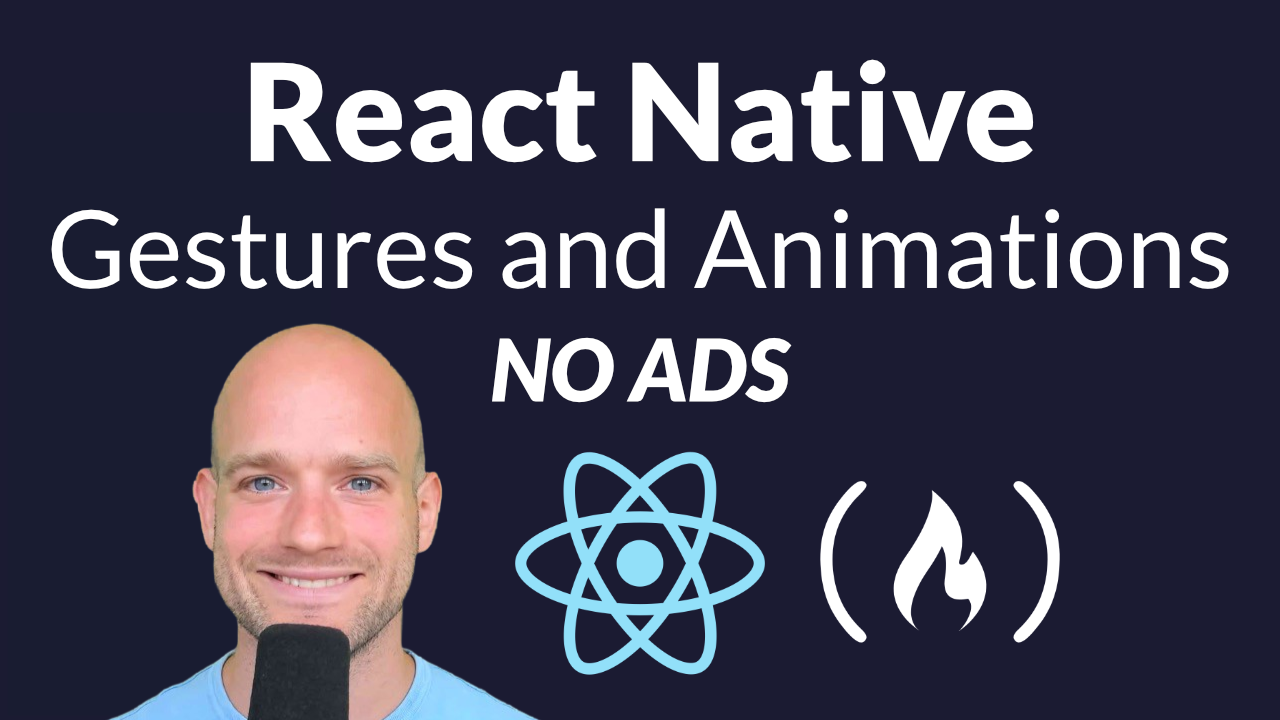React Native allows developers to build native Android and iOS apps using React and JavaScript. React Native uses the same fundamental UI building blocks as regular iOS and Android apps. To make your apps stand out, you should include gestures and animations.
We've released a video course from William Candillon that will teach you how to add declarative gestures and animations to your React Native projects.
In this course, you will learn:
- Why? You will learn why gestures and animations are mportant to understand when using React Native. You will also learn about important strategies and APIs.
- Transitions. Transitions are the easiest way to animate components in React Native.
- Animations. You will learn how to build a simple timing animation that can loop, pause, resume, pause, resume, using the Bare Metal animation APIs.
- Gestures. You will learn how to add gestures to interact with cards and elements on screen.
- SVG Animations. You will learn how these gestures and animations integrate very nicely with SVG and you will learn how to build a circular slider using gestures and SVG animations.
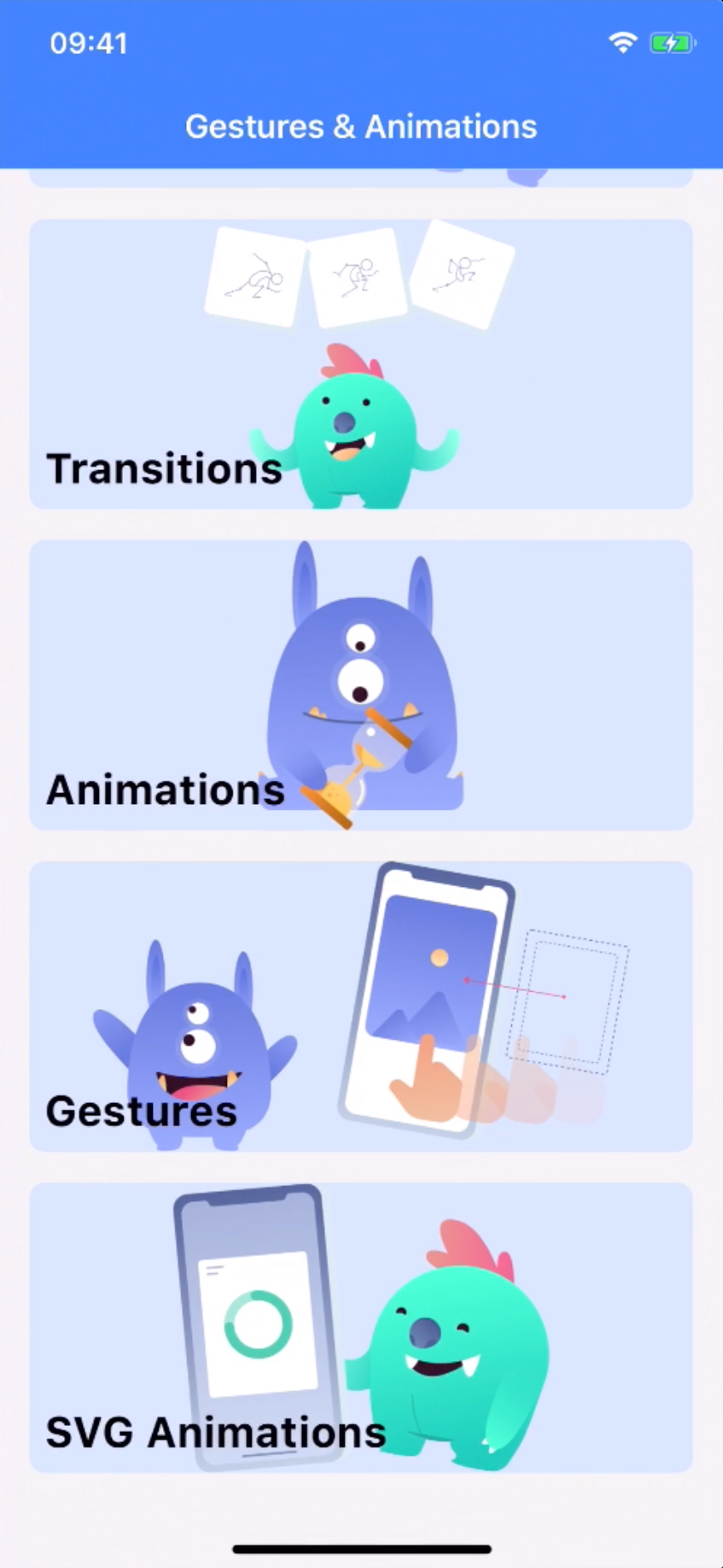
If you are ready to discover the powerful world of declarative gestures and animations in React Native, check out the video below or on the freeCodeCamp.org YouTube channel.