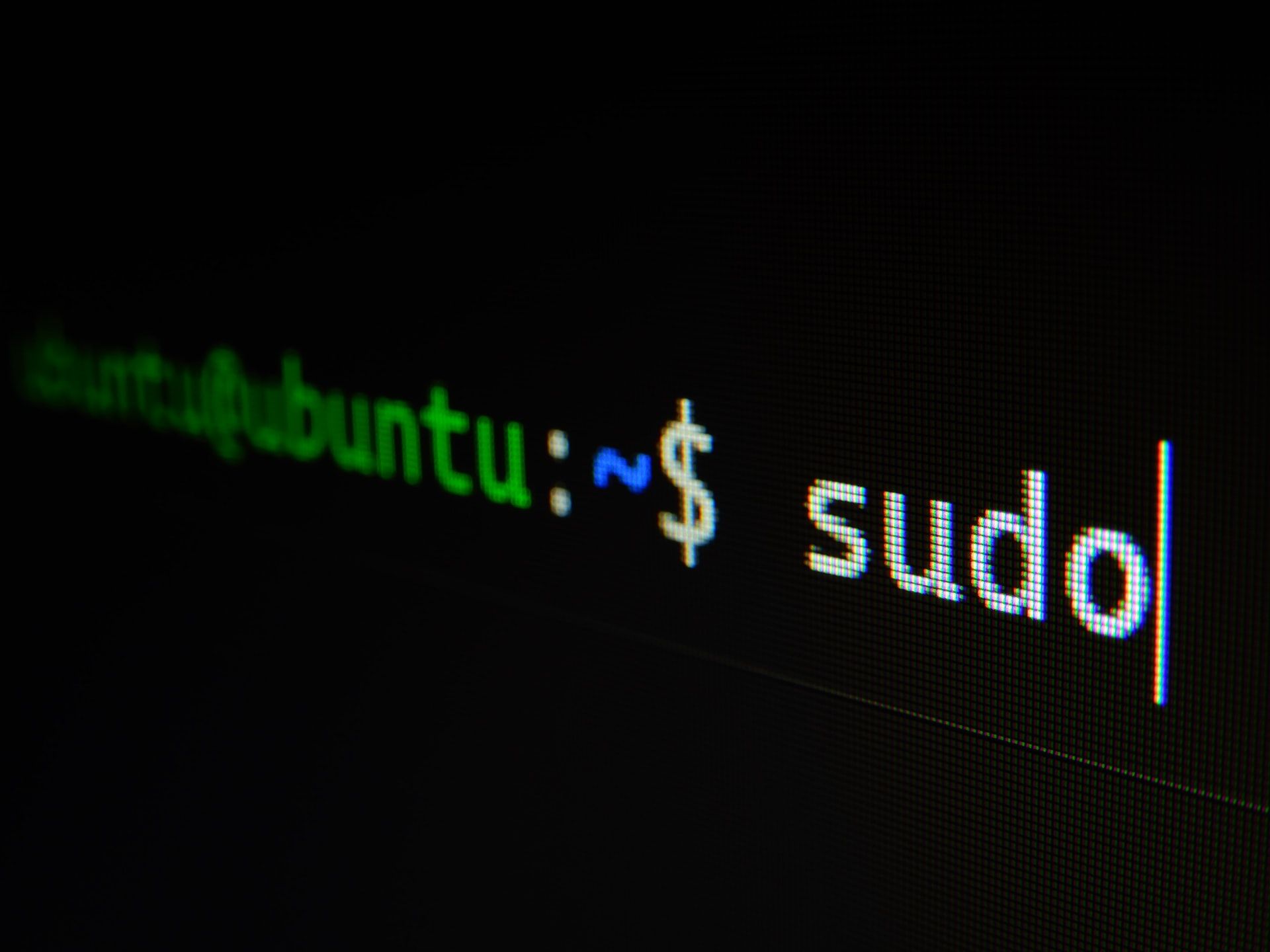原文: Linux ln – How to Create a Symbolic Link in Linux [Example Bash Command]
符号链接(symbolic)是 Linux 中指向其他文件或目录(文件夹)的一种文件类型。
你可以通过在命令行中使用 ln 命令来创建一个符号链接。
符号链接很有用,因为它们是一个文件或目录的快捷方式。
在这篇文章中,我将介绍如何使用 ln 命令来创建一个文件或目录的符号链接。
Linux 中软链接和硬链接的区别是什么
一个软链接或符号链接将指向你系统中的原始文件。硬链接将创建一个文件的副本。
软链接可以指向不同文件系统上的其他文件或目录,而硬链接不能。
如何创建一个文件的符号链接
你可以使用 Mac 上的终端程序或 Windows 上的命令提示符找到命令行。
下面是在终端中创建文件的符号链接的基本语法。
ln -s existing_source_file optional_symbolic_link
你使用 ln 命令来创建文件的链接,并使用 -s 选项来指定这将是一个符号链接。如果你省略了 -s 选项,那么将创建一个硬链接。
existing_source_file 表示你要为其创建符号链接的计算机上的文件。
optional_symbolic_link 参数是你想要创建的符号链接的名称。如果省略,那么系统将在你当前所在的目录中为你创建一个新的链接。
让我们来看看一个例子,以更好地理解它是如何工作的。
在我的桌面上有一个叫作 example_fcc_file.txt 的文件。

我将需要首先打开我的终端,然后确保我在 Desktop 目录中。我可以运行 cd Desktop 命令来导航到我的桌面。
运行该命令后,你应该看到你现在是在桌面上。
jessicawilkins@Dedrias-MacBook-Pro-2 ~ % cd Desktop
jessicawilkins@Dedrias-MacBook-Pro-2 Desktop % 然后我可以使用 ln 命令创建一个新的符号链接,名为 fcc_link.txt。
ln -s example_fcc_file.txt fcc_link.txt当你在终端运行该命令时,你会注意到没有任何返回。这是因为当 ln 命令成功时,不会有任何输出。
jessicawilkins@Dedrias-MacBook-Pro-2 Desktop % ln -s example_fcc_file.txt fcc_link.txt
jessicawilkins@Dedrias-MacBook-Pro-2 Desktop % 要检查你的符号链接是否成功,你可以使用 ls 命令。`ls` 命令将列出文件的信息,-l 标志代表符号链接。
ls -l fcc_link.txt当你运行该命令时,你应该在终端看到这种类型的结果。
lrwxr-xr-x 1 jessicawilkins staff 20 Feb 19 19:56 fcc_link.txt -> example_fcc_file.txt
输出中的 fcc_link.txt -> example_fcc_file.txt 部分显示,符号链接指向名为 example_fcc_file.txt 的文件。
你也应该看到这个新的符号链接出现在你的目录中。
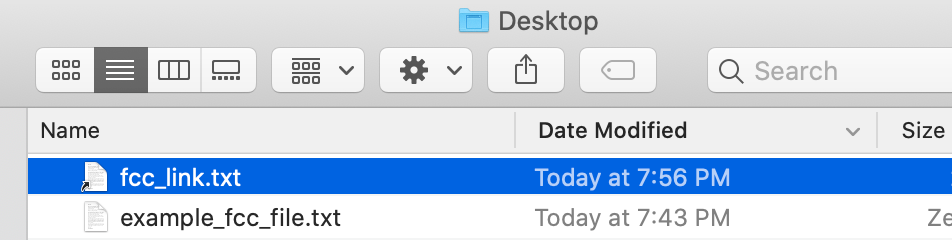
如何为一个目录创建符号链接
在这个例子中,我们要创建一个名为 my_music 的符号链接,它将指向我的电脑 home 目录下的 Music 文件夹。
首先,确保你是在 home 目录下。你可以在命令行中运行 cd 来回到你的 home 目录。
jessicawilkins@Dedrias-MacBook-Pro-2 Desktop % cd
jessicawilkins@Dedrias-MacBook-Pro-2 ~ % 然后你可以使用 ln 命令来创建一个到 Music 目录的符号链接。
ln -s /Users/jessicawilkins/Music ~/my_music
如果成功,你应该在 home 目录中看到它。
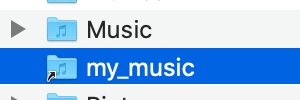
如何删除符号链接
要删除符号链接,你可以使用 unlink 或 rm 命令。
如果我们想删除我们先前创建的 fcc_link.txt 符号链接,那么我们可以使用这两个命令中的任何一个:
rm fcc_link.txtunlink fcc_link.txt现在我们应该看到,符号链接已经从我们的目录中被删除。
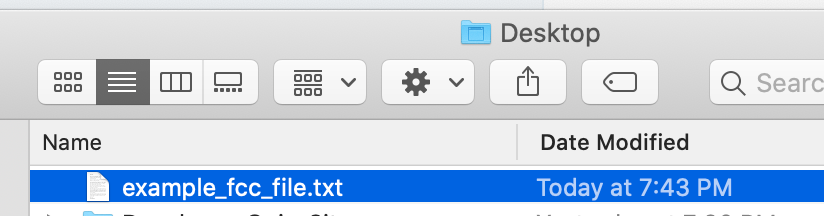
如何覆盖符号链接
如果我们试图创建一个新的名为 fcc_link.txt 的符号链接,那么会导致错误,因为它已经被使用并指向另一个文件。
ln: fcc_link.txt: File exists
你可以通过使用强制(-f)选项覆盖这个错误。
ln -sf example_fcc_file.txt fcc_link.txt如何学习更多关于 ln 命令的知识
如果你想了解更多关于 ln 命令的信息,那么你可以在 man 页面(Linux 命令使用手册)中阅读它。
在你的终端运行 man ln,你应该可以看到 ln 命令的手册页面。
LN(1) BSD General Commands Manual LN(1)
NAME
link, ln -- make links
SYNOPSIS
ln [-Ffhinsv] source_file [target_file]
ln [-Ffhinsv] source_file ... target_dir
link source_file target_file
DESCRIPTION
The ln utility creates a new directory entry (linked file) which has the same modes as the original file. It is
useful for maintaining multiple copies of a file in many places at once without using up storage for the
``copies''; instead, a link ``points'' to the original copy. There are two types of links; hard links and sym-
bolic links. How a link ``points'' to a file is one of the differences between a hard and symbolic link.
The options are as follows:
-F If the target file already exists and is a directory, then remove it so that the link may occur. The -F
option should be used with either -f or -i options. If none is specified, -f is implied. The -F option
is a no-op unless -s option is specified.
-h If the target_file or target_dir is a symbolic link, do not follow it. This is most useful with the -f
option, to replace a symlink which may point to a directory.
-f If the target file already exists, then unlink it so that the link may occur. (The -f option overrides总结
符号链接(symbolic)是 Linux 中指向其他文件或目录(文件夹)的一种文件类型。你可以通过在命令行中使用 ln 命令来创建一个符号链接。
符号链接很有用,因为它们是一个文件或目录的快捷方式。
下面是使用终端创建一个文件的符号链接的基本语法:
ln -s existing_source_file optional_symbolic_link下面是使用终端创建一个目录的符号链接的基本语法:
ln -s path_to_existing_directory name_of_symbolic_link
要删除符号链接,你可以使用 unlink 或 rm 命令:
rm name_of_symbolic_linkunlink name_of_symbolic_link如果你需要删除一个符号链接,那么你可以使用这个命令:
ln -sf path_to_existing_directory name_of_symbolic_link我希望你喜欢这篇关于符号链接的文章,祝你在编程之旅中好运。