按钮是前端开发里的一个常见元素,在给按钮添加样式时有一些窍门,我收集了美化按钮的一些方法,当然你可以按需组合使用。首先安利一个创建渐变的小工具。
一个简单的 “Get Started” 按钮

.btn {
background: #eb94d0;
/* 创建渐变 */
background-image: -webkit-linear-gradient(top, #eb94d0, #2079b0);
background-image: -moz-linear-gradient(top, #eb94d0, #2079b0);
background-image: -ms-linear-gradient(top, #eb94d0, #2079b0);
background-image: -o-linear-gradient(top, #eb94d0, #2079b0);
background-image: linear-gradient(to bottom, #eb94d0, #2079b0);
/* 给按钮添加圆角 */
-webkit-border-radius: 28;
-moz-border-radius: 28;
border-radius: 28px;
text-shadow: 3px 2px 1px #9daef5;
-webkit-box-shadow: 6px 5px 24px #666666;
-moz-box-shadow: 6px 5px 24px #666666;
box-shadow: 6px 5px 24px #666666;
font-family: Arial;
color: #fafafa;
font-size: 27px;
padding: 19px;
text-decoration: none;
}
/* 悬停样式 */
.btn:hover {
background: #2079b0;
background-image: -webkit-linear-gradient(top, #2079b0, #eb94d0);
background-image: -moz-linear-gradient(top, #2079b0, #eb94d0);
background-image: -ms-linear-gradient(top, #2079b0, #eb94d0);
background-image: -o-linear-gradient(top, #2079b0, #eb94d0);
background-image: linear-gradient(to bottom, #2079b0, #eb94d0);
text-decoration: none;
}透明背景色
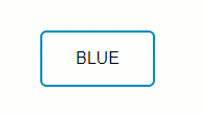
.btn {
/* 文字颜色 */
color: #0099CC;
/* 清除背景色 */
background: transparent;
/* 边框样式、颜色、宽度 */
border: 2px solid #0099CC;
/* 给边框添加圆角 */
border-radius: 6px;
/* 字母转大写 */
border: none;
color: white;
padding: 16px 32px;
text-align: center;
display: inline-block;
font-size: 16px;
margin: 4px 2px;
-webkit-transition-duration: 0.4s; /* Safari */
transition-duration: 0.4s;
cursor: pointer;
text-decoration: none;
text-transform: uppercase;
}
.btn1 {
background-color: white;
color: black;
border: 2px solid #008CBA;
}
/* 悬停样式 */
.btn1:hover {
background-color: #008CBA;
color: white;
}应用 CSS Entities
这里是 CSS entities 的详细介绍。
也可以使用 HTML entities,但是只支持部分功能。

.button {
display: inline-block;
border-radius: 4px;
background-color: #f4511e;
border: none;
color: #FFFFFF;
text-align: center;
font-size: 28px;
padding: 20px;
width: 200px;
transition: all 0.5s;
cursor: pointer;
margin: 5px;
}
.button span {
cursor: pointer;
display: inline-block;
position: relative;
transition: 0.5s;
}
.button span:after {
content: '\00bb'; /* CSS Entities. 如果用的是 HTML Entities, 请改成 →*/
position: absolute;
opacity: 0;
top: 0;
right: -20px;
transition: 0.5s;
}
.button:hover span {
padding-right: 25px;
}
.button:hover span:after {
opacity: 1;
right: 0;
}添加点击动画
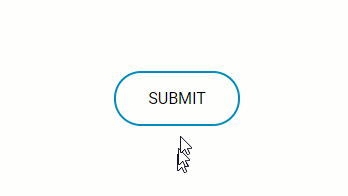
CSS: (SCSS)
$gray: #bbbbbb;
* {
font-family: 'Roboto', sans-serif;
}
.container {
position: absolute;
top:50%;
left:50%;
margin-left: -65px;
margin-top: -20px;
width: 130px;
height: 40px;
text-align: center;
}
.btn {
color: #0099CC; /* 文字颜色 */
background: transparent; /* 清除背景色 */
border: 2px solid #0099CC; /* 边框样式、颜色、宽度 */
border-radius: 70px; /* 给边框添加圆角 */
text-decoration: none;
text-transform: uppercase; /* 字母转大写 */
border: none;
color: white;
padding: 16px 32px;
text-align: center;
text-decoration: none;
display: inline-block;
font-size: 16px;
margin: 4px 2px;
-webkit-transition-duration: 0.4s; /* 兼容 Safari */
transition-duration: 0.4s;
cursor: pointer;
}
.btn1 {
background-color: white;
color: black;
border: 2px solid #008CBA;
}
.btn1:hover {
background-color: #008CBA;
color: white;
}
b {
outline:none;
height: 40px;
text-align: center;
width: 130px;
border-radius:100px;
background: #fff;
border: 2px solid #008CBA;
color: #008CBA;
letter-spacing:1px;
text-shadow:0;
font:{
size:12px;
weight:bold;
}
cursor: pointer;
transition: all 0.25s ease;
&:active {
letter-spacing: 2px ;
}
&:after {
content:"";
}
}
.onclic {
width: 10px !important;
height: 70px !important;
border-radius: 50% !important;
border-color:$gray;
border-width:4px;
font-size:0;
border-left-color: #008CBA;
animation: rotating 2s 0.25s linear infinite;
&:hover {
color: dodgerblue;
background: white;
}
}
.validate {
content:"";
font-size:16px;
color: black;
background: dodgerblue;
border-radius: 50px;
&:after {
font-family:'FontAwesome';
content:" done \f00c";
}
}
@keyframes rotating {
from {
transform: rotate(0deg);
}
to {
transform: rotate(360deg);
}
}Javascript: (JQuery)
$(function() {
$("#button").click(function() {
$("#button").addClass("onclic", 250, validate);
});
function validate() {
setTimeout(function() {
$("#button").removeClass("onclic");
$("#button").addClass("validate", 450, callback);
}, 2250);
}
function callback() {
setTimeout(function() {
$("#button").removeClass("validate");
}, 1250);
}
});图片按钮
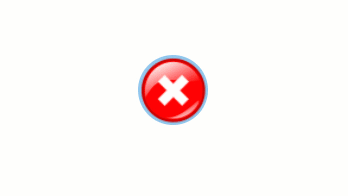
.btn {
background: #92c7eb;
background-image: url(“http://res.freestockphotos.biz/pictures/15/15107-illustration-of-a-red-close-button-pv.png");
background-size: cover;
background-position: center;
display: inline-block;
border: none;
padding: 20px;
width: 70px;
border-radius: 900px;
height: 70px;
transition: all 0.5s;
cursor: pointer;
}
.btn:hover
{
width: 75px;
height: 75px;
}
Icons 按钮
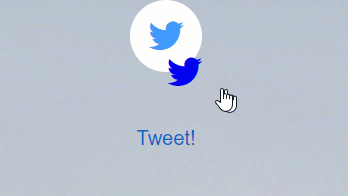
index.html:
<div class="main"><button class="button" style="vertical-align:middle"><a href="#" class="icon-button twitter"><i class="icon-twitter"></i><span></span></button></a>
<div class="text"><strong>TWEET!</strong></div>
</div>Style.css:
button{
border: none;
border-radius: 50px;
}
html,
body {
font-size: 20px;
min-height: 100%;
overflow: hidden;
font-family: "Helvetica Neue", Helvetica, sans-serif;
text-align: center;
}
.text {
padding-top: 50px;
font-family: "Helvetica Neue", Helvetica, 'Lucida Sans Unicode', Geneva, Verdana, sans-serif;
}
.text:hover
{
cursor: pointer;
color: #1565C0;
}
.main {
padding: 0px 0px 0px 0px;
margin: 0;
background-image: url("https://someimg");
text-align: center;
background-size: 100% !important;
background-repeat: no-repeat;
width: 900px;
height: 700px;
}
.icon-button {
background-color: white;
border-radius: 3.6rem;
cursor: pointer;
display: inline-block;
font-size: 2rem;
height: 3.6rem;
line-height: 3.6rem;
margin: 0 5px;
position: relative;
text-align: center;
-webkit-user-select: none;
-moz-user-select: none;
-ms-user-select: none;
user-select: none;
width: 3.6rem;
}
.icon-button span {
border-radius: 0;
display: block;
height: 0;
left: 50%;
margin: 0;
position: absolute;
top: 50%;
-webkit-transition: all 0.3s;
-moz-transition: all 0.3s;
-o-transition: all 0.3s;
transition: all 0.3s;
width: 0;
}
.icon-button:hover span {
width: 3.6rem;
height: 3.6rem;
border-radius: 3.6rem;
margin: -1.8rem;
}
.twitter span {
background-color: #4099ff;
}
/* Icons */
.icon-button i {
background: none;
color: white;
height: 3.6rem;
left: 0;
line-height: 3.6rem;
position: absolute;
top: 0;
-webkit-transition: all 0.3s;
-moz-transition: all 0.3s;
-o-transition: all 0.3s;
transition: all 0.3s;
width: 3.6rem;
z-index: 10;
}
.icon-button .icon-twitter {
color: #4099ff;
}
.icon-button:hover .icon-twitter {
color: white;
}总结
在这个教程里,我们学习了通过 CSS 和一点 JavaScript(如果需要点击后的效果)来美化 CSS 按钮。也可以使用 CSS3ButtonGenerator 来生成一个简单的按钮。有问题欢迎留言。
原文链接:A quick guide to styling buttons using CSS,作者:Ashwini Sheshagiri

