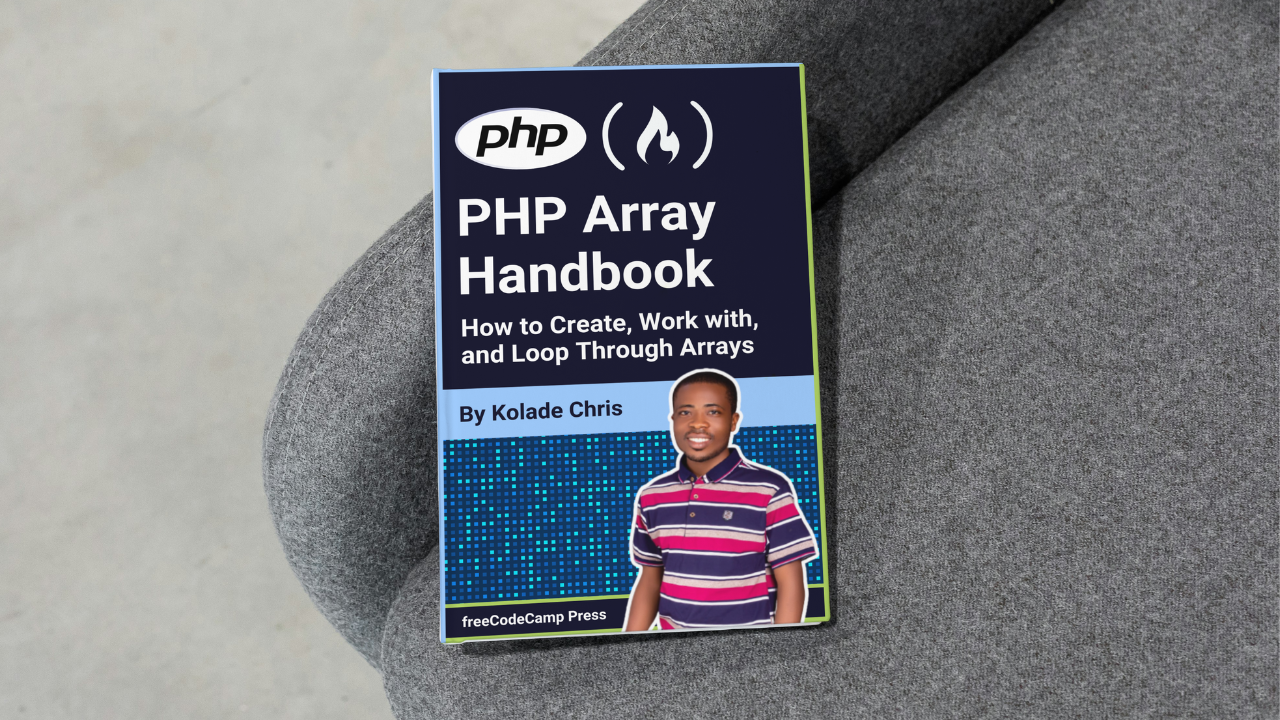In every programming language, arrays provide a flexible option to store more than one data type in a single variable. They are one of the most versatile data structures in the programming world, which is one reason a lot of external data and many APIs come as arrays.
When you create an array in PHP, you'll want to be able to use it. To do so, you have to manipulate or loop through it. PHP provides several built-in functions for manipulating arrays and several ways to loop through arrays.
Understanding and utilizing those built-in functions and loops is essential for efficient array manipulation. With them, you'll save time, write cleaner code, and become a more efficient PHP developer.
Note that this is the first part of a two-article series. The second part will focus on how to use MongoDB in PHP by rebuilding the Football Team Cards project. The footballers will come from a MongoDB Atlas database. We will then fetch them as arrays and display them on the page.
What We'll Cover
- How to Create Arrays in PHP
- How to Print Arrays in PHP
- PHP Array Functions
- The
count()Array Function - The
array_push()Array Function - The
array_pop()Function - The
array_shift()Function - The
array_unshift()Function - The
array_splice()Function - The
array_keys()Function - The
array_values()Function - The
array_reduce()Function - The
sort()Function - The
rsort()Function - The
array_replace()Function - The
array_reverse()Function - The
array_slice()Function - The
array_sum()Function - The
array_merge()Function - The
array_filter()Function - The
array_map()Function - The
array_search()Function - The
array_column()Function - The
in_array()Function
- The
- How to Loop Through Arrays in PHP
- Conclusion
How to Create Arrays in PHP
In PHP, arrays exist in 3 forms:
- indexed – a regular array with predefined indexes
- multidimensional – an array with arrays within it
- associative – an array with string indexes
There are two ways you can create any of those 3 forms of arrays in PHP. You can either use the Array() function or the square brackets syntax ([ ]).
How to Create Arrays with the Array Function
To create a PHP array with the array() function, just pass the elements into the function.
Here's the catch:
- a regular array is created with the
array()function by passing the elements directly into the function - a multidimensional array is created with the
array()function by nesting one or morearray()functions inside onearray()function - an associative array is created with the
array()function by separating the key and values with a fat arrow (=>) and separating each entry with a comma
Here's examples of all of them in code:
// regular array with the array function
$myFruitsArr1 = array("Apple", "Banana", "Cashew", "Mango");
// multidimensional array with the array function
$myFruitsArr2 = array(
array("Apple", "Avocado", "Apricot"),
array("Banana", "Blackeberry", "Babaco"),
array("Cashew", "Cherry", "Canary melon"),
array("Mango", "Melon", "Miracle fruit"),
);
// associative array with the array function
$myFruitsArr3 = array(
"fruit 1" => "Apple",
"fruit 2" => "Banana",
"fruit 3" => "Cashew",
"fruit 4" => "Mango",
);
How to Create Arrays with the Square Bracket Syntax
The square bracket syntax is the most common way to create an array in PHP (and JavaScript as well).
To create an array with the square bracket syntax, replace every occurrence of array() with opening and closing square brackets:
// regular array with the square bracket syntax
$myFruitsArr1 = ["Apple", "Banana", "Cashew", "Mango"];
// multidimensional array with the square bracket syntax
$myFruitsArr2 = [
["Apple", "Avocado", "Apricot"],
["Banana", "Blackeberry", "Babaco"],
["Cashew", "Cherry", "Canary melon"],
["Mango", "Melon", "Miracle fruit"],
];
// associative array with the square bracket syntax
$myFruitsArr3 = [
"fruit 1" => "Apple",
"fruit 2" => "Banana",
"fruit 3" => "Cashew",
"fruit 4" => "Mango",
];
How to Print Arrays in PHP
Most times, you might need to print an array for debugging or visual purposes. PHP provides the echo statement, print_r(), and var_dump() functions for printing data.
echo does not print an array as it should because it is meant for printing strings, integers, and floats. You should use print_r() and var_dump() to print arrays instead.
How to Print an Array with the print_r() Function
The print_r() function displays structured information about a variable in a human-readable format.
print_r() is particularly useful for displaying and inspecting the contents of complex data structures like arrays and objects. You use it by passing the array identifier into it:
print_r($myFruitsArr1);
print_r($myFruitsArr2);
print_r($myFruitsArr3);
Even if the array or object has nested elements, print_r() will traverse the entire array or object and display the content without missing any elements.
Here's what each of the 3 types of arrays looks like when you print them with the print_r() function:
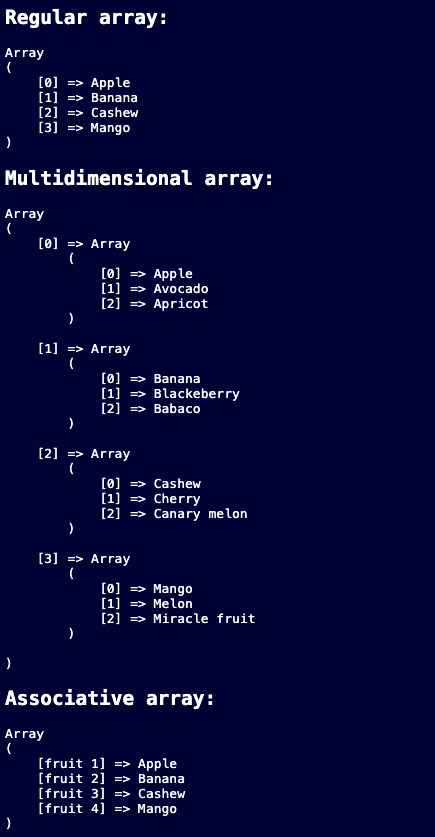
How to Print an Array with the var_dump() Function
The var_dump() function lets you print an array or variable like the print_r() function. What it does differently is that it displays the data type of what you're printing, including each element of the array.
Here's how to use the var_dump() function:
var_dump($myFruitsArr1);
var_dump($myFruitsArr2);
var_dump($myFruitsArr3);
And here's what each of the 3 types of array looks like when you print them with the var_dump() function:

PHP Array Functions
PHP provides a rich variety of array functions. They allow you to perform a wide range of operations on arrays, from basic manipulation to advanced data processing.
There are more than 70 array functions you can use in PHP, so we won't be able to cover all of them in this handbook.
Here are the ones we’ll cover:
count()array_push()array_pop()array_shift()array_unshift()array_splice()array_keys()array_values()array_reduce()sort()rsort()array_replace()array_reverse()array_slice()array_sum()array_merge()array_filter()array_map()array_search()array_column()in_array()
The count() Array Function
The count() function does what its name implies — it goes through an array, counts the items, and returns an integer representing the array's length.
$myFruitsArr = ["Apple", "Banana", "Cashew", "Mango"];
echo count($myFruitsArr); // 4
count() can be helpful if you want to do something based on the length of a particular array:
$myFruitsArr = ["Apple", "Banana", "Cashew", "Mango"];
if (count($myFruitsArr) === 4) {
echo "The fruits are enough";
} else {
echo "The fruits are not enough";
}
// The fruits are enough
Because count() gets the length of an array, its commonly used in loops:
$myFruitsArr = ["Apple", "Banana", "Cashew", "Mango"];
for ($i = 0; $i < count($myFruitsArr); $i++) {
echo $myFruitsArr[$i] . "<br>";
}
/*
Output:
Apple
Banana
Cashew
Mango
*/
The array_push() Array Function
array_push() “pushes” an element to the end of the array. That is, it adds a specified item after the last item in the array. This means it modifies the original array.
array_push takes a compulsory array argument and the element you want to push into the existing array:
$myFruitsArr = ["Apple", "Banana", "Cashew", "Mango"];
array_push($myFruitsArr, "Avocado");
print_r($myFruitsArr); // Array ( [0] => Apple [1] => Banana [2] => Cashew [3] => Mango [4] => Avocado )
You can echo out the <pre> tag to format the resulting array better:
$myFruitsArr = ["Apple", "Banana", "Cashew", "Mango"];
array_push($myFruitsArr, "Avocado");
echo "<pre>";
var_dump($myFruitsArr);
echo "<pre>";
/*
Output:
array(5) {
[0]=>
string(5) "Apple"
[1]=>
string(6) "Banana"
[2]=>
string(6) "Cashew"
[3]=>
string(5) "Mango"
[4]=>
string(7) "Avocado"
}
*/
You can also push two or more items:
$myFruitsArr = ["Apple", "Banana", "Cashew", "Mango"];
array_push($myFruitsArr, "Avocado", "Pineapple");
echo "<pre>";
var_dump($myFruitsArr);
echo "<pre>";
/*
Output:
array(6) {
[0]=>
string(5) "Apple"
[1]=>
string(6) "Banana"
[2]=>
string(6) "Cashew"
[3]=>
string(5) "Mango"
[4]=>
string(7) "Avocado"
[5]=>
string(9) "Pineapple"
}
*/
The array_pop() Function
array_pop() does the opposite of what array_push() does – it removes an element from the end of the array. That means it can be useful in stack-based data structures.
To use the array_pop() function, you only need to pass in the array you want to remove from:
$myFruitsArr = ["Apple", "Banana", "Cashew", "Mango"];
array_pop($myFruitsArr);
echo "<pre>";
var_dump($myFruitsArr);
echo "<pre>";
/*
Mango is gone:
array(3) {
[0]=>
string(5) "Apple"
[1]=>
string(6) "Banana"
[2]=>
string(6) "Cashew"
}
*/
You can echo out the popped element because array_pop() modifies the original array:
$myFruitsArr = ["Apple", "Banana", "Cashew", "Mango"];
$poppedElem = array_pop($myFruitsArr);
echo $poppedElem; // Mango
The array_shift() Function
array_shift() is like array_pop, but it removes the first element of an array and not the last. So, it's helpful in queue-based data structures.
$myFruitsArr = ["Apple", "Banana", "Cashew", "Mango"];
array_shift($myFruitsArr);
var_dump($myFruitsArr);
/*
Apple is gone:
array(3) {
[0]=>
string(6) "Banana"
[1]=>
string(6) "Cashew"
[2]=>
string(5) "Mango"
}
*/
Because the array_shift() function modifies the original array, it reorders the indices:
$myFruitsArr = ["Apple", "Banana", "Cashew", "Mango"];
echo "before shift: ";
var_dump($myFruitsArr);
echo "<br>";
echo "after shift: ";
array_shift($myFruitsArr);
var_dump($myFruitsArr);

array_shift() also returns the removed array because it modifies the original array:
$myFruitsArr = ["Apple", "Banana", "Cashew", "Mango"];
$shiftedElem = array_shift($myFruitsArr);
echo $shiftedElem; // Apple
The array_unshift() Function
The array_unshift() function adds one or more elements to the beginning of an array. It modifies the original array by inserting the new elements at the start and re-indexing the existing elements.
It takes the array you want to add to and the element you want to add as the arguments. You can use it without providing the element to add to the beginning of the array, but it is advised not to do so.
Here’s an example:
$myFruitsArr = ["Apple", "Banana", "Cashew", "Mango"];
array_unshift($myFruitsArr, "Avocado");
var_dump($myFruitsArr);
/*
array(5) {
[0]=>
string(7) "Avocado"
[1]=>
string(5) "Apple"
[2]=>
string(6) "Banana"
[3]=>
string(6) "Cashew"
[4]=>
string(5) "Mango"
}
*/
The array_splice() Function
The array_splice() method removes an item from an array and replaces it with the specified replacement. array_splice() modifies the original array, so it returns that removed item.
array_splice() takes up to 4 arguments, as you can see in its basic syntax below:
array_splice(array, startingIndex, length, replacement)
arrayis the array you’re using thearray_splice()function onstartingIndexis the position where you want to start removing the item(s) in the array. That means if you specify0, it will remove the first element in the array.lengthis how far you want the splicing to go. For instance, if you specify2, two items will be removed starting from the specifiedstartingIndexreplacementis the item that will replace the item to be removed. This could be a single item or another array.
Here’s an example with an array and a string replacement:
$myFruitsArr = ["Apple", "Banana", "Cashew", "Mango"];
$splicedItem = array_splice($myFruitsArr, 1, 1, "Avocado");
var_dump($myFruitsArr);
/*
Output:
array(4) {
[0]=>
string(5) "Apple"
[1]=>
string(7) "Avocado"
[2]=>
string(6) "Cashew"
[3]=>
string(5) "Mango"
}
*/
echo "<br>";
var_dump($splicedItem);
/*
Output:
array(1) {
[0]=>
string(6) "Banana"
}
*/
Here’s another example with an array as the replacement:
$myFruitsArr = ["Apple", "Banana", "Cashew", "Mango"];
$splicedItem = array_splice($myFruitsArr, 1, 1, array("Avocado", "Apricot", "Abiu"));
var_dump($myFruitsArr);
/*
Output:
array(6) {
[0]=>
string(5) "Apple"
[1]=>
string(7) "Avocado"
[2]=>
string(7) "Apricot"
[3]=>
string(4) "Abiu"
[4]=>
string(6) "Cashew"
[5]=>
string(5) "Mango"
}
*/
var_dump($splicedItem);
/*
Output:
array(1) {
[0]=>
string(6) "Banana"
}
*/
The array_keys() Function
There are two components in every array – the keys and the values. For a regular array, the keys are the indexes. For an associative array, the keys are the indices specified for each array item.
The array_keys function extracts the keys of the items in an array.
If the array is a regular array, it lists the indices of the array as the keys:
$myFruitsArr = ["Apple", "Banana", "Cashew", "Mango"];
$myFruitsArrKeys = array_keys($myFruitsArr);
print_r($myFruitsArrKeys);
/*
Output:
Array
(
[0] => 0
[1] => 1
[2] => 2
[3] => 3
)
*/
If the array is an associative array, it lists out the keys you specified for each item in the array:
$myFruitsWithColors = [
"apple" => "red",
"banana" => "yellow",
"orange" => "orange",
"grape" => "purple",
"watermelon" => "green",
];
$myFruitsWithColorsKeys = array_keys($myFruitsWithColors);
print_r($myFruitsWithColorsKeys);
/*
Output:
Array
(
[0] => apple
[1] => banana
[2] => orange
[3] => grape
[4] => watermelon
)
*/
array_keys() can accept a second argument. This is usually an item in the array.
If you specify an item as that second argument, array_keys() will return the key for that item only:
$myFruitsWithColors = [
"apple" => "red",
"banana" => "yellow",
"orange" => "orange",
"grape" => "purple",
"watermelon" => "green",
];
$myFruitsWithColorsKeys = array_keys($myFruitsWithColors, "orange");
print_r($myFruitsWithColorsKeys);
/*
Output:
Array
(
[0] => orange
)
*/
The array_values() Function
The array_values() function extracts the other part of an array – the values.
$myFruitsArr = ["Apple", "Banana", "Cashew", "Mango"];
$myFruitsArrValues = array_values($myFruitsArr);
print_r($myFruitsArrValues);
/*
Output:
Array
(
[0] => Apple
[1] => Banana
[2] => Cashew
[3] => Mango
)
*/
The output of array_values() looks like what happens when you print a regular array with the print_r() function, but it’s not. What happens is it also assigns indices to those printed values.
An example with an associative array would make that clearer:
$myFruitsWithColors = [
"apple" => "red",
"banana" => "yellow",
"orange" => "orange",
"grape" => "purple",
"watermelon" => "green",
];
$myFruitsWithColorsValues = array_values($myFruitsWithColors);
print_r($myFruitsWithColorsValues);
/*
Output:
Array
(
[0] => red
[1] => yellow
[2] => orange
[3] => purple
[4] => green
)
*/
The array_reduce() Function
The array_reduce() function is used to "reduce" an array to a single value by applying a callback function to each element of the array. It works like the reduce() array method of JavaScript.
array_reduce() iterates through the array and performs the callback function on each element, accumulating a single result.
That means you can use it for data aggregation and computation, like calculating the total value of items in a shopping cart.
array_reduce() takes 2 required arguments and 1 optional argument. Here’s the syntax:
array_reduce(arraytoReduce, callbackFunction, initialValue)
arrayToReduceis the array you’re usingreduceoncallbackFunctionis the function that will “reduce” the items of the array into a single valueinitialValueis optional. It specifies the initial value of the accumulator. If provided, it will be used as the initial value for the first call to the callback function. If not provided, the first element of the array will be used as the initial accumulator value.
array_reduce() is usually used with numbers:
$myNumbers = [5, 89, 19, 10, 49];
$total = array_reduce($myNumbers, function ($carry, $item) {
return $carry + $item;
}, 0);
echo $total; // 172
You can extract that callback function into a separate function and pass it in as one of the arguments of the array_reduce() function:
$myNumbers = [5, 89, 19, 10, 49];
function addNums($carry, $item)
{
return $carry + $item;
}
$total = array_reduce($myNumbers, 'addNums', 0);
echo $total; // 172
array_reduce() also works with strings:
$words = ["Hello", "camper!", "How", "are", "you", "today?"];
// Use array_reduce to concatenate all the strings
$result = array_reduce($words, function ($carry, $item) {
return $carry . " " . $item;
}, "");
echo $result; // Hello camper! How are you today?
The sort() Function
The sort() function takes an array and sorts it in ascending order based on the values of its items. It modifies the original array by rearranging its elements in ascending order.
If you have some data in an array that you want to organize in ascending order, the sort() function is perfect for that.
$myNums = [4, 2, 1, 3, 5];
sort($myNums);
print_r($myNums);
/*
Output:
Array
(
[0] => 1
[1] => 2
[2] => 3
[3] => 4
[4] => 5
)
*/
The rsort() Function
The rsort() function is similar to sort(), but it sorts the array in descending order instead of ascending order.
$myNums = array(4, 2, 1, 3, 5);
rsort($myNums);
/*
Output:
Array
(
[0] => 5
[1] => 4
[2] => 3
[3] => 2
[4] => 1
)
*/
print_r($myNums);
The array_replace() Function
The array_replace() function is used to replace the values of the first array with the values of a provided array. It's perfect for updating data.
array_replace() takes two arguments – the array you want to replace, and the new array.
$myNamesArr1 = ["Zen", "Kay", "Luger"];
$myNamesArr2 = ["Yuan", "Jay", "John"];
$replaceRes = array_replace($myNamesArr1, $myNamesArr2);
print_r($replaceRes);
/*
Output:
Array
(
[0] => Yuan
[1] => Jay
[2] => John
)
*/
If you don’t provide a second value, it returns the only argument you provide:
$myNamesArr1 = ["Zen", "Kay", "Luger"];
$myNamesArr2 = ["Yuan", "Jay", "John"];
$replaceRes = array_replace($myNamesArr1);
print_r($replaceRes);
/*
Output:
Array
(
[0] => Zen
[1] => Kay
[2] => Luger
)
*/
If you pass in three or more arrays as the arguments, the last argument will be the replacement for the first one, not the second:
$myNamesArr1 = ["Zen", "Kay", "Luger"];
$myNamesArr2 = ["Yuan", "Jay", "John"];
$myNamesArr3 = ["Eddy", "White", "Jane"];
$replaceRes = array_replace($myNamesArr1, $myNamesArr2, $myNamesArr3);
print_r($replaceRes);
/*
Output:
Array
(
[0] => Eddy
[1] => White
[2] => Jane
)
*/
You can selectively replace an item in a particular index too:
$myFruitsArr1 = ["a" => "apple", "b" => "banana", "c" => "cherry"];
$myFruitsArr2 = array("b" => "blueberry", "c" => "cranberry");
$replaceRes = array_replace($myFruitsArr1, $myFruitsArr2);
print_r($replaceRes);
/*
Output:
Array
(
[a] => apple
[b] => blueberry
[c] => cranberry
)
*/
The array_reverse() Function
The array_reverse() function is used to reverse the order of elements in an array. It creates a new array with the elements in reverse order.
$myFruitsArr = ["Apple", "Banana", "Cashew", "Mango"];
$reversedArr = array_reverse($myFruitsArr);
print_r($reversedArr);
/*
Output:
Array
(
[0] => Mango
[1] => Cashew
[2] => Banana
[3] => Apple
)
*/
If you remember how the rsort() function works, it’s very similar to how array_reverse() works. The only difference is that rsort() modifies the original array, but array_reverse() does not.
The array_slice() Function
If you want to extract a particular part of an array and return it as a separate array, array_slice() is the ideal function for you to use.
array_slice() allows you to specify the start index, the length of the slice, and whether to preserve the keys of the original array. Here’s the basic syntax:
array_slice(arrayToSlice, startIndex, length, preserve)
arrayToSliceis the array you want to usearray_slice()onstartIndexis the index you want to start the slicing fromlengthis how far you want the slicing to go in thearrayToSlice. It is optional.preservespecifies whether you want the index(es) of the array to change or not. It’s a boolean.
The example below starts the slicing from the second element in the array, which means it’ll leave the first element out and return the others:
$myFruitsArr = ["Apple", "Banana", "Cashew", "Mango", "Avocado", "Pineapple"];
$slicedArr = array_slice($myFruitsArr, 1);
print_r($slicedArr);
/*
Output:
Array
(
[0] => Banana
[1] => Cashew
[2] => Mango
[3] => Avocado
[4] => Pineapple
)
*/
Don’t forget you can specify the number of items you want from the slicing by specifying a third optional argument:
$myFruitsArr = ["Apple", "Banana", "Cashew", "Mango", "Avocado", "Pineapple"];
$slicedArr = array_slice($myFruitsArr, 1, 3);
print_r($slicedArr);
/*
Output:
Array
(
[0] => Banana
[1] => Cashew
[2] => Mango
)
*/
If you want to preserve the indexes, you can specify a fourth optional boolean argument of true:
$myFruitsArr = ["Apple", "Banana", "Cashew", "Mango", "Avocado", "Pineapple"];
$slicedArr = array_slice($myFruitsArr, 1, 3, true);
print_r($slicedArr);
/*
Output:
Array
(
[1] => Banana
[2] => Cashew
[3] => Mango
)
*/
The array_sum() Function
array_sum() adds all the numeric values in an array together and returns the result. The only parameter it takes is the array containing the numeric values.
$myNums = [5, 6, 9, 20, 1];
$total = array_sum($myNums);
echo $total; // 41
If used on an array containing strings, array_sum() throws the error Warning: array_sum(): Addition is not supported on type string in /location/index.php on line # :
$myFruitsArr = ["Apple", "Banana", "Cashew", "Mango", "Avocado", "Pineapple"];
$total = array_sum($myFruitsArr);
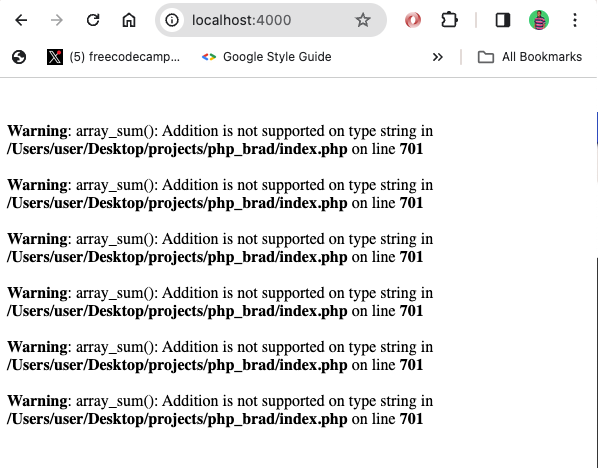
The array_merge() Function
array_merge() merges two or more arrays. That means it's ideal for combining multiple arrays into one giant array.
$array1 = [1, 2, 3];
$array2 = [4, 5, 6, 7, 8];
$result = array_merge($array1, $array2);
print_r($result);
/*
Output:
Array
(
[0] => 1
[1] => 2
[2] => 3
[3] => 4
[4] => 5
[5] => 6
[6] => 7
[7] => 8
)
*/
You can also use array_merge() on associative arrays:
$array1 = [
'fname' => 'John',
'sex' => 'male',
];
$array2 = [
'lname' => 'Doe',
'favColor' => 'red',
];
$result = array_merge($array1, $array2);
print_r($result);
/*
Output:
Array
(
[fname] => John
[sex] => male
[lname] => Doe
[favColor] => red
)
*/
If the arrays contain similar keys, the last one overrides the previous one(s) in the result:
$array1 = [
'fname' => 'John',
'sex' => 'male',
];
$array2 = [
'fname' => 'Jane',
'favColor' => 'red',
];
$result = array_merge($array1, $array2);
print_r($result);
/*
Output:
Array
(
[fname] => Jane
[sex] => male
[favColor] => red
)
*/
If a single array is passed into array_merge() and the keys are not sequential integers starting from 0, but rather a sequence like 3, 7, 8, the resulting array will have its keys reindexed starting from 0:
$myArray = [3 => 'Barn', 7 => 'Silo', 8 => 'Tank'];
$res = array_merge($myArray);
print_r($res);
/*
Array
(
[0] => Barn
[1] => Silo
[2] => Tank
)
*/
The array_filter() Function
The array_filter() function “filters” the items of an array based on a callback function you pass into it. You can use it to remove unnecessary items from an array.
If the callback function returns true for an element in the array, that element is included in the resulting array, otherwise, it is excluded.
array_filter() takes up to 3 arguments. The basic syntax looks like this:
array_filter(arrayToFilter, callbackFunction, flag)
arrayToFilteris the array you want to filter. It’s a compulsory argument.callbackFunctionis the callback function you want to apply to each element of the array. If not provided, all elements evaluated totruewill be included in the result.flagspecifies whether the array keys will be preserved or reindexed. Possible values areARRAY_FILTER_USE_KEY,ARRAY_FILTER_USE_BOTH, andARRAY_FILTER_USE_BOTH.
Here’s an example that gets the even numbers from an array of numbers:
$array = [76, 11, 12, 22, 13, 43, 54];
$getEvenNums = array_filter($array, function ($value) {
return $value % 2 == 0;
});
print_r($getEvenNums);
/*
Array
(
[0] => 76
[2] => 12
[3] => 22
[6] => 54
)
*/
Here’s a more complex example of getting everyone with the first name “John” in a multidimensional associative array:
$persons = [
['first' => 'John', 'last' => 'Doe'],
['first' => 'Janet', 'last' => 'Jackson'],
['first' => 'John', 'last' => 'Smith'],
['first' => 'Jane', 'last' => 'Doe'],
['first' => 'David', 'last' => 'Lee'],
['first' => 'John', 'last' => 'Olga']
];
$personsWithJohnFirstnames = array_filter($persons, function ($person) {
return $person['first'] === "John";
});
print_r($personsWithJohnFirstnames);
/*
Output:
Array
(
[0] => Array
(
[first] => John
[last] => Doe
)
[2] => Array
(
[first] => John
[last] => Smith
)
[5] => Array
(
[first] => John
[last] => Olga
)
)
*/
Remember that if you pass in the array as the only argument, the resulting array will contain every item that evaluates to true:
$array = [9, 4, 10, 0, 3];
$result = array_filter($array);
print_r($result);
/*
Output:
Array
(
[0] => 9
[1] => 4
[2] => 10
[4] => 3
)
*/
The array_map() Function
The array_map() function transforms all the elements of an array based on a callback function passed into it. It then returns a new array containing the transformed elements.
You can think about array_map() as a more convenient way to "loop" through an array, even though it's technically not a loop.
array_map() takes two compulsory parameters – the callback function and the array you want to transform.
Here's an example in which all the numbers of an array are squared:
$numbers = [5, 8, 3, 4];
$squaredNumbers = array_map(function ($num) {
return $num * $num;
}, $numbers);
print_r($squaredNumbers);
/*
Output:
Array
(
[0] => 25
[1] => 64
[2] => 9
[3] => 16
)
*/
You can also extract the callback function into a separate function and pass it in:
function squareNums($num)
{
return $num * $num;
}
$numbers = [5, 8, 3, 4];
$squaredNumbers = array_map('squareNums', $numbers);
print_r($squaredNumbers);
/*
Output:
Array
(
[0] => 25
[1] => 64
[2] => 9
[3] => 16
)
*/
You can also use the array_map() function on an array of strings. The example below converts all the fruits in the $fruitsArr array to uppercase:
$fruitsArr = ['mango', 'apple', 'orange', 'strawberry'];
function toUpperCase($str)
{
return strtoupper($str);
}
$uppercasedFruits = array_map('toUpperCase', $fruitsArr);
print_r($uppercasedFruits);
/*
Output:
Array
(
[0] => MANGO
[1] => APPLE
[2] => ORANGE
[3] => STRAWBERRY
)
*/
Here's an example using an associative array where all the values are prefixed with prefix_:
$fruitsArr = [
'fruit1' => 'mango',
'fruit2' => 'banana',
'fruit3' => 'orange',
];
function addPrefixToFruits($fruit)
{
return 'prefix_' . $fruit;
}
$prefixedFruits = array_map('addPrefixToFruits', $fruitsArr);
print_r($prefixedFruits);
/*
Output:
Array
(
[fruit1] => prefix_mango
[fruit2] => prefix_banana
[fruit3] => prefix_orange
)
*/
Note: If you're wondering what the difference between
array_map()andarray_filter()is, the catch is thatarray_map()transforms all the elements of the array based on a callback function. In contrast,array_filter()returns any element of the array that matches the callback function passed into it.
The array_search() Function
The array_search() function is used to search for a given value within an array. If the value is found, it returns the key of the value, otherwise, it returns nothing.
array_search() takes up to 3 arguments. Here's the syntax:
array_search(valueToSearch, arrayToSearch, strict)
valueToSearchis the value you're looking forarrayToSearchis the array in which you want to search for the valuestrictis an optional boolean argument that determines whether a strict comparison operator should be used in the search. It'sfalseby default. But if set totrue, it will search for identical elements in the array and return them. For example,"1"and1.
Here's an example checking for the item Cashew in an array of fruits:
$myFruitsArr = [
"fruit1" => "Apple",
"fruit2" => "Banana",
"fruit3" => "Cashew",
"fruit4" => "Mango",
"fruit5" => "Avocado",
"fruit6" => "Pineapple"
];
$checkForCashew = array_search('Cashew', $myFruitsArr);
echo $checkForCashew; // fruit3
And if you use it on a regular array, it will still return the index of the array, which is the key under the hood:
$myFruitsArr = [
"Apple",
"Banana",
"Cashew",
"Mango",
"Avocado",
"Pineapple"
];
$CheckForCashew = array_search('Cashew', $myFruitsArr);
echo $CheckForCashew; // 2
The array_column() Function
The array_column() extracts a single column of values from a multi-dimensional array. It returns an array containing the values of a specified column from the input array.
That means array_column is useful when you want to make an array out of the column of an existing array.
array_column() takes up to 3 arguments. Here's the syntax:
array_column(parentArray, columKey, indexKey)
parentArray: usually a multidimensional array, it's the array to extract the column of values fromcolumnKey: the key or index of the column to extract values from. This can be an integer index or a string key representing the column name.indexKey(optional): the column to use as the index for the returned array. If omitted or set to null, numerical indexes are used.
The example below uses the name key of the array to create a new array:
$pupils = [
["id" => 1, "name" => "John", "score" => 90],
["id" => 2, "name" => "Jane", "score" => 79],
["id" => 3, "name" => "Will", "score" => 83],
["id" => 4, "name" => "Jill", "score" => 92],
["id" => 5, "name" => "steven", "score" => 100],
];
$arrayFromNameColumn = array_column($pupils, 'name');
print_r($arrayFromNameColumn);
/*
Output:
Array
(
[0] => John
[1] => Jane
[2] => Will
[3] => Jill
[4] => steven
)
*/
Remember you can pass in another key in the array to make its values the indexes of the resulting array. I'll use the "id" for that:
$pupils = [
["id" => 1, "name" => "John", "score" => 90],
["id" => 2, "name" => "Jane", "score" => 79],
["id" => 3, "name" => "Will", "score" => 83],
["id" => 4, "name" => "Jill", "score" => 92],
["id" => 5, "name" => "steven", "score" => 100],
];
$arrayFromNameColumn = array_column($pupils, "name", "id");
print_r($arrayFromNameColumn);
/*
Output:
Array
(
[1] => John
[2] => Jane
[3] => Will
[4] => Jill
[5] => steven
)
*/
The in_array() Function
in_array() is used to check if a particular element is in an array. It takes two compulsory parameters and one optional parameter.
Here's the syntax:
in_array(itemToSearch, arrayToSearchThrough, strict)
itemToSearchis the element you're looking for. It's compulsory.arrayToSearchThroughis the array in which you want to search foritemToSearch. It's also compulsory.strictis a boolean value that lets you specify whether you want the search to be done with loose comparison (==) or strict comparison (===). It defaults tofalse.
Here's the in_array() function in action:
$myFruitsArr1 = ["Apple", "Banana", "Cashew", "Mango"];
var_dump(in_array("Banana", $myFruitsArr1)); // bool(true)
var_dump(in_array("banana", $myFruitsArr1)); // bool(false)
Because the result of in_array() is a boolean, it's commonly used in conditionals:
$myFruitsArr1 = ["Apple", "Banana", "Cashew", "Mango"];
if (in_array("Banana", $myFruitsArr1)) {
echo "Banana is in the array"; // Banana is in the array
} else {
echo "Banana is not in the array";
}
How to Loop Through Arrays in PHP
PHP provides the traditional for loop for iterating through both indexed and associative arrays. You can also use a cleaner forEach() function for the same purpose.
How to Loop through an Indexed Array
Here's the basic syntax for looping through an array with a for loop:
for ($i=0; $i < count($arr); $i++) {
# do something with $arr ...
}
And here's that of foreach():
foreach ($arrs as $arr) {
# do something with $arr
}
Here's an example using the for loop to loop through an array of strings:
$retiredBallers = ["Pele", "Maradona", "Zidane", "Lampard", "Okocha"];
for ($i = 0; $i < count($retiredBallers); $i++) {
echo $retiredBallers[$i] . "<br>";
}
/*
Output:
Pele
Maradona
Zidane
Lampard
Okocha
*/
You can loop through numbers the same way:
for ($i = 0; $i < count($myNums); $i++) {
echo $myNums[$i] . "<br>";
}
/*
Output:
45
8
90
2
5
*/
You can also print the index for each element of the array:
for ($i = 0; $i < count($myNums); $i++) {
echo $myNums[$i] . " is at index " . $i . "<br>";
}
/*
Output:
45 is at index 0
8 is at index 1
90 is at index 2
2 is at index 3
5 is at index 4
*/
Don't forget you can use foreach to loop through any array too:
foreach ($retiredBallers as $retiredBaller) {
echo $retiredBaller . "<br>";
}
/*
Pele
Maradona
Zidane
Lampard
Okocha
*/
You can get the index this way as well:
foreach ($retiredBallers as $key => $retiredBaller) {
echo $retiredBaller . " is at index " . $key . "<br>";
}
/*
Pele is at index 0
Maradona is at index 1
Zidane is at index 2
Lampard is at index 3
Okocha is at index 4
*/
How to Loop through an Associative Array
An associative array can be complex with items nested deep into it. So, you have to get what you want from it instead of displaying everything in it.
Here's how I got the name and country of some retired footballers from a $retiredFootballers array:
$retiredFootballers = [
[
"name" => "Pele",
"position" => "Forward",
"country" => "Brazil",
"club" => "Santos"
],
[
"name" => "Diego Maradona",
"position" => "Attacking Midfielder",
"country" => "Argentina",
"club" => "Napoli"
],
[
"name" => "Zinedine Zidane",
"position" => "Midfielder",
"country" => "France",
"club" => "Real Madrid"
],
[
"name" => "Ronaldinho",
"position" => "Attacking Midfielder",
"country" => "Brazil",
"club" => "Barcelona"
],
[
"name" => "David Beckham",
"position" => "Midfielder",
"country" => "England",
"club" => "Manchester United"
],
[
"name" => "Jay-Jay Okocha",
"position" => "Midfielder",
"country" => "Nigeria",
"club" => "Bolton Wanderers"
]
];
for ($i = 0; $i < count($retiredFootballers); $i++) {
echo $retiredFootballers[$i]["name"] . " is from " . $retiredFootballers[$i]["country"] . "<br>";
echo "<hr>";
}
Doing the same with foreach() is cleaner because you don't need an $i variable:
foreach ($retiredFootballers as $retiredFootballer) {
echo $retiredFootballer["name"] . " is from " . $retiredFootballer["country"] . "<br>";
echo "<hr>";
}
How to Loop through an Array Inside the HTML Template
Any HTML in your PHP file is the template for that PHP file. This means you can do the looping inside the HTML, because you can write PHP inside that HTML.
Here's how you can do that:
<?php
$retiredBallers = ["Pele", "Maradona", "Zidane", "Lampard", "Okocha"];
?>
<h1 class="text-center mt-3 bd-highlight">Looping Through Arrays in PHP</h1>
<h2 class="mx-5 mt-5">Some Retired Footballers</h2>
<ul class="list-group mx-5" style="width: 25%;">
<!-- The loop -->
<?php for ($i = 0; $i < count($retiredBallers); $i++) : ?>
<li class="list-group-item"> <?= $retiredBallers[$i] ?> </li>
<?php endfor; ?>
</ul>
You can do the same with foreach():
<?php
$retiredBallers = ["Pele", "Maradona", "Zidane", "Lampard", "Okocha"];
?>
<h1 class="text-center mt-3 bd-highlight">Looping Through Arrays in PHP</h1>
<h2 class="mx-5 mt-5">Some Retired Footballers</h2>
<ul class="list-group mx-5" style="width: 25%;">
<!-- The loop -->
<?php foreach ($retiredBallers as $retiredBaller) : ?>
<li class="list-group-item"> <?= $retiredBaller ?> </li>
<?php endforeach; ?>
</ul>
Here's what that looks like in the browser:
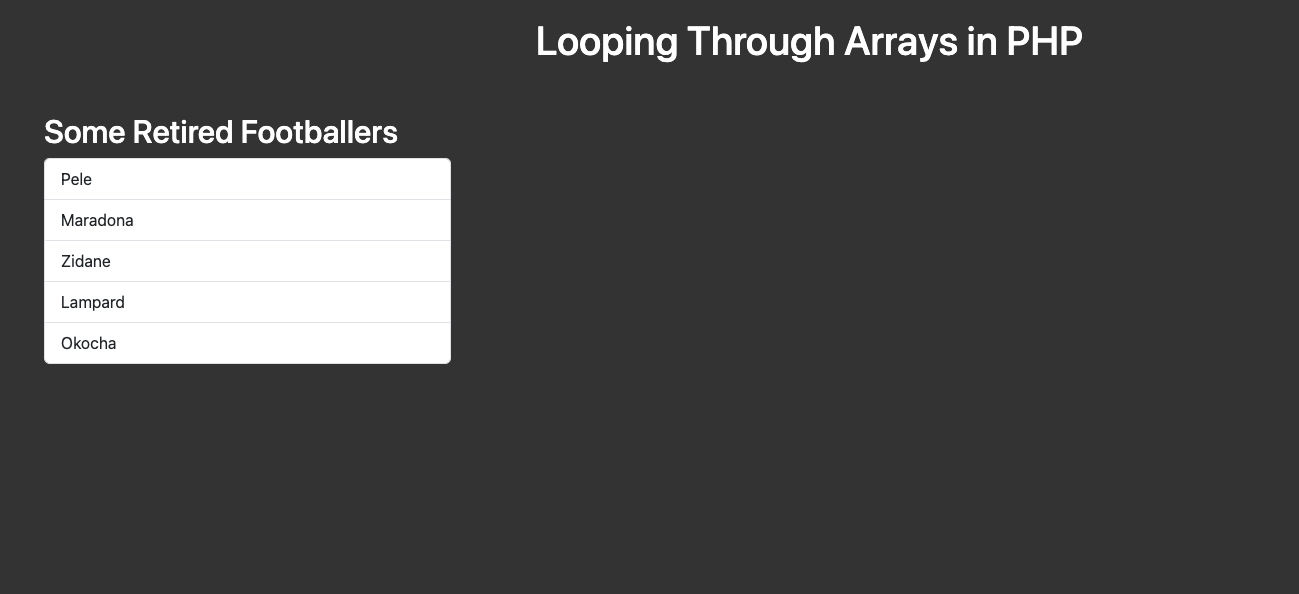
Let's use foreach() to display the $retiredFootballers associative array too:
<h1 class="text-center mt-3 bd-highlight">Looping Through Arrays in PHP</h1>
<h2 class="mx-5 mt-5">Some Retired Footballers</h2>
<ul class="list-group mx-5" style="width: 25%;">
<!-- The loop -->
<?php foreach ($retiredFootballers as $retiredFootballer) : ?>
<li class="list-group-item"> <?= $retiredFootballer["name"] . " is from " . $retiredFootballer["country"] ?> </li>
<?php endforeach; ?>
</ul>

Conclusion
Learning how to work with arrays is a foundational step toward proficiency in PHP and web development. That's why this handbook walked you through the various capabilities of PHP arrays, from creation to manipulation and looping.
You should now be confident using arrays to effectively manage data in PHP, whether for simple lists with indexed arrays, or complex structures with associative and multidimensional arrays.
Moving forward, I encourage you to experiment with various array functions to improve your code and tackle different programming challenges. Also, consider exploring multidimensional and associative arrays for more complex data scenarios.
As you grow more proficient with PHP arrays, integrating them with database operations can further enhance your web applications, so look out for the second article of this series.
Keep coding!