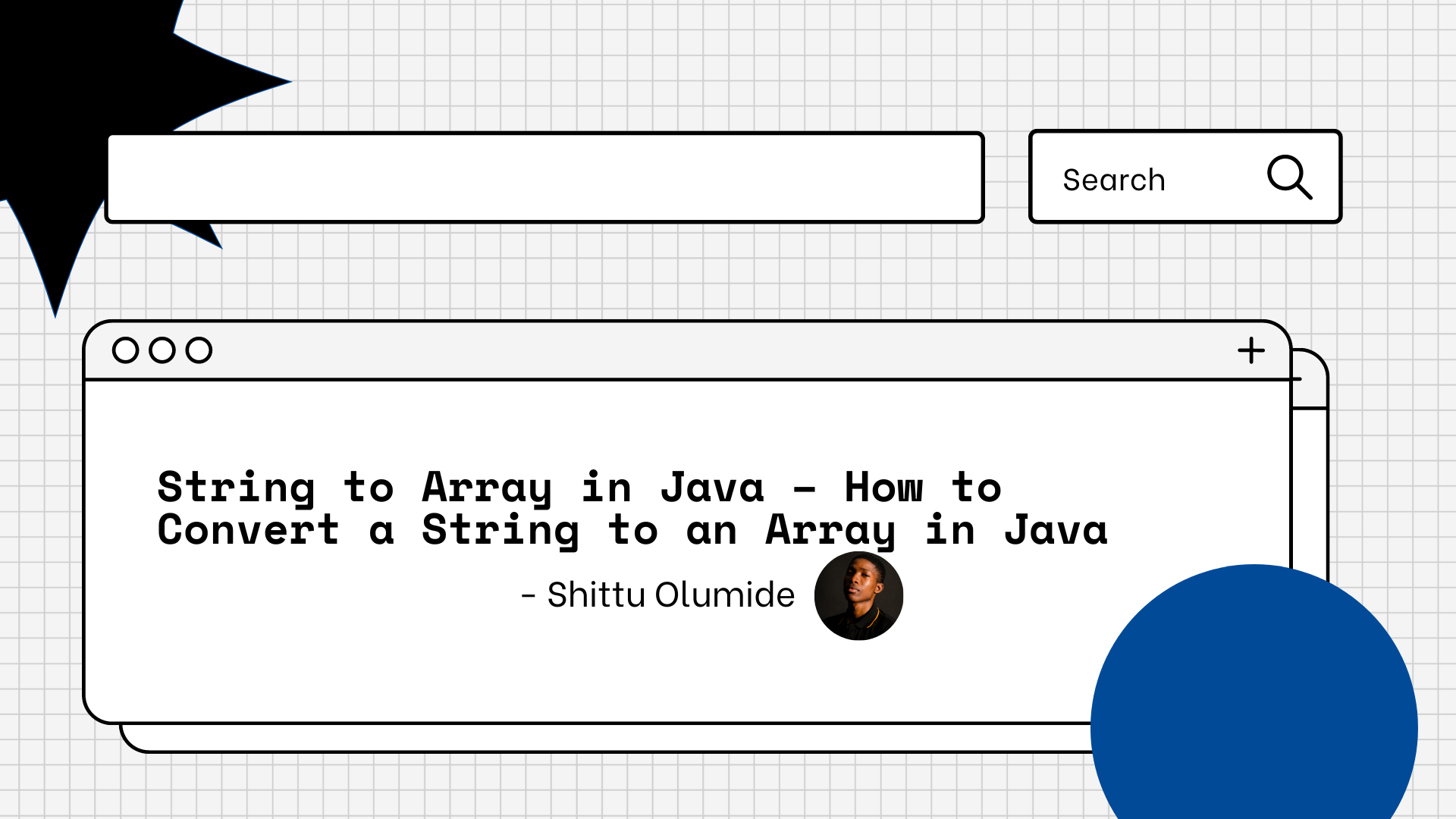Being able to convert a string into an array can be quite helpful when you're developing text-processing applications or working with data.
A string in Java is a group of characters, whereas an array is a collection of the same type of element. You may deconstruct a string into its parts using the conversion process, then store those parts in an array for further manipulation or analysis.
This article will give you a variety of Java techniques for converting strings to arrays. As we examine several strategies, we'll discuss their syntax, applications, benefits, and drawbacks. Knowing how to use these methods will enable you to select the one that best suits your programming requirements.
How to Convert a String to an Array Using the toCharArray() Method
The toCharArray() method is a built-in function in Java that allows you to convert a string into a character array. This method is available in the String class and provides a convenient way to convert each character in a string into an element of an array.
Syntax and usage of the toCharArray() method
public class StringToArrayExample {
public static void main(String[] args) {
String str = "Hello, World!";
// Convert the string to an array of characters
char[] charArray = str.toCharArray();
// Print the array elements
for (char c : charArray) {
System.out.println(c);
}
}
}
Explanation:
- Declare a string variable
strand assign the desired string to it. - Use the
toCharArray()method on the stringstrto convert it into an array of characters. This method splits the string into individual characters and returns an array containing those characters. - Store the resulting character array in the variable
charArray. - Iterate over the
charArrayusing afor-eachloop to print each character individually.
Output:
H
e
l
l
o
,
W
o
r
l
d
!
Pros of using toCharArray():
- Simplicity: The
toCharArray()method provides a straightforward way to convert a string to a character array with just a single method call. - Readability: The resulting character array can be easily manipulated, processed, or iterated over using loops.
- Immutable strings: Since strings in Java are immutable, converting them to a character array can be useful when you need to modify individual characters.
Cons of using toCharArray():
- Memory overhead: The
toCharArray()method creates a new character array, which requires additional memory. This can be a concern if you are working with large strings. - Performance: Creating a new character array and copying the characters can introduce some performance overhead compared to other methods, especially for long strings.
How to Split a String Using the split() Method
The split() method in Java is a convenient way to split a string into an array of substrings based on a specified delimiter. It is a widely used method for converting a string to an array in Java.
Syntax and usage of the split() method:
The split() method is available in the String class in Java and has the following syntax:
String[] split(String delimiter)
The method takes a delimiter as an argument, which determines the points at which the string should be split. The delimiter can be a regular expression or a simple string.
Example code demonstrating the conversion using split():
string = "Hello,World,How,Are,You?"
delimiter = ","
split_string = string.split(delimiter)
print(split_string)
Explanation:
- We define a string variable called
stringthat contains the text we want to split: "Hello,World,How,Are,You?". - We specify the delimiter we want to use for splitting the string, which is a comma (
,), and assign it to the variabledelimiter. - We use the
split()method on thestringvariable, passing thedelimiteras an argument. This splits the string into substrings wherever the delimiter is found. - The
split()method returns a list of the substrings, which we assign to the variablesplit_string. - Finally, we print the
split_stringlist to see the output.
Output:
['Hello', 'World', 'How', 'Are', 'You?']
Pros of using split():
- Convenient and easy to use.
- Allows splitting a string based on a specified delimiter.
- Supports regular expressions as delimiters, providing flexible splitting options.
Cons of using split():
- If the delimiter is not found in the string, the original string is returned as a single element in the resulting array.
- Regular expressions can be complex to handle, and incorrect usage may lead to unexpected results.
- Splitting a large string using a complex regular expression can be computationally expensive.
How to Convert a String to an Array Using a StringTokenizer
The StringTokenizer class in Java is a legacy class that provides a convenient way to tokenize or split a string into individual tokens. It is commonly used to convert a string to an array by splitting it based on a specified delimiter.
Syntax and Usage of StringTokenizer
To use StringTokenizer, you need to follow these steps:
First, create an instance of the StringTokenizer class, passing the string and delimiter as parameters:
StringTokenizer tokenizer = new StringTokenizer(inputString, delimiter);
Example code:
import java.util.StringTokenizer;
public class StringToArrayExample {
public static void main(String[] args) {
String inputString = "Hello,World,How,Are,You?";
// Creating a StringTokenizer object with delimiter ","
StringTokenizer tokenizer = new StringTokenizer(inputString, ",");
int tokenCount = tokenizer.countTokens();
String[] stringArray = new String[tokenCount];
// Converting each token to array elements
for (int i = 0; i < tokenCount; i++) {
stringArray[i] = tokenizer.nextToken();
}
// Printing the output array
for (String element : stringArray) {
System.out.println(element);
}
}
}
Explanation:
- The code begins by creating a
StringTokenizerobject namedtokenizerwith the input string and the delimiter",". - The
countTokens()method is used to get the total number of tokens present in the input string. This value is stored in thetokenCountvariable. - An array called
stringArrayis created with the size equal totokenCount. - The
nextToken()method is used in a loop to iterate through each token and assign it to the corresponding index in thestringArray. - Finally, a
forloop is used to print each element in thestringArray.
Output:
Hello
World
How
Are
You?
Applications of StringTokenizer
StringTokenizer can be useful in various scenarios, including:
- Parsing input data that is structured with a consistent delimiter.
- Extracting individual words or components from a sentence or paragraph.
- Splitting comma-separated values (CSV) into separate elements.
- Tokenizing text for lexical analysis or language processing tasks.
Pros of using StringTokenizer:
- Simplicity: The syntax of StringTokenizer is straightforward and easy to understand, making it accessible for beginners.
- Efficiency: StringTokenizer is efficient in terms of memory and performance compared to regular expressions or manual character-based splitting.
- Flexible Delimiters: You can specify multiple delimiters or use a predefined set of delimiters, allowing for versatile tokenization.
- Iterative Processing: StringTokenizer allows you to process tokens iteratively, making it convenient for handling large strings without loading everything into memory at once.
Cons of using StringTokenizer:
- Limited Functionality: StringTokenizer lacks some advanced features found in modern alternatives, such as regular expressions, which offer more flexibility in tokenizing complex patterns.
- No Support for Regular Expressions: Unlike other methods like the
split()method, StringTokenizer cannot use regular expressions as delimiters, limiting its tokenization capabilities. - No Support for Empty Tokens: StringTokenizer does not handle empty tokens by default. If you have consecutive delimiters, they are treated as a single delimiter, potentially leading to unexpected results.
- Legacy Class: StringTokenizer is part of the legacy Java collections framework and does not implement the Iterable interface, which means it cannot be used in enhanced for-loops.
How to Convert Each Character in a String to an Array Element Manually
In certain situations, you may need more control over the conversion process or want to customize it according to specific requirements.
In such cases, you can convert a string to an array by manually iterating over each character in the string and assigning them to individual elements in the array.
Example code demonstrating manual conversion:
string = "Hello, World!"
array = []
for char in string:
array.append(char)
print(array)
Explanation:
- We define a string variable named
stringwith the value "Hello, World!". - We initialize an empty list called
array. - We use a
forloop to iterate over each charactercharin thestring. - Inside the loop, we use the
append()method to add each charactercharto thearray. - After the loop completes, we print the
arrayto see the output.
Output:
['H', 'e', 'l', 'l', 'o', ',', ' ', 'W', 'o', 'r', 'l', 'd', '!']
Pros of manual conversion approach:
- Provides full control over the conversion process.
- Allows customization or manipulation of the characters before assigning them to the array.
- Works well when you need to perform additional operations during the conversion.
Cons of manual conversion approach:
- Requires more code and manual handling compared to built-in methods like
toCharArray()orsplit(). - May be less efficient for large strings due to the manual iteration process.
- Increases the risk of errors if not implemented correctly.
Note: you should choose the manual conversion approach when you specifically need to perform custom operations during the conversion process. Otherwise, the built-in methods like toCharArray() or split() are recommended for simplicity and efficiency.
Comparison of the Different Methods
toCharArray():
- Simple and straightforward method.
- Returns a character array representing the string.
- Suitable for general conversions without specific requirements.
2. split():
- Splits the string into an array based on a specified delimiter.
- Useful when you want to separate the string into substrings.
- Provides flexibility in choosing the delimiter pattern.
3. StringTokenizer:
- Specifically designed for tokenizing strings based on delimiters.
- Allows customization of delimiter characters.
- Suitable when you need fine-grained control over the tokenization process.
4. Manual conversion:
- Provides full control over the conversion process.
- Allows customization and additional operations on characters.
- Recommended when specific requirements or manipulations are needed during conversion.
Why Should You Know How to Convert a String to an Array in Java?
The importance of converting a string to an array in Java lies in the versatility and flexibility it offers for manipulating and processing data. Here are a few key reasons why being able to convert a string to an array is important in Java:
- Data Manipulation: Arrays provide a structured way to store and manipulate data in Java. By converting a string to an array, you can access individual characters or substrings, modify the data, and perform various operations such as sorting, searching, or filtering.
- Algorithmic Operations: Many algorithms and data structures in Java require input data in the form of arrays. By converting a string to an array, you can easily apply these algorithms and perform operations like sorting, reversing, or extracting specific elements.
- Text Parsing and Analysis: Strings often contain structured or delimited data, such as CSV (Comma-Separated Values) or JSON (JavaScript Object Notation). Converting a string to an array allows you to split and parse the data, enabling further analysis, processing, or extraction of specific information.
- String Manipulation: While strings have their own set of methods for manipulation, arrays offer additional flexibility. Converting a string to an array allows you to leverage array-specific operations like indexing, slicing, or joining to manipulate the data more efficiently or achieve specific formatting requirements.
- Interoperability: In certain scenarios, you may need to convert a string to an array to interface with libraries or APIs that expect array-based input. By performing the conversion, you can seamlessly integrate your string data with external components, ensuring compatibility and enabling seamless data exchange.
Conclusion
In this article, we discussed various methods to convert a string to an array in Java.
We started with an introduction to the importance of this conversion between strings and arrays in Java.
Then, we explored four different approaches: using the toCharArray() method, splitting the string using the split() method, utilizing a StringTokenizer, and manually converting each character to an array element. We covered each method in detail, including their syntax, usage, example code, and pros and cons.
Let's connect on Twitter and on LinkedIn. You can also subscribe to my YouTube channel.
Happy Coding!