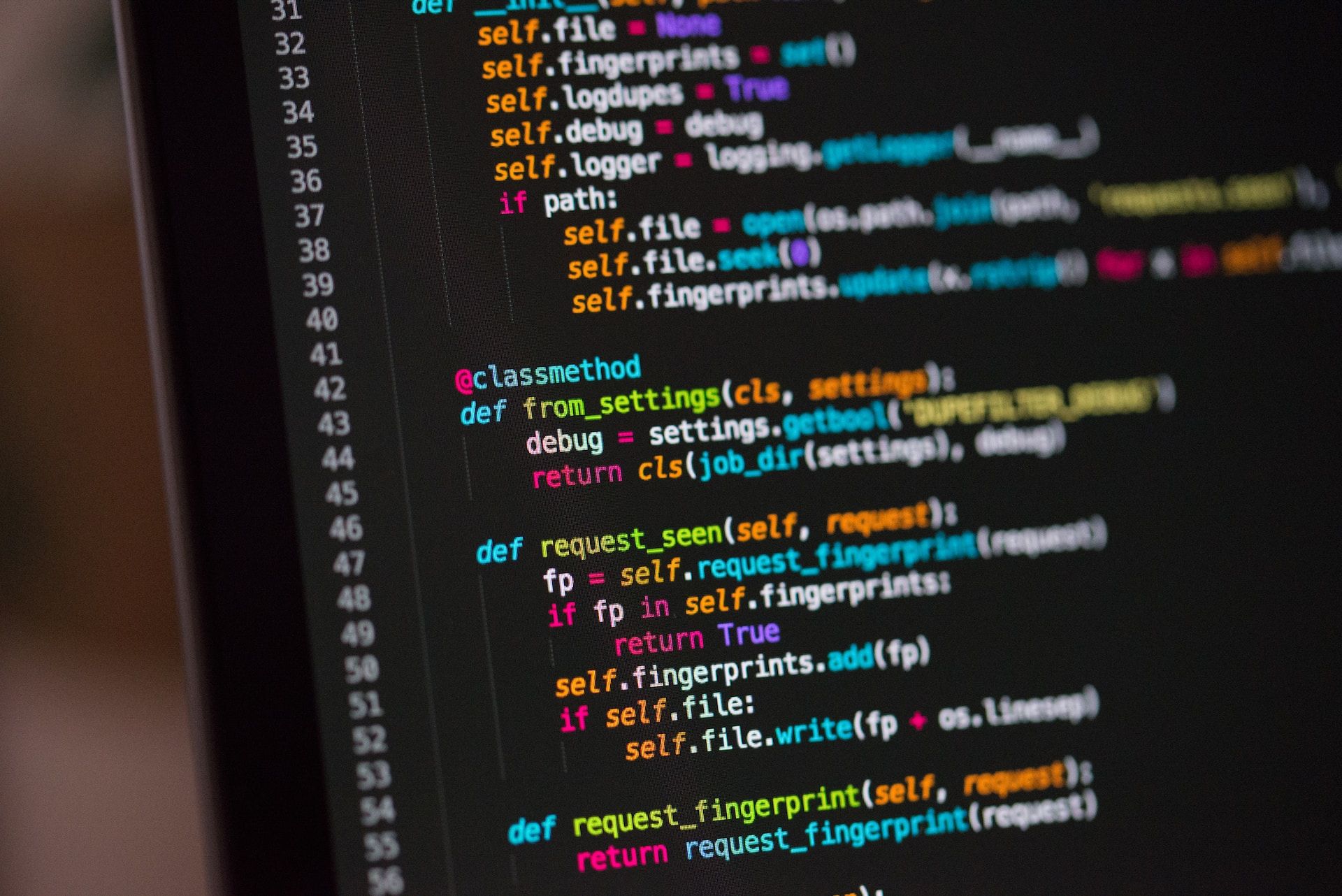You can use conditional operators in Python to execute code based on a predefined condition(s).
In this article, you'll learn how to use the ternary operator in Python. You'll see its syntax along with some practical examples.
What Is the Ternary Operator Used for in Python?
The ternary operator in Python is simply a shorter way of writing an if and if...else statements.
Here's what an if...else statement looks like in Python:
user_score = 90
if user_score > 50:
print("Next level")
else:
print("Repeat level")In the code above, we created a variable user_score with a value of 90.
We then printed either of two statements based on a predefined condition — if user_score > 50.
So if the user_score variable is greater than 50, we print "Next level". If it's less than user_score, we print "Repeat level".
You can shorten the if...else statement using the ternary operator syntax.
Python Ternary Operator Example
In the last example, we saw how to use an if...else statement in Python.
You can shorten it using the ternary operator. Here's what the syntax looks like:
[option1] if [condition] else [option2]In the syntax above, option1 will be executed if the condition is true. If the condition is false then option2 will be executed.
In other words, the ternary operator is just a shorthand of the if and if...else statements. You can use it in just a single line of code.
Here's a more practical example:
user_score = 90
print("Next level") if user_score > 50 else print("Repeat level")In the code above, "Next level" will be printed out because the condition is true.
Summary
In this article, we talked about the ternary operator in Python. It's a shorter way of writing if and if...else statements.
You can use ternary operators to execute code based on predefined conditions.
Happy coding! I also write about Python on my blog.