Install VSCode
Setup here: https://code.visualstudio.com/docs/setup/setup-overview
Install and create a Maven project
Full Installation Guide here: https://maven.apache.org/guides/getting-started/maven-in-five-minutes.html
If you have Maven installed, follow these steps:
Generate the project
mvn archetype:generate -DgroupId=com.mycompany.app -DartifactId=my-app -DarchetypeArtifactId=maven-archetype-quickstart -DarchetypeVersion=1.4 -DinteractiveMode=falseChange into project directory
cd my-appBuild the project
mvn packageTest and compile the project
java -cp target/my-app-1.0-SNAPSHOT.jar com.mycompany.app.AppYou should get an output with:Hello World!
Modify our project
Let’s start creating simple math functions
Search for App.java file and replace the contents with this code:
package com.mycompany.app;
public class App
{
public static int add(int firstNumber, int secondNumber) {
return firstNumber + secondNumber;
}
public static int multiply(int multiplicand, int multiplier) {
return multiplicand * multiplier;
}
public static int divide(int dividend, int divisor) {
if (divisor == 0)
throw new IllegalArgumentException("Cannot divide by zero (0).");
return dividend / divisor;
}
public static void main( String[] args )
{
System.out.println(App.add(3, 3));
}
}Search for AppTest.java and replace the contents with this code:
package com.mycompany.app;
import static org.junit.Assert.assertTrue;
import org.junit.Assert;
import org.junit.Test;
/**
* Unit test for simple App.
*/
public class AppTest
{
/**
* Rigorous Test :-)
*/
@Test
public void shouldAnswerWithTrue()
{
assertTrue( true );
}
@Test
public void add_TwoPlusTwo_ReturnsFour() {
// Arrange
final int expected = 4;
// Act
final int actual = App.add(2, 2);
// Assert
Assert.assertEquals(expected, actual);
}
@Test
public void multiply_FourTimesTwo_ReturnsEight() {
// Arrange
final int expected = 8;
// Act
final int actual = App.multiply(4, 2);
// Assert
Assert.assertEquals(expected, actual);
}
@Test
public void divide_TenDividedTwo_ReturnsFive() {
// Arrange
final int expected = 5;
// Act
final int actual = App.divide(10, 2);
// Assert
Assert.assertEquals(expected, actual);
}
}You can keep creating tests such as:
@Test
public void multiply_FiftyTimesTwo_ReturnsOneHundred()
{
// Arrange
final int expected = 100;
// Act
final int actual = App.multiply(50, 2);
// Assert
Assert.assertEquals(actual, expected);
}Build the project
mvn packageOutput:
[INFO] -------------------------------------------------------
[INFO] T E S T S
[INFO] -------------------------------------------------------
[INFO] Running com.mycompany.app.AppTest
[INFO] Tests run: 3, Failures: 0, Errors: 0, Skipped: 0, Time elapsed: 0.026 s - in com.mycompany.app.AppTest
[INFO]
[INFO] Results:
[INFO]
[INFO] Tests run: 3, Failures: 0, Errors: 0, Skipped: 0Test and compile the project
java -cp target/my-app-1.0-SNAPSHOT.jar com.mycompany.app.AppOutput:
6
Hello World!An alternative way to run tests is by click Run Test inside AppTest.java
In the example below, Run Test is located just below code line 44.
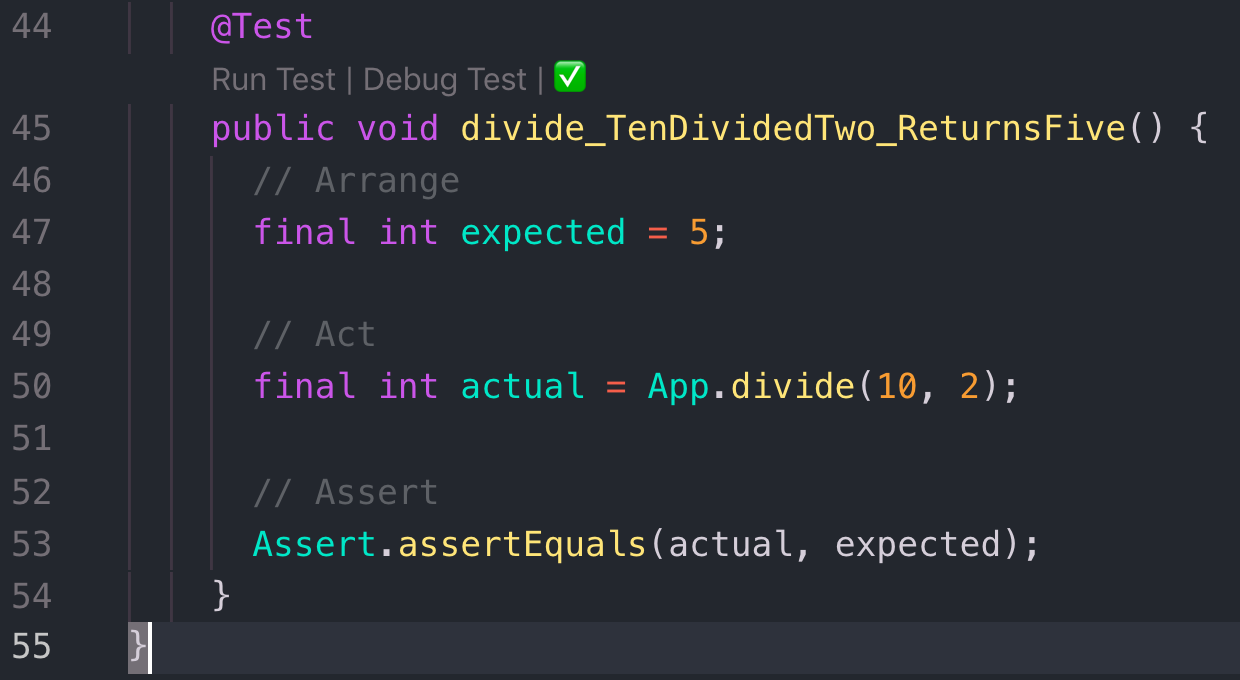
View Tests and Test Report

Migrating JUnit 4 to JUnit 5
Change your pom.xml dependencies to:
<dependencies>
<dependency>
<groupId>org.junit.jupiter</groupId>
<artifactId>junit-jupiter-api</artifactId>
<version>5.4.2</version>
<scope>test</scope>
</dependency>
<dependency>
<groupId>org.junit.jupiter</groupId>
<artifactId>junit-jupiter-engine</artifactId>
<version>5.4.2</version>
<scope>test</scope>
</dependency>
</dependencies>Change your AppTest.java into:
package com.mycompany.app;
import static org.junit.jupiter.api.Assertions.assertTrue;
import static org.junit.jupiter.api.Assertions.assertEquals;
import org.junit.jupiter.api.Test;
/**
* Unit test for simple App.
*/
public class AppTest
{
/**
* Rigorous Test :-)
*/
@Test
public void shouldAnswerWithTrue()
{
assertTrue( true );
}
@Test
public void add_TwoPlusTwo_ReturnsFour() {
// Arrange
final int expected = 4;
// Act
final int actual = App.add(2, 2);
// Assert
assertEquals(expected, actual);
}
@Test
public void multiply_FourTimesTwo_ReturnsEight() {
// Arrange
final int expected = 8;
// Act
final int actual = App.multiply(4, 2);
// Assert
assertEquals(expected, actual);
}
@Test
public void divide_TenDividedTwo_ReturnsFive() {
// Arrange
final int expected = 5;
// Act
final int actual = App.divide(10, 2);
// Assert
assertEquals(expected, actual);
}
}Adding test coverage
Check the test coverage report
In the VSCode open the Extension MarketPlace and search Coverage Gutters
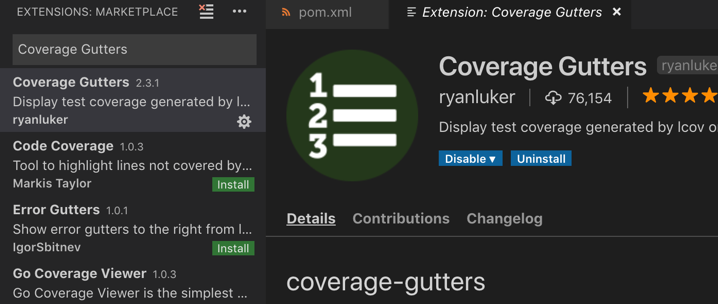
Click install button
Open the pom.xml file under your root folder and replace the content with http://bit.ly/2Df1Oj2 to add one plugin support.
<?xml version="1.0" encoding="UTF-8"?>
<project xmlns="http://maven.apache.org/POM/4.0.0" xmlns:xsi="http://www.w3.org/2001/XMLSchema-instance"
xsi:schemaLocation="http://maven.apache.org/POM/4.0.0 http://maven.apache.org/xsd/maven-4.0.0.xsd">
<modelVersion>4.0.0</modelVersion>
<groupId>com.mycompany.app</groupId>
<artifactId>my-app</artifactId>
<version>1.0-SNAPSHOT</version>
<name>my-app</name>
<!-- FIXME change it to the project's website -->
<url>http://www.example.com</url>
<properties>
<project.build.sourceEncoding>UTF-8</project.build.sourceEncoding>
<maven.compiler.source>1.7</maven.compiler.source>
<maven.compiler.target>1.7</maven.compiler.target>
</properties>
<dependencies>
<dependency>
<groupId>org.junit.jupiter</groupId>
<artifactId>junit-jupiter-api</artifactId>
<version>5.4.2</version>
<scope>test</scope>
</dependency>
<dependency>
<groupId>org.junit.jupiter</groupId>
<artifactId>junit-jupiter-engine</artifactId>
<version>5.4.2</version>
<scope>test</scope>
</dependency>
</dependencies>
<build>
<pluginManagement><!-- lock down plugins versions to avoid using Maven defaults (may be moved to parent pom) -->
<plugins>
<plugin>
<groupId>org.jacoco</groupId>
<artifactId>jacoco-maven-plugin</artifactId>
<version>0.8.2</version>
<executions>
<execution>
<goals>
<goal>prepare-agent</goal>
</goals>
</execution>
<execution>
<id>report</id>
<phase>prepare-package</phase>
<goals>
<goal>report</goal>
</goals>
</execution>
</executions>
</plugin>
<!-- clean lifecycle, see https://maven.apache.org/ref/current/maven-core/lifecycles.html#clean_Lifecycle -->
<plugin>
<artifactId>maven-clean-plugin</artifactId>
<version>3.1.0</version>
</plugin>
<!-- default lifecycle, jar packaging: see https://maven.apache.org/ref/current/maven-core/default-bindings.html#Plugin_bindings_for_jar_packaging -->
<plugin>
<artifactId>maven-resources-plugin</artifactId>
<version>3.0.2</version>
</plugin>
<plugin>
<artifactId>maven-compiler-plugin</artifactId>
<version>3.8.0</version>
</plugin>
<plugin>
<artifactId>maven-surefire-plugin</artifactId>
<version>2.22.1</version>
</plugin>
<plugin>
<artifactId>maven-jar-plugin</artifactId>
<version>3.0.2</version>
</plugin>
<plugin>
<artifactId>maven-install-plugin</artifactId>
<version>2.5.2</version>
</plugin>
<plugin>
<artifactId>maven-deploy-plugin</artifactId>
<version>2.8.2</version>
</plugin>
<!-- site lifecycle, see https://maven.apache.org/ref/current/maven-core/lifecycles.html#site_Lifecycle -->
<plugin>
<artifactId>maven-site-plugin</artifactId>
<version>3.7.1</version>
</plugin>
<plugin>
<artifactId>maven-project-info-reports-plugin</artifactId>
<version>3.0.0</version>
</plugin>
</plugins>
</pluginManagement>
</build>
</project>Open the terminal in the VSCode and run
mvn install
mvn clean jacoco:prepare-agent install jacoco:reportOpen your App.java file under main/java/com/mycompany/app folder and click the Watch button to check the report
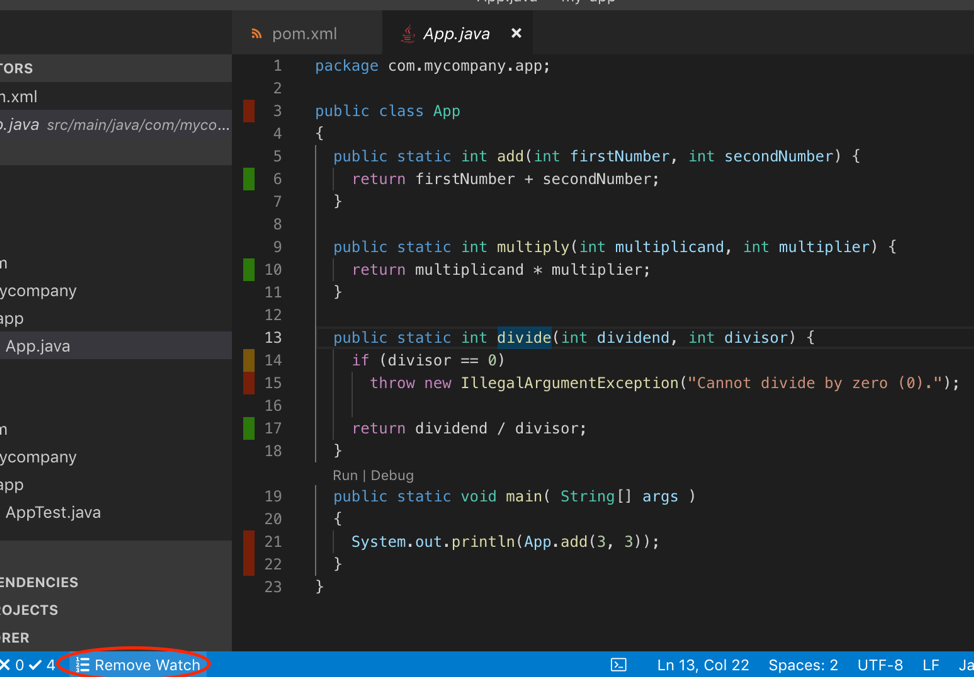
Red bar: test code is not covered
Yellow bar: condition is not covered
Green bar: code is covered
Open the index.html file under your root folder/target/site/jacoco.
To open:
Then paste (Ctrl and V for Windows, Command and V for MacOS) the path in your browser.
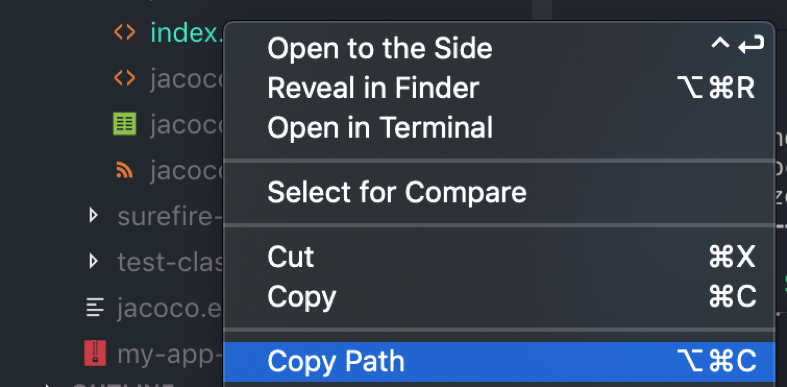
You can see a very detailed test coverage report:
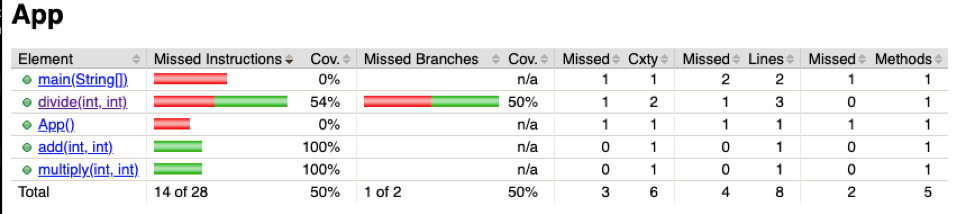
Thanks for reading! =)
Want to learn the different types of software testing? https://medium.com/@clarkjasonngo/easy-examples-for-black-white-and-gray-box-testings-fdceb2a8b664Clark Jason Ngo - Graduate Teaching Assistant - Technology Institute - City University of Seattle |…
View Clark Jason Ngo's profile on LinkedIn, the world's largest professional community. Clark Jason has 9 jobs listed…www.linkedin.com
Test Coverage section contributor:Kevin Wang - Full Stack Software Engineer - Resonance Path Institute | LinkedIn
Join LinkedIn Kevin is a master student in computer science who loves technologies and programming. He has a great…www.linkedin.com

