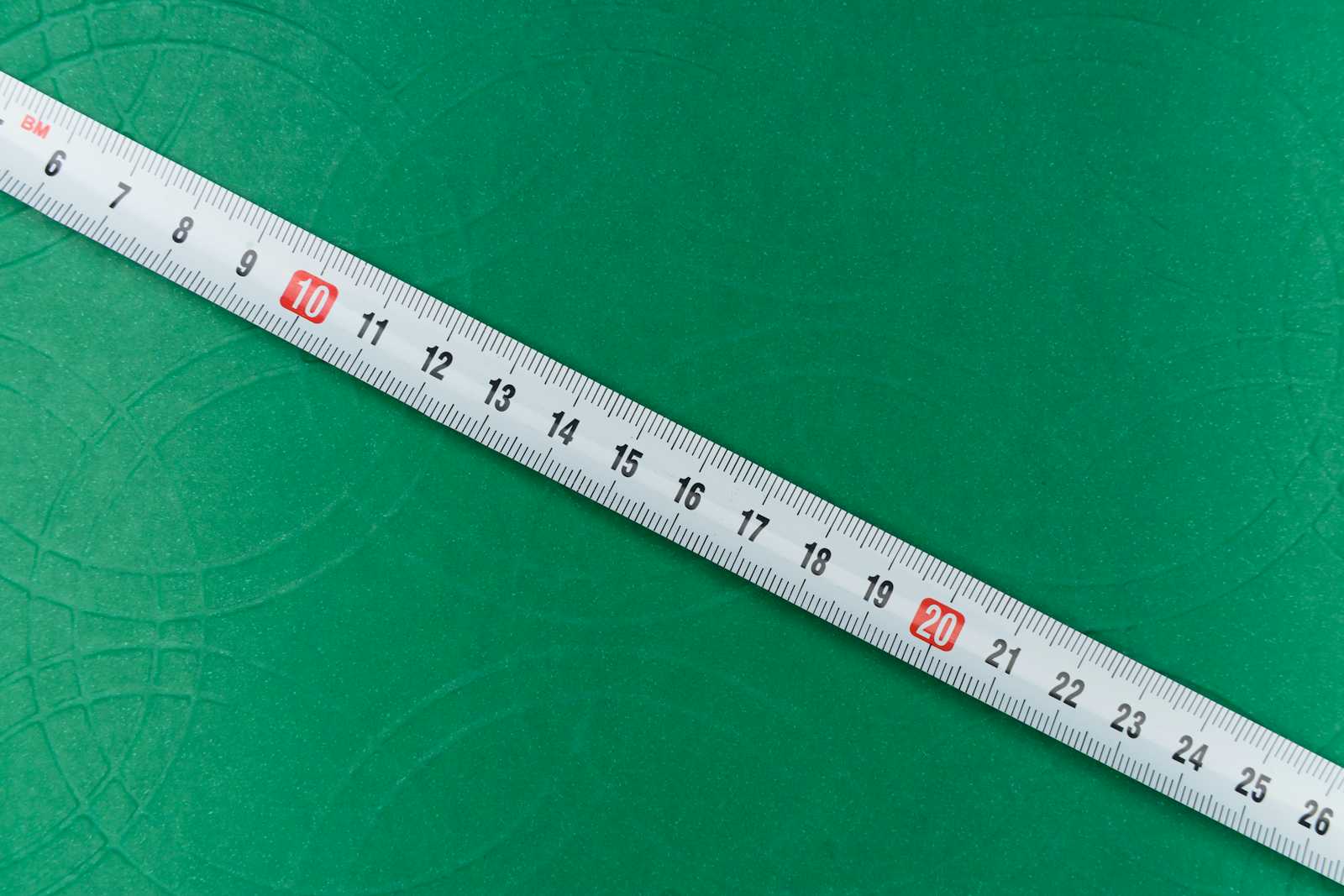When working with strings in C, you need to know how to find their length.
Finding the length of a string in C is essential for many reasons.
You may need to perform string manipulation, and many string manipulation functions require the length of the string as an argument. You may also need to validate user input, compare two strings, or manage and allocate memory dynamically.
In this this article, you will learn different ways to find the length of a string in C.
What are Strings in C?
Unlike other programming languages, C doesn’t have a built-in string data type.
Instead, strings in C are arrays of characters that have a character called the null terminator \0 at the end.
There are many ways to create a string in C. Here is an example of one way:
char greeting[] = "Hello";
In the code above, I created a character array named greeting using the char data type followed by square brackets, [].
I then assigned the the string Hello which is surrounded by double quotes to greeting.
In this example, the size of the array is not specified explicitly – the size is determined by the size of the string assigned to it. Also, the null terminator, \0, is automatically added to the end of the string.
What is the string.h header file in C?
The string.h header file provides functions for manipulating and working with strings.
It contains functions that complete tasks such as copying and concatenating. It also provides functions for finding the length of a string, such as strlen() which you will learn how to use in the following section.
To use functions from string.h, you need to include it at the beginning of your file like this:
#include <stdio.h>
#include <string.h>
int main(void) {
// Your code goes here
}
How to Find the Length of a String in C Using the strlen() Function
The strlen() function is defined in the string.h header file, and is used to find the length of a string.
Let’s take the following example:
#include <stdio.h>
#include <string.h>
int main(void) {
char greeting[] = "Hello";
int length = strlen(greeting);
printf("The length is: %d\n", length);
}
// Output:
// The length is: 5
In the example above, I first included the stdio.h header file to be able to use input/output functions such as printf(). I also included the string.h header file so I could use the strlen() function.
Inside the main() function, I created a greeting array and stored the string Hello.
Then, I called the strlen() function and passed greeting as the argument – this is the string I want to find the length of.
Lastly, I used the value returned in length and printed it using the printf() function.
Note that the strlen() function returns the number of characters in the string excluding the null terminator (\0).
How to Find the Length of a String in C Using the sizeof() Operator
Another way to find the length of a string in C is using the sizeof() operator.
The sizeof() operator returns the total size in bytes of a string.
Let's take the following example:
#include <stdio.h>
int main(void) {
char greeting[] = "Hello";
int size = sizeof(greeting);
printf("The size is %d bytes \n", size);
}
// Output:
// The size is 6 bytes
In the following example, sizeof(greeting) returns the entire size of the greeting array in bytes – including the null operator, \0.
This is not always very helpful.
To exclude this character, you need to subtract one from the total size:
#include <stdio.h>
int main(void) {
char greeting[] = "Hello";
int length = sizeof(greeting) - 1;
printf("The length is %d\n", length);
}
// Output:
// The length is 5
Although the sizeof() operator doesn’t require you to include the string.h header file like strlen() does, it returns the total size of the array and not the length of the string.
The total size of the array includes the null terminator, \0, whereas the length of the string is the number of characters before the null terminator.
How to Find the Length of a String in C Using a while Loop
Another way to find the length of a string is C is using a while loop.
The way this works is you keep iterating over the characters in a string until you reach the end of it and encounter the null terminator \0.
Let's look at the following example:
#include <stdio.h>
int main(void) {
char greeting[] = "Hello";
int length = 0;
while (greeting[length] != '\0') {
length++;
}
printf("The length is %d", length );
}
// Output:
// The length is 5
Let’s break down how the loop works.
I initialized a counter variable, length, to 0. This variable will store the length of the string.
The condition of the while loop, greeting[length] != '\0', checks if the character at index length of the string is not equal to the null terminator \0.
If it is not, the length variable is incremented and the loop continues and moves on to the next character in greeting.
The while loop iterates over greeting until it encounters \0 and then the iteration stops.
Conclusion
In this article, you learned how to find the length of a string in C.
You learned how to use the strlen() function, which returns the number of characters in the string excluding the null terminator.
You also learned how to use the sizeof() operator which does not always return the desired result as it includes the null terminator in the length.
Lastly, you learned how to use a while loop to find the length of a string. A loop counts the characters in the string until it reaches the null terminator.
Thank you for reading, and happy coding!