Facades are one of the key things you should understand when learning Laravel.
It took me a considerable amount of time to figure out how facades work, and I'm writing this to help anyone who is having trouble wrapping their heads around the concept.
In this article we'll cover what facades are, how they're used in Laravel, how you can build your own simple facade, and more.
What is a facade? And what is a wrapper?
A facade in Laravel is a wrapper around a non-static function that turns it into a static function.
The word "wrapper" can also be used when describing design patterns. Wrapping an object to provide a simplified interface to it is often described as the "facade" pattern.
So in short, the wrapper is the facade.
Before diving deeper into facades, it's important to understand what static and non-static functions are in PHP.
Static Methods
In Static methods we're not required to create an instance of a class to reference it. Static methods use double colons (::) when accessing properties or methods of a class:
<?php
class Calc {
const GOLDEN_RATIO = '1.618';
}
echo Calc::GOLDEN_RATIO; //1.618
Reserved keywords like self , static and parents is used to reference properties or methods within a class:
<?php
class backend {
private const language = "php";
public static function language() {
echo self::language;
}
}
backend::language(); //php
Non-static Methods
Non-static methods require that a given class be instantiated. In other words, they require an instance of the class to execute:
<?php
class backend{
public function language($name){
echo $name;
}
}
$test = new backend; //creating an instance of the class
$test->language('php'); //phpNow that we've gone over static and non-static methods, we can dive deeper into facades in Laravel.
Laravel facades
In the vendors > laravel > framework > src > illuminate > support > Facades directory, there's a list of files which are the various facades that ship with Laravel by default.
Here's a screenshot of what the directory structure actually looks like in our editor:
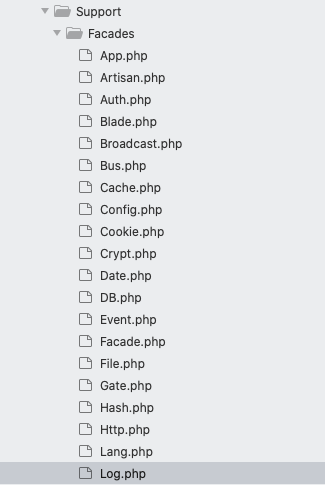
Let's use the working code from Log.php to examine facades in more detail – the same explanation should apply to all facades in any Laravel application.
Laravel's Log facade
Here's the code for Laravel's Log facade:
<?php
namespace Illuminate\Support\Facades;
class Log extends Facade
{
/**
* Get the registered name of the component.
*
* @return string
*/
protected static function getFacadeAccessor()
{
return 'log';
}
}
Log is a class that extends the base facade which is from the namespace above.
Within the Log class we have a protected access modifier, getFacadeAccessor, and what that method does is it just returns log.
The name of this facade, log, is being returned so we can access the named facade anywhere within the Laravel application without initializing it. So we can do something like Log::info('hello there'); anywhere really easily.
As you can see, facades make code easier to read, more organized, and make testing 10 times easier.
Since learning about Log from one of my co-workers, it's been my favorite debugging tool.
How to create a facade in Laravel
In this section we'll implement our own facade. The main objective here is to help learners understand how Laravel facades work.
We'll do this by creating a StudentFacade which will extend properties from a base Facade that returns a name property after it has been resolved. This name property will be of type string and it will be returned each time we instantiate the class as shown below:
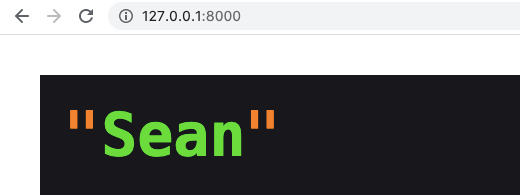
Curious how we will achieve this? Follow along as I'll be walking you through the steps.
We won't be creating our facade using the normal Laravel convention where we have a .php file in app > facade and then another in the providers before we end up registering it in the config > app.
Instead, we will make do with the web.php inside the routes for this illustration since we're just trying to see how facades work under the hood in a typical Laravel application.
First, let's start with this in web.php:
<?php
class Student{
public function students(){
return 'Sean';
}
}
app()->bind('student', function(){
return new Student;
}); We've created a class Student, and inside it we have a non-static students method that returns an array of students.
Then we call the bind method to make it always instantiate new Student so we don't need to do this manually anymore.
Next, let's create a base Facade class still within the same web.php:
class Facade{
public static function __callStatic($name, $args){
return app()->make(static::getFacadeAccessor())->$name();
}
protected static function getFacadeAccessor(){
//override take place
}
}Any facade we might create later will be extending the properties of this base facade.
Within the Facade class we have a __callStatic magic method that helps us resolve the static::getFacadeAccessor() from the container with app()->make(). And with those we're able to access the $name property.
class StudentFacade extends Facade {
protected static function getFacadeAccessor(){
return 'student';
}
}Here, StudentFacade inherits the properties of the base facade. Then we override getFacadeAccessor() and set the return value to be whatever we have each time we instantiate in the bind above student.
StudentFacade::students(); //output "Sean"When we try to call the facade which we created it returns "Sean" as expected. Now in the final step we have to put all these steps together:
<?php
class Student{
public function students(){
return 'Sean';
}
}
app()->bind('student', function(){
return new Student;
});
class Facade{
public static function __callStatic($name, $args){
return app()->make(static::getFacadeAccessor())->$name();
}
protected static function getFacadeAccessor(){
//override take place
}
}
class StudentFacade extends Facade {
protected static function getFacadeAccessor(){
return 'student';
}
}
//log or die it to the output
dd(StudentFacade::students());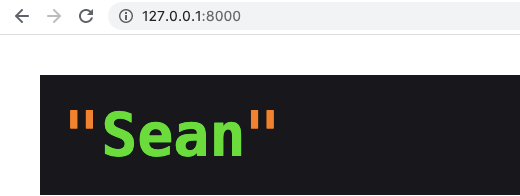
Conclusion
I hope that by the end of this lesson you have been able to broaden your knowledge about facades work. If you have questions or wish to continue the conversation feel free to tweet at me.
References
Laravel Beginner tutorial - Bitfumes
What is WRAPPER in programming, what does it help to do? - Stackoverflow

