If you are a JavaScript developer, you may come across the string "use strict" at the top of your JavaScript code. This means that JavaScript's strict mode is in use. But what does this mean, and why does it matter?
In this article, you'll learn what it means to write JavaScript code in strict mode and how you can enable it. The article also covers some benefits of using strict mode and some examples that show how it differs from regular JavaScript.
Table of Contents
- What is Strict Mode in JavaScript?
- How to Use Strict Mode in JavaScript
- Difference Between Strict Mode and Regular JavaScript
- JavaScript Features that Use Strict Mode by Default
- Conclusion
What is Strict Mode in JavaScript?
Strict mode is a feature in JavaScript that was introduced in ECMAScript 5. It lets you write code in such a way that follows stricter rules.
When strict mode is enabled, the JavaScript engine enforces additional constraints. This means you may be able to catch some common errors that would have otherwise gone unnoticed. It also helps you write cleaner and more secure code.
How to Use Strict Mode in JavaScript
You can use JavaScript strict mode in two ways. You can either enable strict mode for an entire JavaScript file, or you can enable it within the scope of a function.
To enable strict mode for the whole JavaScript file, you simply add the string "use strict" to the top of your code.
"use strict"
// Your code goes here...For functions, you can enable strict mode by placing the "use strict" string at the top of your function body.
function myFunction() {
"use strict"
// Function body goes here...
}You must place the "use strict" string at the top of the file or function body. Otherwise, it will not work.
But you are allowed to add comments above the "use strict" string. Apart from comments, everything else should be below "use strict" for it to work.
Difference Between Strict Mode and Regular JavaScript
Now, let's see some of the rules that strict mode enforces which aren't enforced when writing code in regular JavaScript.
Using an Undeclared Variable
When writing JavaScript code in strict mode, you must declare all variables and objects before use. This is useful because it helps to prevent creating global variables by accident which can lead to bugs.
Here's an example
// Regular JavaScript
function regularFunc() {
username = "Marie"
console.log(username)
}
regularFunc()
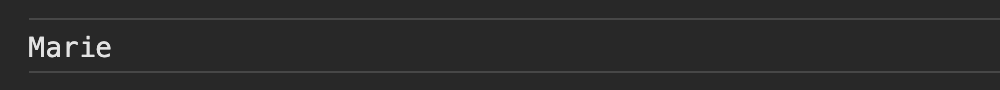
// Strict mode
function strictFunc() {
"use strict"
username = "Marie"
console.log(username)
}
strictFunc()
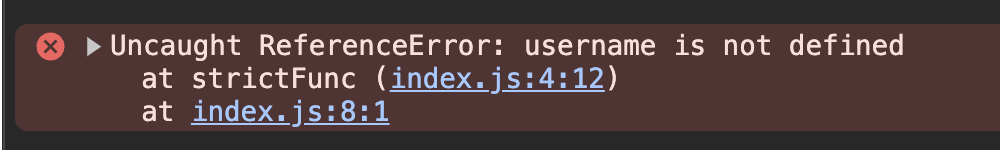
In the regularFunc function, the browser logs the username to the console without any error.
But with the strictFunc function which uses strict mode, it throws a reference error.
That's because the username variable hasn't been declared. And strict mode does not allow the use of variables before they are declared.
Duplicating a Parameter Name
In non-strict mode, duplicating a parameter name in a function is allowed. Only the last instance of the duplicates is allowed whiles the others are ignored.
But strict mode functions do not allow this. It throws a syntax error in the case of duplicates.
Here's an example:
function addNums (num, num) {
console.log(num + num)
}
addNums(2, 3) // 6In the example above, the first num parameter is ignored. Only the second one is used. This why the functions returns 6 because 3 + 3 is 6.
But when you define the same parameters in a function using strict mode, you cannot run it because it will throw a syntax error. Strict mode requires each parameter to have a unique name.
That is:
function addNums (num, num) {
"use strict"
console.log(num + num)
}
addNums(2, 3)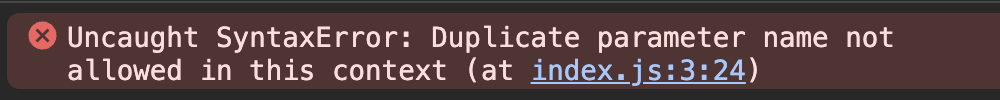
Using Reserved Future Keywords
In JavaScript, there are some keywords reserved for potential future use. And using these keywords as identifiers (such as variables or function names) may likely cause issues in future.
For example, package is one of such keywords. When you're not using strict mode, you can use it to name variables and functions.
const package = "This is a package"
console.log(package)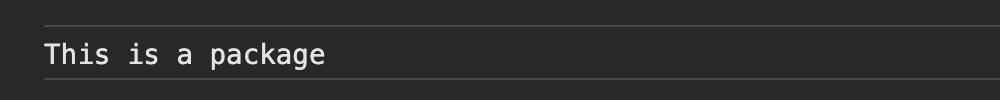
Strict mode doesn't allow the use of these reserved keywords. This ensures compatibility with future versions of JavaScript.
"use strict"
const package = "This is a package"
console.log(package)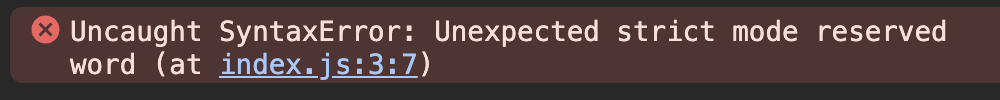
Other future reserved keywords include:
implementsinterfaceprivateprotectedpublic-
static yieldarguments
Use of Deprecated Features
Strict mode restricts the use of JavaScript's deprecated features like arguments.caller, arguments.callee, and so on.
These are disallowed due to security and performance concerns. But non-strict mode allows using them.
Let's see an example of using arguments.caller in both strict and non-strict mode.
// non-strict mode
function outerFunction() {
innerFunction();
}
function innerFunction() {
console.log(innerFunction.caller); // Example of .caller
}
outerFunction();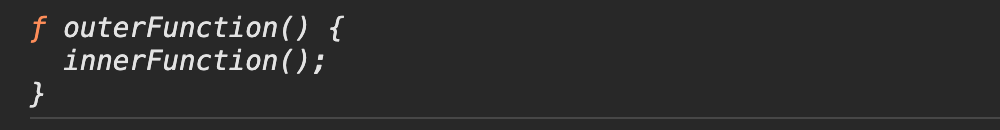
arguments.caller works in non-strict mode without any errors.Using .caller on the innerFunction logs the outerFunction which calls the inner function to the console. It works alright in non-strict mode.
But using it in strict mode will cause JavaScript to throw an error like in the example below.
"use strict"
function outerFunction() {
innerFunction();
}
function innerFunction() {
console.log(innerFunction.caller); // Example of .caller
}
outerFunction();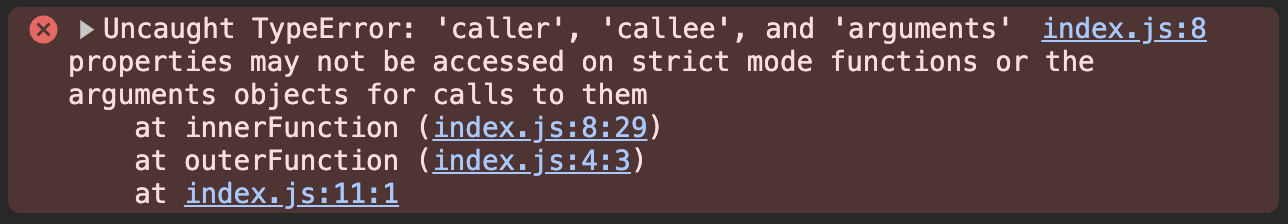
Assignment to a Read-Only Property
In non-strict mode, when you attempt to assign a new value to a read-only property, the assignment will not modify the property's value. But it will not throw any error. Instead, the assignment silently fails, and the property retains its original value.
const obj = {}
Object.defineProperty(obj, 'key', { value: 10, writable: false })
obj.key = 20
console.log(obj.key)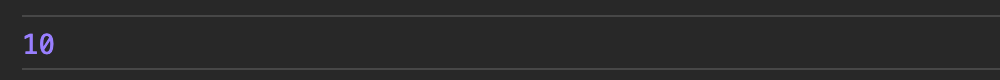
object.keyThis example defines a new empty object obj. And using Object.defineProperty, a new property key is added to obj. This key property is set as a read-only property.
As you can see from log result, there is no error when you try to update the value of key. And the key property maintains the original value of 10.
In strict mode, however, attempting to update the value of the property will result in a TypeError. This stricter enforcement helps catch potential errors early.
"use strict"
const obj = {}
Object.defineProperty(obj, 'key', { value: 10, writable: false })
obj.key = 20
console.log(obj.key)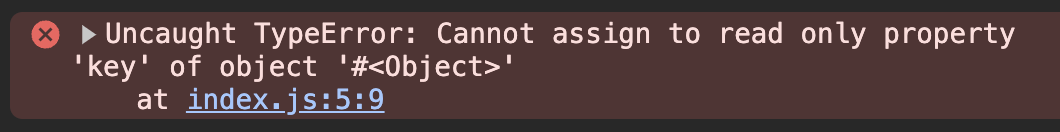
JavaScript Features that Use Strict Mode by Default
Some JavaScript features do not require you to explicitly invoke "use strict". By default, strict mode is applied to prevent common errors and ensure compatibility with future JavaScript versions.
Examples of such contexts include the following:
- ES6 classes
- ES6 modules
- Arrow functions
- Tagged template literals
Conclusion
JavaScript started off as a language for adding simple interactivity to web pages. But has since evolved to become one of the most-used programming language for creating both simple and complex applications.
As the language evolves, some of its old defects still remain. The strict mode feature helps JavaScript developers deal with some of the issues these defects cause.
In this article, you've learned about the strict mode, how to use it, and how it differs from writing JavaScript code in non-strict mode. You've also learned various contexts in JavaScript where strict mode rules are enforced by default.
Thanks for reading. And happy coding! For more in-depth tutorials, feel free to subscribe to my YouTube channel.

