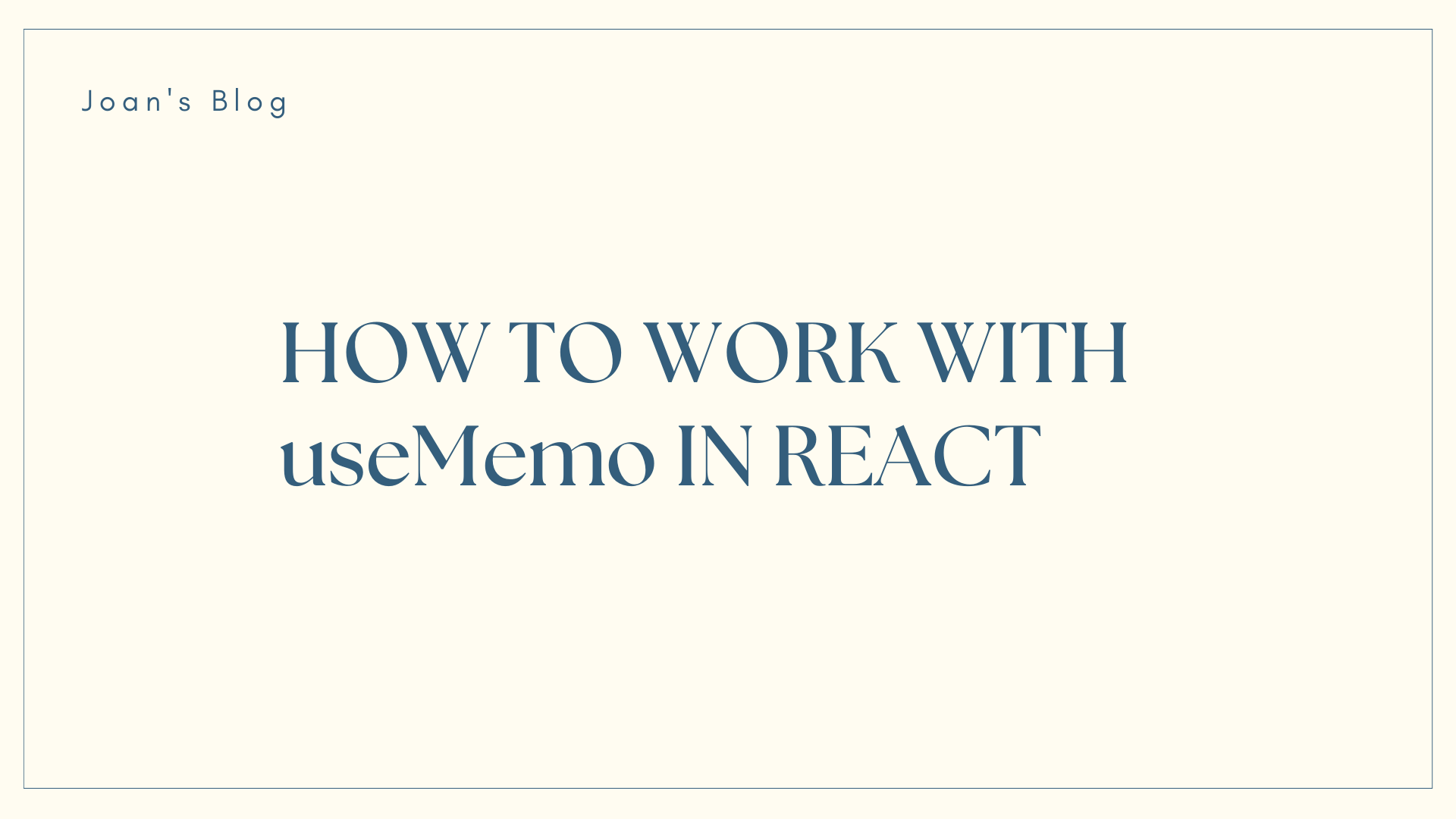useMemo is a valuable tool in the React framework, designed to optimize performance by memoizing expensive computations.
With useMemo, React can store the result of a function call and reuse it when the dependencies of that function haven't changed, rather than recalculating the value on every render.
useMemo stands out as a powerful tool for optimizing performance without sacrificing code readability or maintainability. But it's often overlooked or misunderstood by beginners.
In this comprehensive guide, we'll discuss what useMemo is, how it works, and why it's an essential tool for every React developer.
Table of Contents
- What is useMemo?
- How does useMemo Work?
- When to Use useMemo?
– Data Formatting
– Filtering Data
– Sorting Data
– Memoizing Callback Functions
– Expensive Calculations - Benefits of useMemo
- Syntax and Usage of the useMemo Hook
– Avoiding Unnecessary Recalculations
– Optimizing Rendering Performance
– Efficiently Managing Derived Data
– Enhancing User Experience - How does useMemo differ from other hooks like useState and useEffect?
– useState
– useEffect
– useMemo - How to Memoize Expensive Computations Using useMemo
– Identify the Expensive Computation
– Wrap the Computation with useMemo
– Specify Dependencies - How to Optimize Complex Calculations within Render Props or Higher-Order Components
- How to Use useMemo with Custom Hooks
- Tips for Using useMemo Effectively
– Identify expensive computations
– Choose the right dependencies
– Avoid unnecessary memorization
– Measure performance - Conclusion
What is useMemo?
useMemo is a handy tool in React that helps make your apps faster. Imagine you have a function that does some heavy lifting, like calculating a complex math problem or formatting data. Normally, React recalculates this function every time your component renders, even if the inputs are the same. That can slow things down.
But with useMemo, React remembers the result of that function as long as its inputs stay the same. So, if your inputs don't change, React just grabs the stored result instead of recalculating it every time. This saves time and makes your app snappier.
In simple terms, useMemo is like having a smart assistant who remembers the answers to math problems, so you don't have to solve them again and again.
How Does useMemo Work?
To understand how useMemo works, let's consider a scenario where you have a component that renders a list of items, and you need to perform some heavy computation to derive the list.
Without memoization, this heavy computation would be executed on every render, even if the inputs remain unchanged.
Here's a basic example without useMemo:
import React from 'react';
const ListComponent = ({ items }) => {
const processedItems = processItems(items); // Expensive computation
return (
<ul>
{processedItems.map(item => (
<li key={item.id}>{item.name}</li>
))}
</ul>
);
};
const processItems = (items) => {
// Expensive computation
// Imagine some heavy processing here
return items.map(item => ({ id: item.id, name: item.name.toUpperCase() }));
};
export default ListComponent;
In this example, processItems function gets called on every render, even if the items prop remains the same.
To optimize this, we can use useMemo:
import React, { useMemo } from 'react';
const ListComponent = ({ items }) => {
const processedItems = useMemo(() => processItems(items), [items]);
return (
<ul>
{processedItems.map(item => (
<li key={item.id}>{item.name}</li>
))}
</ul>
);
};
const processItems = (items) => {
// Expensive computation
// Imagine some heavy processing here
return items.map(item => ({ id: item.id, name: item.name.toUpperCase() }));
};
export default ListComponent;
By wrapping the processItems call inside useMemo, React will only recompute the memoized value when the items prop changes. This optimization can significantly improve the performance of your application, especially when dealing with large datasets or complex computations.
When to Use useMemo
You should use useMemo in scenarios where you have expensive computations or data transformations within a functional component that are being unnecessarily recalculated on every render.
Here are some practical examples illustrating basic usage scenarios for useMemo:
Data Formatting:
const formattedData = useMemo(() => formatData(rawData), [rawData]);
- Use
useMemoto format raw data into a display-friendly format. - Recompute
formattedDataonly whenrawDatachanges, optimizing performance.
Filtering Data:
const filteredData = useMemo(() => filterData(rawData, filterCriteria), [rawData, filterCriteria]);
- Use
useMemoto filter a list of data based on certain criteria. - Ensure
filteredDatais recalculated only whenrawDataorfilterCriteriachange.
Sorting Data:
const sortedData = useMemo(() => sortData(rawData, sortKey), [rawData, sortKey]);
- Use
useMemoto sort a list of data based on a specific key. - Re-sort
sortedDataonly whenrawDataorsortKeychange.
Memoizing Callback Functions:
const handleClick = useMemo(() => {
return () => {
// Handle click event
};
}, []);
- Use
useMemoto memoize callback functions to prevent unnecessary function recreations on every render. - Pass an empty dependency array (
[]) to ensure the callback function is only created once during the component's lifecycle.
Expensive Calculations:
const result = useMemo(() => {
// Perform expensive calculation
return performCalculation(input1, input2);
}, [input1, input2]);
- Use
useMemoto memoize the result of an expensive calculation. - Recalculate
resultonly wheninput1orinput2change.
In each of these examples, useMemo ensures that the expensive computation or transformation is only performed when necessary, reducing unnecessary recalculations and optimizing the performance of your functional components.
Benefits of useMemo
Utilizing the useMemo hook in React applications offers numerous benefits for performance optimization.
Avoiding Unnecessary Recalculations:
In React, components re-render whenever their state or props change. If a component performs expensive computations or calculations within its rendering logic, these computations can be re-executed on every render, even if the inputs haven't changed.
By using useMemo, you can memoize these computations. React will only recalculate the memoized value when the dependencies (inputs) change. This helps avoid unnecessary recalculations, improving the performance of your components.
Optimizing Rendering Performance:
React components can become slow to render if they perform heavy computations or transformations during each render cycle. This is particularly problematic in large-scale applications or components that render frequently.
useMemo allows you to memoize the results of these computations, ensuring that they are only performed when necessary. This can lead to significant improvements in rendering performance by reducing the computational overhead of your components.
Efficiently Managing Derived Data:
In many React applications, derived data is computed from the state or props of components. For example, computed properties, filtered lists, or formatted data are often derived from raw data sources.
Memoizing derived data with useMemo ensures that these computations are performed efficiently and only when needed. This can prevent unnecessary re-renders and optimize the overall performance of your application.
Enhancing User Experience:
Performance optimization is crucial for delivering a smooth and responsive user experience. Slow or unresponsive components can lead to a poor user experience and frustrate users.
By leveraging useMemo to optimize the performance of your components, you can ensure that your application remains fast and responsive, improving user satisfaction and engagement.
useMemo is essential for performance optimization in React applications because it allows you to avoid unnecessary recalculations, optimize rendering performance, efficiently manage derived data, and enhance the overall user experience.
By memoizing expensive computations with useMemo, you can create fast, responsive, and efficient React components that deliver a seamless user experience.
Syntax and Usage of the useMemo Hook
The useMemo hook in React is used to memoize expensive computations. Its syntax is straightforward, and it takes two arguments: a function representing the computation to be memoized, and an array of dependencies.
Here's the syntax and usage of the useMemo hook:
import React, { useMemo } from 'react';
const MyComponent = ({ data }) => {
// Memoize the result of the expensive computation
const memoizedValue = useMemo(() => {
// Perform some expensive computation using the data
return processData(data);
}, [data]); // Dependency array: recompute if 'data' changes
return (
<div>
{/* Render the memoized value */}
<p>{memoizedValue}</p>
</div>
);
};
export default MyComponent;
In this example:
- We import
useMemofrom the React library. - Inside the functional component
MyComponent, we declare a constantmemoizedValueusing theuseMemohook. - The first argument of
useMemois a function that performs the expensive computation. In this case, we callprocessDatafunction and passdataas a parameter. - The second argument of
useMemois an array of dependencies. React will only recompute the memoized value if any of these dependencies change. Here, we specify[data]as the dependency array, indicating thatmemoizedValueshould be recalculated whenever thedataprop changes. - Finally, we render the
memoizedValueinside the component's JSX.
By using useMemo, we ensure that the expensive computation inside the function is only executed when necessary, optimizing the performance of our component.
How Does useMemo Differ from Other Hooks Like useState and useEffect?
useMemo differs from other hooks like useState and useEffect in its purpose and how it affects component behavior:
useState:
useStateis used for managing state within functional components.- It allows you to create and update state variables, triggering re-renders when their values change.
- State variables managed by
useStateare typically used for storing data that can change over time, such as form inputs, toggles, or counters.
useEffect:
useEffectis used for handling side effects within functional components.- It runs after every render and enables you to perform tasks like data fetching, subscriptions, or DOM manipulation.
useEffectallows you to separate side effects from the main component logic, keeping your components clean and organized.
useMemo:
useMemois used for memoizing expensive computations within functional components.- It caches the result of a function and returns the cached result when the inputs to the function remain unchanged.
- Unlike
useStateanduseEffect, which manage state and side effects respectively,useMemofocuses solely on optimizing performance by avoiding unnecessary recalculations.
While useState and useEffect are used for managing state and handling side effects, respectively, useMemo is specifically designed for performance optimization by memoizing computations. Each hook serves a distinct purpose in React development, but they can be used together to build efficient and maintainable components.
How to Memoize Expensive Computations using useMemo
To memoize expensive computations using useMemo, follow these steps:
Identify the Expensive Computation:
Determine which computations in your component are expensive and would benefit from memoization. These could include complex calculations, data transformations, or function calls that consume significant resources.
Wrap the Computation with useMemo:
Use the useMemo hook to memoize the result of the computation. The first argument to useMemo is a function that performs the computation, and the second argument is an array of dependencies.
Specify Dependencies:
Provide an array of dependencies to useMemo to indicate when the memoized value should be recalculated. If any of the dependencies change, useMemo will recompute the memoized value.
Here's an example of how to memoize an expensive computation using useMemo:
import React, { useMemo } from 'react';
const MyComponent = ({ data }) => {
// Memoize the result of the expensive computation
const memoizedValue = useMemo(() => {
// Perform the expensive computation here
return processData(data);
}, [data]); // 'data' is a dependency
return (
<div>
{/* Render the memoized value */}
<p>{memoizedValue}</p>
</div>
);
};
export default MyComponent;
In this example:
- We use
useMemoto memoize the result of theprocessDatafunction, which performs the expensive computation. - The
dataprop is specified as a dependency in the dependency array[data]. This means thatmemoizedValuewill be recalculated whenever thedataprop changes. - The memoized value (
memoizedValue) is then rendered inside the component's JSX.
By memoizing the expensive computation with useMemo, we ensure that it is only recomputed when necessary, optimizing the performance of our component.
How to Optimize Complex Calculations within Render Props or Higher-order Components
useMemo can also be effectively utilized within render props or higher-order components (HOCs) to optimize complex calculations. Consider the following HOC example:
import React, { useMemo } from 'react';
const withDataFetching = (WrappedComponent) => {
return function WithDataFetching({ data }) {
// Memoize the processedData calculation
const processedData = useMemo(() => processData(data), [data]);
return <WrappedComponent processedData={processedData} />;
};
};
const DisplayData = ({ processedData }) => {
return (
<div>
{processedData.map(item => (
<div key={item.id}>{item.name}</div>
))}
</div>
);
};
const processData = (data) => {
// Expensive computation
// Imagine some heavy processing here
return data.map(item => ({ id: item.id, name: item.name.toUpperCase() }));
};
export default withDataFetching(DisplayData);
In this example, processedData is memoized within the withDataFetching HOC using useMemo. This optimization ensures that the heavy computation in processData is only performed when the data prop changes, improving the overall performance of the component.
How to Use useMemo with Custom Hooks
Another powerful use case for useMemo is within custom hooks to memoize values across components. Let's create a custom hook that fetches data from an API and memoizes the result:
import { useState, useEffect, useMemo } from 'react';
const useDataFetching = (url) => {
const [data, setData] = useState(null);
useEffect(() => {
const fetchData = async () => {
const response = await fetch(url);
const result = await response.json();
setData(result);
};
fetchData();
}, [url]);
// Memoize the data value
const memoizedData = useMemo(() => data, [data]);
return memoizedData;
};
export default useDataFetching;
Now, whenever we use useDataFetching hook in a component, the data value will be memoized using useMemo. This ensures that the fetched data is only recalculated when the URL changes, preventing unnecessary API calls and improving performance across components.
Tips for Using useMemo Effectively
Here are some tips for using useMemo effectively:
- Identify expensive computations: Identify the parts of your application that involve heavy computations or calculations.
- Choose the right dependencies: Ensure that you include all the necessary dependencies in the dependency array. Missing dependencies could lead to unexpected behavior.
- Avoid unnecessary memoization: Avoid memorizing values that don't need to be memoized, as it can add unnecessary complexity to your code.
- Measure performance: Use performance monitoring tools to measure the impact of
useMemoon your application's performance and adjust accordingly.
Conclusion
useMemo is a powerful tool for optimizing the performance of your React applications by memoizing the result of expensive computations.
By using useMemo effectively, you can prevent unnecessary re-renders and improve the overall responsiveness of your application.
So, don't ignore useMemo just because it seems intimidating. Embrace it as a valuable tool in your React development journey, and harness its potential to create faster and more efficient web applications.