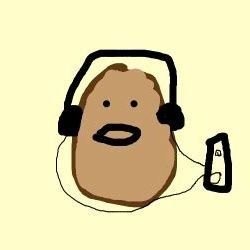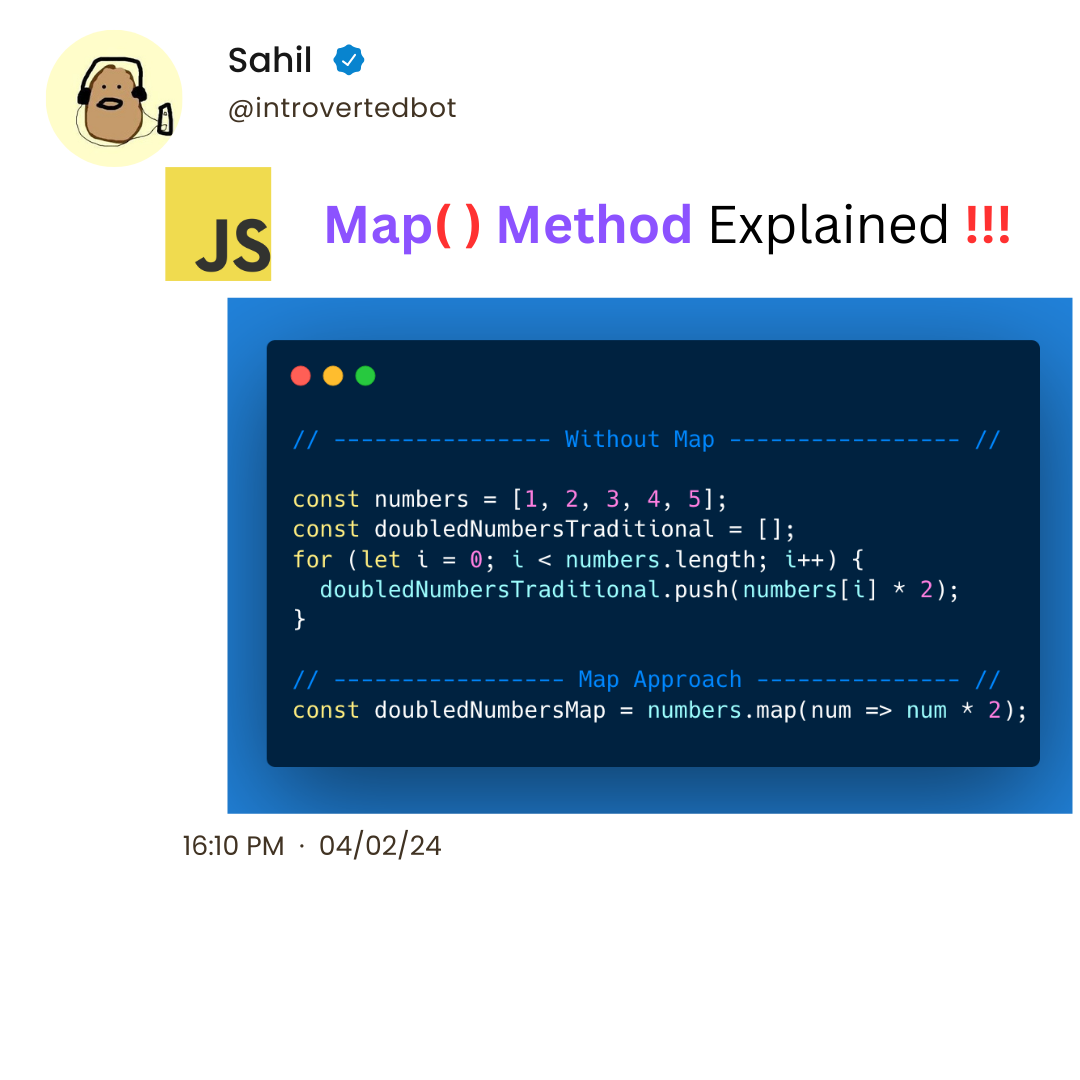JavaScript's map method, introduced in ECMAScript 5, is a fundamental tool for array manipulation and transformation. This method is versatile and simple, and has become a staple in modern JavaScript programming.
In this article, we'll explore the map method's syntax and its wide array of applications, ranging from basic data manipulation to advanced functional programming paradigms.
You can get all the source code from here.
Table of Contents
map Method Basics
The Map method in JavaScript is a higher-order function that iterates over each element of an array, allowing you to apply a specified function to each element. This function is commonly referred to as a callback function.
The key feature of the Map method is that it creates a new array based on the results of applying this callback function to each element of the original array, without modifying the original array itself.
Syntax of the map Method
The syntax of the Map method is straightforward:
const newArray = array.map(callback(currentValue[, index[, array]]) {
// return element for newArray, after executing something
}[, thisArg]);
array: The original array that you want to iterate over.callback: A function that will be executed on each element of the array.currentValue: The current element being processed in the array.index(optional): The index of the current element being processed.array(optional): The array thatmapwas called upon.thisArg(optional): An optional object to whichthiscan refer in thecallbackfunction.
Common Use Cases of map
Data Transformation
Scenario: You have an array of numbers and you want to double each number in the array.
Without Map:
const numbers = [1, 2, 3, 4, 5];
const doubledNumbers = [];
for (let i = 0; i < numbers.length; i++) {
doubledNumbers.push(numbers[i] * 2);
}
// doubledNumbers: [2, 4, 6, 8, 10]
In the traditional approach, we initialize an empty array doubledNumbers, iterate over each element in the numbers array using a for loop, and manually double each element by multiplying it by 2. Finally, we push the doubled value into the doubledNumbers array.
With Map:
const numbers = [1, 2, 3, 4, 5];
const doubledNumbers = numbers.map(num => num * 2);
// doubledNumbers: [2, 4, 6, 8, 10]
Utilizing the map method, we pass a callback function that doubles each element (num) in the numbers array.
The map method iterates over each element of the array, applies the provided callback function, and returns a new array (doubledNumbers) containing the doubled values. This approach simplifies the code and improves readability.
Object Transformation
Scenario: You have an array of user objects and you want to extract only their IDs into a new array.
Without Map:
const users = [
{ id: 1, name: 'John' },
{ id: 2, name: 'Jane' },
{ id: 3, name: 'Doe' }
];
const userIds = [];
for (let i = 0; i < users.length; i++) {
userIds.push(users[i].id);
}
// userIds: [1, 2, 3]
In the conventional method, we initialize an empty array userIds, iterate over each user object in the users array using a for loop, and manually extract the id property from each user object. We then push the extracted id value into the userIds array.
With Map:
const users = [
{ id: 1, name: 'John' },
{ id: 2, name: 'Jane' },
{ id: 3, name: 'Doe' }
];
const userIds = users.map(user => user.id);
// userIds: [1, 2, 3]
By employing the map method, we provide a callback function that extracts the id property from each user object (user) in the users array.
The map method iterates over each element of the array, applies the callback function, and returns a new array (userIds) containing only the id values. This approach simplifies the code and enhances maintainability.
String Manipulation
Scenario: You have an array of names and you want to convert all names to uppercase.
Without Map:
const names = ['John', 'Jane', 'Doe'];
const uppercasedNames = [];
for (let i = 0; i < names.length; i++) {
uppercasedNames.push(names[i].toUpperCase());
}
// uppercasedNames: ['JOHN', 'JANE', 'DOE']
In the traditional approach, we initialize an empty array uppercasedNames, iterate over each element in the names array using a for loop, and manually convert each name to uppercase using the toUpperCase() method. Finally, we push the uppercase name into the uppercasedNames array.
With Map:
const names = ['John', 'Jane', 'Doe'];
const uppercasedNames = names.map(name => name.toUpperCase());
// uppercasedNames: ['JOHN', 'JANE', 'DOE']
Using the map method, we pass a callback function that converts each name (name) in the names array to uppercase using the toUpperCase() method.
The map method iterates over each element of the array, applies the callback function, and returns a new array (uppercasedNames) containing the uppercase names. This approach simplifies the code and improves readability.
Working with the Index
Scenario: You have an array of numbers and you want to increment each number by its index.
Without Map:
const numbers = [1, 2, 3, 4, 5];
const incrementedNumbers = [];
for (let i = 0; i < numbers.length; i++) {
incrementedNumbers.push(numbers[i] + i);
}
// incrementedNumbers: [1, 3, 5, 7, 9]
In the traditional approach, we initialize an empty array incrementedNumbers, iterate over each element in the numbers array using a for loop, add the index i to each number, and push the incremented value into the incrementedNumbers array.
With Map:
const numbers = [1, 2, 3, 4, 5];
const incrementedNumbers = numbers.map((num, index) => num + index);
// incrementedNumbers: [1, 3, 5, 7, 9]
By utilizing the map method, we pass a callback function that takes both the current value (num) and the index (index) as parameters. Within the callback function, we add the index to each number.
The map method iterates over each element of the array, applies the callback function, and returns a new array (incrementedNumbers) containing the incremented values. This approach elegantly handles the logic of incrementing each number by its index.
Conclusion
Whether it's data manipulation, object transformation, or string manipulation, the Map method provides a robust solution for a wide range of programming tasks, making it an essential part of every JavaScript developer's toolkit.
By comparing traditional approaches with the Map method and exploring various use cases, you can gain a deeper understanding of its capabilities.
If you have any feedback, then please DM me on Twitter or Linkedin