In JavaScript you can use the .includes() method to see if one string is found in another. But how does it work exactly?
In this article, I will walk you through a few code examples of the JavaScript string method called .includes().
Basic .includes() Syntax
Here is the basic syntax for the .includes() method:
str.includes(search-string, optional-position)The search-string parameter is the string you are searching for in str.
The position parameter is an optional number for the starting search position in the str. If the position parameter is omitted then the default is zero.
If the search-string is found then it will return true. If the search-string is not found then it will return false.
Code examples for the includes method
In this first example, we have the sentence, "I love freeCodeCamp". We want to see if the word "love" is included in that sentence.
In the code, str would be "I love freeCodeCamp" and the search-string would be "love".
"I love freeCodeCamp".includes("love")Since the word "love" is included inside the str, then the code will return true.
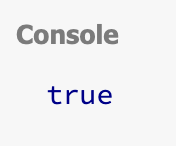
Is the .includes() method case sensitive?
If we modify our str to "I LOVE freeCodeCamp" and the search-string is still "love", then the return value would be false.
"I LOVE freeCodeCamp".includes('love')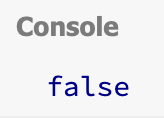
This is false because the .includes() method is case sensitive. "LOVE" is not the same as "love".
How to use the optional position parameter
We are going to modify our example to use the position parameter. We now want to check if "love" is found in "I love freeCodeCamp" when the search starts at position 1.
Remember that strings use zero-based indexing which means that the first letter "I" is index 0.
Our code will return true because when we start searching at position 1, the word "love" doesn't appear until position 2 so it's completely contained in the string.
Position 1 until the end of the sentence includes these characters and spaces.
" love freeCodeCamp"Remember that spaces in strings get an index value.
This is what our code would look like using the position parameter.
"I love freeCodeCamp".includes('love', 1)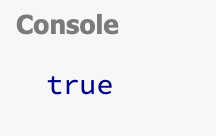
If we change the position to be 3, then the return would be false.
"I love freeCodecamp".includes('love', 3)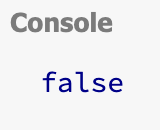
This returns false because position 3 is the letter "o".
Position 3 until the end of the sentence includes these characters and spaces.
"ove freeCodeCamp"You can see that the (whole) word "love" is not present in that string.
Conclusion
In JavaScript you can use the .includes() method to see if one string is found in another.
Here is the basic syntax for the .includes() method.
str.includes(search-string, optional-position)If the search-string is found then it will return true. If the search-string is not found then it will return false.
The .includes() method is case sensitive which means if the search-string doesn't match the exact casing in str then it will return false.
The position parameter is an optional number for the starting search position in the str. If the position parameter is omitted then the default is zero.
I hope you enjoyed this article on the .includes() method and best of luck on your JavaScript journey.
