If you ever need to skip part of the current loop you are in or break out of the loop completely, then you can use the break and continue statements.
In this article, I will cover how to use the break and continue statements in your Python code.
How to use the break statement in Python
You can use the break statement if you need to break out of a for or while loop and move onto the next section of code.
In this first example we have a for loop that loops through each letter of freeCodeCamp.
for letter in 'freeCodeCamp':
print('letter :', letter)This is what is printed to the console:
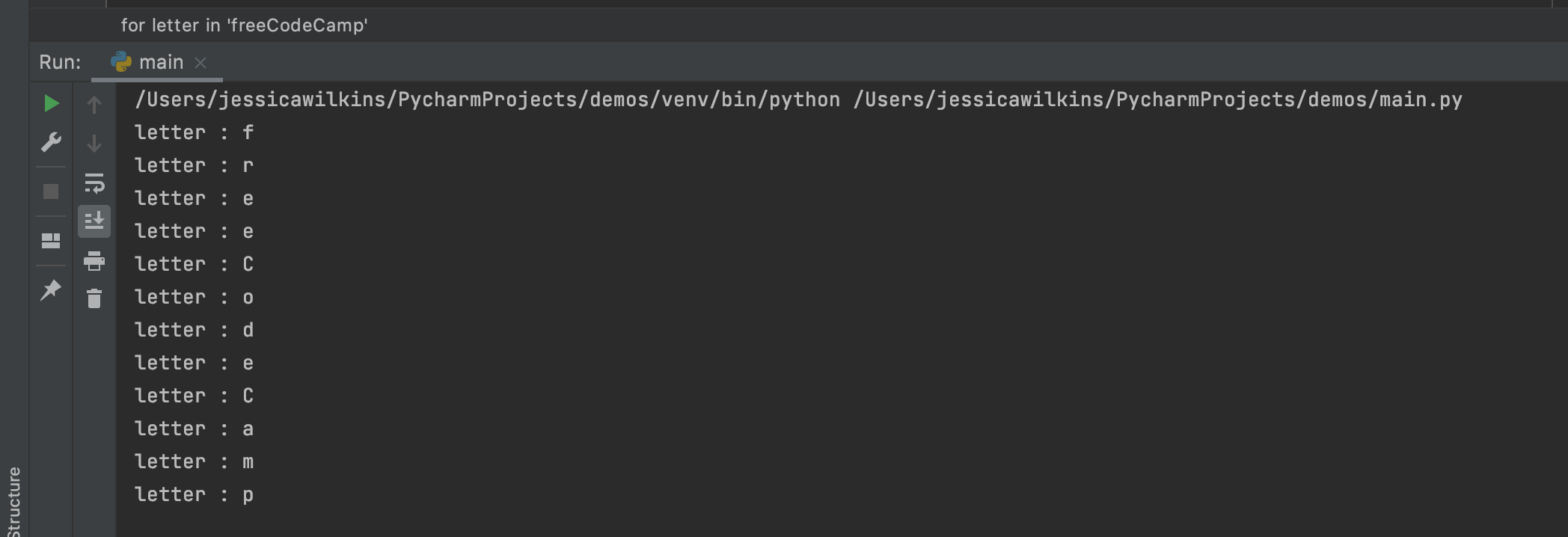
If we wanted to stop our loop at the letter "o", then we can use an if statement followed by a break statement.
for letter in 'freeCodeCamp':
if letter == "o":
break
print('letter :', letter)This is what is printed to the console:
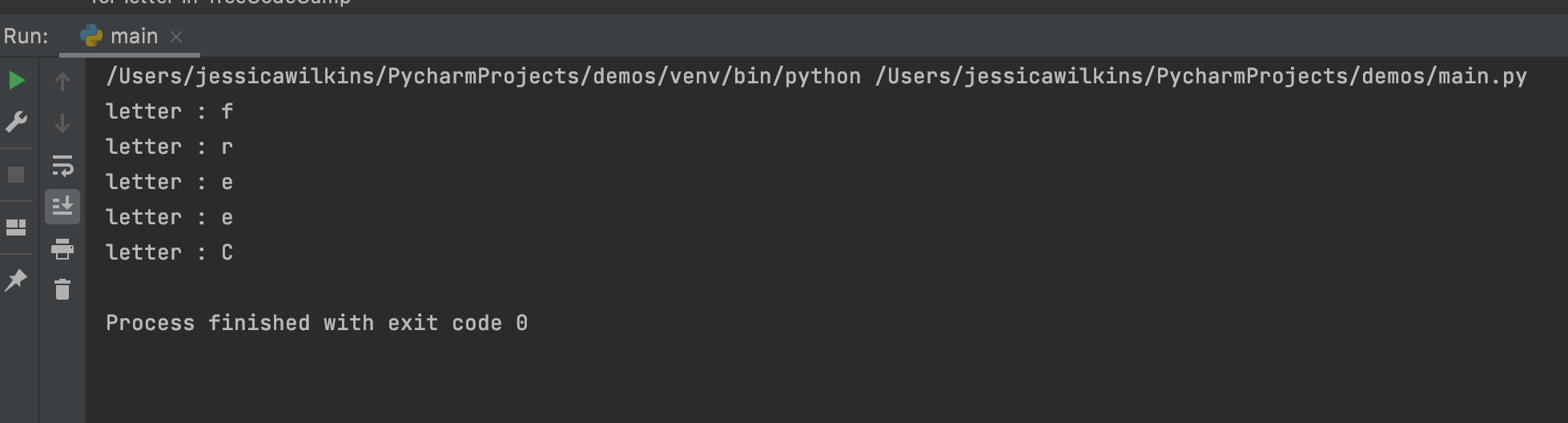
In this next example, we are using a while loop to increment num as long as num is less than 20.
num = 5
while num < 20:
print('Current number :', num)
num = num + 1This is what is printed to the console:
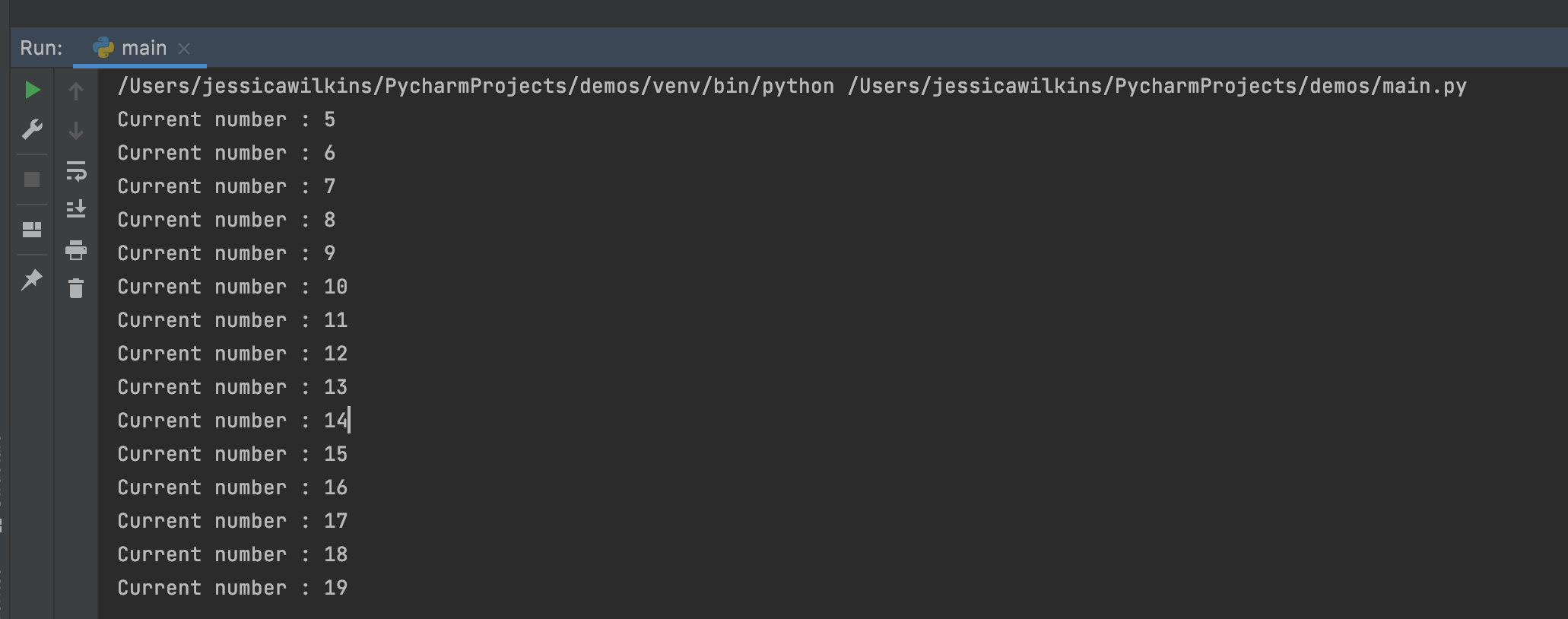
We could add a condition inside our while loop that says if num is 9, then break out of the loop.
num = 5
while num < 20:
print('Current number :', num)
num = num + 1
if num == 9:
breakThis is what is printed to the console:
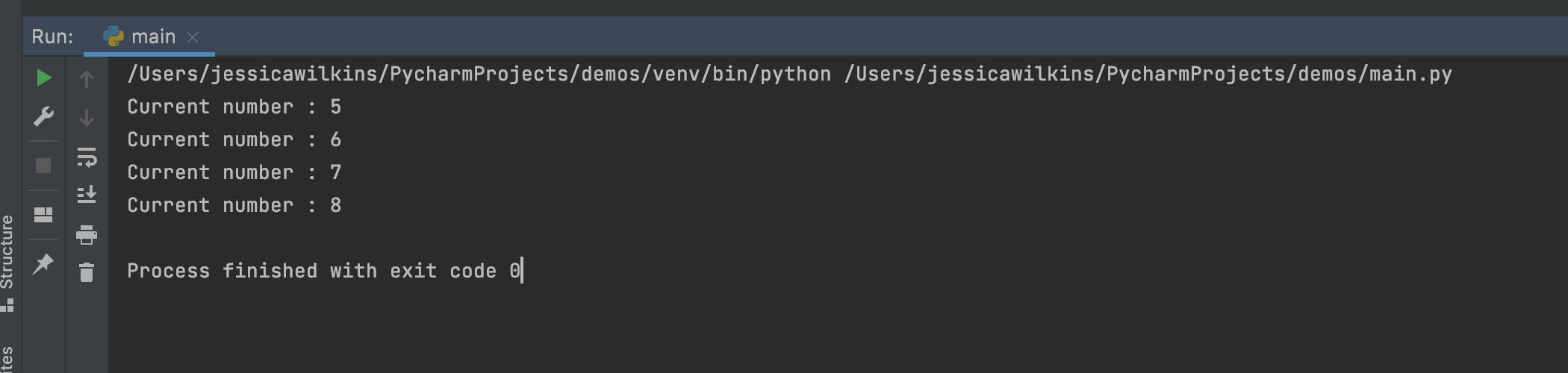
How to use the continue statement in Python
You can use the continue statement if you need to skip the current iteration of a for or while loop and move onto the next iteration.
In this example, we are looping through a string of my name.
for letter in "Jessica":Inside the for loop, we have a condition that says if the letter is "i" then skip that iteration and move onto the next iteration.
if letter == "i":
continueThis is what the code looks like all together:
for letter in "Jessica":
if letter == "i":
continue
print(letter)This is what is printed to the console:
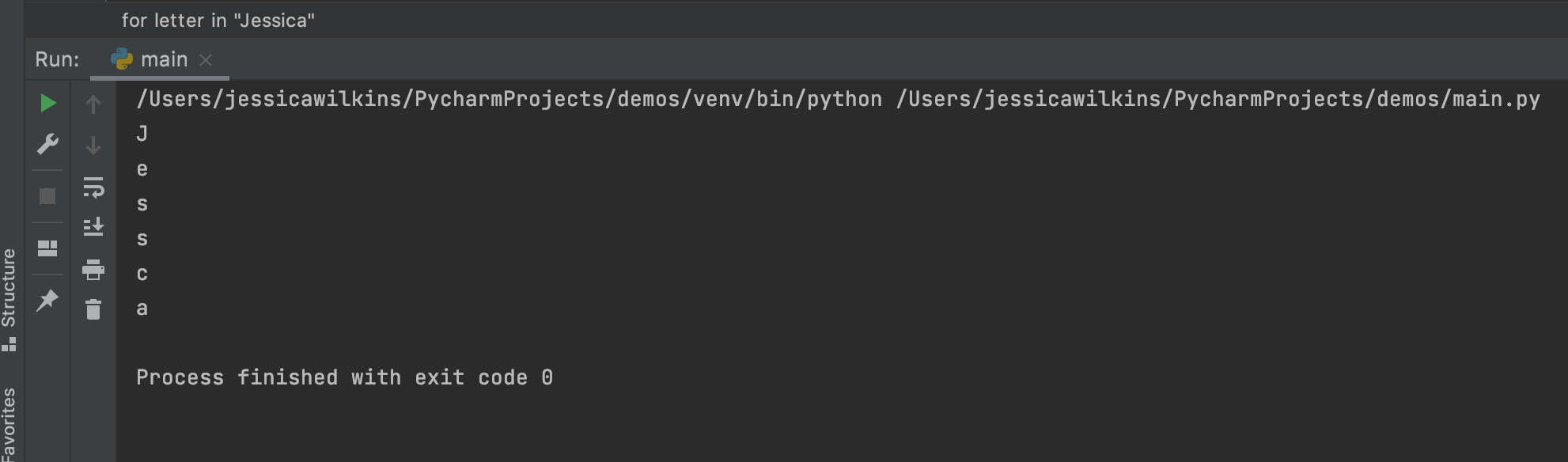
You should notice that the letter "i" was not printed to the console and the continue statement skipped that iteration.
In this next example, we are going to print numbers in increments of 10 using a while loop. We are going to add a condition in the loop that says if the number is 50, then skip that iteration and move onto the next one.
num = 10
while num < 100:
num = num + 10
if num == 50:
continue
print("Current num: ", num)This is what is printed to the console:
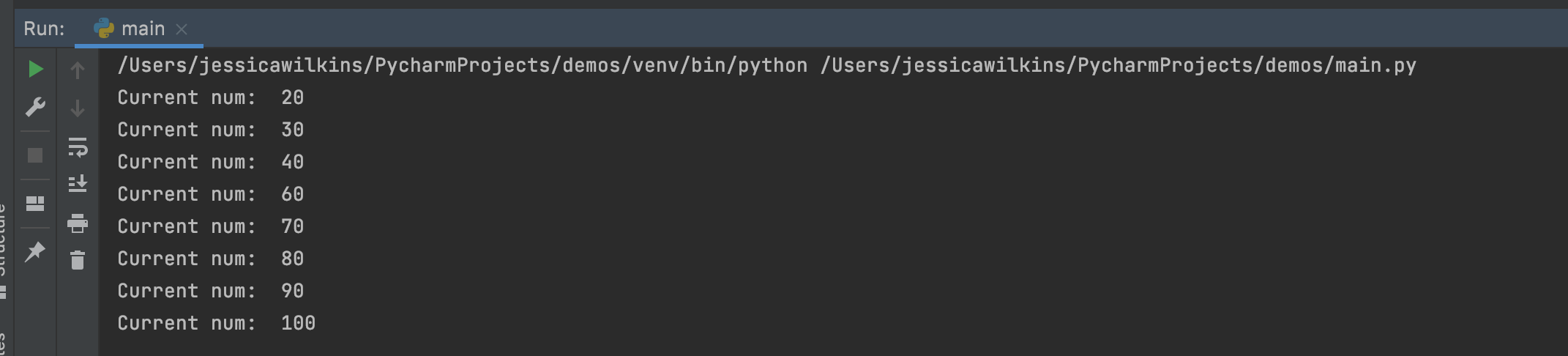
As you can see, the number 50 is not printed to the console because of the continue statement inside the if statement.
Conclusion
The break and continue statements in Python are used to skip parts of the current loop or break out of the loop completely.
The break statement can be used if you need to break out of a for or while loop and move onto the next section of code.
The continue statement can be used if you need to skip the current iteration of a for or while loop and move onto the next iteration.
I hope you enjoyed this article and best of luck on your Python journey.
