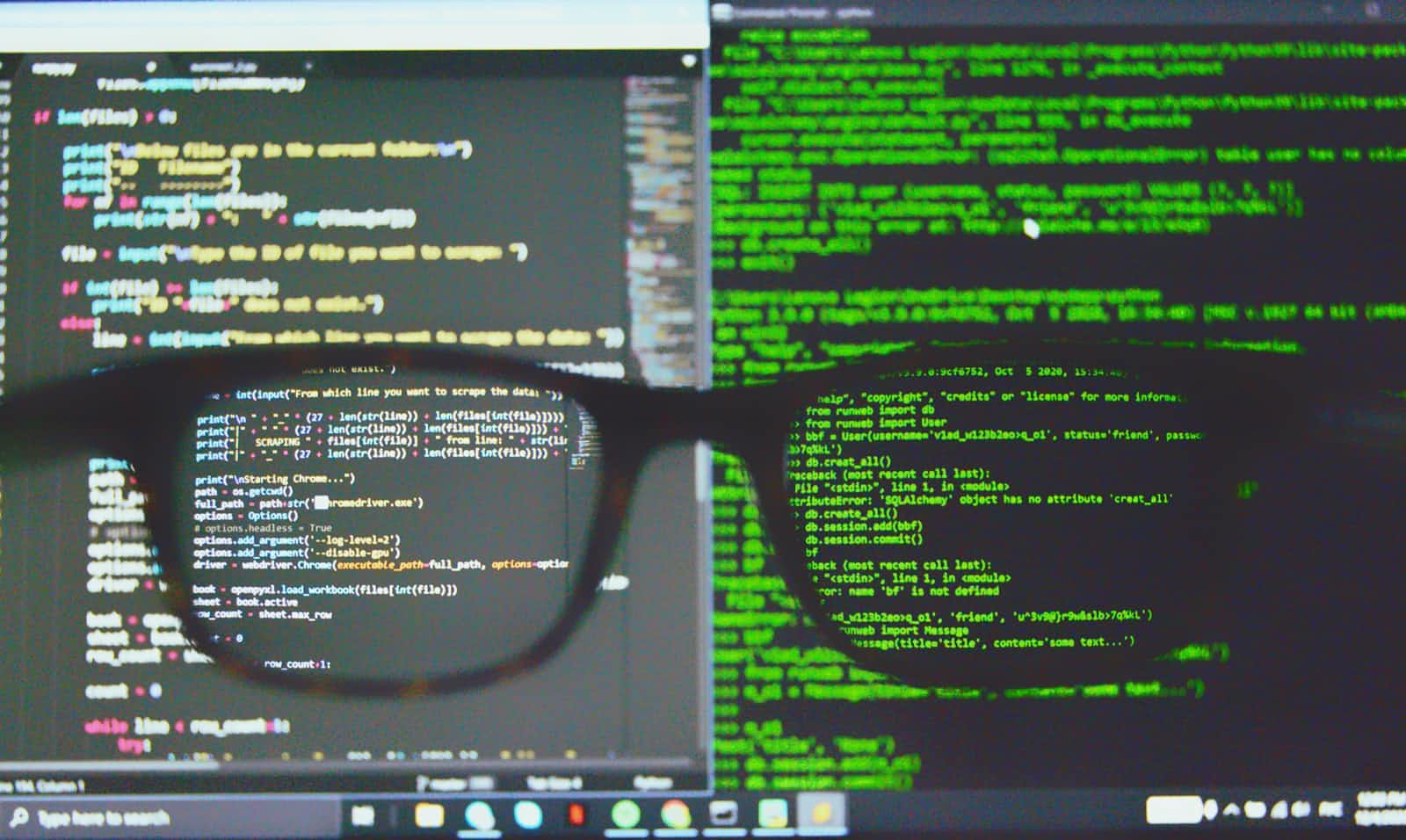You can use bytes in Python to represent data in binary form. In this article, you'll learn how to convert bytes to a string, and vice versa.
Before we look at the conversions, let's talk about how bytes work in Python. You can skip to the next section if you already understand this, or you're just interested in the conversions.
How Bytes Work in Python
You can create byte literals by prefixing the b notation. This tells the Python interpreter that a set of characters should be treated as bytes. Here's an example:
byte_data = b'Hello'
In the code above, we prefixed b right before the string value: b'Hello'. If you print the characters in the string, you'll get a binary value for each. That is:
byte_data = b'Hello'
print(byte_data[0]) # 72
So instead of "H", 72 was returned. If you go on to print the value of each index in the sequence, you should get their binary values:
byte_data = b'Hello'
print(byte_data[0]) # 72 => H
print(byte_data[1]) # 101 => e
print(byte_data[2]) # 108 => l
print(byte_data[3]) # 108 => l
print(byte_data[4]) # 111 => 0
Now let's talk about how to convert a string to bytes, and how to convert bytes to a string.
How to Convert a Str to Bytes in Python
You can use the encode() method to convert a string to bytes in Python. The method simply encodes a string using a specific encoding like UTF-8, ASCII, and so on.
Here's an example:
string_data = "Hello"
print(string_data[0]) # H
In the code above, we created a string called string_data with a value of "Hello". We also printed the first character of the string, which is "H".
Now let's convert the string to bytes using the encode() method:
string_data = "Hello"
byte_data = string_data.encode('utf-8')
print(byte_data[0]) # 72
We converted the string_data variable to bytes using the encode() method which took "utf-8" as a parameter. We stored this conversion in the byte_data variable: byte_data = string_data.encode('utf-8').
Lastly, we printed the first character of the byte_data variable and got a binary value: print(byte_data[0]) # 72.
How to Convert Bytes to a Str to in Python
You can use the decode() method to convert bytes to a string in Python. It works just like the encode() variable: attach the variable to be converted using dot notation and specify the encoding type as the method's parameter.
Here's an example:
byte_data = b'Hello'
string_data = byte_data.decode('utf-8')
print(string_data[0]) # H
In the code above, we created a bytes object called byte_data.
Using the decode() method, we converted it to a string and stored it in a string_data variable: string_data = byte_data.decode('utf-8').
When you print the characters of the string_data variable, you should get string characters instead of binary values: print(string_data[0]) # H
Conclusion
In this article, you learned how to use bytes in Python. You also learned two conversion methods:
How to convert a string to bytes using the
encode()method.How to convert bytes to a string using the
decode()method.
Happy coding!