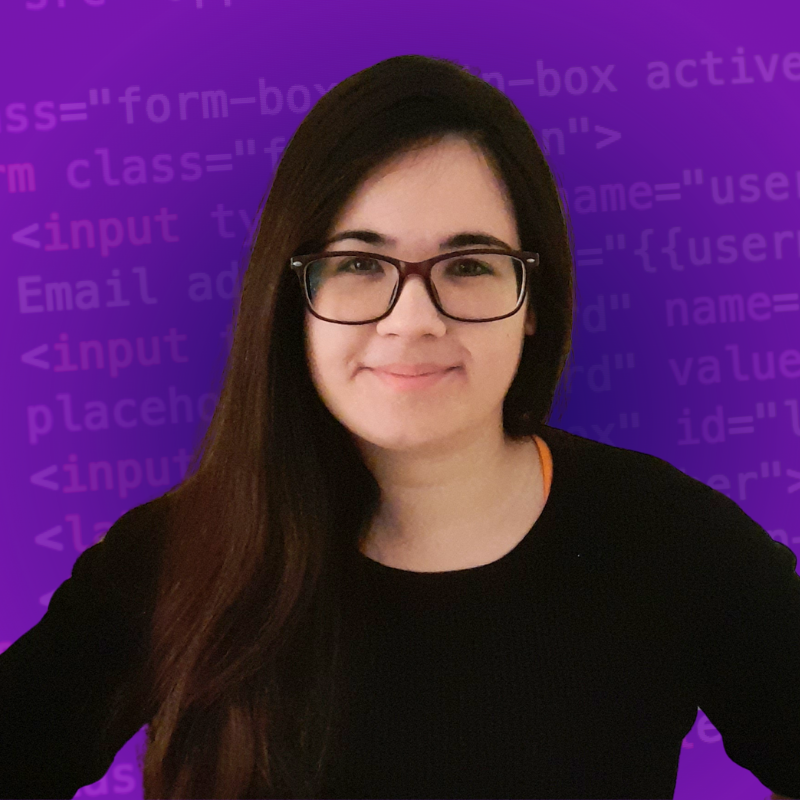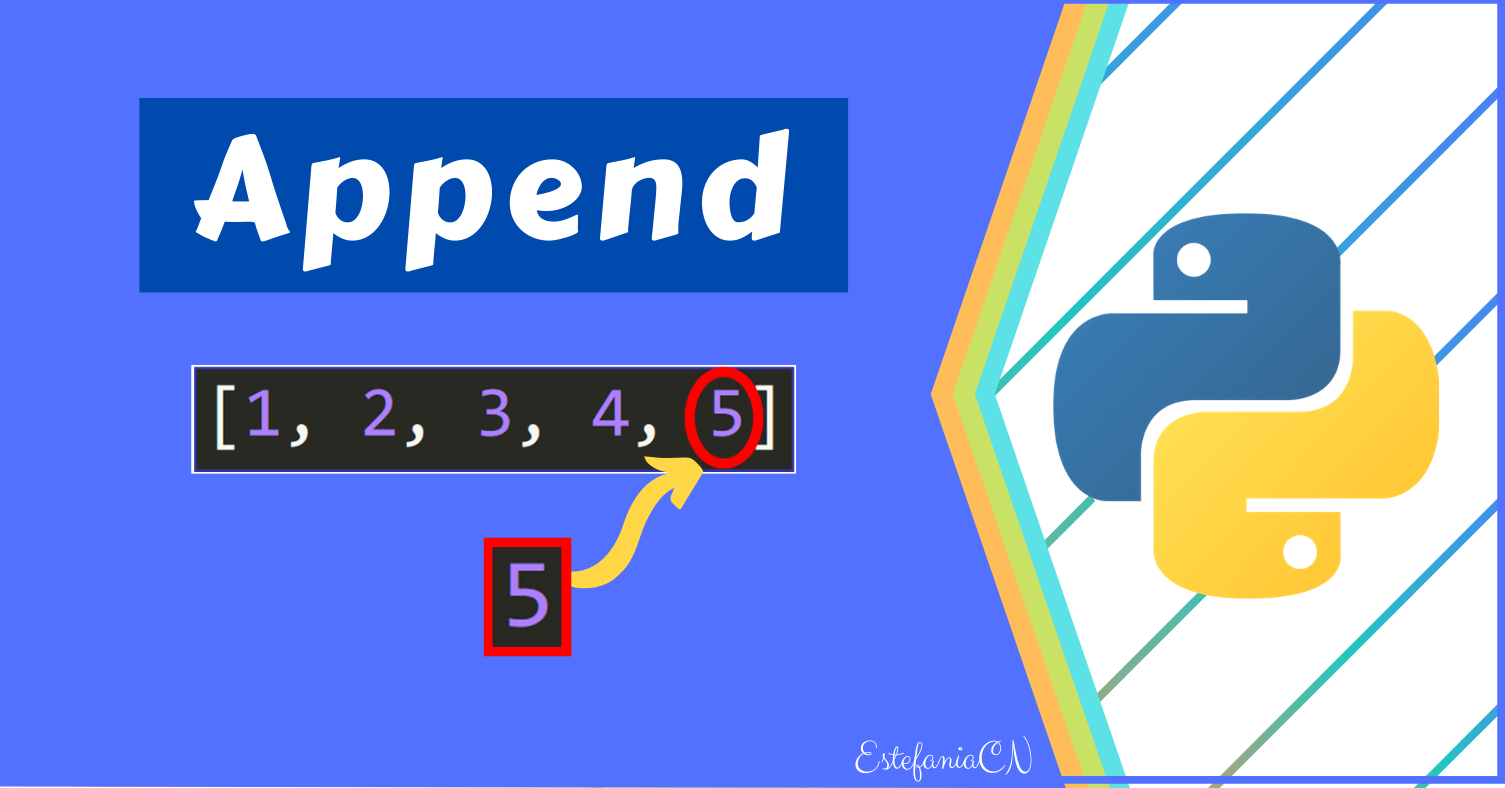Welcome
Hi! If you want to learn how to use the **append()** method, then this article is for you. This is a powerful list method that you will definitely use in your Python projects.
In this article, you will learn:
- Why and when you should use
append(). - How to call it.
- Its effect and return value.
- How it can be equivalent to
insert()and string slicing with the appropriate arguments.
You will find examples of the use of append() applied to strings, integers, floats, booleans, lists, tuples, and dictionaries.
Let's begin! ✨
🔹 Purpose
With this method, you can add a single element to the end of a list.
Here you can see the effect of append() graphically:

💡 Tip: To add a sequence of individual elements, you would need to use the extend() method.
🔸 Syntax & Parameters
This is the basic syntax that you need to use to call this method:
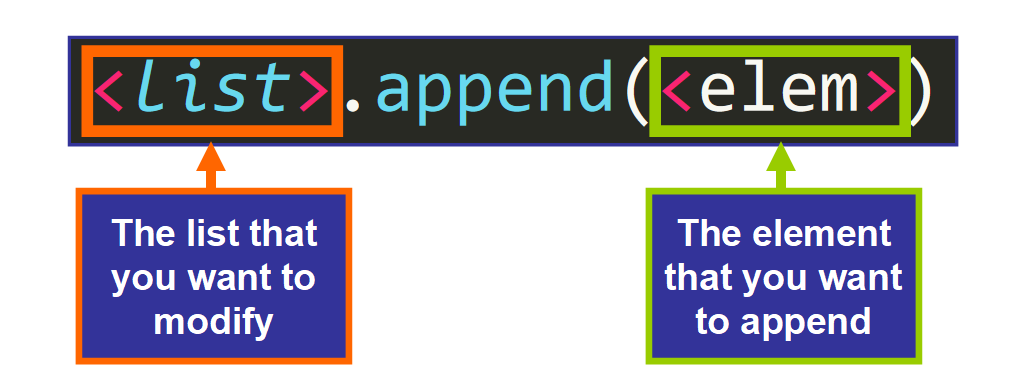
💡 Tip: The dot is very important since append() is a method. When we call a method, we use a dot after the list to indicate that we want to "modify" or "affect" that particular list.
As you can see, the append() method only takes one argument, the element that you want to append. This element can be of any data type:
- Integer
- String
- Float
- Boolean
- Another list
- Tuple
- Dictionary
- An Instance of a custom class
Basically, any value that you can create in Python can be appended to a list.
💡 Tip: The first element of the syntax (the list) is usually a variable that references a list.
Example
This is an example of a call to append():
>>> musical_notes = ["C", "D", "E", "F", "G", "A"]
>>> musical_notes.append("B")
- First, the list is defined and assigned to a variable.
- Then, using this variable we call the
append()method, passing the element that we want to append (the string"B") as argument.
🔹 Effect & Return Value
This method mutates (changes) the original list in memory. It doesn't return a new copy of the list as we might intuitively think, it returns None. Therefore, just by calling this method you are modifying the original list.
In our previous example:
>>> musical_notes = ["C", "D", "E", "F", "G", "A"]
>>> musical_notes.append("B")
You can see (below) that the original list was modified after appending the element. The last element is now "B" and the original list is now the modified version.
>>> musical_notes
['C', 'D', 'E', 'F', 'G', 'A', 'B']
You can confirm that the return value of append() is None by assigning this value to a variable and printing it:
>>> musical_notes = ["C", "D", "E", "F", "G", "A"]
>>> a = musical_notes.append("B")
>>> print(a)
None
🔸 Examples
Now that you know the purpose, syntax, and effect of the append() method, let's see some examples of its use with various data types.
Append a String
>>> top_players = ["gino234", "nor233", "lal453"]
>>> top_players.append("auop342")
# The string was appended
>>> top_players
['gino234', 'nor233', 'lal453', 'auop342']
Append an Integer
>>> data = [435, 324, 275, 567, 123]
>>> data.append(456)
>>> data
[435, 324, 275, 567, 123, 456]
Append a Float
>>> data = [435.34, 324.35, 275.45, 567.34, 123.23]
>>> data.append(456.23)
>>> data
[435.34, 324.35, 275.45, 567.34, 123.23, 456.23]
Append a Boolean Value
>>> values = [True, True, False, True]
>>> values.append(False)
>>> values
[True, True, False, True, False]
Append a List
This method appends a single element to the end of the list, so if you pass a list as argument, the entire list will be appended as a single element (it will be a nested list within the original list).
>>> data = [[4.5, 4.8, 5.7], [2.5, 2.6, 2.7]]
>>> data.append([6.7, 2.3])
>>> data
[[4.5, 4.8, 5.7], [2.5, 2.6, 2.7], [6.7, 2.3]]
Append a Tuple
This works exactly the same for tuples, the entire tuple is appended as a single element.
>>> data = [[4.5, 4.8, 5.7], [2.5, 2.6, 2.7]]
>>> data.append((6.7, 2.3))
>>> data
[[4.5, 4.8, 5.7], [2.5, 2.6, 2.7], (6.7, 2.3)]
💡 Tip: If you need to add the elements of a list or tuple as individual elements of the original list, you need to use the extend() method instead of append(). To learn more about this, you can read my article: Python List Append VS Python List Extend – The Difference Explained with Array Method Examples
Append a dictionary
Similarly, if you try to append a dictionary, the entire dictionary will be appended as a single element of the list.
>>> data = [{"a": 1, "b": 2}]
>>> data.append({"c": 3, "d": 4})
>>> data
[{'a': 1, 'b': 2}, {'c': 3, 'd': 4}]
🔹 Equivalence of Append and Insert
An interesting tip is that the insert() method can be equivalent to append() if we pass the correct arguments.
The insert() method is used to insert an element at a particular index (position) in the list.
This is the syntax used to call the insert() method:
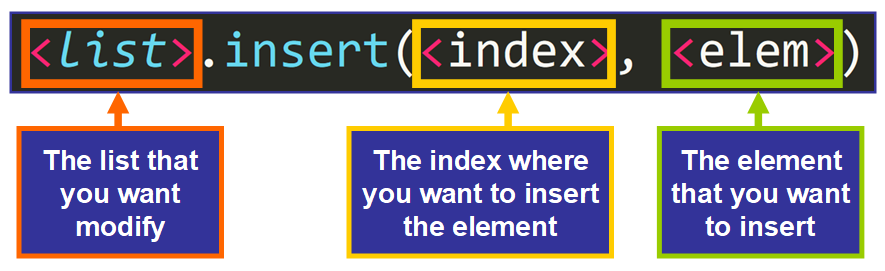
To make it equivalent to append():
- The value of index has to be the length of the list (
len(<list>)) because we want the element to be the last element of the list.
Here's an example that shows that the result of using insert with these arguments is equivalent to append():
>>> musical_notes = ["C", "D", "E", "F", "G", "A"]
>>> musical_notes.insert(len(musical_notes), "B")
>>> musical_notes
['C', 'D', 'E', 'F', 'G', 'A', 'B']
But as you have seen, append() is much more concise and practical, so it's usually recommended to use it in this case.
🔸 Equivalence of Append and List Slicing
There is also an interesting equivalence between the append() method and list slicing.
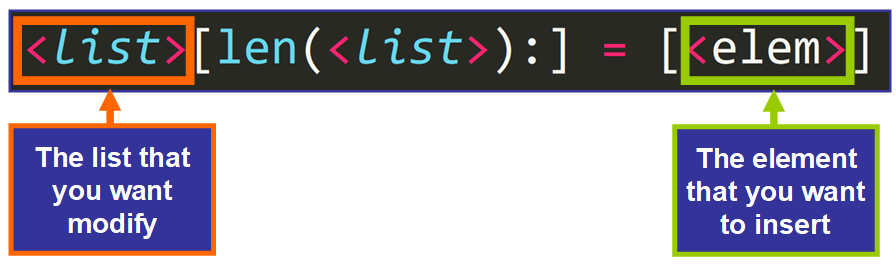
This syntax is essentially assigning the list that contains the element [<elem>] as the last portion (end) of the list. Here you can see that the result is equivalent to append():
>>> musical_notes = ["C", "D", "E", "F", "G", "A"]
>>> musical_notes[len(musical_notes):] = ["B"]
>>> musical_notes
['C', 'D', 'E', 'F', 'G', 'A', 'B']
These are interesting alternatives, but for practical purposes we typically use append() because it's a priceless tool that Python offers. It is precise, concise, and easy to use.
I really hope that you liked my article and found it helpful. Now you can work with append() in your Python projects. Check out my online courses. Follow me on Twitter. ⭐️