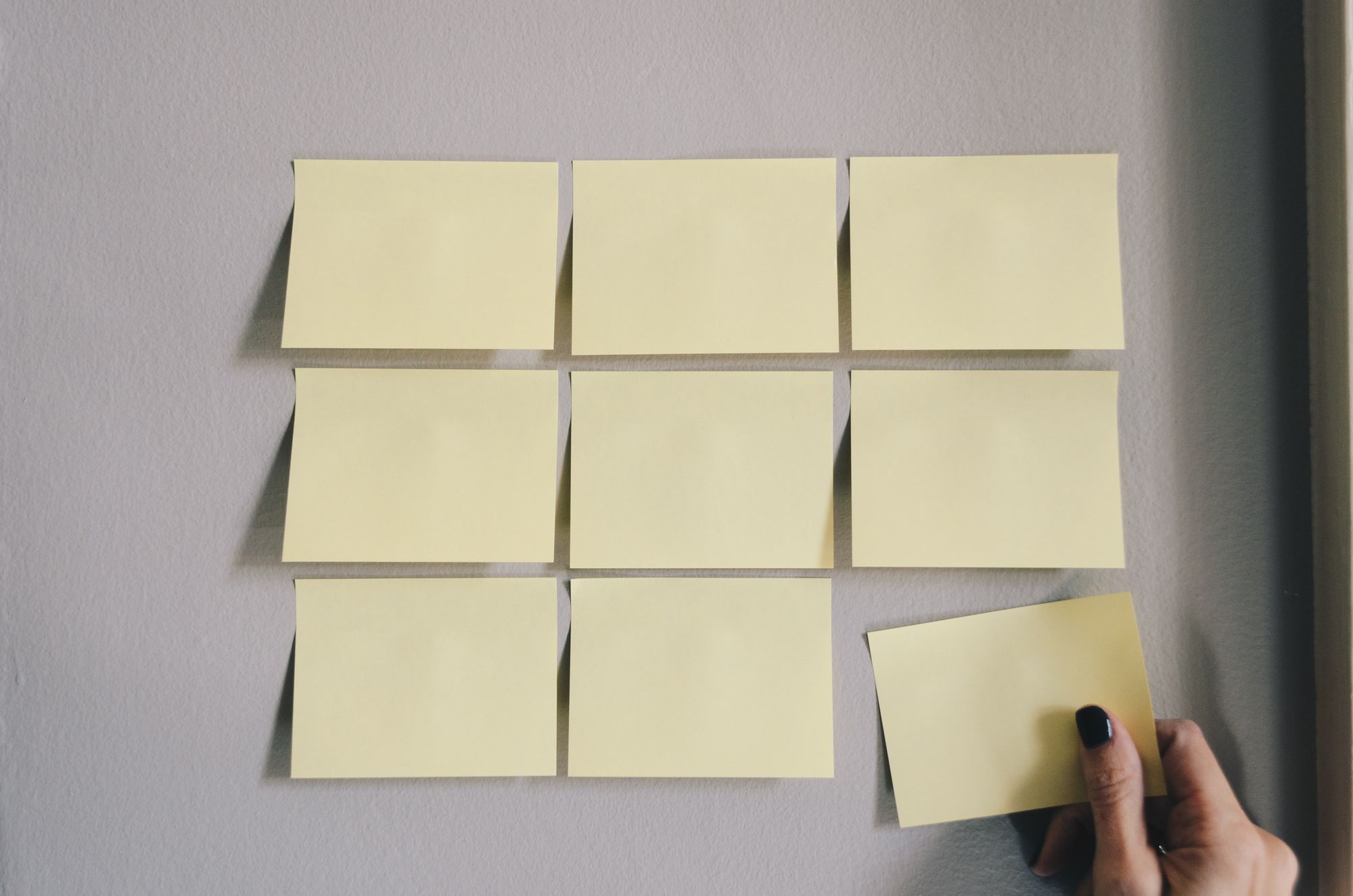The list data type is one of the built-in data structures in Python along with sets, tuples, and dictionaries. You use a list to organize, group, and store data.
But each of these data structures has distinctive features that differentiates them from each other.
In this article, we'll see how to create a list in Python. We'll also see how to add items to a list using the insert(), append(), and extend() methods.
How to Create a List in Python
To create a list in Python, we use square brackets. Here's an example:
myList = ['one', 'two', 'three']
print(myList)
# ['one', 'two', 'three']In the code above, we created a list called myList with three items – "one", "two", and "three". As you can see above, the items are in the square brackets.
How Do You Add an Item to a List in Python?
There are three methods we can use when adding an item to a list in Python. They are: insert(), append(), and extend(). We'll break them down into separate sub-sections.
How to Add an Item to a List Using the insert() Method
You can use the insert() method to insert an item to a list at a specified index. Each item in a list has an index. The first item has an index of zero (0), the second has an index of one (1), and so on.
Here's an example using the insert() method:
myList = ['one', 'two', 'three']
myList.insert(0, 'zero')
print(myList)
# ['zero', 'one', 'two', 'three']In the example above, we created a list with three items: ['one', 'two', 'three'].
We then used the insert() method to insert a new item – "zero" at index 0 (the first index): myList.insert(0, 'zero').
The insert() method takes in two parameters – the index of the new item to be inserted and the value of the item.
How to Add an Item to a List Using the append() Method
Unlike the insert() method which allows us to specify where to insert an item, the append() method adds the item to the end of the list. The new item's value is passed in as a parameter in the append() method.
Here is an example:
myList = ['one', 'two', 'three']
myList.append('four')
print(myList)
# ['one', 'two', 'three', 'four']The new item was passed in as a parameter in the code above: myList.append('four').
When printed to the console, we have the item at the last index of the list.
How to Add an Item to a List Using the extend() Method
You can use the extend() method to append a data collection to a list. I'm using "data collection" here because we can also append sets, tuples, and so on to a list.
Let's see some examples.
How to Append a List to a List Using the extend() Method
myList1 = ['one', 'two', 'three']
myList2 = ['four', 'five', 'six']In the code above, we created two lists – myList1 and myList2. Next, we'll append the items in the second list to the first one.
Here's how:
myList1.extend(myList2)So when we print myList1, we'll have this: ['one', 'two', 'three', 'four', 'five', 'six'].
Here's everything put together:
myList1 = ['one', 'two', 'three']
myList2 = ['four', 'five', 'six']
myList1.extend(myList2)
print(myList1)
# ['one', 'two', 'three', 'four', 'five', 'six']How to Append a Tuple to a List Using the extend() Method
The process here is the same as the last example, except that we're appending a tuple. You create a tuple using parentheses.
That is:
myTuple = ('Hello', 'Hi')Let's append a tuple to a list using the extend() method.
myList1 = ['one', 'two', 'three']
myList2 = ('four', 'five', 'six')
myList1.extend(myList2)
print(myList1)
# ['one', 'two', 'three', 'four', 'five', 'six']We get the same result as in the last section.
Conclusion
In this article, we talked about lists in Python.
We saw how to create a list and the various methods for adding items to a list.
We added items to our list using the insert(), append(), and extend() methods.
The insert() method inserts a new item in a specified index, the append() method adds a new at the last index of a list, while the extend() method appends a new data collection to a list.
Happy coding!