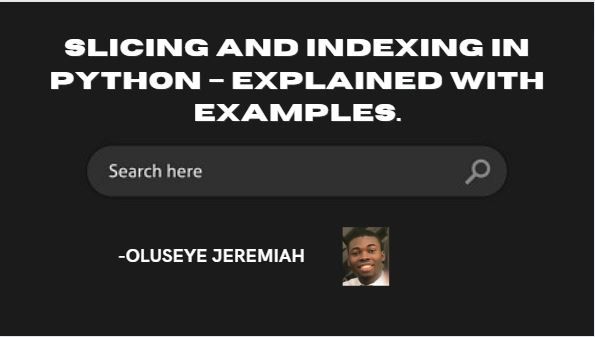Slicing and indexing are two fundamental concepts in Python. They help you access specific elements in a sequence, such as a list, tuple or string.
By using these techniques, you can extract substrings from strings, filter lists, and extract columns from 2D lists, among other things.
Understanding how to use slicing and indexing is essential for working with data in Python, so let's explore these concepts in detail and provide real-life examples to help you understand how they work.
Indexing in Python
Indexing is the process of accessing an element in a sequence using its position in the sequence (its index).
In Python, indexing starts from 0, which means the first element in a sequence is at position 0, the second element is at position 1, and so on.
To access an element in a sequence, you can use square brackets [] with the index of the element you want to access.
Let's consider the following example:
my_list = ['apple', 'banana', 'cherry', 'date']
print(my_list[0]) # output: 'apple'
print(my_list[1]) # output: 'banana'
In the above code, we have created a list called my_list and then used indexing to access the first and second elements in the list using their respective indices.
Slicing in Python
Slicing is the process of accessing a sub-sequence of a sequence by specifying a starting and ending index. In Python, you perform slicing using the colon : operator. The syntax for slicing is as follows:
sequence[start_index:end_index]
where start_index is the index of the first element in the sub-sequence and end_index is the index of the last element in the sub-sequence (excluding the element at the end_index). To slice a sequence, you can use square brackets [] with the start and end indices separated by a colon.
For example:
my_list = ['apple', 'banana', 'cherry', 'date']
print(my_list[1:3]) # output: ['banana', 'cherry']
In the above code, we have used slicing to access a sub-sequence of my_list containing the second and third elements.
You can also omit either the start_index or the end_index in a slice to get all the elements from the beginning or end of the sequence. For example:
my_list = ['apple', 'banana', 'cherry', 'date']
print(my_list[:2]) # output: ['apple', 'banana']
print(my_list[2:]) # output: ['cherry', 'date']
In the first line of the above code, we have used slicing to get all the elements from the beginning of my_list up to (but not including) the element at index 2. In the second line, we have used slicing to get all the elements from index 2 to the end of my_list.
Examples of Slicing and Indexing in Python
Let's take a look at some real-life examples of how you can use slicing and indexing in Python.
Example 1: How to Extract Substrings from a String
Suppose we have a string representing a sentence, and we want to extract the first word from the sentence. We can do this using indexing as follows:
sentence = "The quick brown fox jumps over the lazy dog"
first_word = sentence[:3]
print(first_word) # output: "The"
In the above code, we have used indexing to extract the first three characters from the sentence string, which correspond to the first word. The [:3] syntax means that we are selecting all characters from the beginning of the string up to (but not including) the character at index 3.
We could also extract the second and third words from the sentence using slicing as follows:
second_word = sentence[4:9]
third_word = sentence[10:15]
print(second_word) # output: "quick"
print(third_word) # output: "brown"
In these examples, we have used slicing to extract a range of characters from the sentence string. The 4:9 slice means that we are selecting characters starting from index 4 (inclusive) up to index 9 (exclusive), which correspond to the second word "quick". Similarly, the 10:15 slice means we are selecting characters starting from index 10 up to index 15 (exclusive), which correspond to the third word "brown".
Example 2: How to Filter a List
Suppose we have a list of numbers and we want to extract all the odd numbers from the list. We can do this using slicing as follows:
numbers = [1, 2, 3, 4, 5, 6, 7, 8, 9]
odd_numbers = numbers[::2]
print(odd_numbers) # output: [1, 3, 5, 7, 9]
In the above code, we have used slicing to extract all the odd numbers from the numbers list. The ::2 slice means that we are selecting every other element starting from the first element, which correspond to the odd numbers in the list. Since we only want the odd numbers, we start with the first element (index 0) and then select every other element after that.
We could also extract all the even numbers from the list using slicing as follows:
even_numbers = numbers[1::2]
print(even_numbers) # output: [2, 4, 6, 8]
In this example, we have used slicing to extract every other element starting from the second element (index 1), which correspond to the even numbers in the list.
Example 3: How to Extract Columns from a 2D List
Suppose we have a 2D list representing a table of data, and we want to extract a particular column from the table. We can do this using list comprehension and indexing as follows:
data = [[1, 2, 3], [4, 5, 6], [7, 8, 9]]
column = [row[1] for row in data]
print(column) # output: [2, 5, 8]
In the above code, we have used list comprehension to extract the second element (index 1) from each row in the data list, and then combined these elements into a new list called column. The row[1] syntax means that we are selecting the second element from each row, which corresponds to the second column in the table.
We could also extract other columns from the table by changing the index used in the list comprehension, for example:
column_0 = [row[0] for row in data]
column_2 = [row[2] for row in data]
print(column_0) # output: [1, 4, 7]
print(column_2) # output: [3, 6, 9]
In these examples, we have used indexing to select the first and third elements from each row, which correspond to the first and third columns in the table.
Example 4: How to Modify Parts of a List
Suppose we have a list of numbers and we want to modify the values of some of the elements in the list. We can do this using slicing as follows:
numbers = [1, 2, 3, 4, 5, 6, 7, 8, 9]
numbers[1:4] = [10, 20, 30]
print(numbers) # output: [1, 10, 20, 30, 5, 6, 7, 8, 9]
In the above code, we have used slicing to select a range of elements from the numbers list (indices 1 to 3), and then replaced these elements with a new list [10, 20, 30]. The result is that the elements at indices 1 to 3 in the numbers list have been replaced with the new values.
We could also insert new elements into the list using slicing as follows:
numbers[4:4] = [40, 50]
print(numbers) # output: [1, 10, 20, 30, 40, 50, 5, 6, 7, 8, 9]
In this example, we have used slicing to insert a new list [40, 50] at index 4 in the numbers list. The 4:4 slice means that we are inserting the new list at index 4 (that is, before the element at index 4), but not deleting any existing elements.
Conclusion
In this article, we have discussed the concepts of slicing and indexing in Python and provided several examples of how they can be used to manipulate lists and strings.
Slicing and indexing are powerful tools that can greatly simplify certain tasks in Python programming, such as selecting subsets of data, modifying lists, and extracting substrings. By understanding these concepts and using them effectively in your code, you can become a more efficient and effective Python programmer.