In SQL, you can make a database query and use the COUNT function to get the number of rows for a particular group in the table.
In this article, I will show you how to use the COUNT function with a few code examples.
What is the COUNT function in SQL?
This SQL function will return the count for the number of rows for a given group.
Here is the basic syntax:
SELECT COUNT(column_name) FROM table_name;The SELECT statement in SQL tells the computer to get data from the table.
COUNT(column_name) will not include NULL values as part of the count.
A NULL value in SQL is referring to values that are not present in the table.
Sometimes you can use an * inside the parenthesis for the COUNT function.
SELECT COUNT(*) FROM table_name;The COUNT(*) function will return the total number of items in that group including NULL values.
The FROM clause in SQL specifies which table we want to list.
You can also use the ALL keyword in the COUNT function.
SELECT COUNT(ALL column_name) FROM table_name;The ALL keyword will count all values in the table including duplicates. You can omit this keyword because the COUNT function uses the ALL keyword as the default whether you write it or not.
Sometimes you will see the DISTINCT keyword used with the COUNT function.
SELECT COUNT(DISTINCT column_name) FROM table_name;The DISTINCT keyword will only count unique values that are NOT NULL. The computer will ignore any duplicate values.
How to use the COUNT function in SQL
In this example, we have a table for young campers with the columns of id, name, age and counselor.
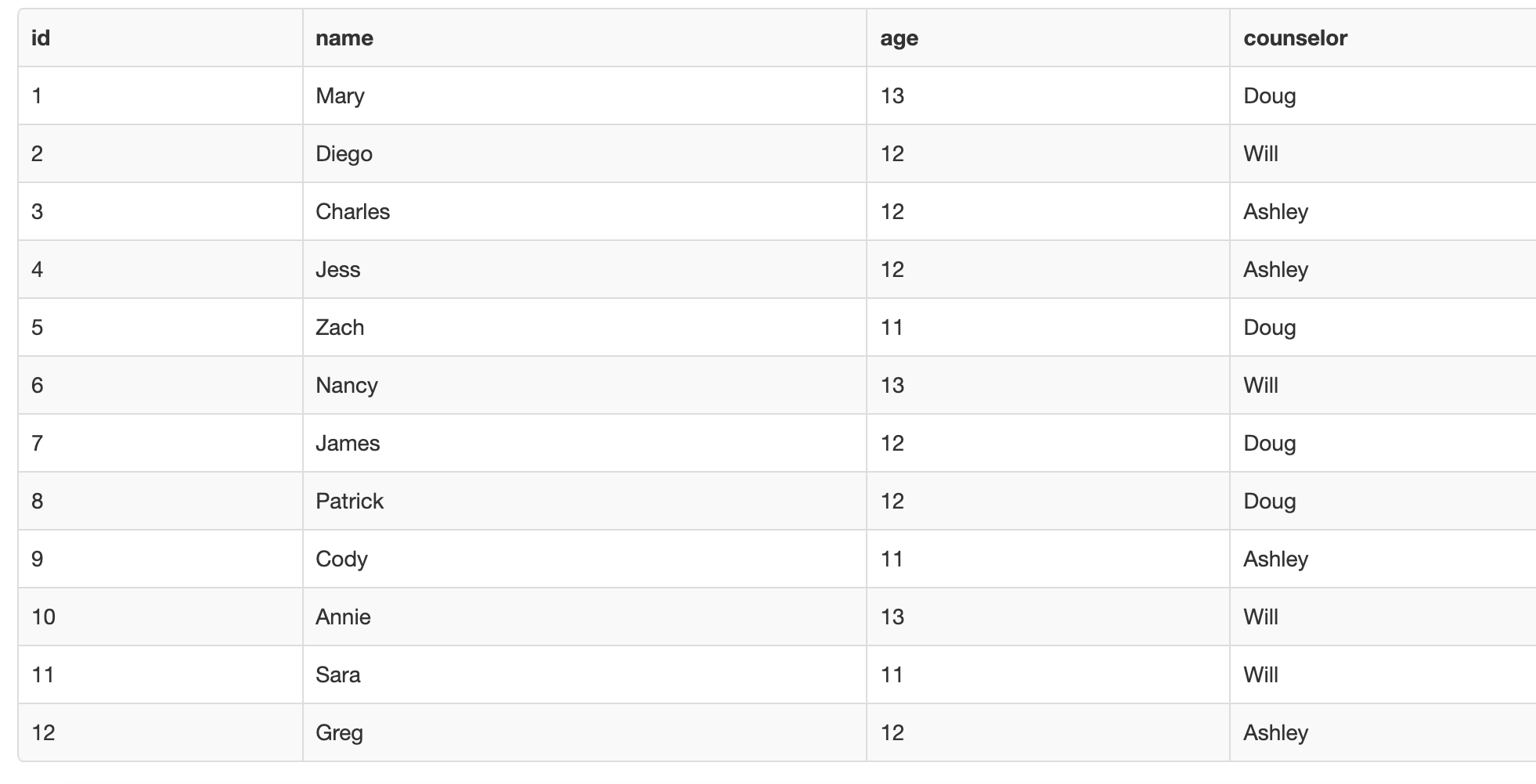
If we want to select all of the rows in our table, then we can use the following syntax:
SELECT COUNT(*) FROM campers;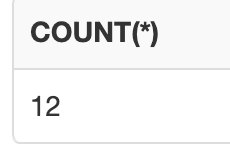
As you can see, the query returned the number 12 which represents the total number of rows in our campers table.
Using the WHERE clause
We can use the WHERE clause to specify the number of rows for the name of a particular camp counselor.
In this example, we want to count the number of rows for the camp counselor by the name of Ashley.
In the WHERE clause, we need to specify counselor with a value of "Ashley".
WHERE counselor="Ashley";This is the complete code:
SELECT COUNT(*) FROM campers WHERE counselor="Ashley";This is what the result would return:
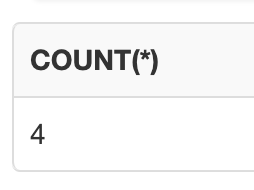
If we take a look at our table from earlier, we can see that "Ashley" only appears 4 times.
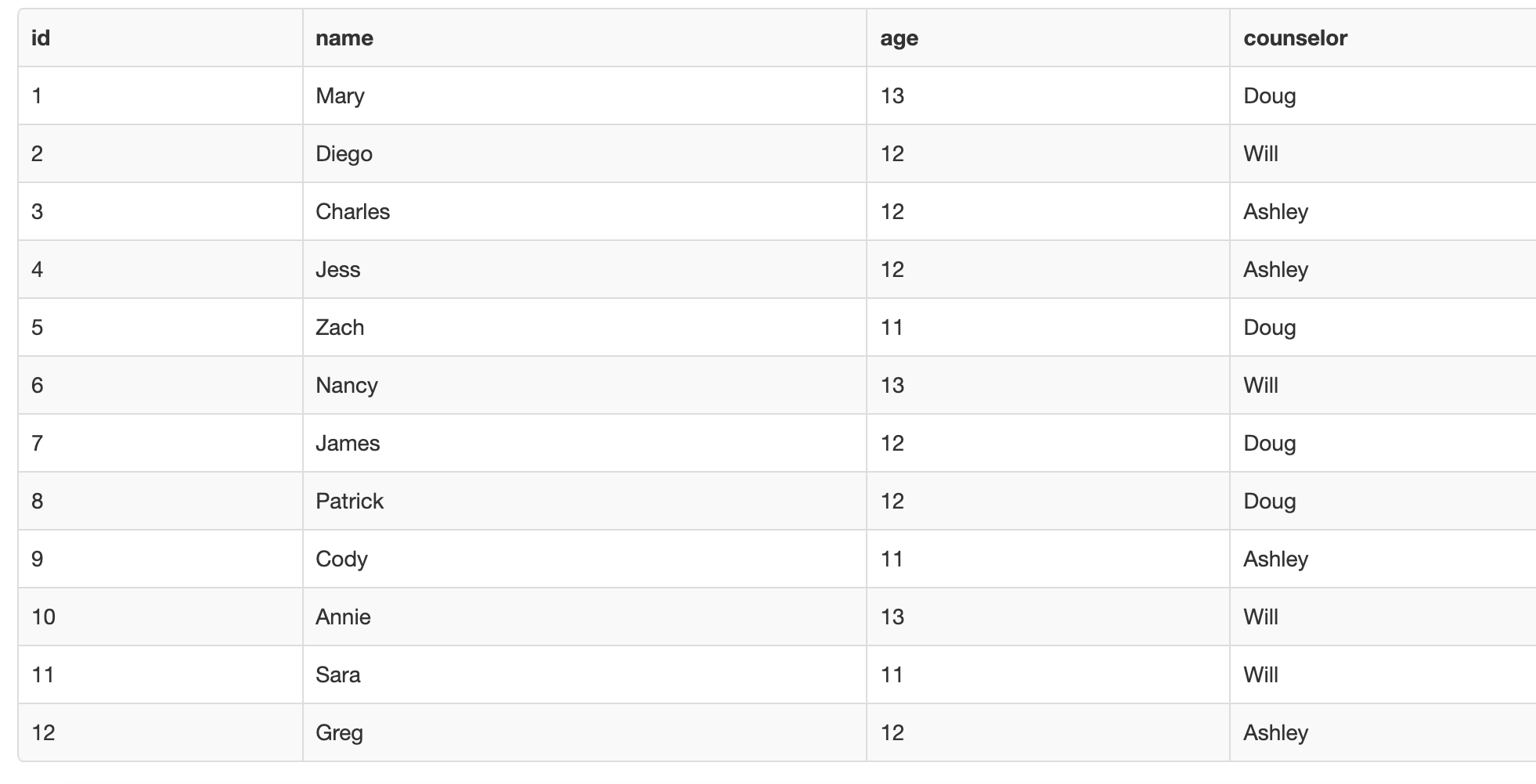
We can modify our result to count how many rows there are for campers that are 11 years old.
In the WHERE clause, we need to specify age with a value of 11.
WHERE age=11;This is the complete code:
SELECT COUNT(*) FROM campers WHERE age=11;This is what the result would return:
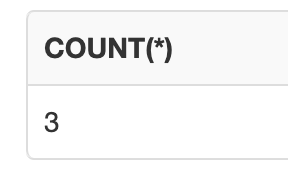
If we take a look at our table from earlier, we can see that there are only three 11 year old campers.
How to use the GROUP BY clause
We can use the GROUP BY clause and COUNT function to see the number of 11, 12, and 13 year old campers in our table.
We first have to select the age column and use the COUNT function:
SELECT age, COUNT(*)We then have to specify the campers table and group the results by age:
FROM campers GROUP BY age;This is what the code looks like all together:
SELECT age, COUNT(*) FROM campers GROUP BY age;This is what the results look like:
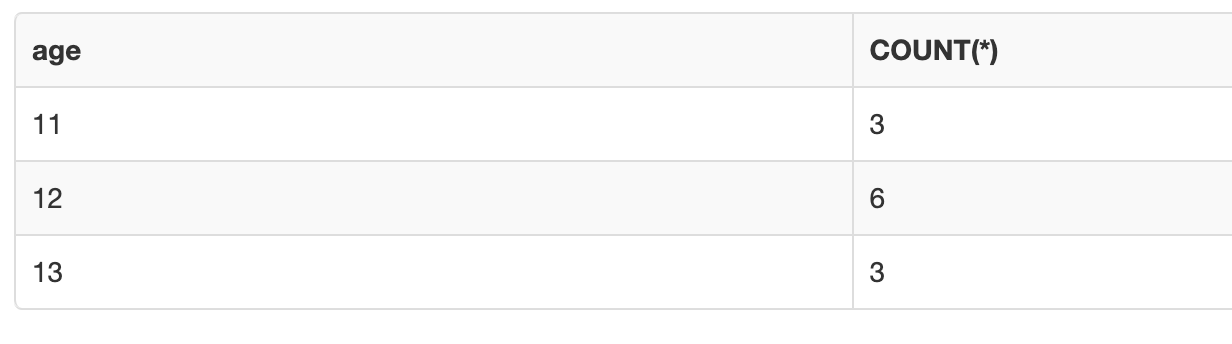
How to use the ORDER BY clause
We can modify our example for the list of ages and use the ORDER BY clause to list the results from smallest to largest.
This is the code for the ORDER BY clause:
ORDER BY COUNT(*);We add that clause at the end of the SELECT statement like this:
SELECT age, COUNT(*) FROM campers GROUP BY age ORDER BY COUNT(*);This is what the modified example looks like:
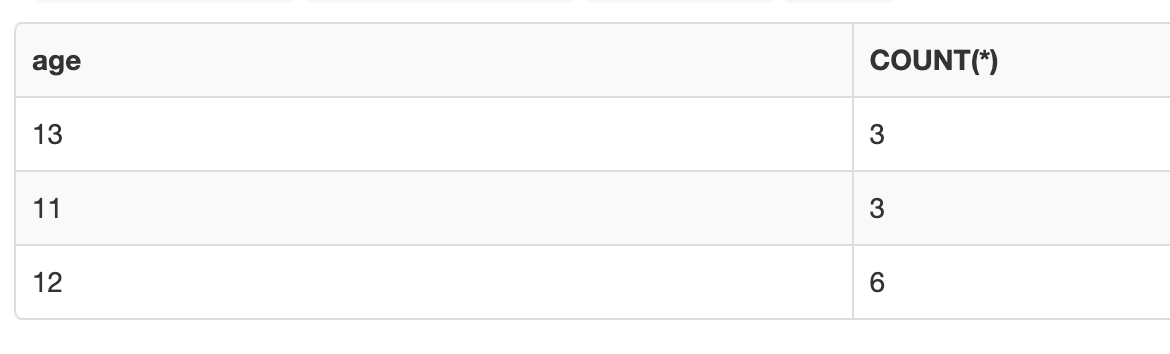
If we wanted the count results to be sorted from largest to smallest, then we can use the DESC keyword.
This is the code for the ORDER BY clause using the DESC keyword:
ORDER BY COUNT(*) DESC;This is the complete code:
SELECT age, COUNT(*) FROM campers GROUP BY age ORDER BY COUNT(*) DESC;This is what the new result would look like:
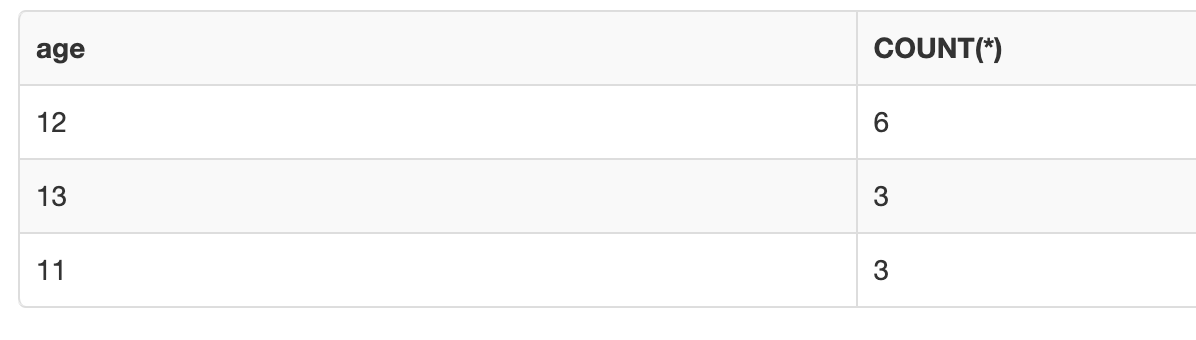
How to use the HAVING clause
We can use the HAVING clause to specify a condition for the COUNT function.
We can modify the code to only show results for ages where the count is less than 5.
This is what the code looks like for the HAVING clause:
HAVING COUNT(*)<5;
This is what the complete code looks like:
SELECT age, COUNT(*) FROM campers GROUP BY age HAVING COUNT(*)<5;
This is what the modified results look like:
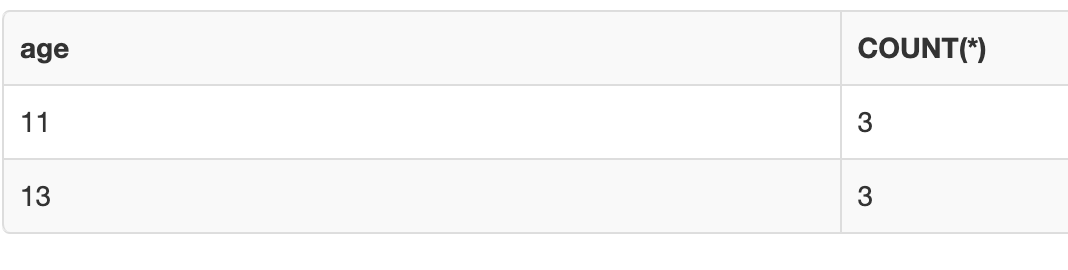
We can see that the 12 year olds were removed from this result because the count was larger than 5.
Conclusion
In SQL, you can make a database query and use the COUNT function to get the number of rows for a particular group in the table.
Here is the basic syntax:
SELECT COUNT(column_name) FROM table_name;COUNT(column_name) will not include NULL values as part of the count.
A NULL value in SQL refers to values that are not present in the table.
Sometimes you can use an * inside the parenthesis for the COUNT function.
SELECT COUNT(*) FROM table_name;The COUNT(*) function will return the total number of items in that group including NULL values.
I hope you enjoyed this article and best of luck on your SQL journey.
