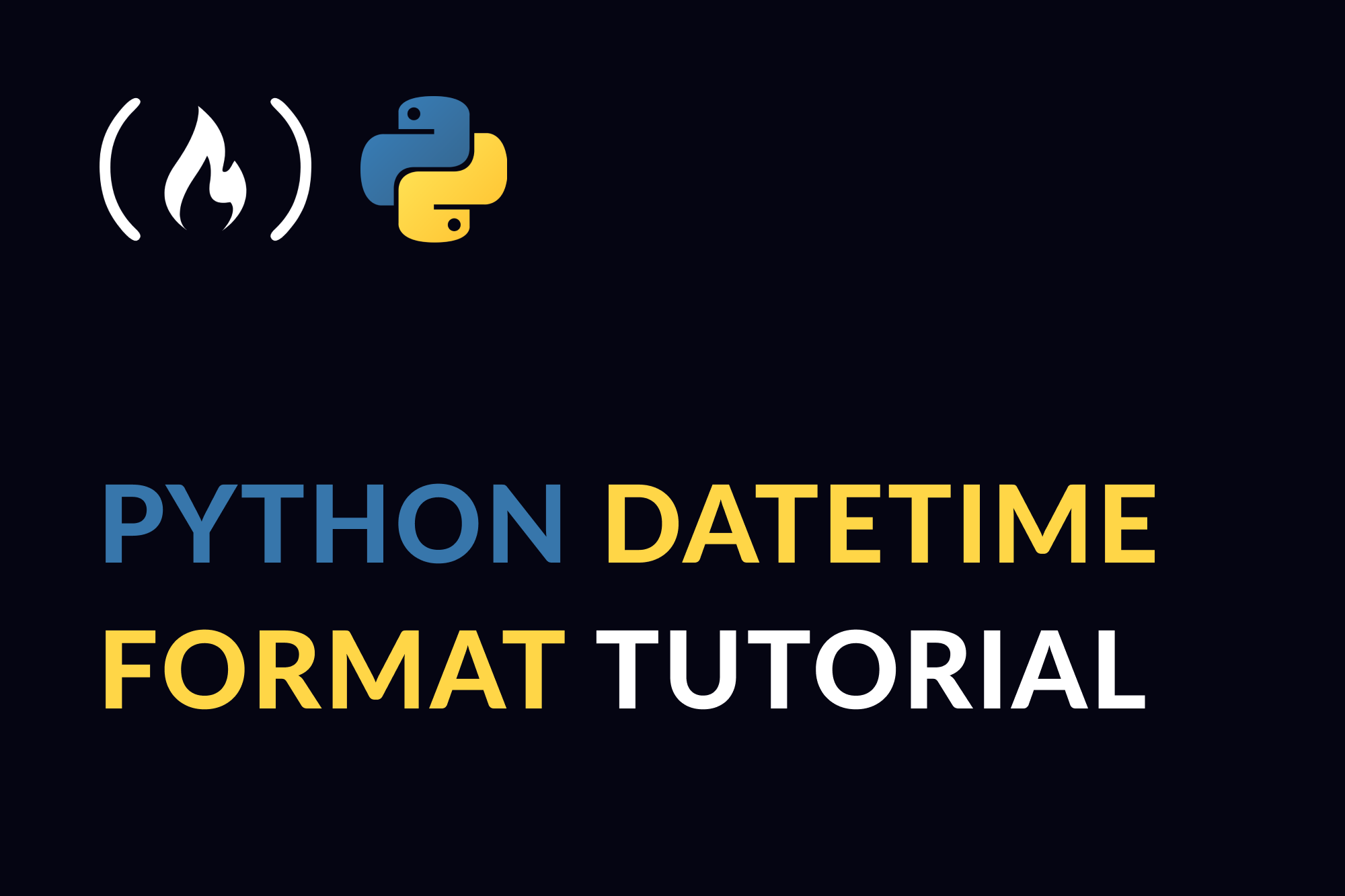In Python, you can format date objects and present them in readable form using the strftime function. In this article, I'll show you how.
What is strftime() in Python?
strftime() is a Python date method you can use to convert dates to strings. It doesn't just convert to strings, but also allows you to format your dates in a readable way.
If you're familiar with JavaScript, think of this method as the format function of the date-fns library which has different characters for formatting dates.
How to Use strftime() in Python
The syntax of the strftime method is:
date.strftime(format)
The format argument can be a combination of different characters for the final output of the string. Let's see some of them:
from datetime import datetime
current_date = datetime.now()
print(current_date)
# 2022-07-14 23:37:38.578835
string_date = current_date.strftime("%Y")
print(string_date)
# 2022
datetime.now returns the current date. Using the strftime method and the "%Y" character, the date is converted to a string showing the year.
Here's another example:
from datetime import datetime
date = datetime.fromisoformat("2022-07-15 00:15:14.643725")
string_date = current_date.strftime("%Y-%b")
print(string_date)
# 2022-Jul
Using the fromisoformat of the datetime object, you can pass a full date string, so that you can get a date object for that string.
%Y is for the full year (2022) and %b is for the short version of the month (Jul).
strftime retained the hyphen "-" but replaced the other characters with the correct date representation.
Here's one more example to format times in dates:
from datetime import datetime
date = datetime.now()
string_time = date.strftime("%X")
print(string_time)
# 00:54:20
The %X character formats a date string by showing the time representation in hours:minutes:seconds.
Wrap up
In this tutorial, we've seen how to format date strings using different characters passed as an argument to the strftime date method.
We used:
%Yfor a full year%bfor an abbreviated month name%Xfor time representation
There are many other characters for full month names, abbreviated year names, and times. Check out the Python strftime cheatsheet to learn about more characters you can use to represent dates.