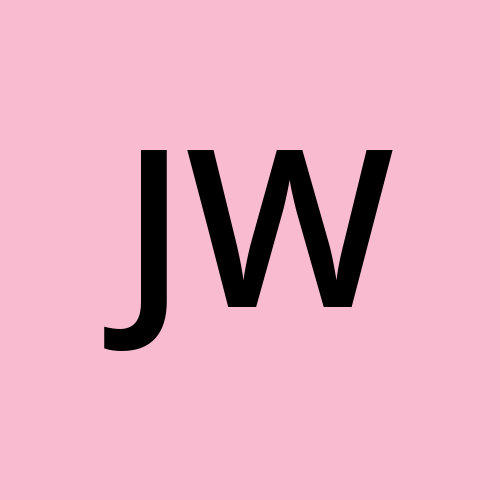In this article, I will show you a few code examples on how you can sort your data in ascending order using the ORDER BY clause in SQL.
ORDER BY syntax
This is the basic syntax to sort your data in ascending order:
SELECT columns FROM table
ORDER BY column;
If you want to sort by descending order, then you have to use the DESC keyword.
SELECT columns FROM table
ORDER BY column DESC;
The SELECT statement in SQL tells the computer to get data from the table.
The FROM clause in SQL specifies which table we want to list.
In this example, we have a table of musicians with the columns of id, name, age, instrument and city:
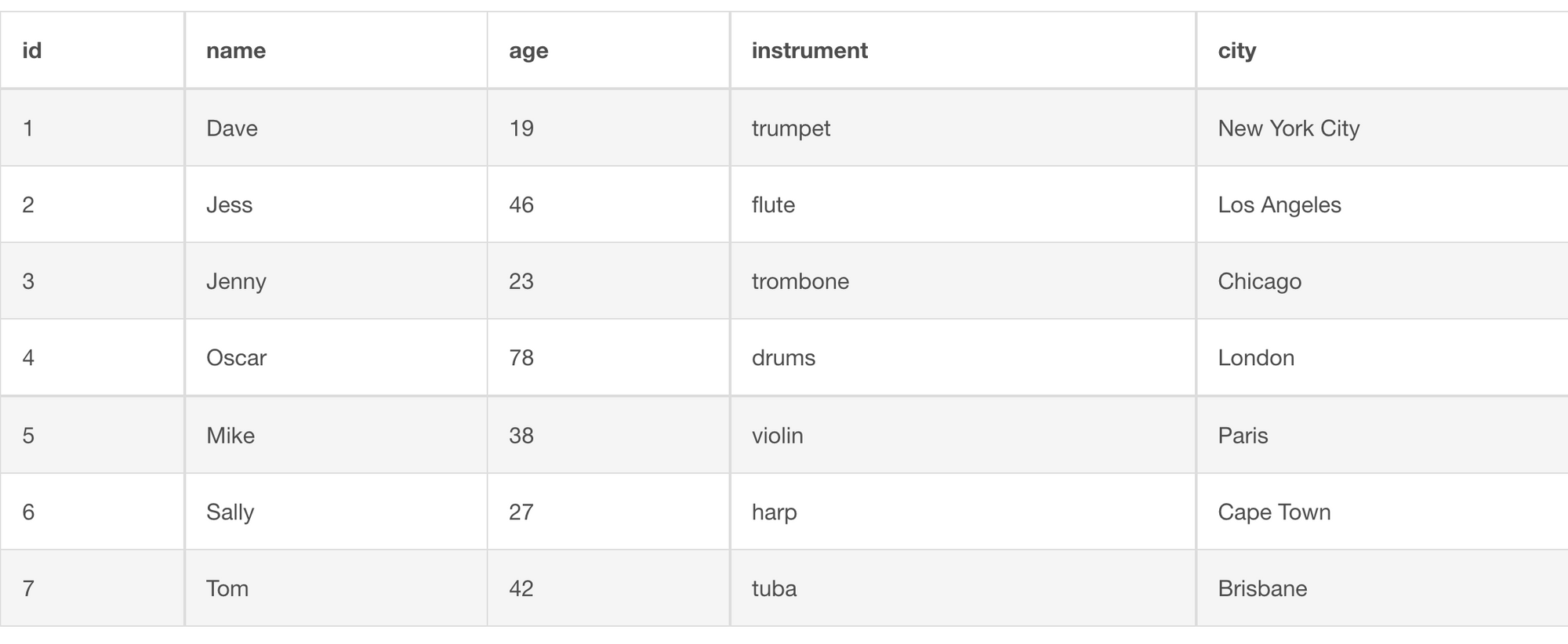
Right now, this table is sorted automatically by id in ascending order.
If we wanted to sort the name column in ascending order, then we would have to use this syntax:
SELECT * FROM musicians
ORDER BY name;
The * character tells the computer to select all of the columns in the table.
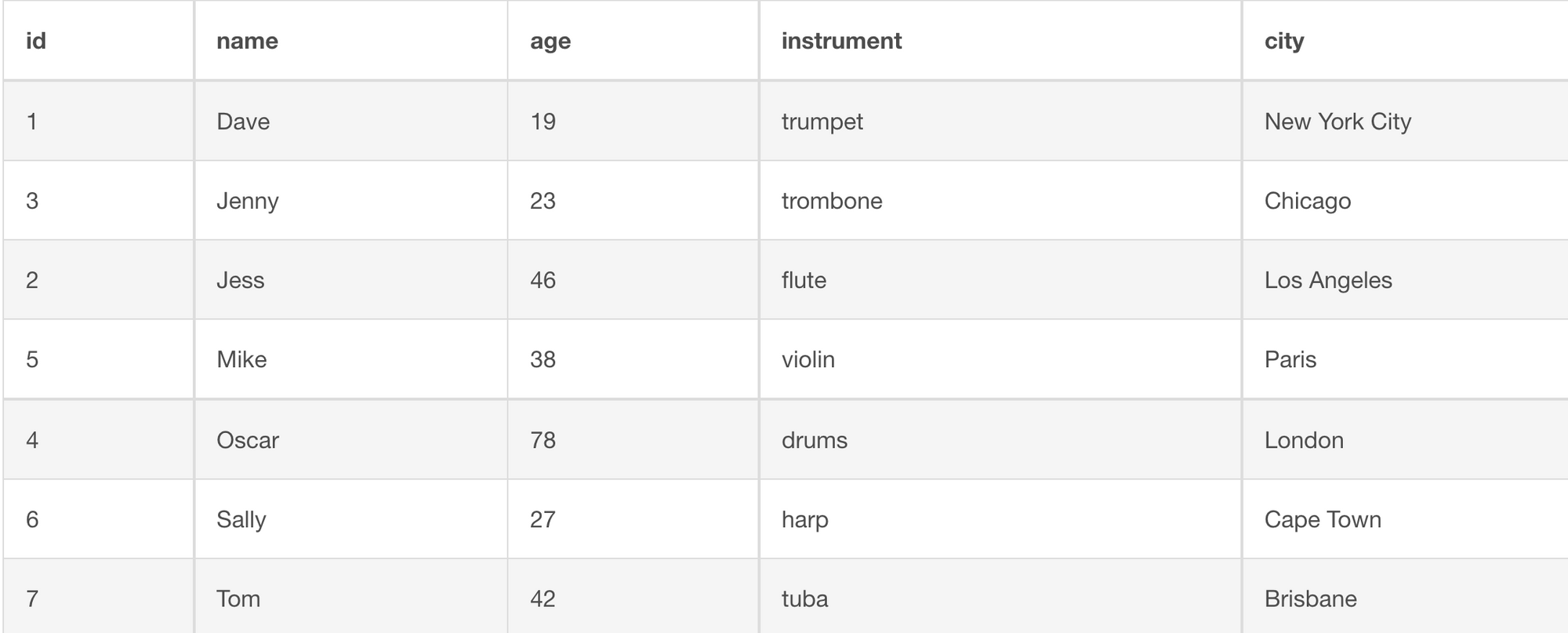
You can see that the names are now sorted alphabetically and the id's are no longer in the correct ascending order.
If we wanted to sort the data by city, then we can use this syntax.
SELECT * FROM musicians
ORDER BY city;
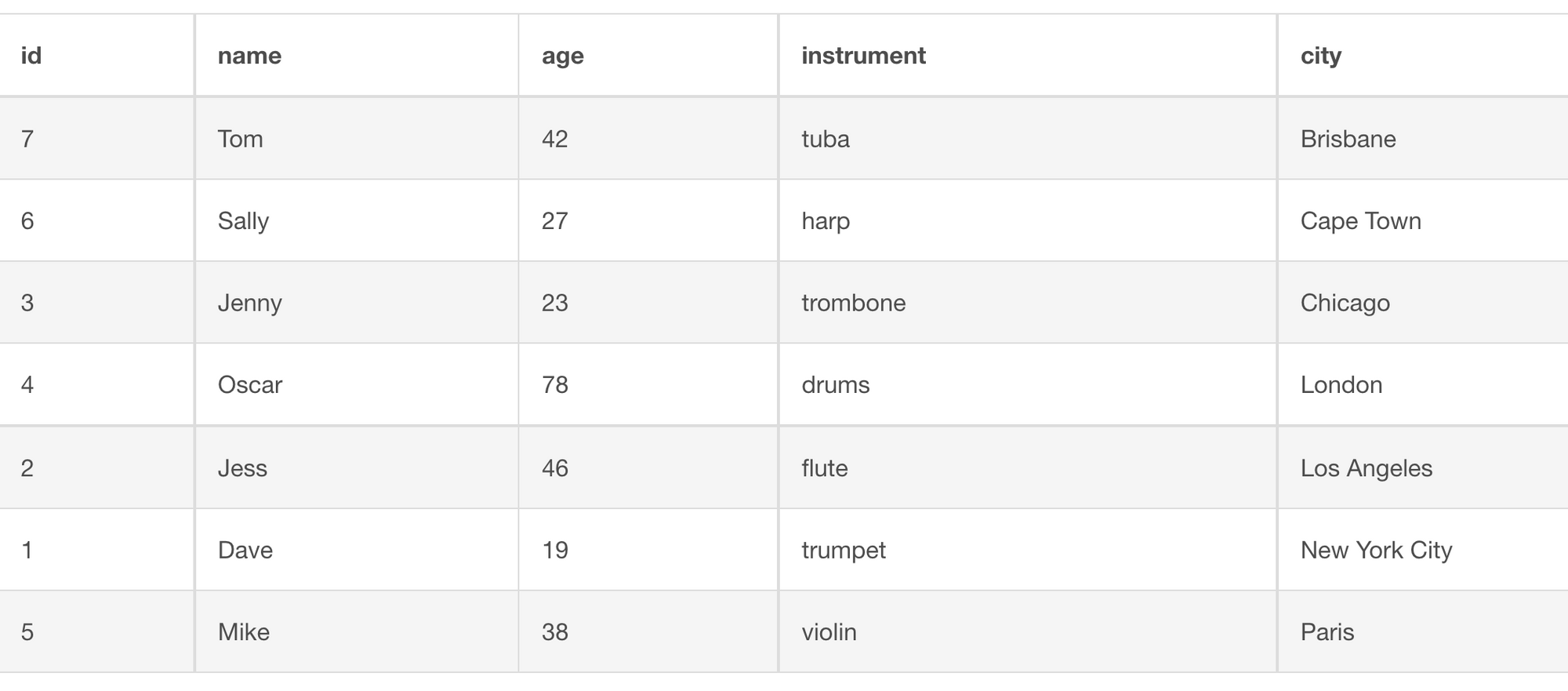
You can also sort multiple columns in ascending order in the same command.
In this new musician example, we can sort the age and city columns in ascending order.
SELECT * FROM musicians
ORDER BY age, city;

We can see there are three 19 year old musicians with their respective cities alphabetically sorted in the table. We can also see the two 38 year old musicians with their cities properly sorted in alphabetical order.
If we wanted to sort some of the data in ascending order and other data in descending order, then we would have to use the ASC and DESC keywords.
In this new musician example, we want to sort the age column in descending order and the instrument column in ascending order.
Here is the syntax:
SELECT * FROM musicians
ORDER BY age DESC, instrument ASC;
We have to use both the ASC and DESC keywords next to the column names to tell the computer how to sort the data.
The result would look like this:
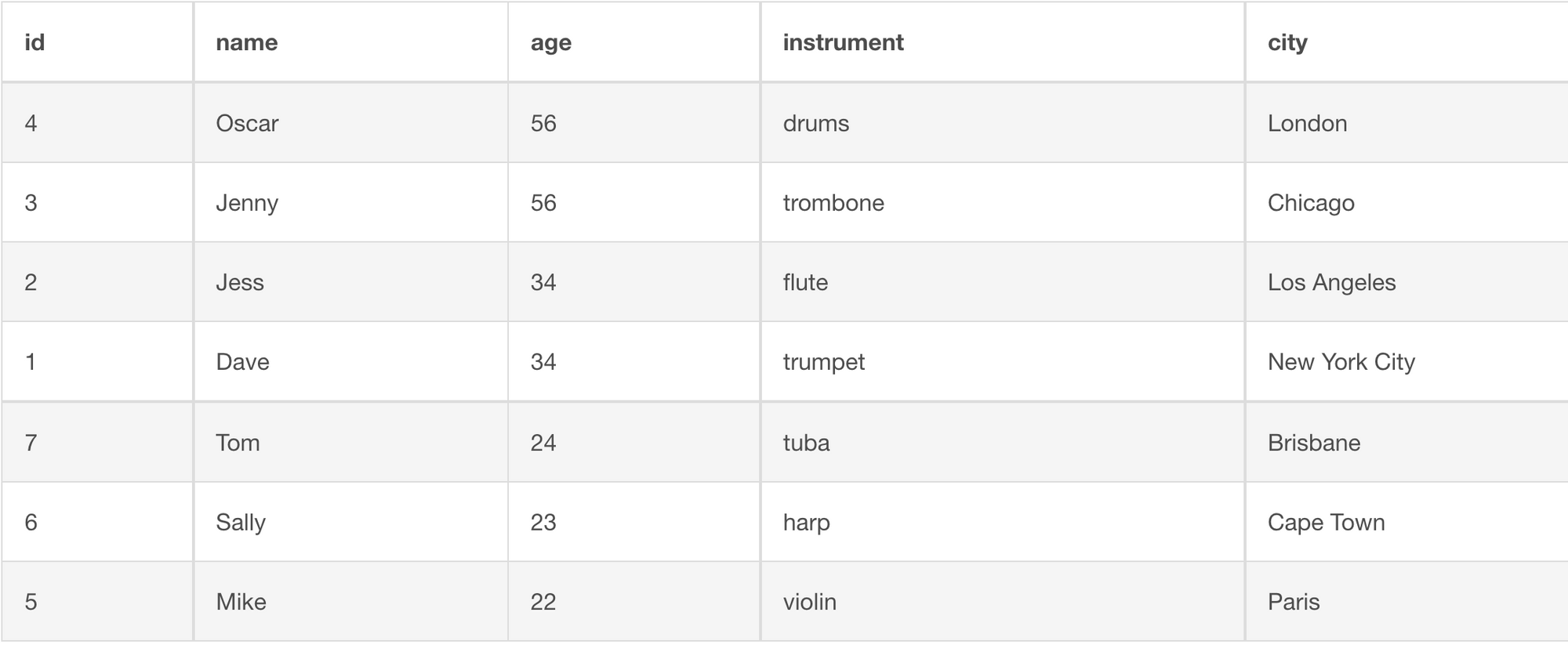
We can see in our table that both Oscar and Jenny are the oldest. But Oscar is the top result because drums comes before trombone alphabetically.
We see the same situation with Jess and Dave. Even though they are the same age, Jess is higher in the table because flute comes before trumpet alphabetically.
Conclusion
You can sort your table data in ascending order using the ORDER BY clause in SQL.
SELECT columns FROM table
ORDER BY column;
If you want to sort by descending order then you also have to use the DESC keyword.
SELECT columns FROM table
ORDER BY column DESC;
The * character tells the computer to select all of the columns in the table.
SELECT * FROM table
ORDER BY column;
If you want to sort multiple columns in ascending order then you would list the columns you want to sort next to the ORDER BY clause.
SELECT * FROM table
ORDER BY column1, column2;
If you want to sort some of the data in ascending order and other data in descending order, then you would have to use the ASC and DESC keywords.
SELECT * FROM table
ORDER BY column1 ASC, column2 DESC;
That is how to use the ORDER BY clause in SQL to sort data in ascending order.