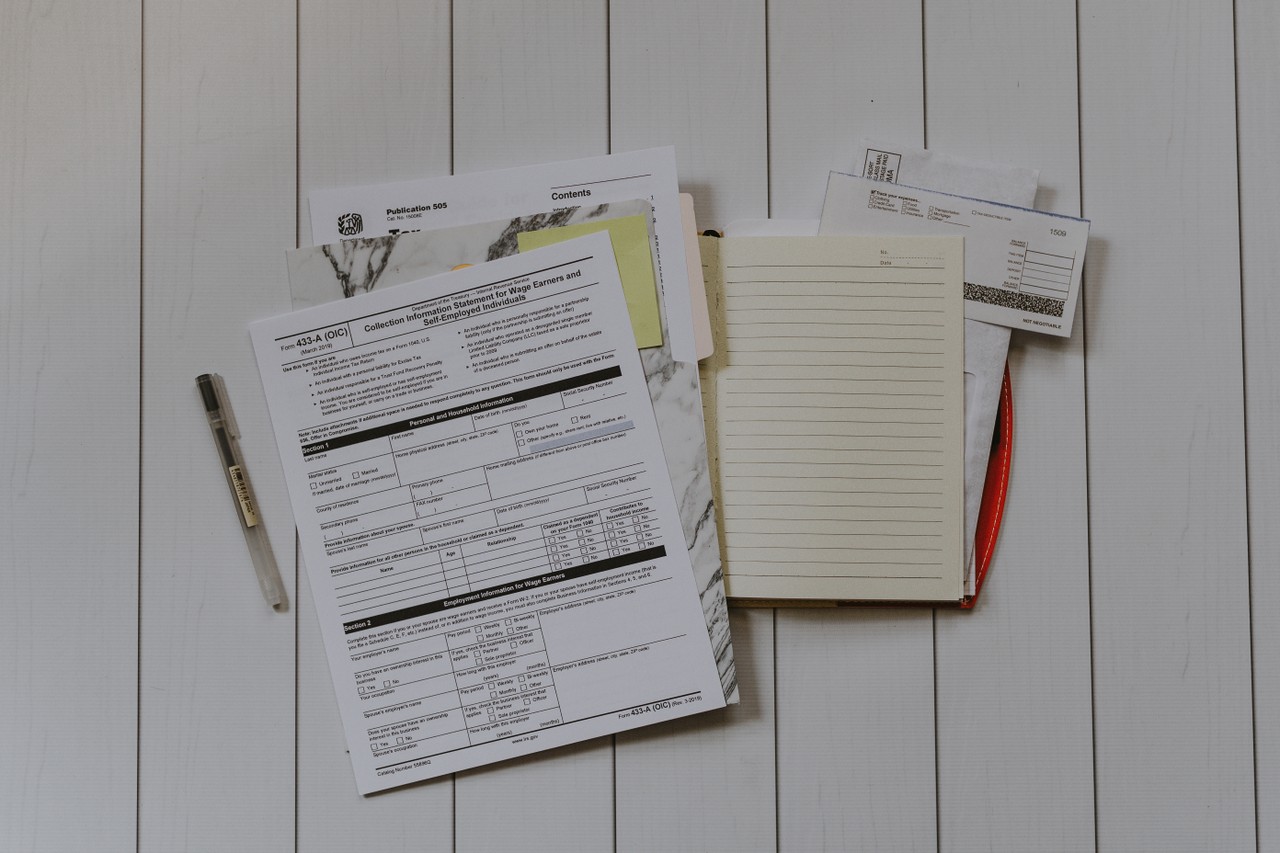In the past, form validation would occur on the server, after a person had already entered in all of their information and pressed the submit button.
If the information was incorrect or missing, the server would have to send everything back with a message telling the person to correct the form before submitting it again.
This was a lengthy process and would put a lot of the burden on the server.
These days, JavaScript provides a number of ways to validate a form's data right in the browser before sending it to the server.
Here's the HTML code we'll use in the following examples:
<html>
<head>
<title>Form Validation</title>
<script type="text/javascript">
// Form validation will go here
</script>
</head>
<body>
<form id="form">
<table cellspacing="2" cellpadding="2" border="1">
<tr>
<td align="right">Username</td>
<td><input type="text" id="username" /></td>
</tr>
<tr>
<td align="right">Email Address</td>
<td><input type="text" id="email-address" /></td>
</tr>
<tr>
<td></td>
<td><input type="submit" value="Submit" id="submit-btn" /></td>
</tr>
</table>
</form>
</body>
</html>
Basic Validation
This type of validation involves checking all the mandatory fields and making sure they're properly filled in.
Here's a basic example of a function validate that shows an alert if the username and email address inputs are blank, otherwise it returns true:
const submitBtn = document.getElementById('submit-btn');
const validate = (e) => {
e.preventDefault();
const username = document.getElementById('username');
const emailAddress = document.getElementById('email-address');
if (username.value === "") {
alert("Please enter your username.");
username.focus();
return false;
}
if (emailAddress.value === "") {
alert("Please enter your email address.");
emailAddress.focus();
return false;
}
return true;
}
submitBtn.addEventListener('click', validate);
But what if someone enters in random text as their email address? Currently the validate function will still return true. As you can imagine, sending bad data to the server can lead to problems.
That's where data format validation comes in.
Data Format Validation
This type of validation actually looks at the values in the form and verifies that they are correct.
Validating email addresses is notoriously difficult – there are a vast number of legitimate email addresses and hosts, and it's impossible to guess all the valid combinations of characters.
That said, there are a few key factors that are common in all valid email addresses:
- An address must contain one @ and at least one dot (.) character
- The @ character cannot be the first character in the address
- The . must come at least one character after the @ character
With this in mind, maybe developers use regex to determine if an email address is valid or not. Here's a function that Tyler McGinnis recommends on his blog:
const emailIsValid = email => {
return /^[^\s@]+@[^\s@]+\.[^\s@]+$/.test(email);
}
emailIsValid('free@code@camp.org') // false
emailIsValid('quincy@freecodecamp.org') // true
Added to the code from the last example, it will look like this:
const submitBtn = document.getElementById('submit-btn');
const validate = (e) => {
e.preventDefault();
const username = document.getElementById('username');
const emailAddress = document.getElementById('email-address');
if (username.value === "") {
alert("Please enter your username.");
username.focus();
return false;
}
if (emailAddress.value === "") {
alert("Please enter your email address.");
emailAddress.focus();
return false;
}
if (!emailIsValid(emailAddress.value)) {
alert("Please enter a valid email address.");
emailAddress.focus();
return false;
}
return true; // Can submit the form data to the server
}
const emailIsValid = email => {
return /^[^\s@]+@[^\s@]+\.[^\s@]+$/.test(email);
}
submitBtn.addEventListener('click', validate);
HTML5 Form Constraints
Some of commonly used HTML5 constraints for <input> are the type attribute (e.g. type="password"), maxlength, required and disabled.
A less commonly used constraint is the pattern attribute that takes a JavaScript regular expression.