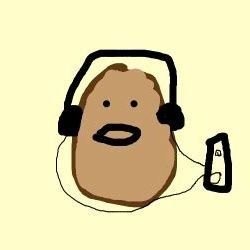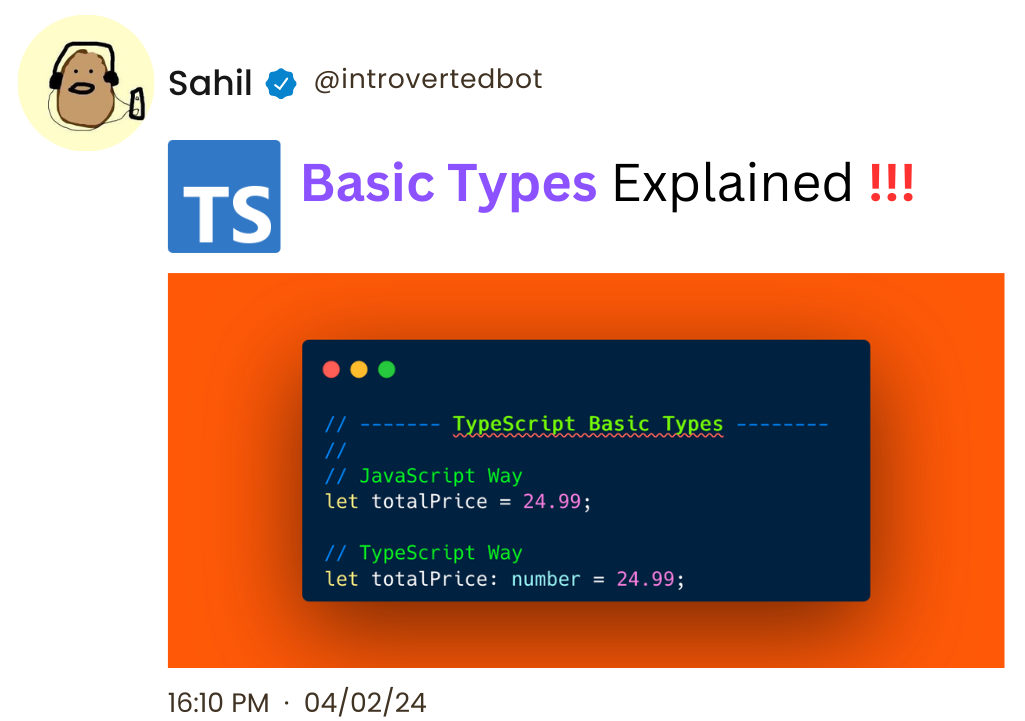TypeScript is a superset of JavaScript that introduces static typing to JavaScript. TypeScript's enhanced type safety and code maintainability empower developers to write code more confidently.
A fundamental aspect of TypeScript's static typing system is its support for basic types. These provide a foundation for defining the shape and behavior of data within TypeScript applications.
In this comprehensive guide, we'll explore TypeScript's basic types by comparing them with their JavaScript counterparts. I'll also clarify the differences and advantages offered by TypeScript's static typing features.
You can get all the JavaScript and TypeScript code from here.
Table Of Contents
Understanding Type Annotations
Type annotation in TypeScript involves explicitly specifying the data type of variables, function parameters, and return values. This annotation enhances code clarity and enables TypeScript's static type checking to catch errors during compilation. This improves code quality and maintainability.
In TypeScript, type annotations are written using a colon (:) followed by the desired type. Let's explore how type annotations are applied in TypeScript basic types:
JavaScript vs TypeScript Basic Types
Boolean
Here's how you'd write a boolean in JavaScript:
let isDone = false;
console.log("isDone:", isDone); // Output: isDone: false
if (!isDone) {
console.log("Task is not done yet.");
}
In JavaScript, a boolean variable isDone is declared and initialized with the value false. The condition !isDone checks if isDone is false, and if true, logs a message indicating that the task is not done yet.
And here's how you'd declare a boolean in TypeScript:
let isDone: boolean = false;
console.log("isDone:", isDone); // Output: isDone: false
if (!isDone) {
console.log("Task is not done yet.");
}
In TypeScript, the same boolean variable isDone is declared with explicit type annotation : boolean indicating that it can only hold boolean values. The behavior and output remain the same as JavaScript.
Number
Here's how you declare a number in JavaScript:
let count = 42;
let totalPrice = 24.99;
let quantity = 10;
console.log("count:", count); // Output: count: 42
console.log("totalPrice:", totalPrice); // Output: totalPrice: 24.99
console.log("quantity:", quantity); // Output: quantity: 10
In JavaScript, numeric variables count, totalPrice, and quantity are declared and initialized with numeric values. Each value represents a different numeric type (integer, floating-point, integer respectively).
And in TypeScript:
let count: number = 42;
let totalPrice: number = 24.99;
let quantity: number = 10;
console.log("count:", count); // Output: count: 42
console.log("totalPrice:", totalPrice); // Output: totalPrice: 24.99
console.log("quantity:", quantity); // Output: quantity: 10
In TypeScript, type annotations : number are added to each variable declaration, explicitly specifying that they can only hold numeric values. This provides clarity and type safety similar to JavaScript.
String
Here's how you write a string in JavaScript:
let message = "Hello, JavaScript!";
let firstName = "John";
let lastName = "Doe";
console.log("message:", message); // Output: message: Hello, JavaScript!
console.log("firstName:", firstName); // Output: firstName: John
console.log("lastName:", lastName); // Output: lastName: Doe
In JavaScript, string variables message, firstName, and lastName are declared and initialized with string values.
And here's how you do it in TypeScript:
let message: string = "Hello, TypeScript!";
let firstName: string = "John";
let lastName: string = "Doe";
console.log("message:", message); // Output: message: Hello, TypeScript!
console.log("firstName:", firstName); // Output: firstName: John
console.log("lastName:", lastName); // Output: lastName: Doe
In TypeScript, type annotations : string are added to each variable declaration, explicitly specifying that they can only hold string values. This enhances code readability and maintainability.
Array
Here's how you can declare an array in JavaScript:
let numbers = [1, 2, 3, 4, 5];
let fruits = ["apple", "banana", "orange"];
console.log("numbers:", numbers); // Output: numbers: [1, 2, 3, 4, 5]
console.log("fruits:", fruits); // Output: fruits: ["apple", "banana", "orange"]
In JavaScript, arrays numbers and fruits are declared and initialized with numeric and string values respectively.
Here's how you do it in TypeScript:
let numbers: number[] = [1, 2, 3, 4, 5];
let fruits: string[] = ["apple", "banana", "orange"];
console.log("numbers:", numbers); // Output: numbers: [1, 2, 3, 4, 5]
console.log("fruits:", fruits); // Output: fruits: ["apple", "banana", "orange"]
In TypeScript, type annotations are added to declare arrays with specific element types (: number[] and : string[]), ensuring that only numeric or string values can be stored in numbers and fruits arrays respectively.
Tuple
Here's how you'd write a tuple in TypeScript:
let person: [string, number] = ["John", 30];
console.log("person:", person); // Output: person: ["John", 30]
In TypeScript, a tuple person is declared with explicit type annotation [string, number], indicating that it should contain a string followed by a number. It stores a person's name and age.
And here's the JavaScript simulation:
// JavaScript does not have built-in support for tuples, but we can use arrays.
let person = ["John", 30];
console.log("person:", person); // Output: person: ["John", 30]
In JavaScript, since tuples are not supported, arrays are often used as a workaround to simulate tuple-like behavior. The array person stores a person's name and age, similar to the TypeScript example.
Enum
Here's how you'd declare an enum in TypeScript:
enum Direction {
Up,
Down,
Left,
Right
}
let direction: Direction = Direction.Up;
console.log("direction:", direction); // Output: direction: 0
In TypeScript, an enum Direction is declared with named constants Up, Down, Left, and Right, which are assigned numeric values starting from 0 by default. direction variable is assigned the value Direction.Up.
And here's the JavaScript simulation:
// JavaScript does not have built-in support for enums, but we can use objects or constants.
const Direction = {
Up: 0,
Down: 1,
Left: 2,
Right: 3
};
let direction = Direction.Up;
console.log("direction:", direction); // Output: direction: 0
In JavaScript, enums are not natively supported, so objects or constants are often used to simulate enum-like behavior. Here, Direction object contains named constants mapped to numeric values, and direction variable is assigned the value of Direction.Up, similar to the TypeScript example.
Conclusion
TypeScript's basic types provide significant advantages over traditional JavaScript in terms of type safety, clarity, and maintainability.
By introducing explicit type annotations and additional type constructs such as tuples and enums, TypeScript empowers developers to write more robust and error-free code.
Understanding the differences between JavaScript and TypeScript basic types is essential for harnessing the full potential of TypeScript's static typing capabilities in modern web development.
If you have any feedback, then you can DM me on Twitter or LinkedIn.