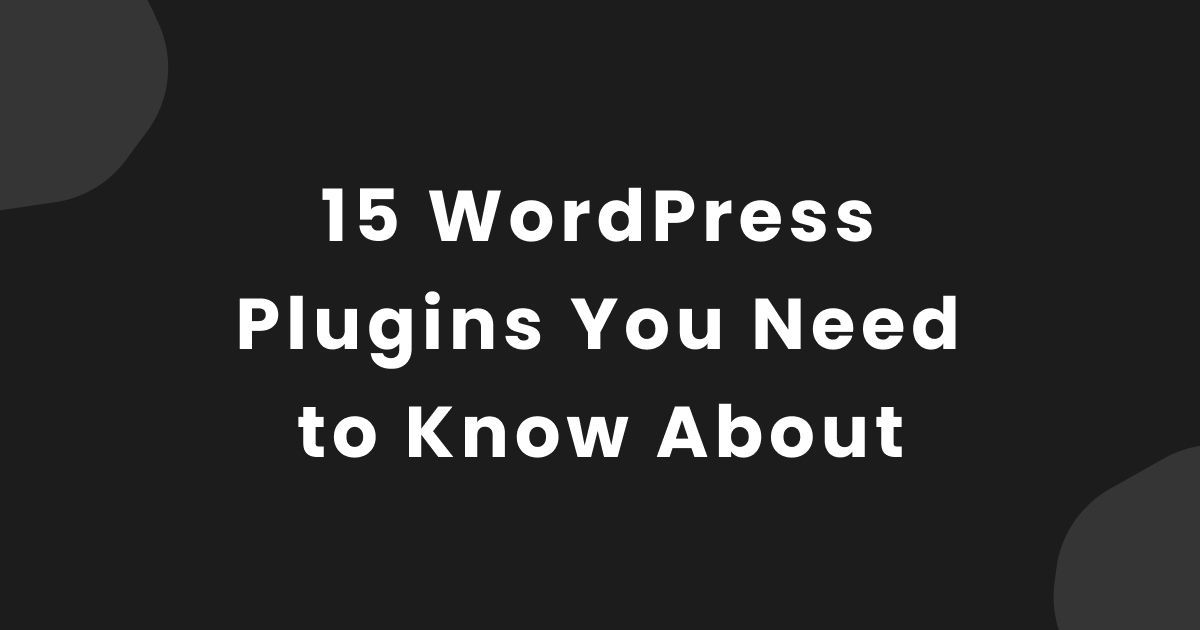If you work with WordPress, then you know just how important a good stack of plugins is. They were designed to improve everything from media handling, and basic features to security and more.
You can have as many as you like, in theory, but don't go overboard. A good rule of thumb is to keep the number of plugins to a minimum. In my [Ultimate WordPress guide](https://www.weblime.com/stories/the-ultimate-wordpress-guide), I explain that my soft limit is around 10.
This doesn't mean that a site with 12 or 13 plugins is bad. It means you should do your best to question each plugin installation and justify the need for it.
Keep in mind that the fewer plugins you have, the less troubleshooting you’ll have to do when something goes wrong. It’s also a good idea to avoid having multiple plugins that perform the same function. Not only can they conflict and cause issues, it's just more to manage without any real benefit.
But with so many plugins out there on the web, it can be hard to choose. To help you out, I’ve compiled a list of 15 plugins that are essential for boosting your productivity as a developer and as a businessperson.
Best WordPress Plugins
Akismet Spam
According to their docs, Akismet checks the comments and contact form submissions on your site against their global database of spam. If the plugin finds a match, it automatically marks it as spam, thus preventing your website from publishing malicious content.
This can save you the tens of hours of tedious work you would otherwise have to put into fighting spambots. These bots post the same comment on millions of websites, usually advertising websites that have nothing to do with your blog.
If you decide to leave these comments on your website, you risk infecting your visitors’ computers with various viruses, as this is what is hiding behind most of the spam links.
Spam comments can also hurt your SEO efforts as your website will automatically point links to suspicious websites.
It’s very easy to stay protected against these attacks just by installing Akismet. Once you add it to your WordPress website you just need to activate it.
Akismet has an average rating of 4.7 stars out of 5 from 926 reviews.
WordFence Security
According to PurpleSec, cybercrime went up by a staggering 600% due to the COVID-19 pandemic. A great way to protect your WordPress installation is to add a security plugin.
Wordfence is the leading security plugin for WordPress. This means that a large majority of WordPress admins use it, including many who provide feedback about the plugin's bugs and functionality. This ensures that the plugin is constantly updated and gets better with each new version.
Wordfence helps you prevent hackers from exploiting your site by checking your files for vulnerabilities, scanning your site in real-time to detect malware, monitoring who accesses your site, blocking bad IPs, and more.
WordFence has an average rating of 4.7 stars out of 5 from 3,737 reviews.
WP Cerber
WP Cerber Security combines the functionality of Akismet with that of WordFence. If you want the complete suite of security features under the same plugin, then WP Cerber might be the right choice.
Cerber is an easy-to-set-up, admin-friendly anti-spam solution for protecting your contact and registration forms. Cerber Security is built with the same powerful Cerber anti-spam engine that protects comment sections on popular websites like Slashdot, Reddit, Digg, and others.
The plugin protects your site against comment spam by only allowing comments from registered users. Cerber Security offers an optional Captcha challenge form verification to further protect against bots.
Cerber CAPTCHA security is the industry's most accurate anti-spam technology available today which eliminates spam registrations and protects your contact form from automated attacks like email harvesters and bots.
WP Cerber has an average rating of 4.9 stars out of 5 from 554 reviews, which makes it one of the best in its category in terms of user feedback.
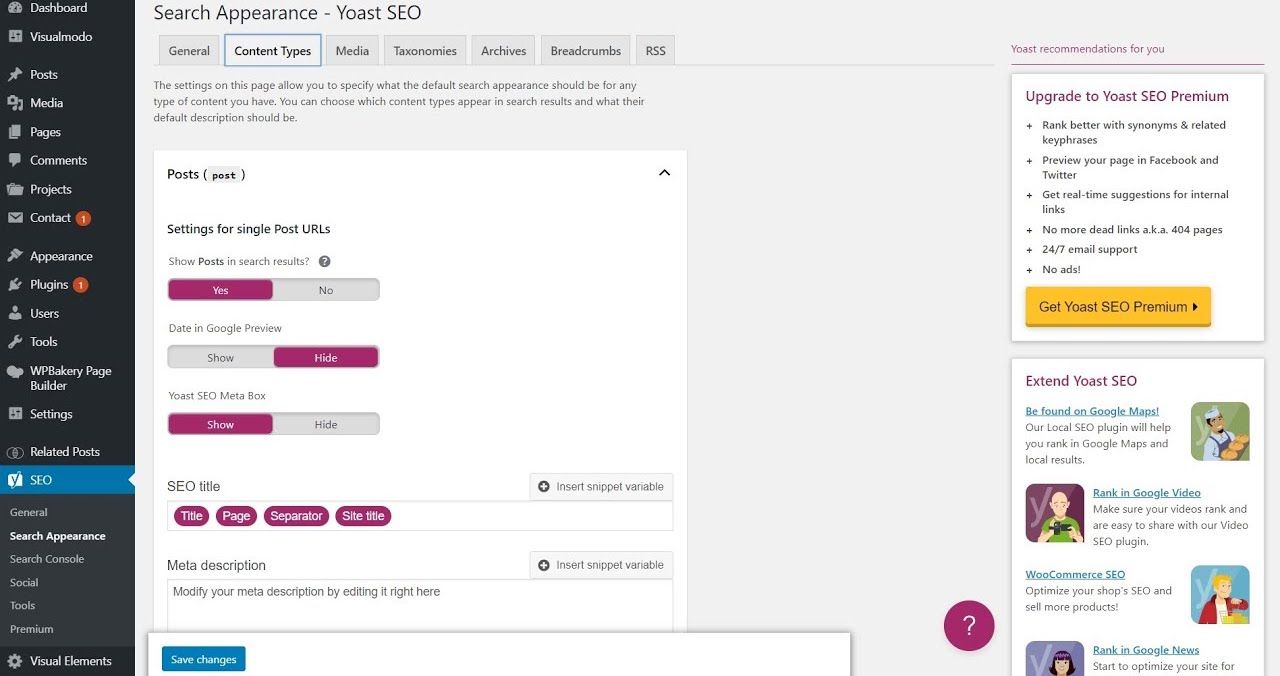
Yoast
Now that you have your website protected, it’s time to look at some plugins that make SEO a breeze.
Yoast is the most complete WordPress SEO plugin. It handles all aspects of optimizing your site for search engines, including keyword research, meta description, titles, and more. Yoast helps you make your website easily accessible to both humans and search engines like Google, Bing, or Yahoo.
Yoast provides the tools you need to optimize your on-page content, including page analysis, live meta boxes for each post type, post snippet preview, and the snippet editor.
With Yoast SEO running on your site, you'll become more familiar with SEO best practices and how the search engines view the content of your website. It’s one of the most important plugins that should be part of your WordPress stack.
Yoast is by far the most rated WordPress plugin with an average rating of 4.8 stars out of 5 from 27,414 reviews.
RankMath
Rankmath is an algorithmic content generator. You can use it to create SEO-optimized content while saving you a ton of time.
RankMaths’s simple interface helps you create unique articles, blogs posts, pages, custom URLs for backlinks, and more in minutes.
Rankmath saves you time by providing rich keyword suggestions based on popular questions. You can use these questions as they are or add them to your keywords to make them more relevant for Google's algorithm.
Moreover, RankMath will automatically generate schema markup for you that includes all possible types of information including location, contact details, and opening hours (where they make sense, of course).
Some people found RankMath to be better than Yoast when it comes to improving rankings, while others like to stick with the classic.
RankMath has an average rating of 4.9 stars out of 5 from 3,874 reviews.
Newsletter Glue
SEO plugins are a great way to boost your traffic, but what are you going to do with so many users? The answer is simple – subscribe them to your newsletter.
Newsletter Glue is a WordPress plugin that instantly turns your blog into a newsletter.
In under 5 minutes, you can turn your blog feed into your newsletter, segmenting and tagging subscribers however you want. No coding is required. No learning curve is required. It's the fastest way to make a newsletter from a blog.
Create a weekly newsletter in seconds by sending new and old posts to subscribers in one go. You can even send just a post title and summary in an instant if you want something shorter.
You can add tags and segments to any newsletter so different groups of readers get different newsletters depending on what they like reading about.
You can get the plugin for free and upgrade once your email list grows. It’s important to mention that if you are currently using another newsletter app, you will need to upgrade before you can migrate your contact list.
Newsletter Glue is rather new but packs an average rating of 5 stars out of 5 from 12 reviews.
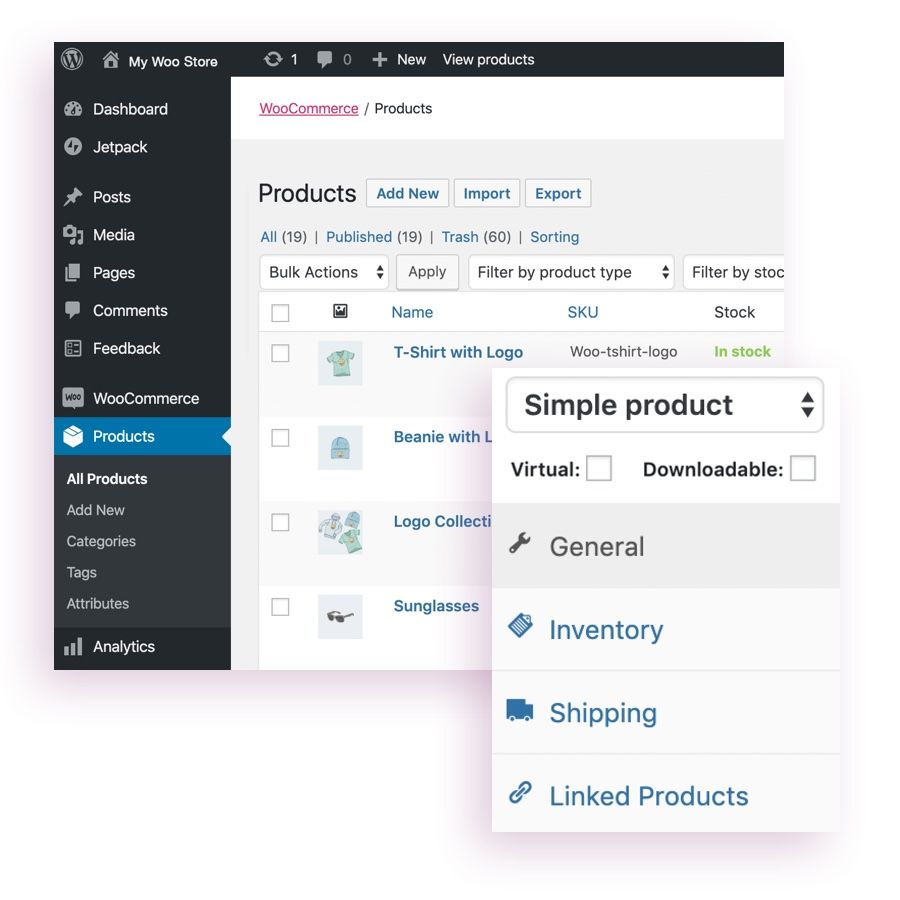
WooCommerce
Created by the team behind WordPress, WooCommerce is a powerful, flexible eCommerce solution that can help you build an online store. Because it’s built into the WordPress interface, you get all of the tools that come with WordPress. You can easily manage your storefront from your dashboard using familiar tools.
With its unique hooks system, you can extend WooCommerce to do exactly what you need it to do – and nothing more. Whether you want to add multiple currencies, integrate with other services, or use custom templates and styles, WooCommerce is up to the task.
WooCommerce benefits from the large community behind WordPress. There are over 30,000 free and premium templates available on Envato Market for you to choose from if you don't want to create your unique design.
The possibilities for building an online shop are endless with WooCommerce, and the best part is that it’s free.
WooCommerce has an average rating of 4.5 stars out of 5 from 3,804 reviews.
UpdraftPlus
UpdraftPlus is a revolutionary WordPress backup plugin that offers continuous backups, file versioning, staging of backups, and more. It allows for unlimited storage on the Updraft Vault, comes with easy restore options, and gives you the ability to clone websites on demand.
UpdraftPlus has been tested on over 3 million sites, offering the best WordPress backup solution for you on any website size. For an enterprise-level of power and security, it allows unlimited storage in their secure cloud vault. With its push-button restore options, UpdraftPlus is great for both beginners and experts alike.
With continuous backup, you can rest assured that your data will always be backed up. If your site crashes or is hacked or if you accidentally delete something that cannot be recovered from your blog/website then you can effortlessly get it back!
Making sure your website is backed up is especially important in today’s world. As I’ve previously mentioned, the number of hacks has increased 6 fold lately. You can prepare yourself for the worst with UpdaftPlus and save a ton of time and money in case you fall victim to hackers.
UpdraftPlus has an average rating of 4.8 stars out of 5 from 5,589 reviews.
WP Super Cache
WP Super Cache is a caching plugin for WordPress. It creates static HTML files from your dynamic WordPress blog. After an HTML file is generated, your web server will serve that file instead of processing the initial WordPress PHP scripts that were comparatively heavier.
The plugin includes an administration page where you can control the cache settings and view statistics about the cache hits and misses.
It also has a 'quick cache' mode which you can use to test the impact of caching on your site's performance. This option disables cache compression and gzip support, but allows you to see how quickly pages load without those features enabled (which can be useful information when deciding whether to enable them).
WP Super Cache saves you a ton of headaches by automatically speeding up your website. You just need to install and activate it.
WP Super Cache has an average rating of 4.2 stars out of 5 from 1,278 reviews.
ManageWP
This plugin is designed for administrators of multiple WordPress installations. If your organization manages multiple websites you should give ManageWP a try.
With ManageWP you can log in to all of your sites from a single dashboard, and get instant access to key information about each of them. It gives you a clear overview of how things are going with all your websites, and you don’t need to switch from one site to another to check on them.
ManageWP has cloud-based architecture so you can manage your websites instantly no matter where you are. It is not just a time-saver, but also a nerve-saver. You can forget all about the hassle of updating websites.
ManageWP solves routine tasks automatically to save you time, nerves and money. It takes care of routine security measures, plugin updates, database cleanup, spam cleaning, and much more.
ManageWP has an average rating of 4.7 stars out of 5 from 603 reviews.
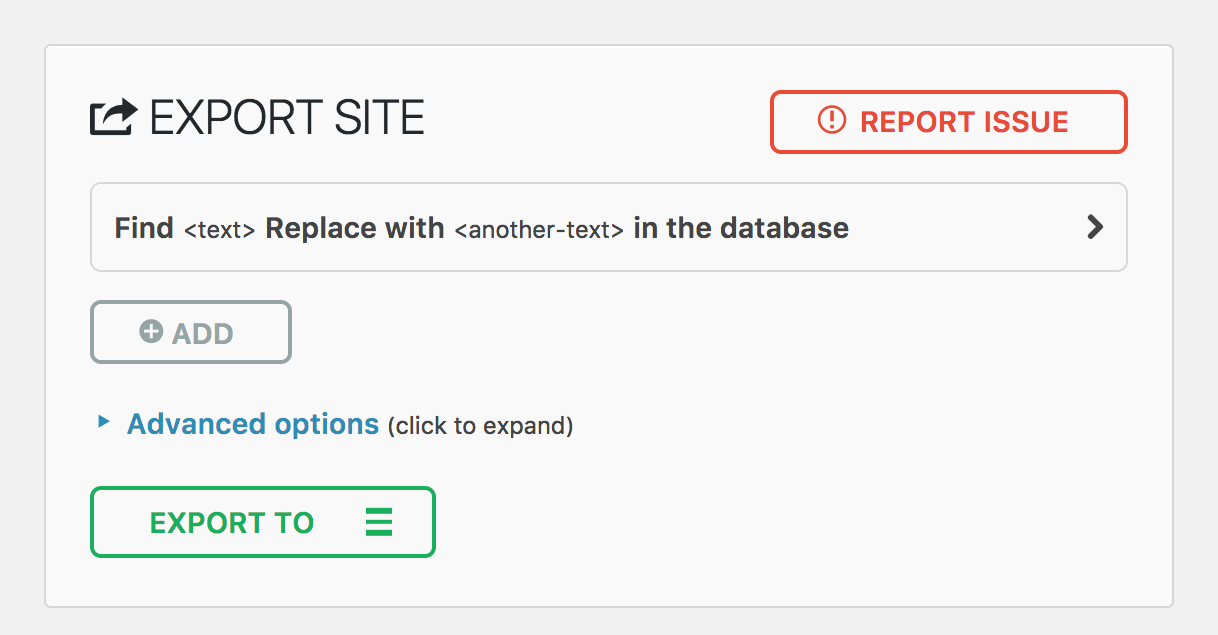
All-in-One WP Migration
The plugin is an awesome tool for those who want to perform a professional and quick migration of their website, effortlessly and with little to no technical know-how.
The plugin allows you to move your site from one hosting service to another, from shared hosting to VPS, from VPS to cloud hosting, or even from shared hosting to cloud hosting. And that’s just the tip of the iceberg!
All-in-One WP Migration also includes several other features that may prove to be of more interest to seasoned WordPress users. For example, the plugin allows you to schedule your migrations for off-peak hours to minimize any possible downtime.
The plugin has been extensively tested and confirmed to be compatible with most WordPress plugins and themes.
So if you decide to upgrade your hosting package or simply move your website to another hosting provider, All-in-one WP Migration is the tool for the job.
All-in-One WP Migration has an average rating of 4.6 stars out of 5 from 6,836 reviews.
Jetpack
When you're running a site or business, there are two things you can't afford to lose: your data and your customers.
Jetpack's free security products help prevent malicious attacks like brute force attacks (when hackers try to break into your site by trying thousands of password combinations), spam (like comment spam, which can hurt site reputation), and downtime (like when hackers get your site offline).
Jetpack Security also provides easy-to-use data backups that allow you to restore your site or business in minutes even if it's hacked.
Jetpack has an average rating of 3.9 stars out of 5 from 1,675 reviews.
BuddyPress
BuddyPress is a social networking plugin for WordPress which allows you to turn your WordPress installation into a fully functional community website.
BuddyPress features popular functionality found in social networking sites, including user profiles, activity streams, user groups, private messaging, events, forums, groups, and more.
Most importantly though, it allows you to easily create your unique community on your WordPress site that works in the way you want it to!
BuddyPress is built on the shoulders of the giants in the open-source community, both WordPress and bbPress have been used as foundations for BuddyPress since its inception.
BuddyPress has an average rating of 4.2 stars out of 5 from 344 reviews.
Spotlight Social Media Feeds
Some people believe that Google counts social media shares and likes when ranking pages in search, so having active social media feeds might help you rank higher.
The free version of Social Media Feeds lets you combine the photos and videos from multiple Instagram accounts into a single Instagram feed that displays all of the content from all of the accounts at once, on your website. This makes it easy to publish photos and videos from multiple Instagram accounts without having to post to each account individually.
The premium version also lets you add multiple Instagram feeds to your site, each one displaying posts from a different Instagram account.
The premium version also gives you access to 4 free templates, so you can choose the design that best suits your site or publication. You can even add your own custom CSS to the templates, including HTML and JavaScript.
Spotlight Social Media Feeds has an average rating of 4.8 stars out of 5 from 100 reviews.
Elementor
Elementor's drag-and-drop website builder empowers anyone to design, develop and launch sites faster than ever before.
Whether you’re a web designer looking for a way to achieve pixel-perfect websites, a marketer looking to get online fast, or a developer who wants to expand their capabilities, Elementor’s website builder has what you need – intuitive drag-and-drop editor, advanced design features, and a full open-source approach.
Elementor makes it easy to create beautiful and powerful responsive websites in just minutes featuring a robust toolset.
It offers everything you need to make something truly special: an intuitive drag-and-drop editor, unlimited colors and fonts, Google Fonts integration, responsive behavior out of the box, plus all the features you'll expect from a website builder: parallax backgrounds, sliders, and galleries, blog functionality and more.
Elementor has an average rating of 4.7 stars out of 5 from 5,995 reviews.
Conclusion
This list is not exhaustive, but that’s really the point. You don’t need 50 plugins to have a well-functioning, feature-rich website. You certainly don’t need multiple plugins that do the same thing.
All you need is a handful of key plugins that allow you to expand your site’s offerings, make it run faster, and display your content in the best-looking way possible.
Productivity is the core of your success. If you do more in less time, you can spend more time on things that really matter to you.
These WordPress plugins will boost your efficiency and will help you focus on how to grow your business and generate more revenue while they do the groundwork, and you do the thinking.