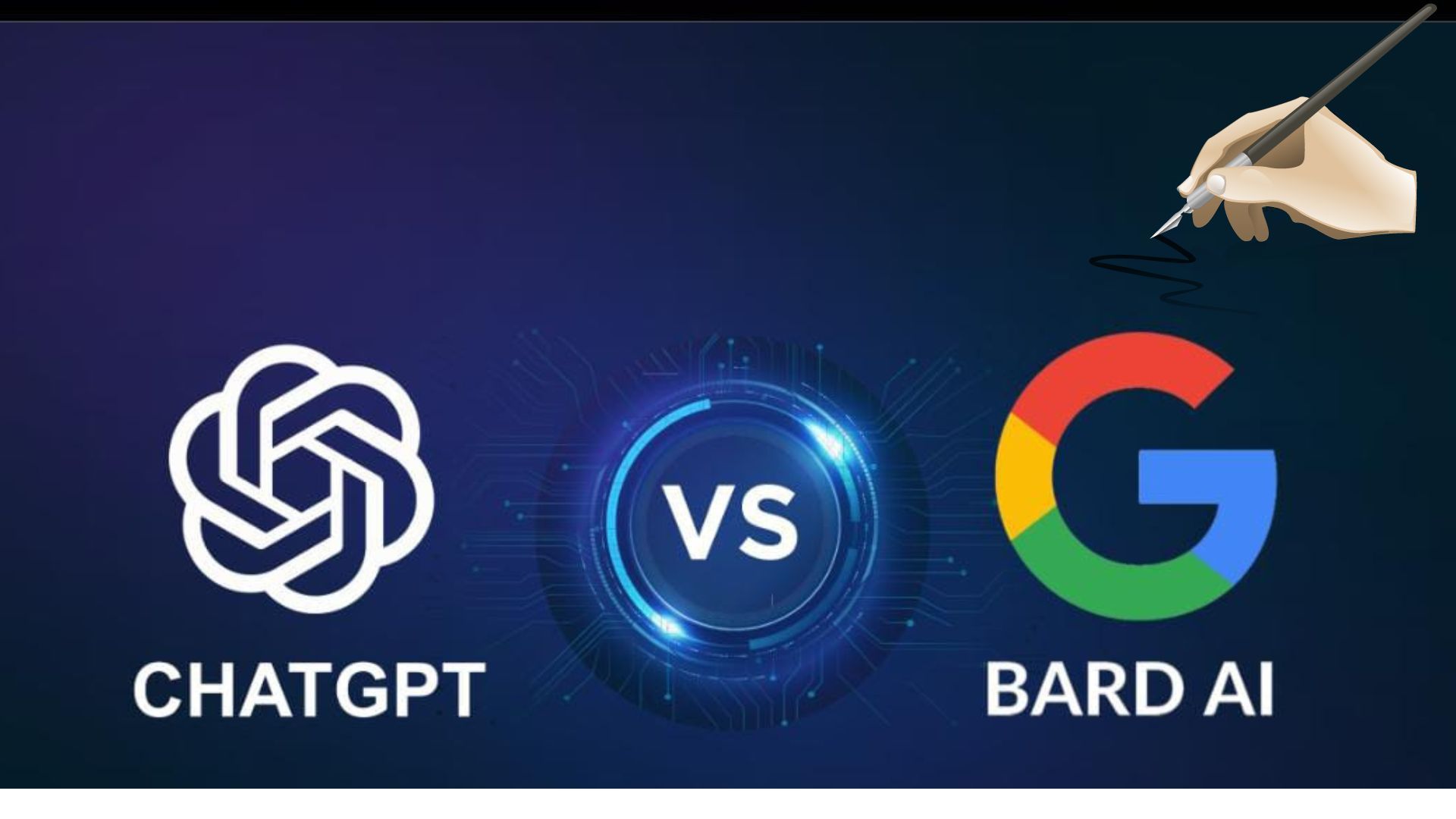In November of 2022, Artificial Intelligence took center stage in the tech world. AI was not a new concept, but OpenAI had just released its ChatGPT Large Language Model, and devs started diving into using it.
Large Language Models, or LLMs, let users enter a prompt (some question or set of instructions) and then the LLM generates a response. People in tech are using them for everything from creating code examples to generating graphs and charts and beyond.
Sounds useful, right? Well, I'm sure you've heard talk about AI taking over a whole bunch of jobs. And as developers and content creators, we want to carry out our roles without worrying about some AI stepping in.
After all, robots are now being used in some parts of the world as waiters, and executive assistants are also being replaced by digital virtual assistants. And of course creatives such as technical writers are not left out.
So we need to learn how to use and take advantage of these new tools. In this way, they can help us, not push us out.
Even though technology is racing down the fast lane, there are many ways for you to stay relevant. In this article, I'll talk about two of the major players in the AI/LLM space – ChatGPT and Bard AI – and explain how you can use them to your benefit.
Here's what we'll cover:
- How AI works
- AI tools and their applications
- The major AI tools used in writing
- Google Bard vs ChatGPT
How AI Works – An Overview
Before we dive into the tools themselves, we should understand briefly how Artificial intelligence works at a high level.
Artificial Intelligence is the technology that allows computers (or machines generally) to "think" and behave independently of human input.
Although there are some fundamental concepts and frameworks behind it such as data science and machine learning, artificial intelligence is now being used throughout various fields, both technical and not traditionally technical.
The AI works by being fed data so that it can train ("learn") and produce some output based on its training. So the output depends on the data it learns on, to a large extent.
This is true for LLMs as well as other types of AI models – if you don't ask the LLM the right question or feed it the right prompt, you won't get the output you desire.
For example, if I want to generate a professional summary for a Web Developer Role and I accidentally request one for a Graphic Designer instead, it will generate the professional summary based on the role of a Graphics Designer. So you'll need to learn how to ask the LLM the right questions.
As long as you feed the AI the right data, it can do all sorts of things – from photo generation to content idea generation to helping you create useful code examples for your technical tutorials. So in fact, AI can help Creatives, Software Developers, and many others be more productive and save time so they can focus on the truly important problems.
Here's something to remember, though: as a writer, irrespective of your genre, you should not rely solely on AI to do the writing for you. While AI is helpful in generating outlines and ideas, it doesn't have your background knowledge, it might not understand the context or your audience, and sometimes its writing just won't be as good as yours.
So embrace your skills and your authenticity, and use AI as an enhancer to help you write better.
A you read this guide, note that my intention is to show you how you can use the AI tools listed here to do your work more effectively. You should not use these tools or technologies for any nefarious or dishonest purposes.
AI Tools and Their Applications
Almost everyone uses AI in some form these days, even without realizing it. Irrespective of your career field, there’s likely some AI software to help ease your workload.
Although there are different classes of AIs based on their learning methods, this article won't bore you with too many technical terms. So I'll just briefly go over the different types of AI software that can help make your tasks easier and faster.
Below is a table showing some popular AI applications and their use cases:
S/n | AI Software | Function |
1. | Remini | Used to generate photo-studio like images |
2. | ChatGPT, Bard | These applications are the most commonly used in writing and for creating content like CVs, articles, profile summaries, code snippets, and more |
3 | Google Assistant, Alexa, Siri | These are voice assistants that share information and help you perform tasks by voice input. They're more like your virtual assistant |
These applications are grouped based on the functions they perform, even though they're built by different companies.
AI Tools for Writing
With the advent of writing assistants such as OpenAI’s ChatGPT and Google’s Bard, some people have begun to wonder – will writers start losing their jobs? But as one of my connections said on LinkedIn recently, tech is an enabler, and so is AI.
Some writers have started using these AI tools to generate topic ideas and help them improve their skills, as we briefly discussed above. But other writers are using AI tools to entirely write content for them.
This is not a good idea for many reasons – not least of which being that the AI could be plain wrong. It also won't have your finesse, your awareness of context and other subtleties, and it may sound stiff and overly formal. Plus, it'll take away a lot of the benefit you get as a writer and developer from researching and writing your own articles.
Just always remember that moderation is key and human intelligence will always still stand out. So learn and use these tools, but don't overly rely on them to do your job for you...or they might end up doing just that in the long run.
Let’s take a look at two of the major generative AIs used by writers and developers: ChatGPT and Google’s Bard.
What is ChatGPT?
In November 2022, OpenAI alongside Microsoft launched a Large Language Model (LLM) that could generate responses based on the user’s input (questions), whether that input was text or code.
This model that is based on a text generative pre-trained model known as ChatGPT. Prior to this model of chatbot, there had been several chatbots such as the instant responder you find on websites and also different virtual help desks used by Fintechs.
From generating a résumé to generating software code in different programming languages, ChatGPT became the “darling” everyone sought to know.
How does ChatGPT work?

The ChatGPT takes in your instructions, also referred to as prompts. These instructions are then used to generate a result relative to your prompt.
The more prompts the LLM receives, the better it gets at learning. This implies that the model is trained based on the user's input.
Example of a prompt:
In 5 sentences, explain how AI works
Output from ChatGPT
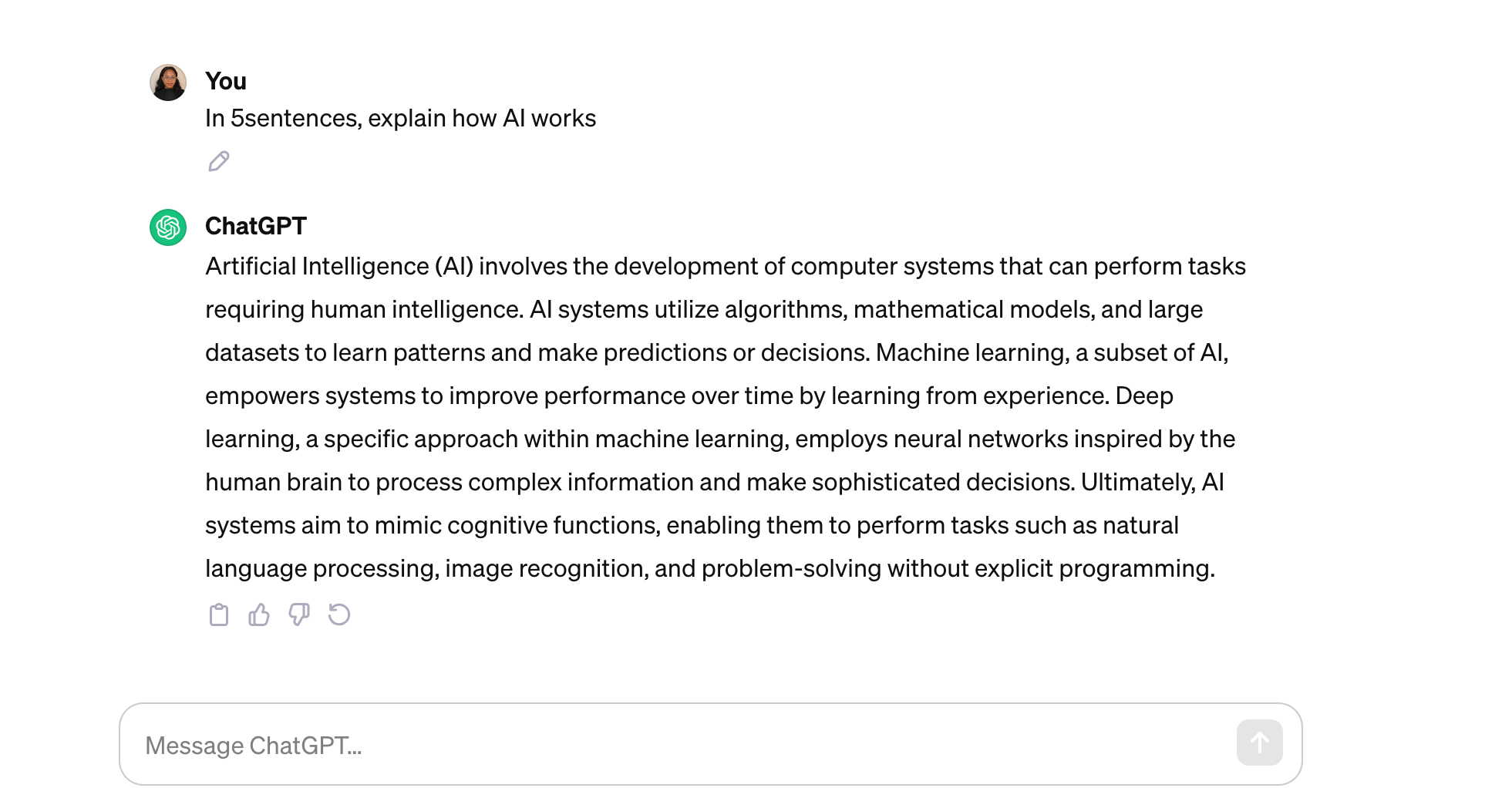
You should also bear in mind that your prompt should be well constructed and clear, otherwise the generated result might what you want (or might not be that helpful).
Note that I used the free version of ChatGPT for this article. More features are available on the premium version.
You can use ChatGPT in many different ways depending on your needs. Here are some examples of ways you can use it.
- ChatGPT can help you debug your code. You can enter a prompt requesting a code snippet or example for a certain task, and the LLM will generate it for you. This is not to say that you can depend solely on ChatGPT to build or debug your projects. Just like enzymes that speed up reactions, ChatGPT helps you debug codes faster by pointing you in the direction you should go.
- Also, the Assistant API from ChatGPT can be consumed to build an instant messaging AI in your project. Although still in the beta stage, the Assistant API can help Software Developers build mini-ChatGPTs in their individual projects. That way, your users can ask questions and get responses based on the underlying LLM's abilities and knowledge.
- Writers often complain about idea generation and writers' block. One way ChatGPT can work for you as a Technical Writer is to help you generate content ideas. It just depends, as always, on the prompt you enter.
- It can also help you start writing about your ideas. Some writers have issues getting down that first sentence or making an outline for a draft. With ChatGPT, you can perform these tasks more quickly and use the LLMs ideas as jumping off points.
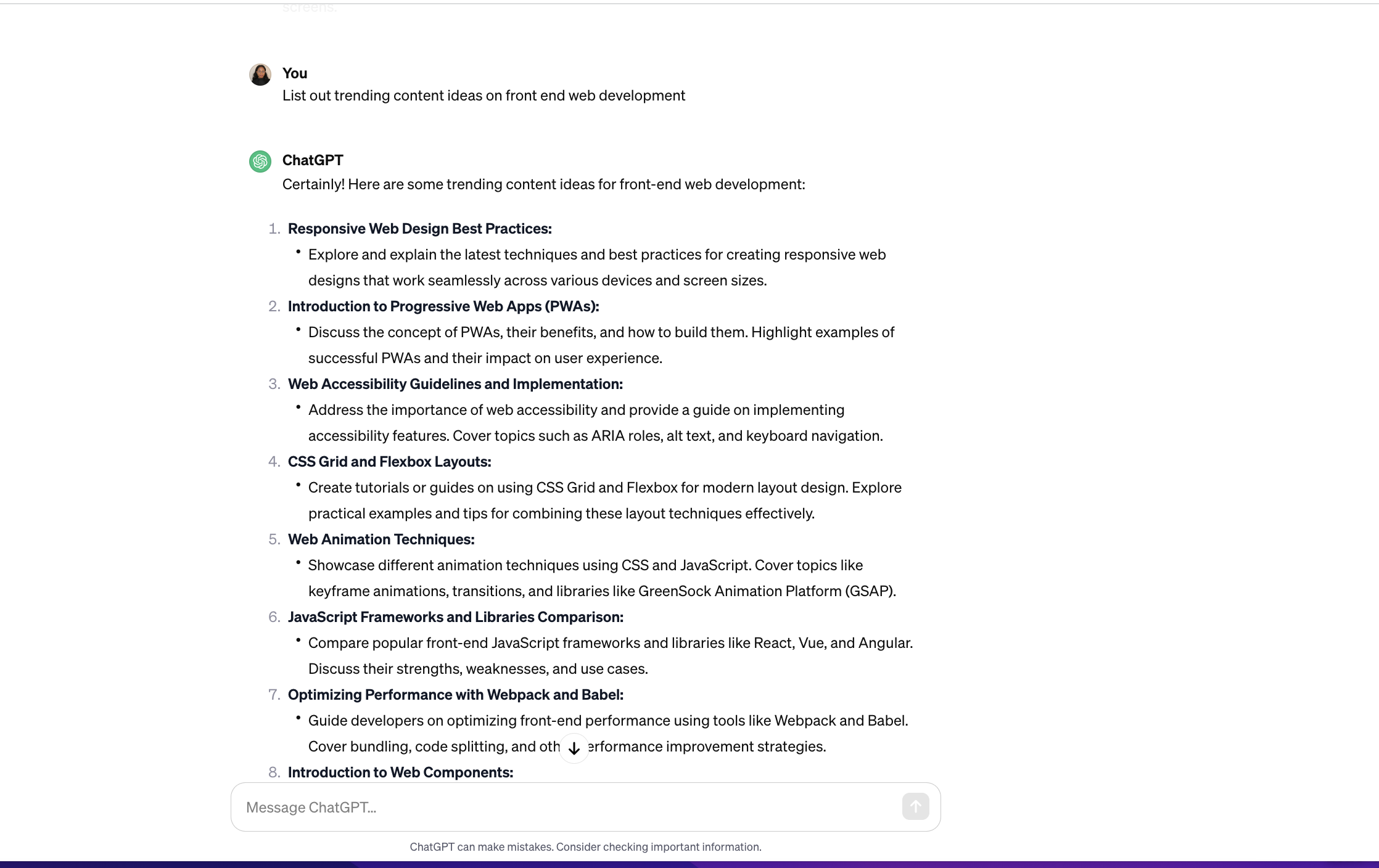
Again, this is not to encourage you to depend solely on AI for content generation, as the human touch still stands out. But it can certainly help you get started.
While ChatGPT can help you in many ways, the earlier models (like GPT-3) also had their downsides. But now, the latest model of GPT-4 has many improvements, including being able to use plugins to get more current information. But you may need to pay for premium usage in some cases.
There are other ways you can use ChatGPT, and you can read more here to find out.
Google's BARD AI

Google's BARD is the newest LLM kid on the block.
As expected, in the first quarter of 2023, Google released its own language based-model chatbot called Bard AI. Although still in the Beta stage (as at the time of this article), Google Bard AI is gradually catching the attention of the tech community.
How does Bard work?
Like other LLMs, Bard accepts prompts and generates results in response to the prompt. Bard is built on Google's LaMDA (Language Model for Dialogue Applications), which generates finely-tuned responses and improves specificity.
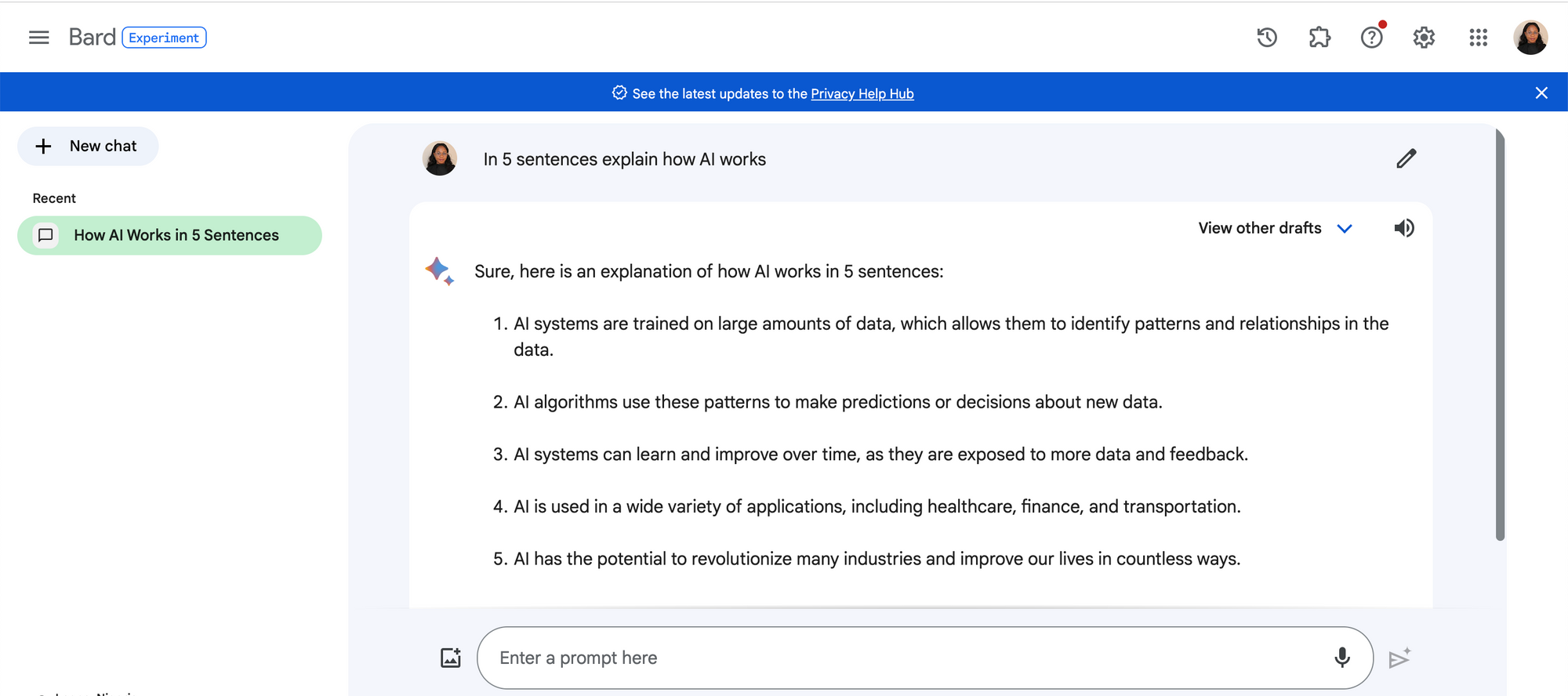 Screenshot showing Bard responding to a prompt
Screenshot showing Bard responding to a prompt
Bard can perform various operations such as:
- Review software development code errors and suggest solutions. Just remember that AI shouldn't be used as the ultimate error finder or solver for your code reviews. The LLM may not understand the entire architecture of your program based on the piece of code you feed it via the prompt.
- Bard prides itself on its specific and fine-tuned responses, which of course are quite helpful in Technical Writing. Bard tries as much possible to keep prompt responses concise and authentic. In cases where it sources from any external web-page, the URL is referenced.
ChatGPT vs BARD AI
Both of these tools can be helpful to you as a dev or technical writer – it just depends on how you use them and what your needs are.
If you'd like to see them compared directly, here's a live demo of both ChatGPT and Google Bard:
Note: The information provided here is based on what was available at the time, and may not reflect the most up-to-date details about ChatGPT and BARD AI.
Wrapping Up
Technologies can help enhance our capabilities as human beings. And Artificial Intelligence tools should be no different. You can use them to help you perform basic tasks or build creative solutions. This is why you should get acquainted with how they work and try them out in your projects.
Whether it is ChatGPT or Google’s Bard AI, the goal remains achieving efficiency and genuine results in the simplest way possible.