by Kumar Rishav
How to leverage Docker multi-stage builds to optimize your dockerfiles and images

Multi-stage builds are a new feature requiring Docker 17.05 or higher on the daemon and client. They’re useful in building complex/multi step images while keeping them easy to read and maintain.
Keeping the image size down is one of the challenging tasks while building the image. Each instruction in the Dockerfile adds a layer to the image. Also, you need to remember to clean up any dependencies/artifactories you don’t need later. Before, you might have used shell scripts to keep layers light as much as possible. But using shell tricks to write a really efficient Dockerfile is a painful task.
What exactly are Multi-Stage Builds?
In simple terms: you can use the end result (for ex: binary/executable file) of one stage into another stage without worrying about dependencies used to build that binary/executable file.
How does it work?
With Multi-stage builds, you can have multiple FROM statement in a single Dockerfile. Each FROM statement contributes to one stage. The first stage starts from the number 0.
FROM mhart/alpine-node:10 #stage 0.......FROM alpine:3.7 #stage 1Here, the order of stages matters as the first stage will always be 0. Another way is to give a name to the stage by using AS. In that case you don't have to worry about order.
FROM mhart/alpine-node:10 AS nodebuilder.......FROM alpine:3.7 AS builderDemonstrating Multi-Stage Builds
Tested Infrastructure: Play with Docker
For demonstration purposes, let us consider a simple nodejs app and build a binary out of it. When you execute this binary, it will call a NASA api which returns some interesting facts about today’s date.
Before: docker images
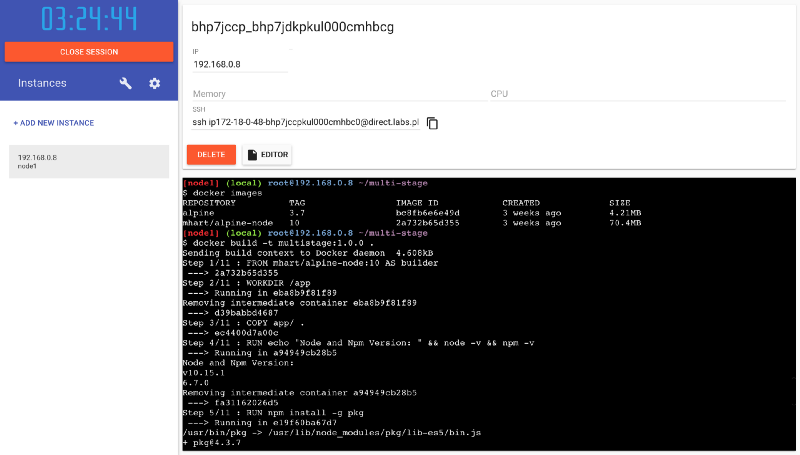
Currently we have two images which I pulled from dockerhub:
alpine (~4Mb)- Lightest version of linux osalpine-node (~70Mb)- alpine + Node/Npm and other dependencies.
File structure
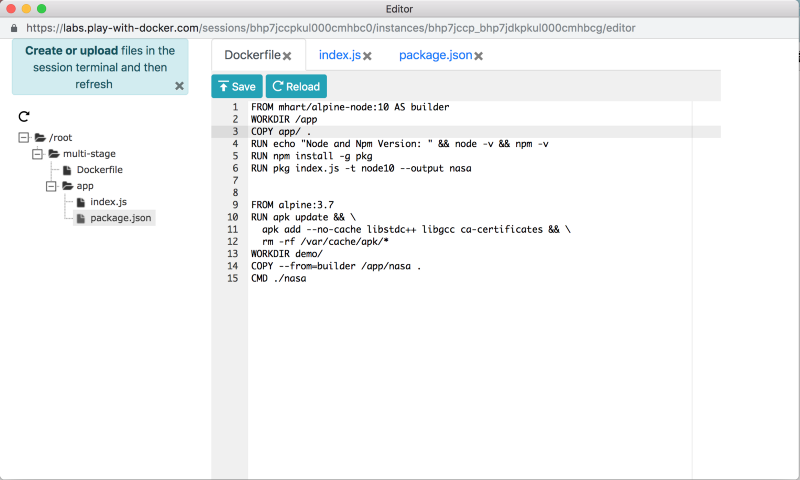
Dockerfile:
- On stage 0 (alias:
builder), we have aalpine-nodeOS which hasnodeandnpmbuilt in it. Its size is~70Mb. This stage will create a binary (namednasa: Line 6) in the currentWORKDIRi.eapp/. - On stage 1, we have
alpineOS. After that, we install some necessary dependencies. InLine 14, we copiednasabinary from the previous stage (builder) to the current stage. So, we just copied the binary and leave all heavyalpine-nodeOS and other dependencies likenpm(node package manager) etc behind, as the binary already has the required dependencies (like nodejs) built into it.
app/ :
- It's just a simple node application. It does a
httpscall and fetches data using the NASA api. It hasindex.jsandpackage.json. I have usedpkgto build the node binary. Here is the app’s code.
After: docker images
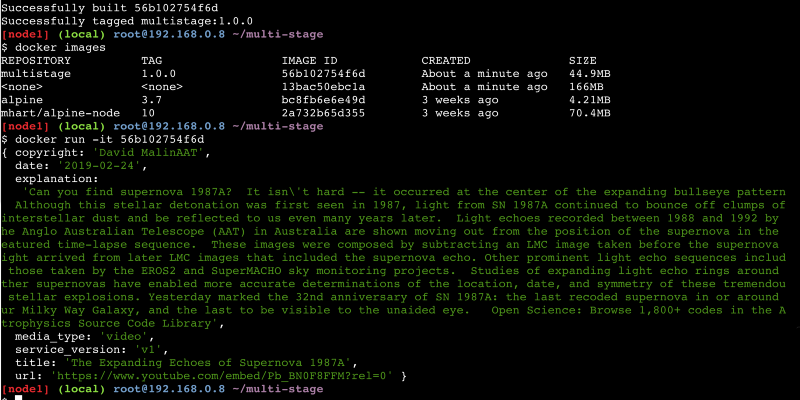
multistage:1.0.0 (56b102754f6d) is the final required image which we built. Its size is ~45Mb. Almost 1/4th of the intermediate image (13bac50ebc1a) built on stage 0 and almost half of the alpine-node image.
So, this was a simple example to showcase the multi-stage builds feature. For images having multiple steps (like 10–15 FROM statement), you will find this feature very useful.
Use an external image as a “stage”
When using multi-stage builds, you are not limited to copying from stages you created earlier in your Dockerfile. You can use the COPY --from instruction to copy from a separate image, either using the local image name, a tag available locally or on a Docker registry, or a tag ID.
COPY --from=sampleapp:latest home/user/app/config.json app/config.json
Thank you.
Thanks Ajeet for reviewing the blog.
Originally posted at collabnix: https://lnkd.in/fJaC6gp.
