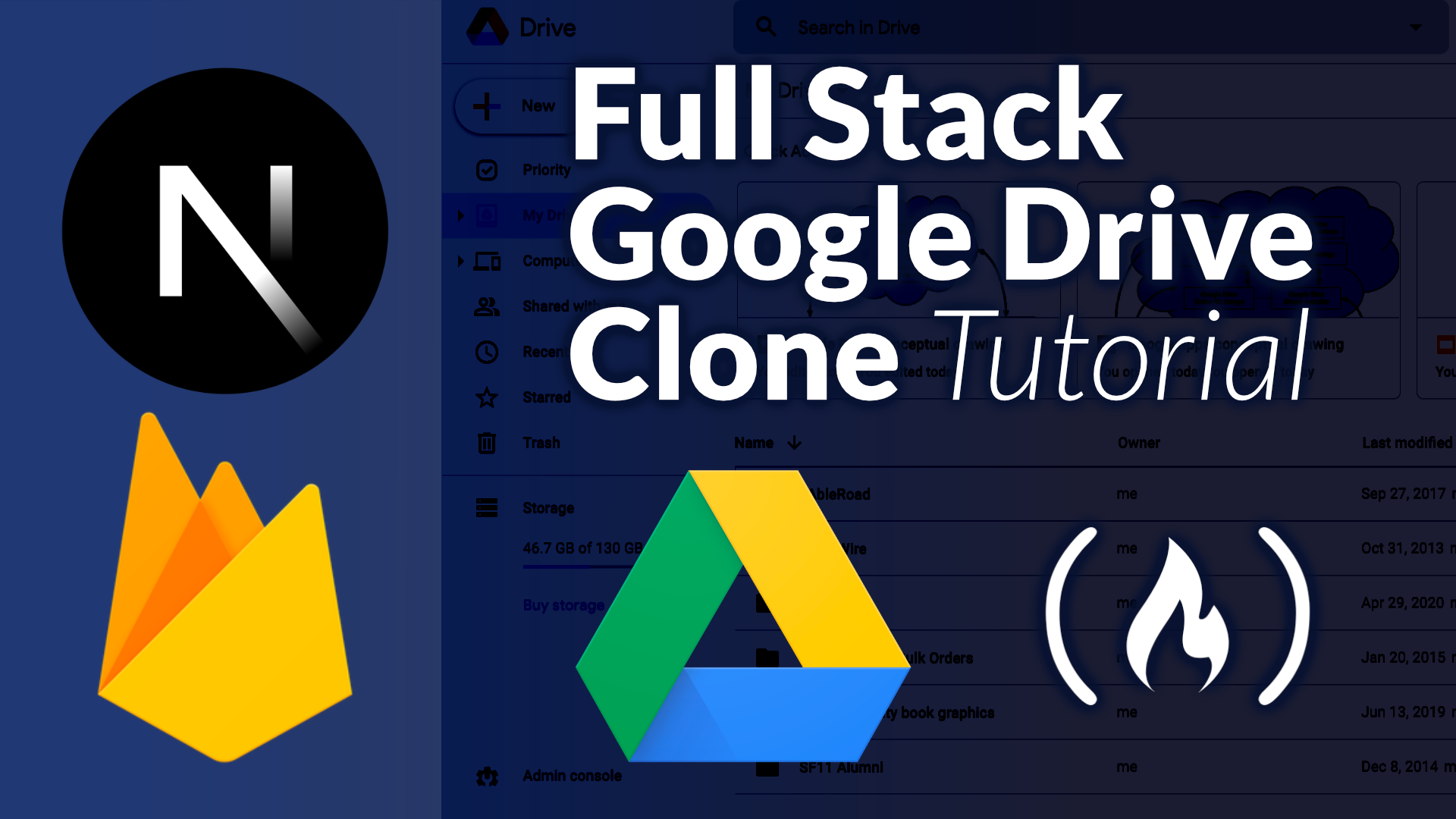Are you ready to take your web development skills to the next level and learn a bit about how platforms like Google Drive work under the hood?
We just published a course on the freeCodeCamp.org YouTube channel that will teach you how to build a Google Drive clone with Next.js, TypeScript, Tailwind CSS, and Firebase 9. The course will give you the hands-on experience to create a powerful full stack application from scratch.
In this comprehensive course developed by the talented Nishant Singh, you will learn how to build a Google Drive clone that covers both the front-end and back-end aspects of web development. The course will guide you through the implementation of essential features such as file and folder uploading, authentication, and much more. By the end of the course, you will have a fully functional Google Drive clone that you can showcase in your portfolio.
The course focuses on several core technologies that are widely used in modern web development. Each of these technologies plays a crucial role in building the Google Drive clone.
Next.js: Next.js is a popular React framework that enables server-side rendering, automatic code splitting, and easy routing. It's the foundation of our project, allowing us to create dynamic and performant web applications.
TypeScript: TypeScript adds static typing to JavaScript, making your code more predictable and reducing the chances of runtime errors. By incorporating TypeScript into our project, we ensure a higher level of code quality and maintainability.
Tailwind CSS: Tailwind CSS is a utility-first CSS framework that simplifies styling by providing a set of pre-designed classes. It allows us to create a responsive and visually appealing user interface with minimal effort.
Firebase 9: Firebase is a comprehensive platform for building web and mobile applications. In this course, we'll leverage Firebase 9, which offers real-time database capabilities, authentication services, and cloud storage. Firebase simplifies backend development and allows us to focus on creating user-friendly features.
The course is broken up into the following sections:
- Base Setup
- Authentication
- Building the Topbar
- Upload Files Component I
- Initialising Firebase
- Upload Files Component ||
- Uploading Files to Storage
- Displaying Files
- Creating Folders
- Nested Folders and Files
- Adding Google Auth
- Sharing Files and Folders using Email
So get ready to build your own Google Drive clone and enhance your web development skills! You can watch the full course on the freeCodeCamp.org YouTube channel (3-hour watch).