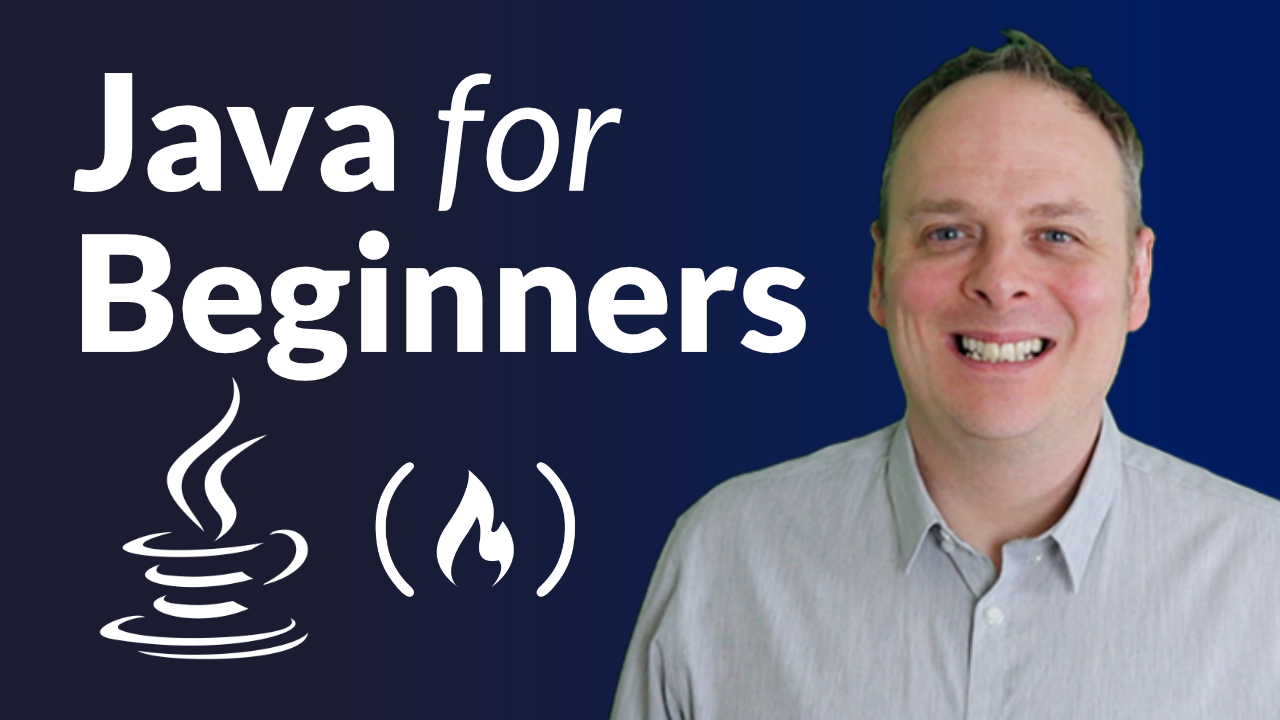Java is one of the most popular programming languages. It can run on all the major operating systems and can be used to write native Android apps.
We posted a beginner's Java course on the freeCodeCamp.org YouTube channel.
This course was developed by Matt Speake. Matt has been programming for over 20 years. He has many popular courses on Udemy and other platforms.
In this course, Matt will teach you the following fundamentals of Java:
- an overview of the Java platform - why it's so popular and who uses it.
- an understanding of the Java platform components - you'll discover platform independence and learn the meaning of JVM, JDK and JRE.
- you'll install the Java Development Kit and get set up to use it - this is what all Java programs are built on.
- you'll install an IDE (Eclipse) and learn how to use it to program in Java.
- you'll get acquainted with Java programming syntax in easy bitesize pieces that are basic but practical.
- you'll explore writing some very beginner-friendly Java code in the IDE.
After the course, you'll have the confidence to move on and take your Java knowledge further.
Here are all the topics covered in this course:
- How Popular is Java?
- Who Uses Java?
- Where is Java Used?
- Why is the Java Platform So Popular?
- Why is the Java Language So Popular
- Acronyms and Abbreviations in Java
- Platform Independence in Java
- How WORA Works in Java (Write Once, Run Anywhere)
- Key Terms in Java You Need to Know
- Compiling a Java Program with the Java Compiler (javac)
- Running a Java Program (Bytecode) on the JVM
- Introducing the Concept of an IDE
- Flow of Compiling and Running a Java Program
- Steps to Install the JDK
- Working Out which JDK Version to Install
- Downloading the JDK
- Running the JDK Installer
- Exploring the Java Installation directories
- Setting the JAVA_HOME Environment Variables
- Checking the Environment Variables Have Been Set
- Verifying the Java Compiler and Java Virtual Machine are Installed
- Choosing an IDE
- Overview of IDE Features for Programming
- IDE Feature- Syntax Highlighting
- IDE Feature- Showing You Your Errors
- IDE Feature- Suggesting How To Fix Your Code
- IDE Feature- Compiling Source Code
- IDE Feature- Running a Compiled Application
- IDE Feature- Debugging a Compiled Application
- Programmer's Process of Coding with an IDE
- Installing an IDE (Eclipse) to Write Your Own Programs
- Java Class Declarations
- Java Method Declarations
- Java Variable Declarations
- Encapsulation in Java
- Objects Invoking Methods in Other Objects in Java
- The Main Method of a Java Program
- Creating a New Java Project in Eclipse
- Creating a Package
- Creating a Class
- Importing and Default Imports
- Autocomplete in the IDE
- Javadoc in the IDE
- Using the Dot to Dereference Different Objects
- Concept of Method Overloading
- Passing a Parameter to a Method
- Running your Java Program in the IDE
- Exploring the Project Structure After a Build
- Refactoring to Extract and Create a New Method
- Calling a Method in Java
- Modifying a Method to Take a Parameter
- How the IDE Helps You Fix Your Code
- How the IDE Lets You Preview Code It Will Write For You
- How To Pass a Parameter to a Method
- Debugging Your Java Program
- Suspending a Program at a Breakpoint
- Stepping Into a Method
- Inspecting Variables in the Live Program
- Examining the Call Stack To See the Steps a Program Took So Far
- Stepping Over a Method
- Scope and Call Stack Method Popping
- The Power of a Debugger
Watch the full course below or on the freeCodeCamp.org YouTube channel (90 minute watch).