By ADL
And learn how you can run ML/DL models directly in the browser
An increasing number of developers are using TensorFlow in their machine learning projects. In March this year, the TensorFlow team at Google announced the arrival of the much-awaited JavaScript framework, TensorFlow.js (which was previously called DeepLearn.js).
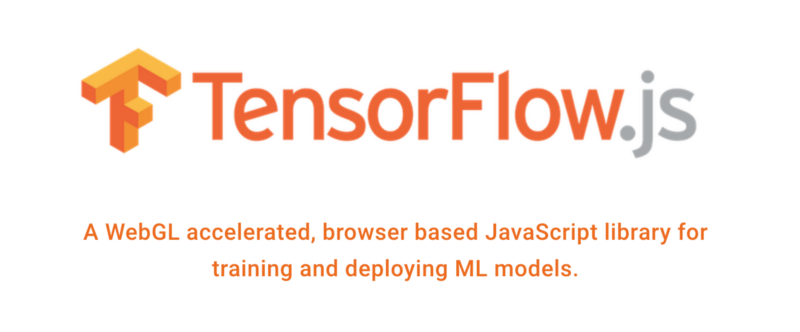 Image Source : Tensorflow.js Website
Image Source : Tensorflow.js Website
Now developers can build lightweight models and run them in the browser using JavaScript. Let’s understand what the need was for the development of this framework.
History
Before going to TensorFlow.js, I would like to start off with TensorFlow.
TensorFlow was developed in 2011 at Google as their propitiatory library for Machine learning/Deep learning applications at Google. This library was open sourced in 2015 under the Apache License.
TensorFlow is built in C++, which enables the code to execute at a very low level. TensorFlow has bindings to different language like Python, R, & Java. This enables TensorFlow to be used in these languages.
So, the obvious question is: what about JavaScript?
Conventionally, in JavaScript, ML/DL was performed by using an API. An API was made using some framework, and the model was deployed at the server. The client sent a request using JavaScript to get results from the server.
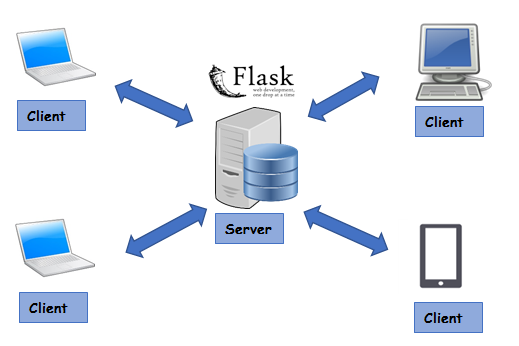 Client Server Architecture
Client Server Architecture
In 2017, a project called Deeplearn.js appeared, which aimed to enable ML/DL in JavaScript, without the API hassle.
But there were questions about speed. It was very well known that JavaScript code could not run on GPU. To solve this problem, WebGL was introduced. This is a browser interface to OpenGL. WebGL enabled the execution of JavaScript code on GPU.
In March 2018, the DeepLearn.js team got merged into the TensorFlow Team at Google and was renamed TensorFlow.js.
Watch the below video for further details:
TensorFlow.js
Tensorflow.js provides two things:
- The CoreAPI, which deals with the low level code
- LayerAPI is built over the CoreAPI, and makes our lives easier by increasing the level of abstraction.
Getting Started
There are two main ways to get TensorFlow.js in your project:
