For many students who are passionate about technology, limited access to crucial tools and resources is a common challenge.
Fortunately, the GitHub Student Developer Pack comes to the rescue. This pack provides students with exclusive access to a variety of top-notch developer tools, allowing them to learn through practical experience.
What is the GitHub Student Developer Pack?
The Student Developer Pack is made up of a selection of benefits generously provided by GitHub's partners and collaborators. These partners joined forces with GitHub to extend these valuable offers to verified students.
Why? Because they understand that the most effective way to support future developers is by offering hands-on experience with industry-standard products and tools.
In essence, the GitHub Student Developer Pack eliminates the obstacles faced by students who are passionate about technology but may not have the resources to pay full price for all these tools.
The pack grants students access to a collection of resources and empowers them to acquire firsthand knowledge and skills through the use of cutting-edge tools.
In this article, I will touch on some of the highlights of the GitHub Student Developer Pack and how you can access to it.
Highlights of the Student Developer Pack
This pack comes with a plethora of offers across different domains in the tech space. For every speciality, there's likely an offer that'll help you get ahead in your career and access the best developer tools used in that industry for free.
These tools cover many topics, including Cloud Computing, Design, Game Development, Infrastructure and APIs, Internet of Things (IoT), Marketing, Mobile Development, Security Analytics and more. So it's fair to say no stone is left unturned with this pack.
Here are some examples of what you'll have access to:
Microsoft Azure
Access to the pack comes with Microsoft Azure's free access to 25+ Microsoft Azure cloud services plus $100 in Azure credit.

Namecheap
As part of the GitHub Student Developer Pack, Namecheap offers free one-year registration on a .me domain that comes with an SSL certificate.
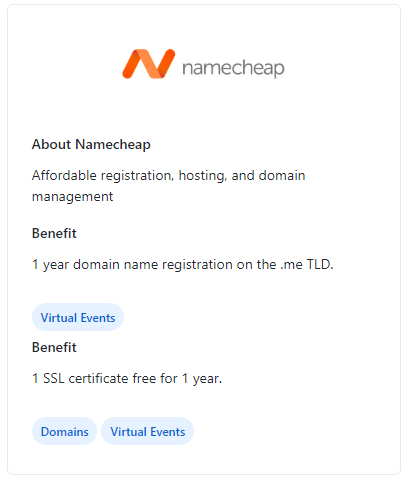
DigitalOcean
With the pack, you will get access to $200 credit valid for one year to pay for cloud infrastructure services such as virtual servers, storage, and networking resources. on DigitalOcean in a pay-as-you-go basis.
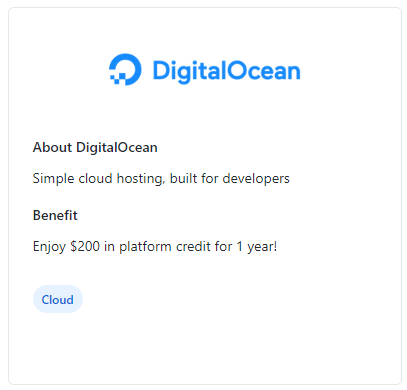
Educative
With the GitHub Student Developer pack, as a student, you will get access to six free months of 60+ courses covering in-demand topics. This can help you learn to code, grow your skills, and even succeed in tech interviews.
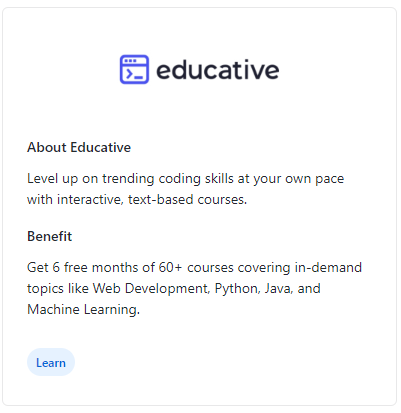
1Password
The importance of security cannot be overemphasized. With access to 1Password, you can ensure the security of your accounts by monitoring password breaches and identifying other security issues.
As a student, this enables you to maintain the safety of your online accounts. With the Student Developer Pack, you will get 1Password free for a year.
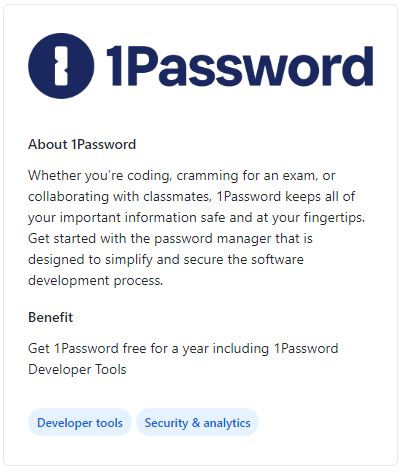
And then, my personal favourite...
The GitHub Campus Experts Program
The GitHub Campus Expert program is geared towards empowering University students to become student leaders while advocating for technology and open-source collaboration.
Campus Experts are trained to organize events, mentor other students, and foster/build a strong tech community on their respective campuses.
But it's important to note that the GitHub Student Developer Pack is a prerequisite for being able to apply for the program.
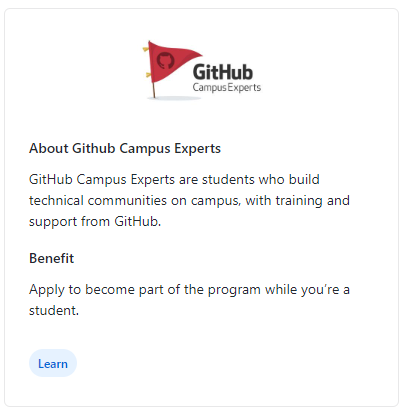
In all, the pack provides students with a wide range of essential developer tools and resources that are typically expensive or require paid subscriptions for free. Being able to use and learn these tools can help take your career to the next level.
If you're curious, you can take a look at my GitHub Campus Experts profile here.
What Are the Requirements to Get a Student Developer Pack?
To be eligible for the GitHub Student Developer Pack, you must meet the following requirements:
- You must be a minimum of 13 years of age.
- You must have a user account on GitHub.
- You must possess a school-issued email address that can be verified, or alternatively, provide documents as evidence of your current student status.
- At the point of your application, you must be currently registered in a program that grants a degree or diploma.
To gain further insights into the application process and the types of documents that are accepted, I encourage you to check the comprehensive Education documentation.
How Do I Get this Pack?
First, you'll need to visit GitHub Education. Sign in with your GitHub Account by clicking the Sign-in button on the top-right corner.
Then click on the Sign up for Student Developer Pack button.
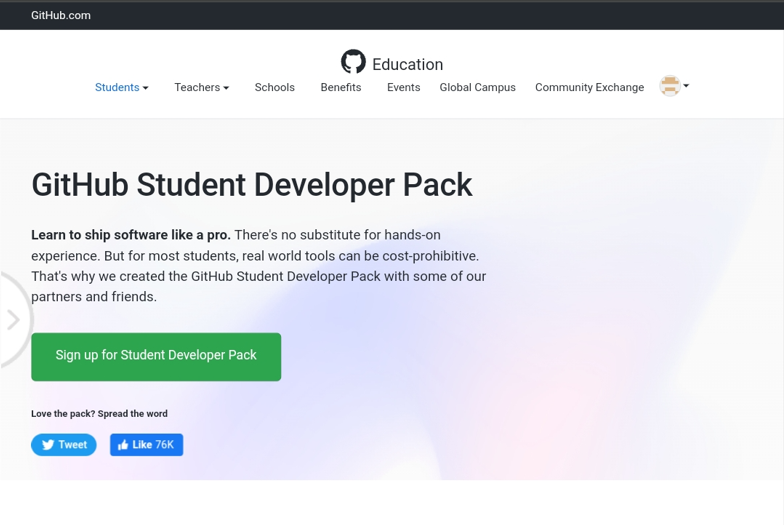
You will be required to fill a form. The questions in the form are as follows:
- What e-mail address do you use for school?
If you have a school-issued email, select (or add) it. It is important to note that these email addresses must be verified.
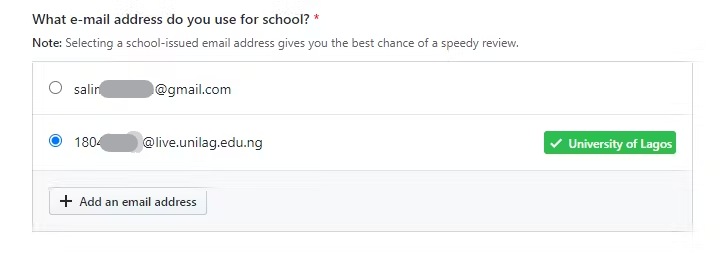
From my experience, selecting a school-issued email address gives you the best chance of a speedy review.
If you don’t have a school-issued email, follow the prompts to fill out some additional information. You will still be eligible even if you only have a personal email address, as long as you can provide alternative documentation to verify your current student status.
- What is the name of your school?
This prompt is automatically filled out if you provided a valid student email. However, if your school is not listed, then you need to enter your school's full name and continue. You will be asked to provide further information about your school on the next page.
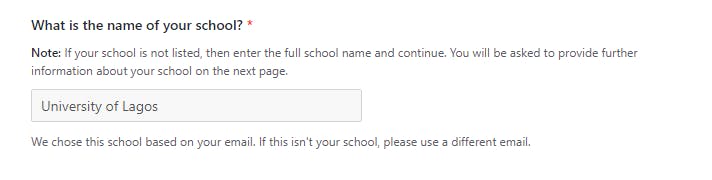
- How do you plan to use GitHub? and then click 'Continue'
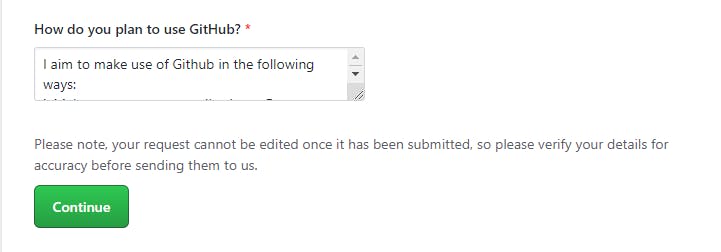
And boom!
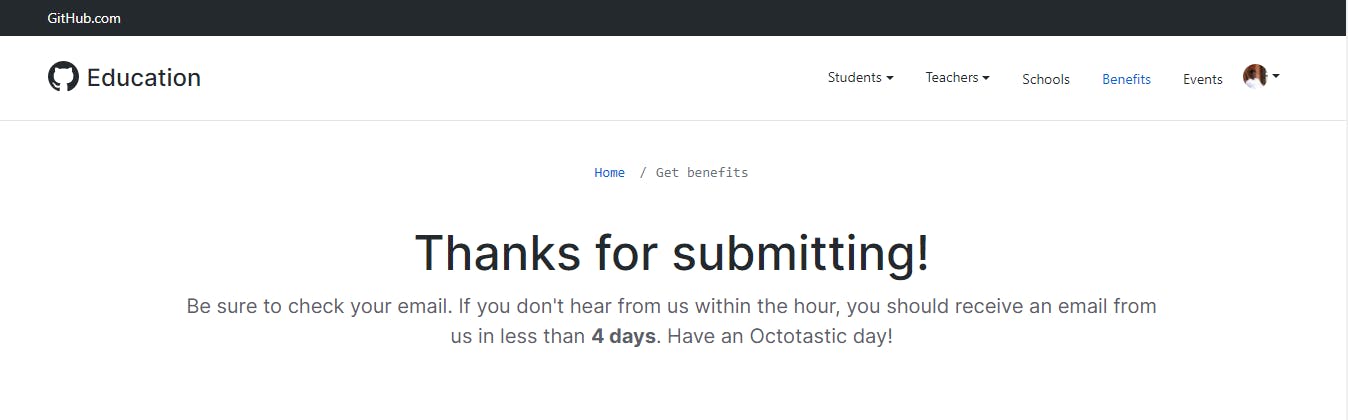
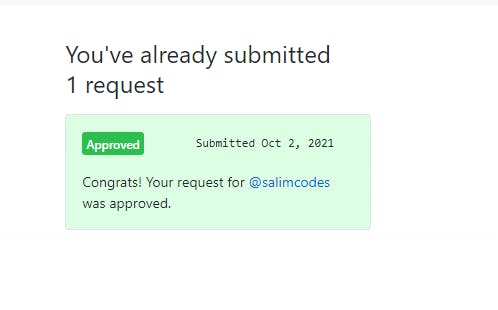
Yes, it is that easy. By following the steps I have outlined, you can unlock a world of opportunities and resources that can elevate your career to new heights. Armed with the GitHub Student Developer Pack, you now have access to a variety of tools, software licenses, and educational resources that can accelerate your learning and growth.
Finally, I share my articles on Twitter if you enjoyed this article and want to see more.

