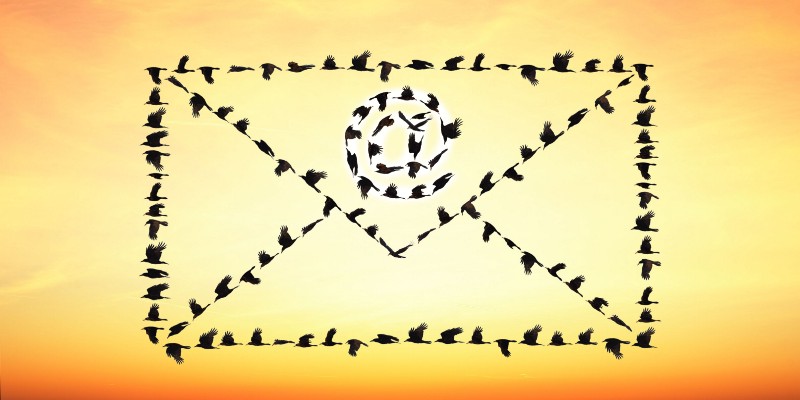Let’s talk about some email features that are surprisingly under-used, and that can really benefit you — if you know how to use them. This article is suitable for both users and developers who want to become email Jedi.
Hack #1: Multiple email addresses within a single account
Have you ever wanted to register multiple times on a website, but still keep the same inbox for all the accounts? This simple trick works with about 95% of websites and services across the world. Even on Twitter and Instagram.
Some email providers, like gmail.com or live.com, allow you to put an extra dot between the letters of the email address. This changes nothing but the look of the address.
For example, say you own letgrandmaseat@gmail.com. You also own let.grandma.seat@gmail.com, let.grandmas.eat@gmail.com, l.e.t.g.r.a.n.d.m.a.s.e.a.t@gmail.com, and so on. All the emails sent to these addresses will appear in the same inbox. You can send emails back using any of these addresses as well — it just needs a bit of configuration.
This allows you to change the look of an email address, and use any of the iterations as a “new,” valid email. For example:
- You can register on websites multiple times using the same email account
- You can share different forms of your email address with different people. This way, when receiving emails from unknowns, you can find out how senders learned about your email address.
In addition, some email providers allow you to add a plus sign to your address followed by any arbitrary string:
- let.grandmas.eat+your.soup@gmail.com
- let.grandma.seat+a.baby@gmail.com
This increases the number of possible email address variations almost to infinity.
This can be extremely useful for grouping your incoming emails. You can set up a rule to group emails differently according to the address they come from. For example, you can register on some minor websites using the letgrandmaseat+trash@gmail.com address. Then, you can set up an inbox rule to move all those incoming emails to the “Low Priority” box.
Many services offering a trial version of their products accept different forms of the same email account. This means that you can register again and again, when each trial ends, to get a new trial — all with the same email account. Developers can’t do much to restrict this. Continue reading to figure out why.
Hack# 2: Many domains can refer to the same account
If you own any @gmail.com address, you can also use any @googlemail.com address for sending or receiving emails. Most websites and web services treat these email addresses as different. This allows you to register multiple accounts using both forms of a single email address.
Hack #3: Email addresses can be case-sensitive
Many people know that it doesn’t typically matter whether you write to letgrandmaseat@gmail.com or LetGrandmasEat@gmail.com.
But it turns out that the part before the @ can be case-sensitive. This is because it is entirely under the control of the host system. According to RFC 5321, section 2.3.11:
“The standard mailbox naming convention is defined to be “local-part@domain;” contemporary usage permits a much broader set of applications than simple “user names.” Consequently, and due to a long history of problems when intermediate hosts have attempted to optimize transport by modifying them, the local-part MUST be interpreted and assigned semantics only by the host specified in the domain part of the address.”
So, if you use a luxury domain instead of a well-known one (like gmail.com), it’s best to keep the address in its original case. But if you accidentally mistyped and the resulting address does not exist, you will likely receive an email telling you that your message was not delivered.
These naming conventions completely depend on the host systems. Technically, anyone who can create email servers can set up any naming rules they want. They can use different domains they own for the same mailbox, allow or deny any of the valid characters in the email addresses, and so on.
Hack #4: “Disposable email” services
There are a couple of services which allow you to create a temporary, disposable email address for free. These exist to allow you to access information when you don’t want to register because of privacy concerns or other issues.
And these services are used by many people. Just check how often test@mailinator.com receives emails, and how much uninteresting junk there is.
To prevent the use of fake emails, some services use different email validation solutions. And yes, they help in some cases. It becomes more difficult to create a bunch of email addresses which will bypass validity checks. Lots of robots and spamming programs will die here, which is why these services exist.
Do email validation services sound like the solution to fraud or spam problems? In most cases — yes. But not for all possible problems, as you’ll read next.
Hack #5: You Can Create Almost Any Email Address For Free
When you own a domain, you can set up an email service for it. There are a couple services which let you do this for free. And there are a couple providers which provide free domain names for everyone.
If you can follow instructions to set up a domain and an email on it, you can create any.name@any.domain.XY email address for free. The detailed instructions to set up such an email are beyond of the scope of this article. But in short, the procedure looks like this:
- Register a free or paid domain by filling out a typical registration form.
- Select one of the “email for domain” providers (for example, Zoho), and follow the instructions to create an email account for your domain.
Yes, it’s that easy.
The implications for email users
By adding special symbols like dots or plus signs to your email address (for some email providers) you can get the most of it. You can manage incoming group emails and register multiple times on some sites. And it lets you put different forms of your address on your business card so you know the source of incoming emails.
Disposable emails, as well as temporary phone number services, can protect your privacy when you need to register on an unwanted website for any reason.
And finally, nowadays anyone can register a free domain name and set up an email on it. This gives you a unique, personalized, and valid email address.
The implications for developers
In short, there is no way to be completely sure that we can trust a given email. But these are some practices that can reduce abnormal use of an email address:
1. Do you store emails as primary IDs in the database, but want to disallow users from registering on your service multiple times? If so, you can use a library like this to normalize email addresses before storing them as IDs. This library removes dots and plus-sign endings according to different well-known email providers, changes the address to lowercase, and fixes domain names to a single form (googlemail.com → gmail.com).
2. If you use libraries that normalize email addresses, let users keep their email address in the form it was originally entered. For example, if a user registers on your service with username+bank@googlemail.com, make sure that all the emails are sent only to that address. Don’t send to the “normalized” username@gmail.com address.
3. To detect disposable email addresses, you can use open-source libraries like this. You can also rely on the services which provide APIs to validate email addresses. There are more than 2,000 domains in the list!
I hope you learned something new by reading this article. If you like it, let it spread over Medium by pressing on the “clap” button as many times as you will ? .
Thank you for reading!