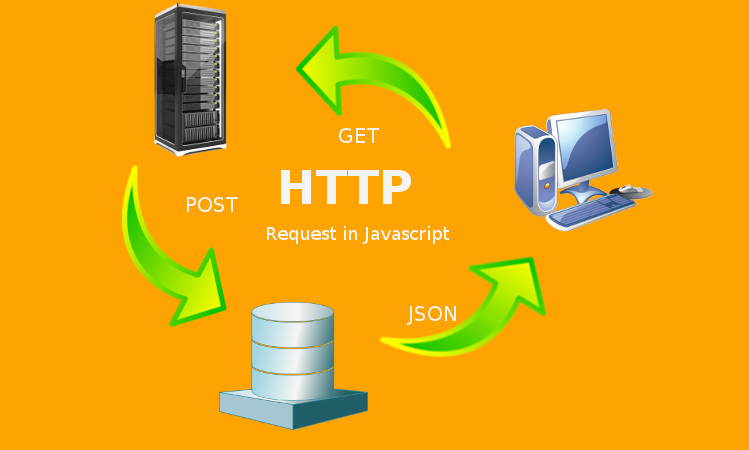By Said Hayani
JavaScript has great modules and methods to make HTTP requests that can be used to send or receive data from a server side resource. In this article, we are going to look at a few popular ways to make HTTP requests in JavaScript.
Ajax
Ajax is the traditional way to make an asynchronous HTTP request. Data can be sent using the HTTP POST method and received using the HTTP GET method. Let’s take a look and make a GET request. I’ll be using JSONPlaceholder, a free online REST API for developers that returns random data in JSON format.
To make an HTTP call in Ajax, you need to initialize a new XMLHttpRequest() method, specify the URL endpoint and HTTP method (in this case GET). Finally, we use the open() method to tie the HTTP method and URL endpoint together and call the send() method to fire off the request.
We log the HTTP response to the console by using the XMLHTTPRequest.onreadystatechange property which contains the event handler to be called when the readystatechanged event is fired.
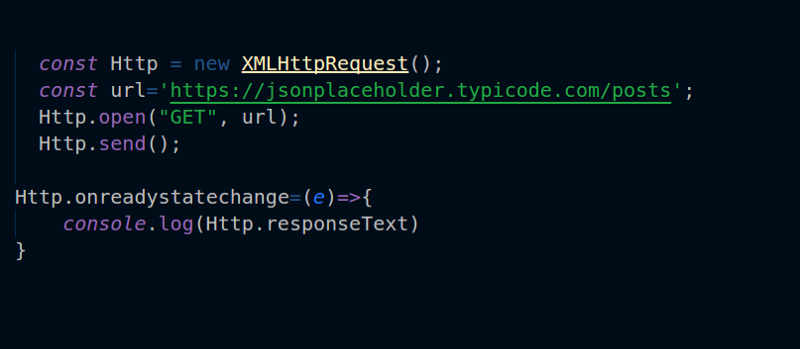
const Http = new XMLHttpRequest();
const url='https://jsonplaceholder.typicode.com/posts';
Http.open("GET", url);
Http.send();
Http.onreadystatechange = (e) => {
console.log(Http.responseText)
}
If you view your browser console, it will return an Array of data in JSON format. But how would we know if the request is done? In other words, how we can handle the responses with Ajax?
The onreadystatechange property has two methods, readyState and status which allow us to check the state of our request.
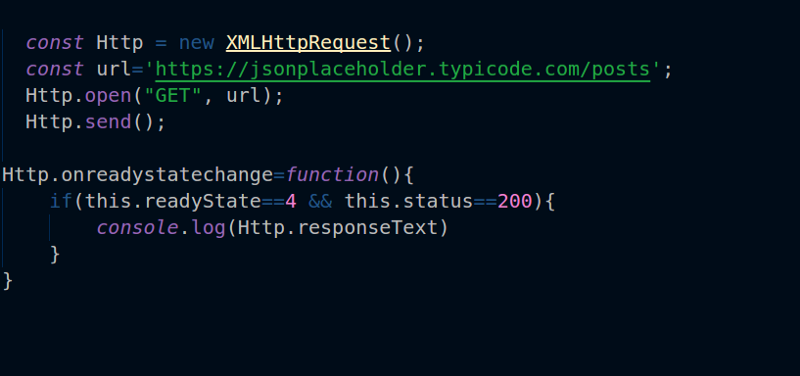
If readyState is equal to 4, it means the request is done. The readyState property has 5 responses. Learn more about it here.
Apart from directly making an Ajax call with JavaScript, there are other more powerful methods of making an HTTP call such as $.Ajax which is a jQuery method. I’ll discuss those now.
jQuery methods
jQuery has many methods to easily handle HTTP requests. In order to use these methods, you’ll need to include the jQuery library in your project.
<script src="https://ajax.googleapis.com/ajax/libs/jquery/3.3.1/jquery.min.js"></script>
$.ajax
jQuery Ajax is one of the simplest methods to make an HTTP call.
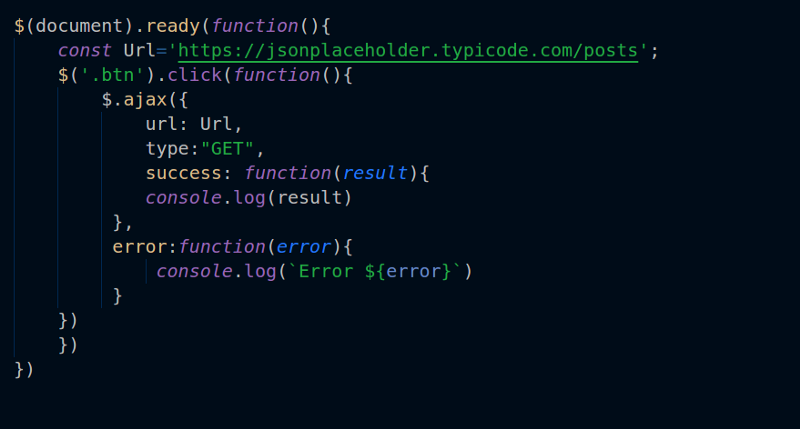
The $.ajax method takes many parameters, some of which are required and others optional. It contains two callback options success and error to handle the response received.
$.get method
The $.get method is used to execute GET requests. It takes two parameters: the endpoint and a callback function.
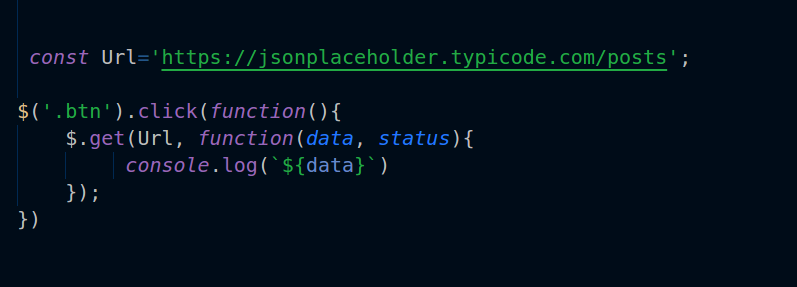
$.post
The **$.post** method is another way to post data to the server. It take three parameters: the url, the data you want to post, and a callback function.
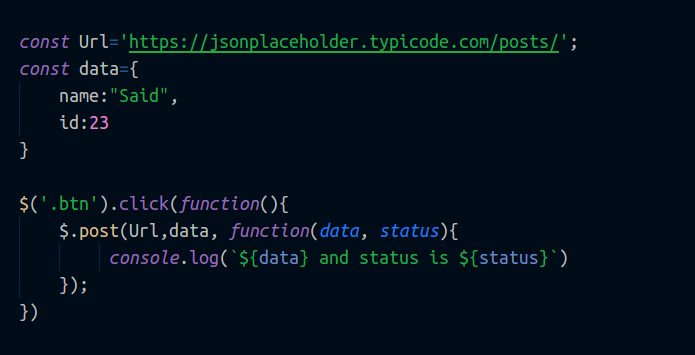
$.getJSON
The $.getJSON method only retrieves data that is in JSON format. It takes two parameters: the url and a callback function.
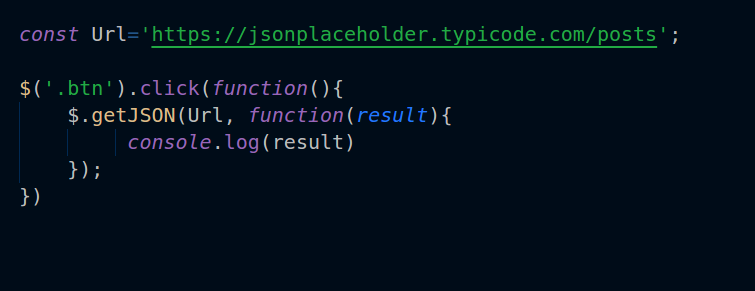
jQuery has all these methods to request for or post data to a remote server. But you can actually put all these methods into one: the $.ajax method, as seen in the example below:
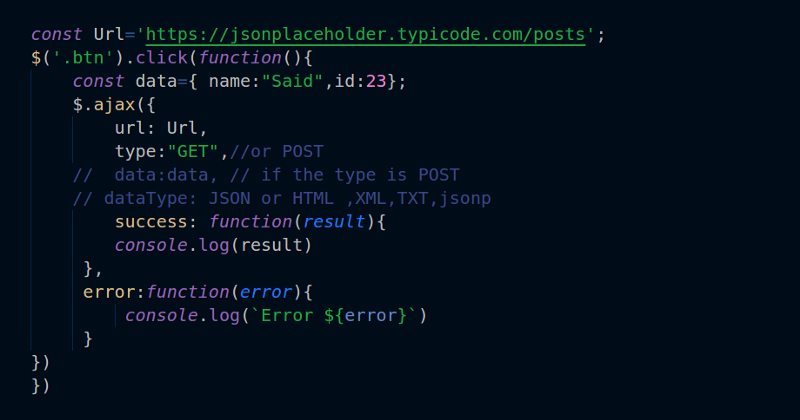
fetch
fetch is a new powerful web API that lets you make asynchronous requests. In fact, fetch is one of the best and my favorite way to make an HTTP request. It returns a “Promise” which is one of the great features of ES6. If you are not familiar with ES6, you can read about it in this article. Promises allow us to handle the asynchronous request in a smarter way. Let’s take a look at how fetch technically works.
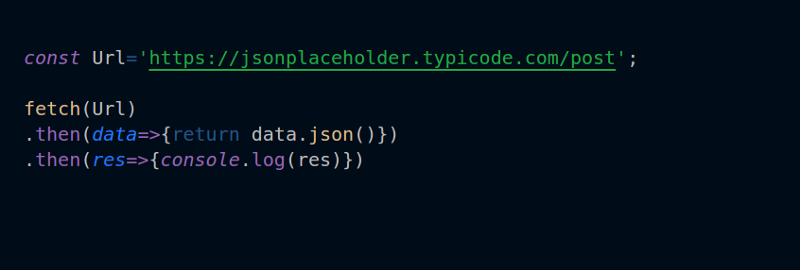
The fetch function takes one required parameter: the endpoint URL. It also has other optional parameters as in the example below:
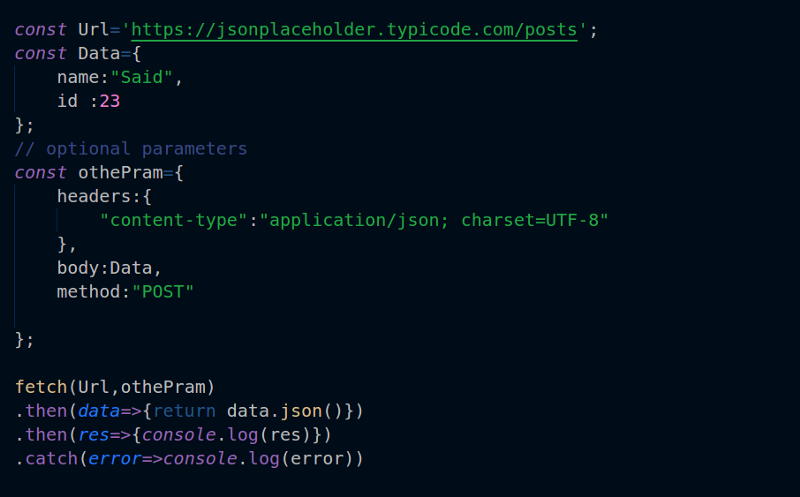
As you can see, fetch has many advantages for making HTTP requests. You can learn more about it here. Additionally, within fetch there are other modules and plugins that allow us to send and receive a request to and from the server side, such as axios.
Axios
Axios is an open source library for making HTTP requests and provides many great features. Let’s have a look at how it works.
Usage:
First, you’d need to include Axios. There are two ways to include Axios in your project.
First, you can use npm:
npm install axios --save
Then you’d need to import it
import axios from 'axios'
Second, you can include axios using a CDN.
<script src="https://unpkg.com/axios/dist/axios.min.js"></script>
Making a Request with axios:
With Axios you can use GET and POST to retrieve and post data from the server.
GET:
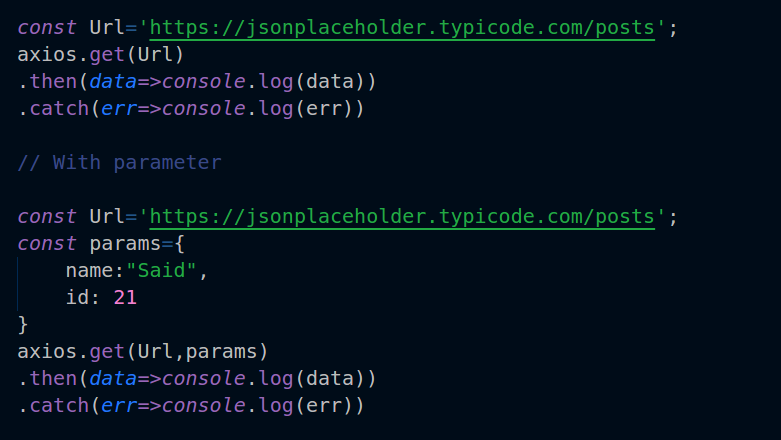
axios takes one required parameter, and can take a second optional parameter too. This takes some data as a simple query.
POST:
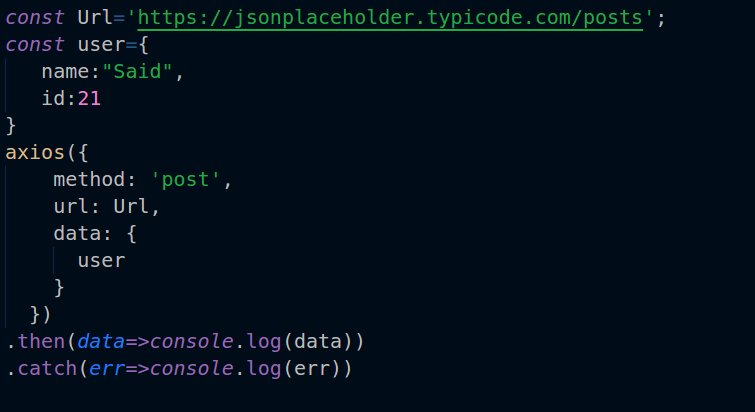
Axios returns a “Promise.” If you’re familiar with promises, you probably know that a promise can execute multiple requests. You can do the same thing with axios and run multiple requests at the same time.
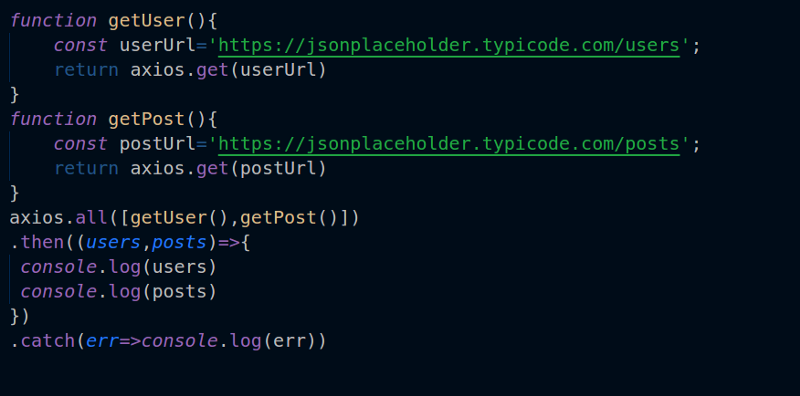
Axios supports many other methods and options. You can explore them here.
Angular HttpClient
Angular has its own HTTP module that works with Angular apps. It uses the RxJS library to handle asynchronous requests and provides many options to perform the HTTP requests.
Making a call to the server using the Angular HttpClient
To make a request using the Angular HttpClient, we have to run our code inside an Angular app. So I created one. If you’re not familiar with Angular, check out my article, learn how to create your first Angular app in 20 minutes.
The first thing we need to do is to import HttpClientModule in app.module.ts

Then, we have to create a service to handle the requests. You can easily generate a service using Angular CLI.
ng g service FetchdataService
Then, we need to import HttpClient in fetchdataService.ts service and inject it inside the constructor.
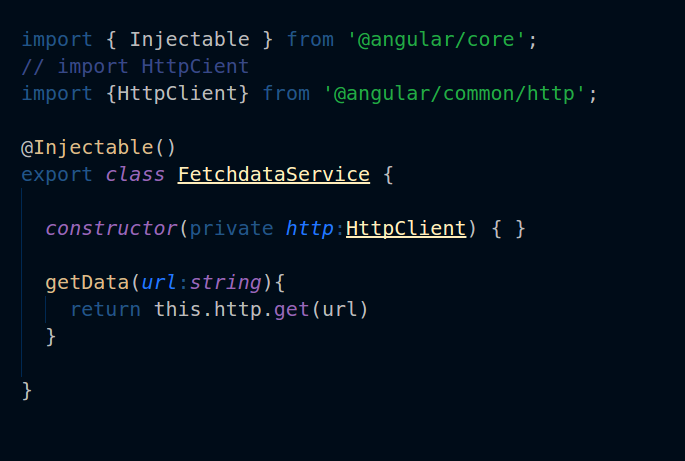
And in app.component.ts import fetchdataService
//import
import { FetchdataService } from './fetchdata.service';
Finally, call the service and run it.
app.component.ts:
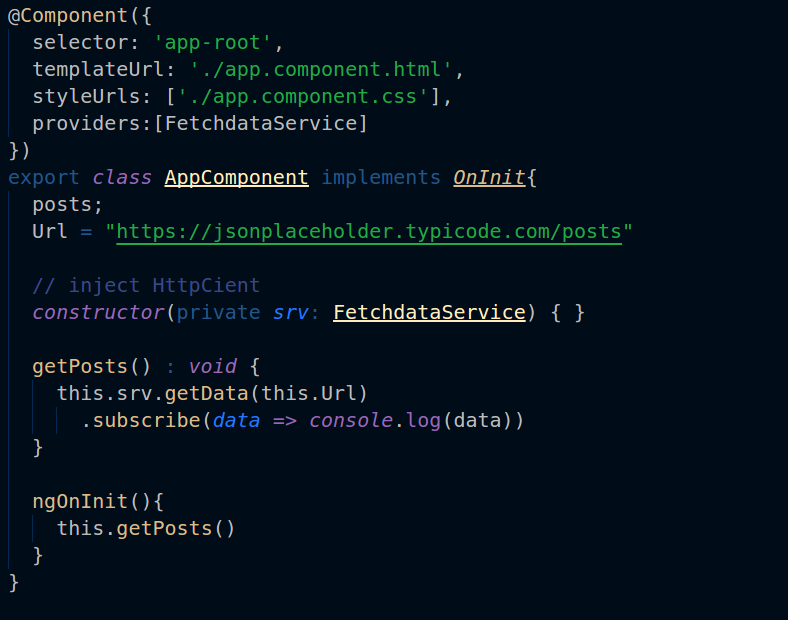
You can check out the demo example on Stackblitz.
Wrapping Up
We’ve just covered the most popular ways to make an HTTP call request in JavaScript.
Thank you for your time. If you like it, clap up to 50, click follow, and reach out to me on Twitter.
By the way, I’ve recently worked with a strong group of software engineers for one of my mobile applications. The organization was great, and the product was delivered very quickly, much faster than other firms and freelancers I’ve worked with, and I think I can honestly recommend them for other projects out there. Shoot me an email if you want to get in touch — said@devsdata.com.