Something big is happening in the world of software development. In 2025, the way we write, read, and think about software has undergone a significant shift, and it’s not subtle. At the center of this shift is artificial intelligence.
Just five years ago, AI was primarily a helper, nudging us with autocomplete, suggesting fixes, and streamlining workflows. Today, it’s far more hands-on. Tools powered by large language models (LLMs) are stepping up to handle tasks that once required years of developer experience.
Tools have matured. Adoption has exploded. And developers are embracing the idea that AI isn't a threat but a co-pilot.
This isn’t a story about replacement. It’s a story about partnership. In 2025, programmers are still programming. But how they do it and how much faster, smarter, and creatively they work, is a whole new ballgame.
Table of Contents
The Rise of AI-Powered Coding Tools
There’s a reason your favorite code editor now feels like it’s reading your mind. AI-powered tools are everywhere, and they’ve become remarkably effective.
From Assistants to Co-Coders
When GitHub Copilot first launched, people weren’t sure what to expect. Could it actually write usable code? Would it be more of a novelty than a necessity?
Fast forward to today. Copilot, Amazon CodeWhisperer, Tabnine, and others have gone from helpful to essential. They’ve been trained on millions of code repositories and developer conversations. They don’t just suggest what’s next but understand the why behind it.
Take a solo dev in Jakarta building a delivery app. With Copilot in VS Code, they can scaffold backend logic and set up APIs in half the time.
However, it’s critical to understand that these tools don’t replace foundational programming knowledge. The AI might offer a working solution but it’s still up to you to ensure it’s secure, efficient, and bug-free. Developers need to know why a certain approach works, or when an AI-generated solution might introduce risk. Just like a senior developer, you must be able to review, validate, and adjust the AI's output based on context.
Built Right Into the Editor
Thanks to OpenAI’s GPT-4 and now GPT-4o, AI is no longer just sitting on the sidelines. It’s woven into IDEs like VS Code and JetBrains, as well as browser-based tools. You write a comment and it writes the function. You paste a bug and it suggests a fix. You ask for a performance boost and it rewrites the loop.
Even advanced software like an AI voice generator is being built into dev tools, so developers can talk instead of typing. Devs are already building a lightweight to-do app just by speaking commands through AI voice generators integrated with their IDE.
It’s not just your average fancy plugin – but a new baseline.
Everyone’s Using It
What started with early adopters has gone mainstream. Freelancers, small dev shops, and global enterprises are building faster with AI. Startups use it to ship MVPs. Enterprises use it to refactor legacy code. Cybersecurity specialists use AI to detect malware, strengthen digital defenses, and automate threat response.
Still, simply using the tool isn't enough. As a developer, especially if you’re just starting out, you need to learn how to interpret the code AI gives you. AI might write a function that works, but unless you understand its logic and implications, you can’t guarantee its correctness or security. This is where core programming knowledge becomes your superpower.
One team recently migrated a decade-old Java codebase with the help of Copilot, resulting in cleaner, safer, and clearer logic. No massive rewrite was required.
Another emerging trend is the intersection of AI and QR codes, where developers are utilizing AI to generate dynamic, context-aware QR codes that adapt to user behavior or location. These smart QR codes are integrated into applications for seamless user onboarding, multi-language content delivery, or dynamic promotions – all generated or managed with minimal manual coding thanks to AI.
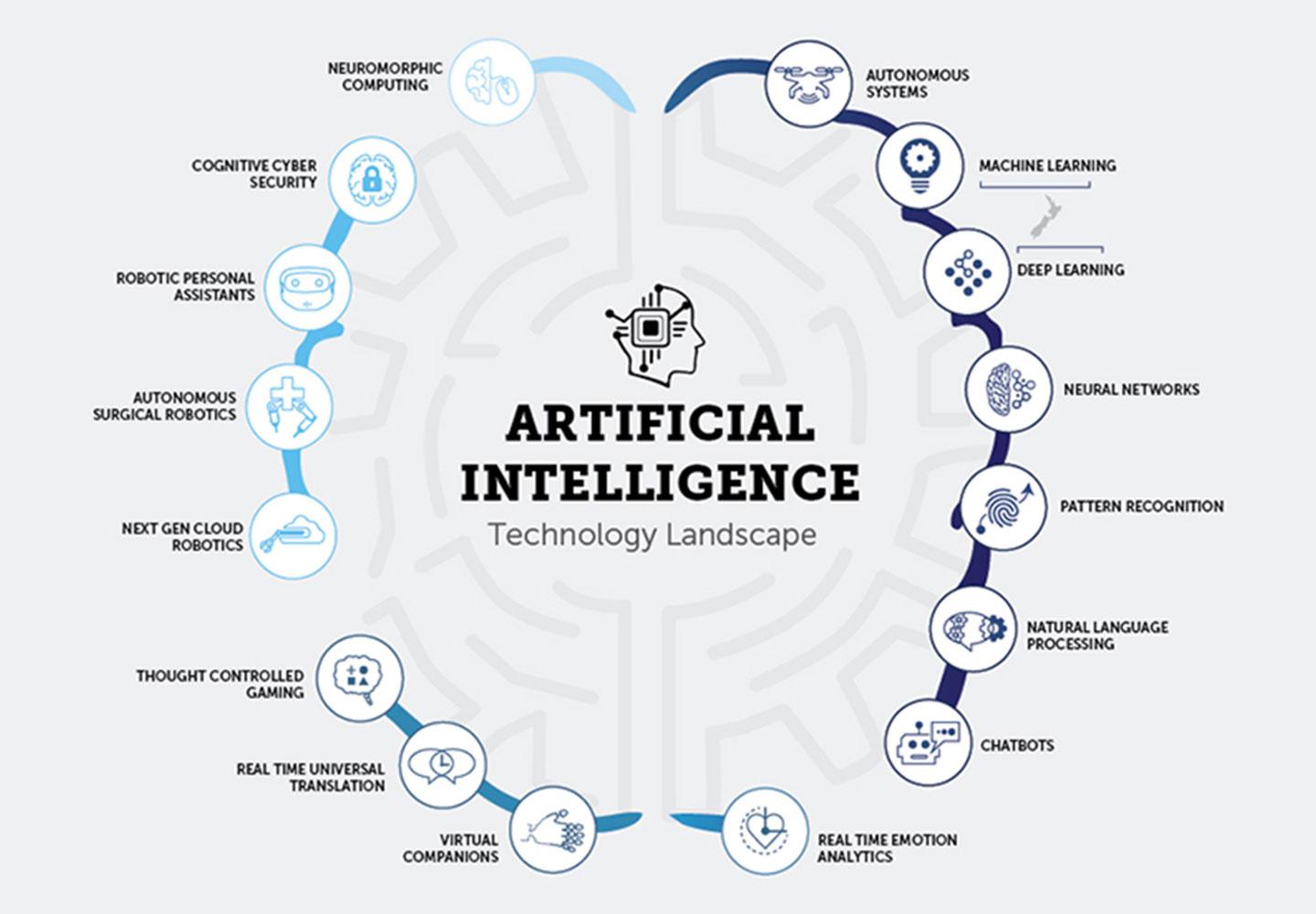
How AI is Transforming the Coding Process (Step-by-Step)
Coding has always been a mix of logic, creativity, and structure. AI doesn't change that, it just speeds up the messy parts and adds a fresh layer of insight.
Let’s walk through how AI now fits into the entire software creation process.
Idea to Code Translation
You have a rough idea – maybe it's a weather app. Perhaps it's a script that automatically generates reports. You used to write out specifications and slowly translate your thoughts into a structured format.
Now? You type: “Build a weather app using OpenWeatherMap API with hourly forecast.” AI drafts the scaffolding – functions and API calls – in seconds.
But here’s the catch: while AI can quickly generate the basic structure, like setting up API calls, fetching data, and laying out simple UI elements, it doesn’t always validate whether the API key is securely stored, if error handling is robust, or if the UI is accessible.
As a developer, you still need to review the logic, sanitize inputs, handle edge cases like failed API responses, and ensure the app is secure and performant. AI handles the routine, but you handle the responsibility.
Auto-Completion and Pair Programming
Autocomplete is no longer just about closing parentheses. It’s full-function suggestions, logical next steps, and even inline comments.
With AI, it’s like coding with a buddy who never gets tired. You type a few lines and it fills in the next block. You tweak it. It adapts.
A front-end developer in a remote team codes with GPT-4 side by side. One line at a time, like pair programming, but with much more patience.
Example Prompt: "Using React and Tailwind CSS, create a responsive navigation bar with a logo on the left and links on the right. The navbar should turn into a hamburger menu on mobile."
AI’s Answer:
import React, { useState } from "react";
export default function Navbar() {
const [open, setOpen] = useState(false);
return (
<nav className="bg-white shadow-md">
<div className="max-w-7xl mx-auto px-4 flex justify-between items-center h-16">
<div className="text-xl font-bold">MyLogo</div>
<div className="hidden md:flex space-x-6">
<a href="#">Home</a>
<a href="#">About</a>
<a href="#">Contact</a>
</div>
<button
className="md:hidden"
onClick={() => setOpen(!open)}
>
☰
</button>
</div>
{open && (
<div className="md:hidden px-4 pb-4">
<a href="#">Home</a>
<a href="#">About</a>
<a href="#">Contact</a>
</div>
)}
</nav>
);
}
What’s good:
It’s a clear, working example
It uses Tailwind utility classes for quick styling
It demonstrates responsive behavior without extra libraries
What could be better:
No accessibility features like aria attributes.
The hamburger icon is basic text instead of an SVG or icon component.
No animation for menu toggle.
A well-structured prompt gives AI clear instructions (framework, styling tool, behavior). The more specific you are, the closer the AI output will match your intended result. But you’ll still need to review the code it outputs for best practices and accessibility – and as long as you know to check for these key features, you can work with the AI to improve the code it generates.
As you can see, it’s not enough to let AI autocomplete for you without any oversight. You still need to understand what it’s completing. Why does this code work? Is it the best way to do it? Could there be a security loophole? Beginners should treat AI suggestions as opportunities to learn, not shortcuts to skip thinking.
Code Review and Debugging
Tired of squinting at error logs? AI now reads them for you and explains them in plain English.
Say you feed it an error message. It tells you what’s wrong, how to fix it, and even features examples.
Now, developers use tools like ChatGPT for instant code debugging by simply pasting in the buggy chunk and asking what’s wrong. No waiting for a teammate or filtering through logs for hours.
Example Prompt: "Here’s my Python code. It’s supposed to read a JSON file and print the 'name' field, but I’m getting a TypeError: string indices must be integers. Can you find the bug and fix it?"
import json
with open('data.json', 'r') as f:
data = f.read()
print(data['name'])
AI Answer: The error occurs because json.load() or json.loads() is required to convert the JSON string into a dictionary. Currently, you’re working with a plain string, so indexing it with 'name' causes the TypeError.
Here’s the corrected code:
import json
with open('data.json', 'r') as f:
data = json.load(f)
print(data['name'])
What’s good:
AI explains why the error happens, not just the fix.
Provides a working corrected version.
Uses the correct method for JSON parsing.
What could be better:
No suggestion for adding error handling (for example, file not found or missing key).
Doesn’t check if 'name' exists before accessing it.
So here, you can see that a clear, context-rich prompt with both the code and error message lets AI give accurate, targeted help. But even with a good fix, you should still review for edge cases and best practices.
Refactoring and Optimization
Legacy code is hard to touch. But AI makes it easier.
You prompt, “optimize for performance,” and it rewrites loops, applies patterns, and removes dead code.
AI tools now help developers spot and fix performance issues like redundant loops or inefficient logic without manual rewrites.
Example Prompt: "Here’s my Python code for summing a list. Can you optimize it for performance and readability?"
total = 0
for i in range(len(numbers)):
total = total + numbers[i]
print(total)
AI’s Answer: Your current code loops through indices unnecessarily. In Python, using the built-in sum() function is more efficient and concise.
print(sum(numbers))
What’s good:
AI replaced a verbose loop with a highly optimized built-in function.
Improved readability dramatically.
Reduces the chance of introducing bugs during refactoring.
What could be better:
AI didn’t check if the numbers are guaranteed to be a list of numeric values.
No performance benchmark to show improvement.
The more specific you are with your optimization request (for example, “optimize for speed without losing readability”), the better AI can balance performance and maintainability. A good refactor isn’t just faster – it’s safer and easier to understand.
Learning and Skill Acceleration
Coding used to mean searching Stack Overflow for hours. That’s changed.
Now, you ask the AI tool: “Why does this line break?” It replies – context-aware and accurate.
If you're a junior developer, learn asynchronous JavaScript by watching Copilot. With an AI tool like Copilot by your side, you can complete your loops, correct mistakes, and get real-time explanations of what the code is doing.
The AI becomes a sort of tutor – suggesting solutions, providing reasoning, and helping you understand programming concepts as you build.
Example Prompt: "Can you explain what async and await do in JavaScript and show me an example of fetching data from an API using them?"
AI’s Answer: In JavaScript, async makes a function return a promise, and await pauses the function until the promise resolves. This allows you to write asynchronous code that looks synchronous.
Example:
async function getUserData() {
try {
const response = await fetch('https://api.example.com/users/1');
const data = await response.json();
console.log(data);
} catch (error) {
console.error('Error fetching data:', error);
}
}
getUserData();
What’s good:
Clear explanation before showing the code.
Example demonstrates real-world usage with error handling.
Combines both concept explanation and practical application.
What could be better:
Could include a comparison with traditional .then() syntax for deeper understanding.
Doesn’t mention browser compatibility or polyfills for older environments.
For learning, the best prompts are concept + example requests. They help AI give explanations that stick and code you can directly experiment with – accelerating both understanding and hands-on skills.
AI in No-Code/Low-Code Platforms
AI has also blurred the line between devs and non-devs. A non-developer can now understand what the site requires by leveraging the power of AI. You engineer a prompt according to your requirements, use the output, and get on with your life.
AI prompts now power tools like Bubble, Glide, and Webflow. Users describe what they want. AI builds workflows, creates logic, and connects data sources.
However, this doesn’t mean AI replaces the need for a knowledgeable developer—especially if you’re aiming to build a secure, accessible, and production-ready application. While AI can generate working prototypes or components, it won’t always account for performance optimization, data privacy, or UX best practices. These areas still require human judgment, technical know-how, and experience.
Here is an example of a 'Back To Top' button that can be integrated into any website.
Example Prompt: “Create a simple HTML, CSS, and JavaScript snippet that displays a "Back to Top" button when the user scrolls down, and smoothly scrolls to the top of the page when clicked.”
AI’s Answer:
<!-- HTML -->
<button id="backToTop">⬆ Back to Top</button>
<!-- CSS -->
<style>
#backToTop {
display: none;
position: fixed;
bottom: 40px;
right: 40px;
padding: 10px 15px;
font-size: 14px;
background-color: #333;
color: white;
border: none;
border-radius: 4px;
cursor: pointer;
z-index: 1000;
}
</style>
<!-- JavaScript -->
<script>
const btn = document.getElementById("backToTop");
window.onscroll = () => {
if (document.body.scrollTop > 200 || document.documentElement.scrollTop > 200) {
btn.style.display = "block";
} else {
btn.style.display = "none";
}
};
btn.onclick = () => {
window.scrollTo({ top: 0, behavior: 'smooth' });
};
</script>
What’s good:
Clean, minimal code that’s easy to integrate into any webpage.
Smooth scrolling for a better user experience.
Works without external libraries, keeping load time light.
Positioning ensures the button is always visible when active.
What could be better:
No accessibility attributes (aria-label) for screen readers.
No hover/focus styles for better UX feedback.
No debounce on scroll listener – might slightly impact performance on heavy pages.
Hardcoded colors and positions limit customization without editing CSS.
The prompt is clear and specific, so the AI produced a working, minimal solution. But a production-ready version should include accessibility features, performance considerations, and style enhancements
Collaboration and Workflow Automation
AI doesn’t just touch code – it touches the entire development lifecycle. And automation is just one facet of what AI can do.
AI now auto-generates test cases. It syncs documentation. It creates changelogs from commits. It even suggests sprint tasks based on new PRs. It can also turn your user requirements into slide decks generated with AI, ready for presenting to the stakeholders.
Example Prompt: "From these Git commit messages, generate a release changelog in markdown format for version 2.1. Make it clean and easy to read for non-technical stakeholders."
fix: corrected API timeout issue in user login
feat: added dark mode support for dashboard
chore: updated dependencies to latest versions
feat: integrated payment gateway with PayPal support
AI’s Answer:
## 🚀 Version 2.1 Release Notes
### New Features
- Added dark mode support for the dashboard.
- Integrated payment gateway with PayPal support.
### Fixes
- Resolved API timeout issue during user login.
### Maintenance
- Updated dependencies to the latest versions for improved stability.
What’s good:
Output is clean, well-structured, and non-technical friendly.
Groups changes into categories for clarity.
Uses simple markdown for easy sharing.
What could be better:
Could add the release date automatically.
No links to PRs or related tickets for deeper context.
For workflow automation, prompts work best when they clearly define the input format, output style, and audience. This ensures the AI produces something that is correct and presentation-ready without extra edits.
Every workplace, whether a small startup or a big tech company, relies on automation today. Chats, follow-ups, and performance marketing are all automated.
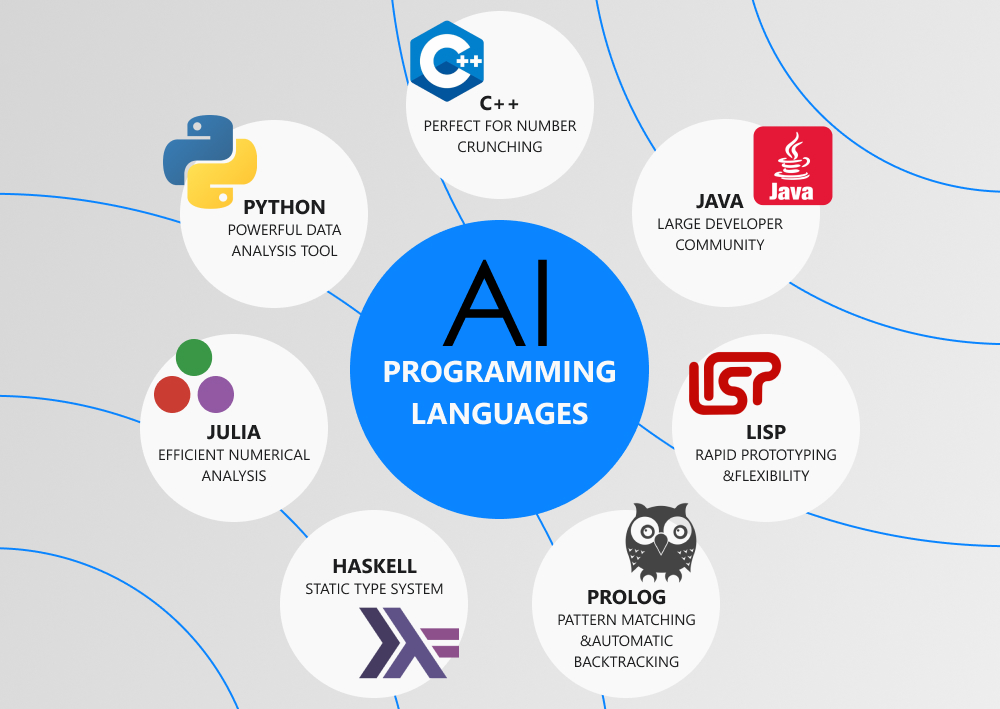
The Implications: Productivity, Creativity, and Risks
So yes, things are moving faster. But that speed comes with new developments and challenges as well.
The Productivity Boom
Developers are shipping faster than ever. Some reports show gains of 2–3 times in feature rollout speed. Bug fixes that took days now happen in hours.
This isn’t just about speed. It’s about staying in flow. When AI handles tedious tasks, developers get more time for thoughtful design and tackling bigger problems.
Creativity Has Found a New Shape
Here’s the catch: when AI does the heavy lifting, it’s easy to go on autopilot. There’s a risk that developers stop thinking deeply about structure or algorithms. Relying too much on AI suggestions can lead to a shallow understanding.
In 2025, the best developers aren’t just writing code. They’re guiding what AI builds, and creativity shifts from doing to directing.
Ethical Concerns
AI-generated code can raise ethical flags.
Plagiarism: If the AI is trained on copyrighted code, where’s the line?
Bias: Some AI tools may suggest insecure patterns or biased logic.
Overtrust: Just because the AI writes it doesn’t mean it’s right.
Often, AI tools output incorrect logic or code. ChatGPT often says, ‘It doesn’t feel like generating long code.’ In some cases, they may even stop short of generating full-length code snippets, either due to internal safety filters, token limits, or vague prompts, resulting in partial or unusable output. Sometimes it doesn't work, and that becomes a problem.
Developers need to be diligent in reviewing, testing, and taking ownership of the code they write. AI is fast, but it’s not foolproof.
Jobs Are Changing
No, AI hasn’t wiped out developer jobs. But the job description is evolving.
In 2025, “prompt engineer” is more than just a trend. It’s a real skill. Knowing how to give the proper instruction – what to say, how to say it, and when – is becoming core to modern dev work.
New roles are emerging: AI trainers, code curators, and integration specialists.
AI is changing coding, but it’s not replacing coders. The future of AI is reshaping how we work, what we focus on, and how we solve problems.
The shift is here: from writing every line by hand to steering intelligent tools. From debugging blindly to spotting issues with clarity. From repetitive tasks to higher-level thinking.
We’re not in the age of AI dominance. We’re in the age of AI partnership.
And What’s Next?
Expect custom LLMs tailored to your codebase. AI-native frameworks that generate production-grade apps from wireframes. Guardrails that ensure quality and security by default.
The future isn’t about less code. It’s about writing better code with better tools, more intelligent helpers, and faster feedback.
That’s not science fiction. That’s 2025.

