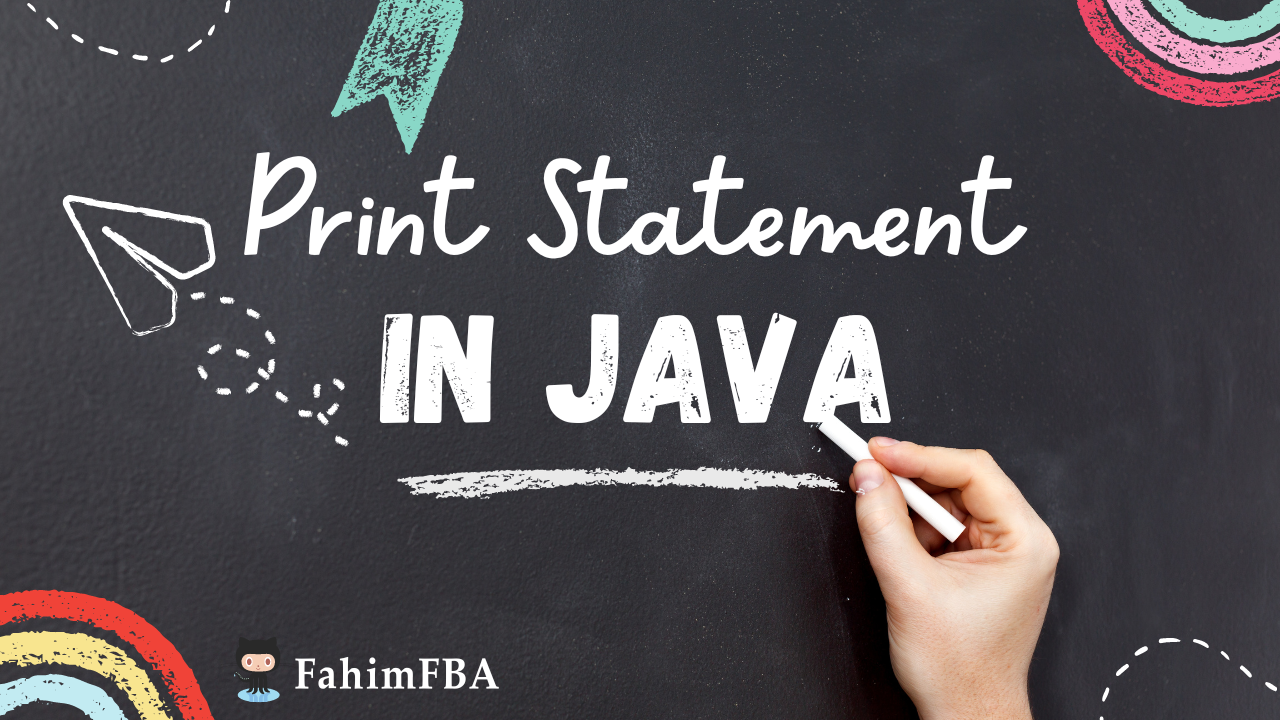Often, you'll need to print something to the console output when you're coding in Java. And the first thing that likely comes to your mind is the print function or print statement.
But very few people know about the three different print functions/statements in Java. In this article, I am going to tell you about them and show you how they work, with examples.
How to Use the println() Function in Java
The println() function adds a new line after printing the value/data inside it. Here, the suffix ln works as the newline character, \n. If you consider the following example:
public class Main{
public static void main(String[] args) {
System.out.println("Hello World!");
}
}
You might not figure out exactly what is happening under the hood as you are printing only one line, and you get the following output:
Hello World!
But if you try to print several different expressions using the println() then you'll see the difference clearly!
public class Main{
public static void main(String[] args) {
System.out.println("Hello World!");
System.out.println("Welcome to freeCodeCamp");
}
}
Here, you can see that after executing the first print statement, it is adding one new line character ( \n ). So you are getting the second print statement, Welcome to freeCodeCamp, in the next line.
The whole output will be like below:
Hello World!
Welcome to freeCodeCamp
You can check out this video of mine where I talk about this println() function in detail.
But, isn't there a way of avoiding the automatically generated newline character in the print function?
YES! There is. In that case, you'll want to use the print() statement.
How to Use the print() Function in Java
For this function, let me use the example I have used just now. You should be able to see the difference right away:
public class Main{
public static void main(String[] args) {
System.out.print("Hello World!");
System.out.print("Welcome to freeCodeCamp");
}
}
Here, you see that I used print instead of using println like I did earlier. The print doesn't add the additional \n (new line character) after executing the task in it. This means that you will not get any new line after executing any print statement like above.
The output will be like this:
Hello World!Welcome to freeCodeCamp
If you want, then you can also solve this issue using \n like below:
public class Main{
public static void main(String[] args) {
System.out.print("Hello World!\n");
System.out.print("Welcome to freeCodeCamp");
}
}
This time, the \n will work as the new line character and you will get the second string in a new line. The output is like below:
Hello World!
Welcome to freeCodeCamp
You can also print the two strings using only one print statement like below:
public class Main{
public static void main(String[] args) {
System.out.print("Hello World!\nWelcome to freeCodeCamp");
}
}
The output will be the same this time:
Hello World!
Welcome to freeCodeCamp
How to Use the printf() Function in Java
This printf() function works as a formatted print function. Think about the two scenarios given below:
Scenario 1: Your friend Tommy wants you to provide him your notebook's PDF via an email. You can simply compose an email, provide a subject as you like (such as, hey Tommy, it's Fahim). You can also avoid writing anything to the body part of the email and send that email after attaching the PDF with the email. As simple as that – you don't need to maintain any courtesy with your friend, right?
Scenario 2: You couldn't come to your class yesterday. Your professor asked you to provide the valid reasons with proof and submit the documents via an email.
Here, you can't mail your professor like you did for you friend, Tommy. In this case, you need to maintain formality and proper etiquette. You have to provide a formal and legit subject and write the necessary information in the body part. Last but not least, you have to attach your medical records with your email after renaming them with the proper naming convention. Here, you formatted your email as the authority wants!
In the printf()function, we follow the second scenario. If we want to specify any specific printing format/style, we use the printf()function.
Let me give you a short example of how this works:
public class Main{
public static void main(String[] args) {
double value = 2.3897;
System.out.println(value);
System.out.printf("%.2f" , value);
}
}
Here, I am declaring a double type variable named value and I am assigning 2.3897 to it. Now when I use the println() function, it prints the whole value with the 4 digits after the radix point.
This is the output:
2.3897
2.39
But after that, when I am using the printf() function, I can modify the output stream of how I want the function to print the value. Here, I am telling the function that I want exactly 2 digits to be printed after the radix point. So the function prints the rounded value up to 2 digits after the radix point.
In this type of scenario, we normally use the printf() function. But keep in mind that it has a wide variety of uses in the Java programming language. I will try to write a detailed article later based on that. 😄
Conclusion
In this article, I have given you a very basic idea about the difference between three print functions in Java.
Thanks for reading the entire article. If it helps you then you can also check out other articles of mine at freeCodeCamp.
If you want to get in touch with me, then you can do so using Twitter, LinkedIn, and GitHub.
You can also SUBSCRIBE to my YouTube channel (Code With FahimFBA) if you want to learn various kinds of programming languages with a lot of practical examples regularly.
If you want to check out my highlights, then you can do so at my Polywork timeline.
You can also visit my website to learn more about me and what I'm working on.
Thanks a bunch!