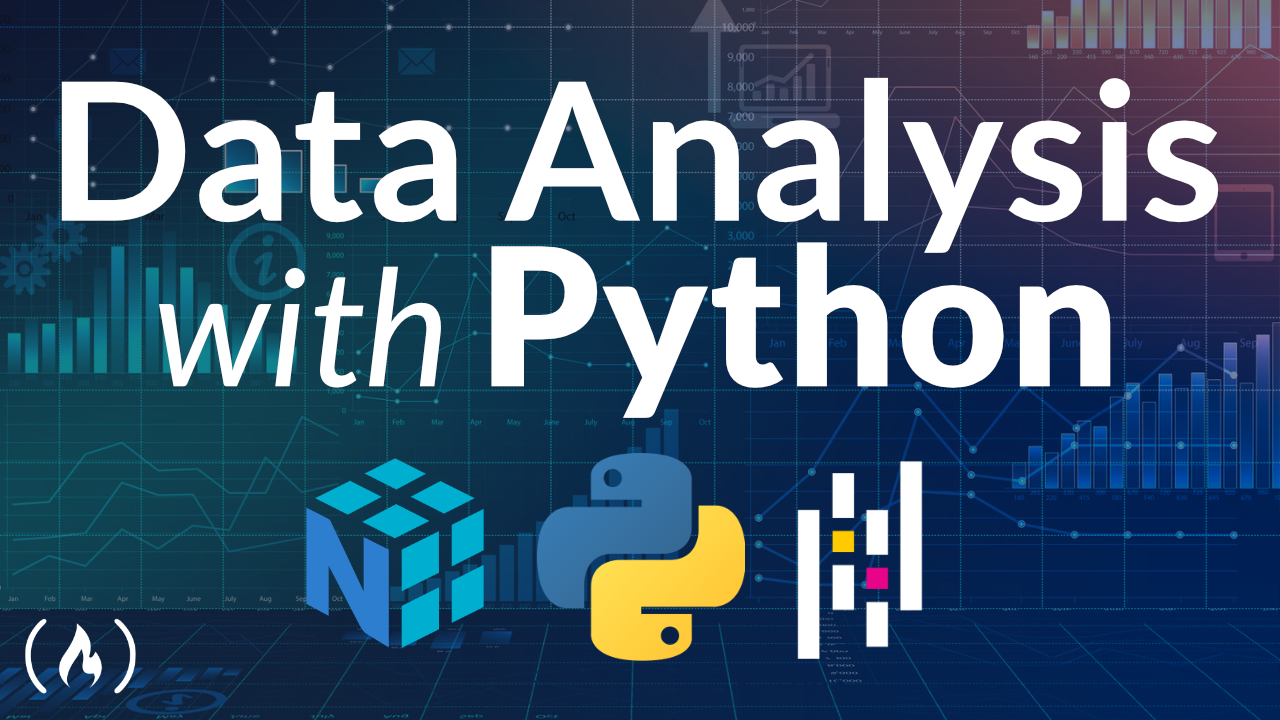Data Analysis is an in-demand field but it can be hard to get into as a beginner.
We've just released a 10-hour beginner-friendly video course to teach people how to analyze data with Python, Pandas, and Numpy. This course offers a coding-first introduction to data analysis. Besides the video content, learners also get access to interactive Jupyter notebooks allowing them to experiment while learning all the key data analysis concepts.
This course is taught in by Aakash N S. He is the co-founder and CEO of Jovian.ml, a project management and collaboration platform for machine learning.
The course was originally taught as a live 5-week course. It has been edited into one video, removing all the down-time.
The course is divided into 5 modules. Here is what the modules cover.
Lesson 1: Python & Jupyter Fundamentals
- Installation and setup - Python & Jupyter
- Jupyter notebook & Lab walkthrough
- Types, variables, statements & expressions
- Functions, exceptions & scope
Assignment 1 - Python Practice
- Solve word problems using variables & arithmetic operations
- Manipulate data types using methods & operators
- Use branching and iterations to translate ideas into code
- Explore the documentation and get help from the community
Lesson 2: Numpy for data processing
- Numpy arrays
- Indexing
- Operations
- Numpy: advanced topics
Assignment 2 - Numpy Practice
- Explore different ways to create Numpy arrays
- Manipulate, aggregate and combine arrays
- Apply broadcasting & vectorization techniques
- Explore Numpy docs and write a blog post
Lesson 3: Pandas for working with tabular data
- Series
- Dataframes
- Operations
- Merging, Grouping & Joining
Assignment 3 - Pandas Practice
- Read and write different file types using Pandas data frames
- Manipulate rows, columns, empty values in data frames
- Merge, join and query data from multiple data frames
- Explore interoperability between Numpy & Pandas
Lesson 4: Visualization with Matplotlib and Seaborn
- Basic visualization with Matplotlib
- Beautiful visualizations with Seaborn
- Plotting directly from Pandas
- Other libraries: Plotly, Bokeh, Folium etc.
Lesson 5: Exploratory Data Analysis: A Case Study
- Working with Images using PIL
- Loading a dataset with Pandas
- Operations with numpy
- Visualization with Matplotlib & Seaborn
Course Project - Exploratory Data Analysis
- Find a real-world dataset of your choice online
- Use Numpy & Pandas to parse, clean & analyze data
- Use Matplotlib & Seaborn to create visualizations
- Ask and answer interesting questions about the data
You can watch the full course on the freeCodeCamp.org channel (10-hour watch).