by Amber Wilkie
How to build a smart button using React
This is a tale of three buttons and how a web developer who leans away from design made her front-end dreams come true.
You should know ahead of time that most of the styling here is boilerplate Bootstrap. It looks good and it’s an internal-facing product, so we don’t fix something that’s not broken.
Our task was to create an easy-to-understand interface to deal with a record. Our record has a three-partstate — either available, sick or vab. Not a lot of state to communicate once, but we need five weeks’ worth of these on a page.
Side note: “VAB” is a Swedish word that refers to staying home with your sick kid. There’s a difference between doing that and being sick yourself here, both in pay and in time off!
Checking for an existing record
The first step was showing whether or not the user had a record for the day in question. As in every React project I know, we were taking a list from an API (our own) and iterating over it. Since the API will return a list of existing records and ignore days without records, we’ll need to set up our own array of days.
Here’s our code for getting five weeks’ worth of days:
export const dateArray = (numberOfDays, startDate) => { const day = moment(startDate); const days = []; while (days.length < numberOfDays) { if (day.day() === 6 || day.day() === 0) { day.add(1, 'days'); } else { days.push(day.format('YYYY-MM-DD')); } day.add(1, 'days'); } return days;};I’ve written about Moment.js before. If you’re not using it, get on the darn bandwagon already! It makes working with dates stupid-easy, like here where we can call day.add(1, 'days') or where we get the day of the week with moment(startDate).day().
Moment objects are mutable! So be careful generally, but here it’s great because we need to update our day and we can do so with very little code.
Side note: Americans would naturally make Saturday the last day of the week — 6 — and Sunday the first day — 0. But not Swedes or basically the rest of the world. To almost everyone not American, the week starts on Monday. Programming can be very weirdly America-centric.
Here you can see we’re assembling a list of dates, starting with startDate, and we keep going until we reach numberOfDays, skipping weekends. We’ll use this array to build our record list so we can put some yummy buttons on it.
Mapping our days array to reflect actual records
Now that we have all of the days we need to show (below we call dateArray), we’ll have to loop over our data set from the API to figure out whether or not we should show a record. Because we want to see dates that do not have records, we must set up an array with some filled and some empty records:
const userRecords = dateArray(50, startDay).map(date => { const recordToReturn = data.find(record => record.date === date ); return { date, record: recordToReturn };});Now we have an array of dates, some with a full record and others with record: undefined.
Available Button logic
Now that we can see if there is a record on that day or not, we can condition our button to show green and say “Available” or white and “Add.” Again, I’m using Reactstrap for basic styling. The Button component comes with some nice spacing and rounded corners and whatnot, plus handy “color” params that I can set to things like “info” and “success.”
<Button color={setColor(record)} > {this.state.buttonText}</Button>Setting the button text
To set the buttonText, I’ll check whether there’s a record:
const buttonText = () => isEmpty(this.props.data.record) ? 'Add' : 'Available'Remember that I’m passing {date: 'some date', record: {some: 'record'}} into each of my button components. If my userRecords didn’t find a record for that day, we’ll have nothing in data.record and we can say “Add.” isEmpty comes from the excellent Javascript library lodash. Once again, get on the bandwagon. Lodash makes Javascript so much cleaner and easier to work with.
Setting the button color
Our setColor function will also check if the record exists, but it will further have to look at the state of the record to see what color we need to display.
const setColor = () => { if (existingRecord && record.status === 'available') { return 'success'; } else if (existingRecord)) { return 'gray'; } else { return 'secondary'; }};Bootstrap defaults pleasantness. We’ve overwritten these default words with our own colors, but the out-of-the-box options are also nice. Here we check if the record is available. If it’s not available but there’s still a record, it must be sick or vab, but in either case, the user is no longer available on that day, so we’ll have to gray out the button.
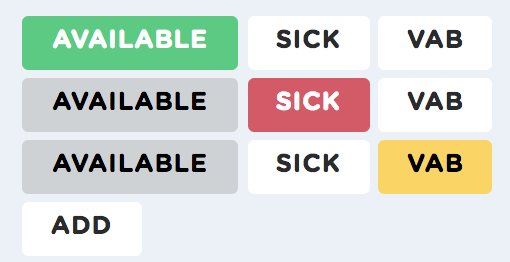
The other two buttons
I can use React’s super-handy conditional display to hide the “sick” and “vab” buttons when there is no record. Here’s the code for the remaining two buttons:
{existingRecord && ( <div> <Button color={setSecondaryColor(record, 'sick')} style={{ marginRight: '5px' }} > Sick </Button> <Button color={setSecondaryColor(record, 'vab')} style={{ marginRight: '5px' }} > VAB </Button> </div>)}To make sure our buttons are getting the right colors, we’ll just check that the record has status “sick” or “vab,” respectively. If the record’s status does not match the button’s, we’ll make sure it is not colored (our “secondary” button color is white).
const setSecondaryColor = (record, status) => { if (record.status !== status) { return 'secondary'} if (status === 'sick') { return 'danger'} if (status === 'vab') { return 'yellow'}}Getting fancy with rollovers
At this point, the buttons did everything I needed them to do (plus all of the API request logic I’m omitting from this post — we are creating and updating records with these buttons).
But how can a girl be satisfied with her buttons if there are no rollover effects? We need to be able to remove a record for a day somehow. Instead of making an X and having our users click that, wouldn’t it be better if they could click one of the existing buttons to remove the record? I thought so.
I added a onMouseOver and onMouseOut events to my “Available” / “Add” button:
const mouseOver = () => { if (existingRecord) { this.setState({ buttonText: 'Remove' }); }};const mouseOut = () => this.setState({ buttonText: buttonText() });Now when you mouseover the button, it will change to “Remove” if a record exists (and otherwise stay the same). When you mouse out, it will go back to saying “Available.” So pretty, so functional!
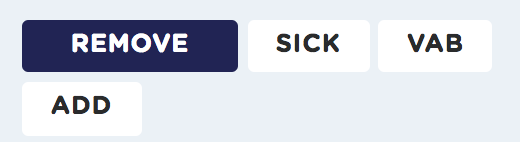
I was surprised by how much thought and effort had to go into something relatively simple. Getting buttons to be the right color, have the right text and do the right things is more complex than it might seem. In fact, I’ve showed these buttons to people like my husband, who just shrug. It’s a fact of life: no one is going to like your buttons as much as you do.