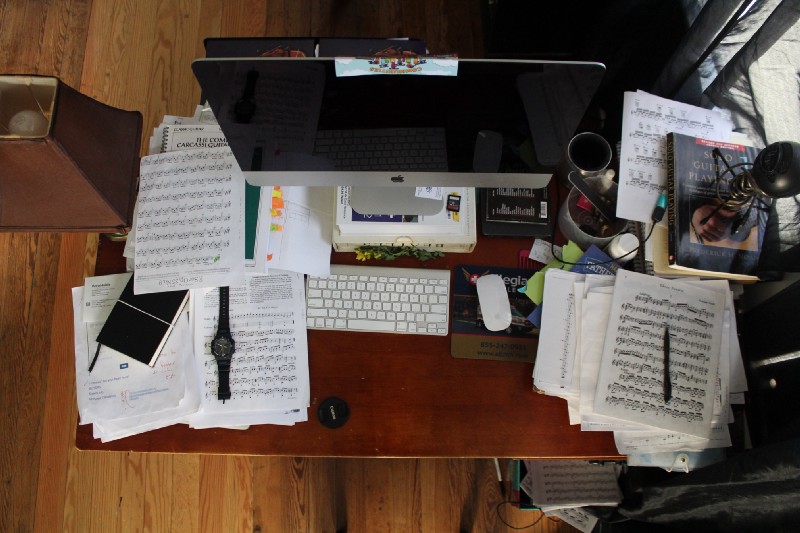By Jonathan Sexton
I’ve always worked with the assumption that if I put enough time and effort towards anything, eventually I would get the outcome I desired. If I can throw enough hard work (and coffee :P) at my problem, I can build a great solution to it.
Stubbornness has and continues to be one of my best and worst attributes. I’m learning that a heavy-handed approach seldom works in the land of coding. Sometimes the situation calls for some delicate hands and finesse to achieve the best result. That is the lesson I learned, and the genesis of this article.
I’m hoping that by sharing what I’ve learned (the hard way) it’ll save you some time and frustrations. So, without further ado, here is this week’s lesson on when and where to collect information.
Assumptions
I’m going to make some assumptions before getting into this article, but in case I assume too much I have provided some links. If this is your introduction to any of these topics, then welcome! I’m more than happy to answer any questions you may have after checking out some information. My contact info can be found at the bottom of this article.
- You know the basics of HTML
- You know the basics of CSS
- Using the <link> tag within your HTML file to link to an external style sheet
- You know the basics of JavaScript — to include declaring variables & event listeners
- Using the <link> tag within your HTML file to link to an external JavaScript file
- You understand that an HTML file is loaded (rendered) in a linear fashion, from top to bottom
Don’t worry if you aren’t familiar with everything on the list. I’ll provide you with some links throughout the article, so let’s get started.
HTML Document Rendering
Throughout this article, I’ll be referencing the code below. It’s a simple HTML template with <input> fields in which the user can provide data about how much a new (hypothetical) phone costs.
Here you can see that my tag at the top of the document is pointing to my external style sheet. The