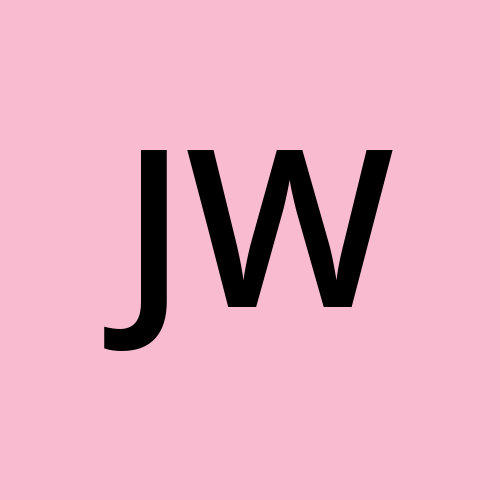If you are interested in creating a website that requires no coding at all, then you can use a free website builder.
In this article, I will provide you with a list of four free website builders you can choose from when creating your websites.
Here is the complete list. If you find an option you like, then click on the link and it will take you to that section of the article.
Wix
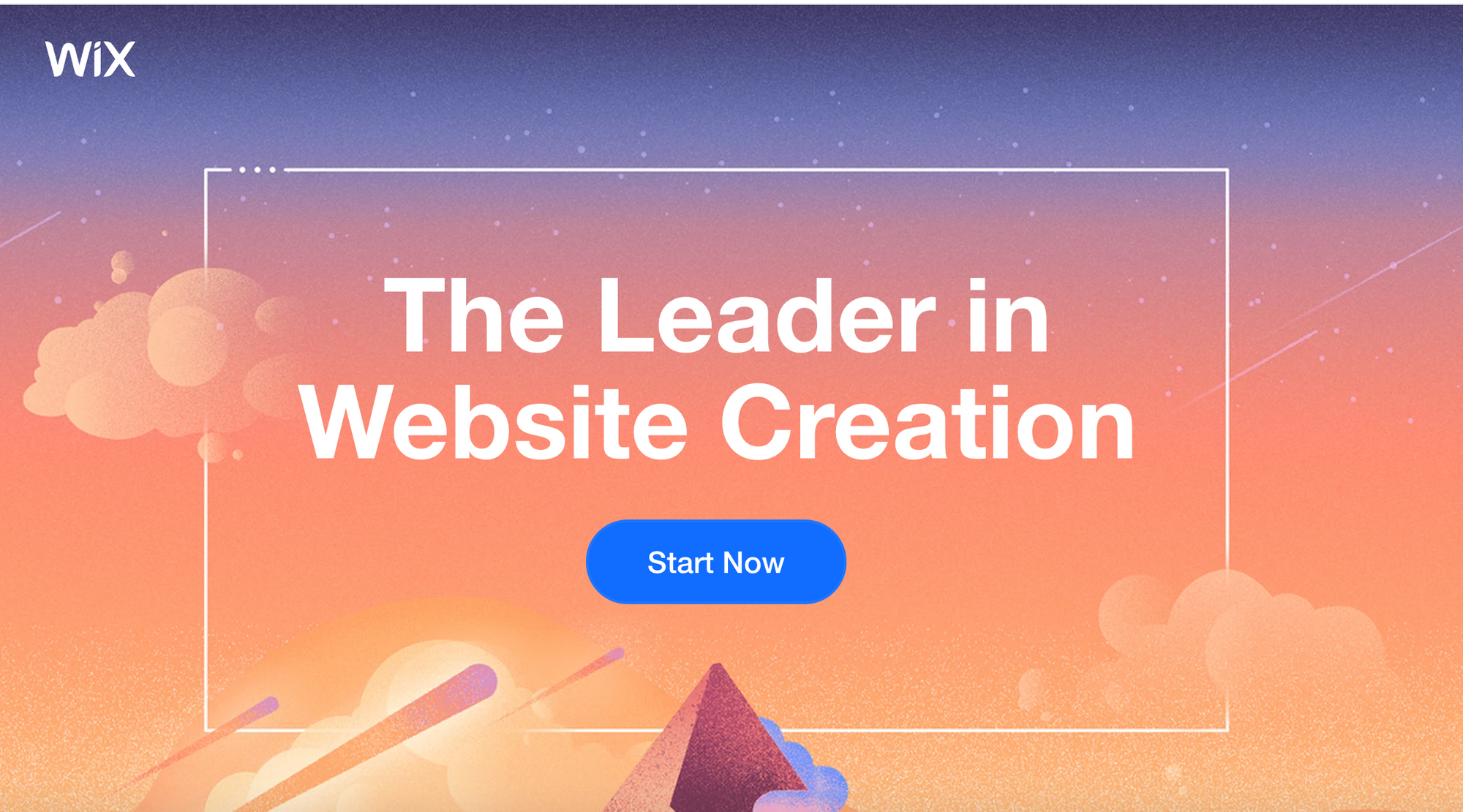
Wix was founded in 2006, and it is a very popular free drag and drop website builder.
The free version comes with the following options:
- Up to 500 MB (megabytes) of storage and bandwidth
- Assigned URL: accountname.wixsite.com/siteaddress
- Wix ads appearing on every page
You can sign up using an email address and password or with Facebook, Google or Apple.
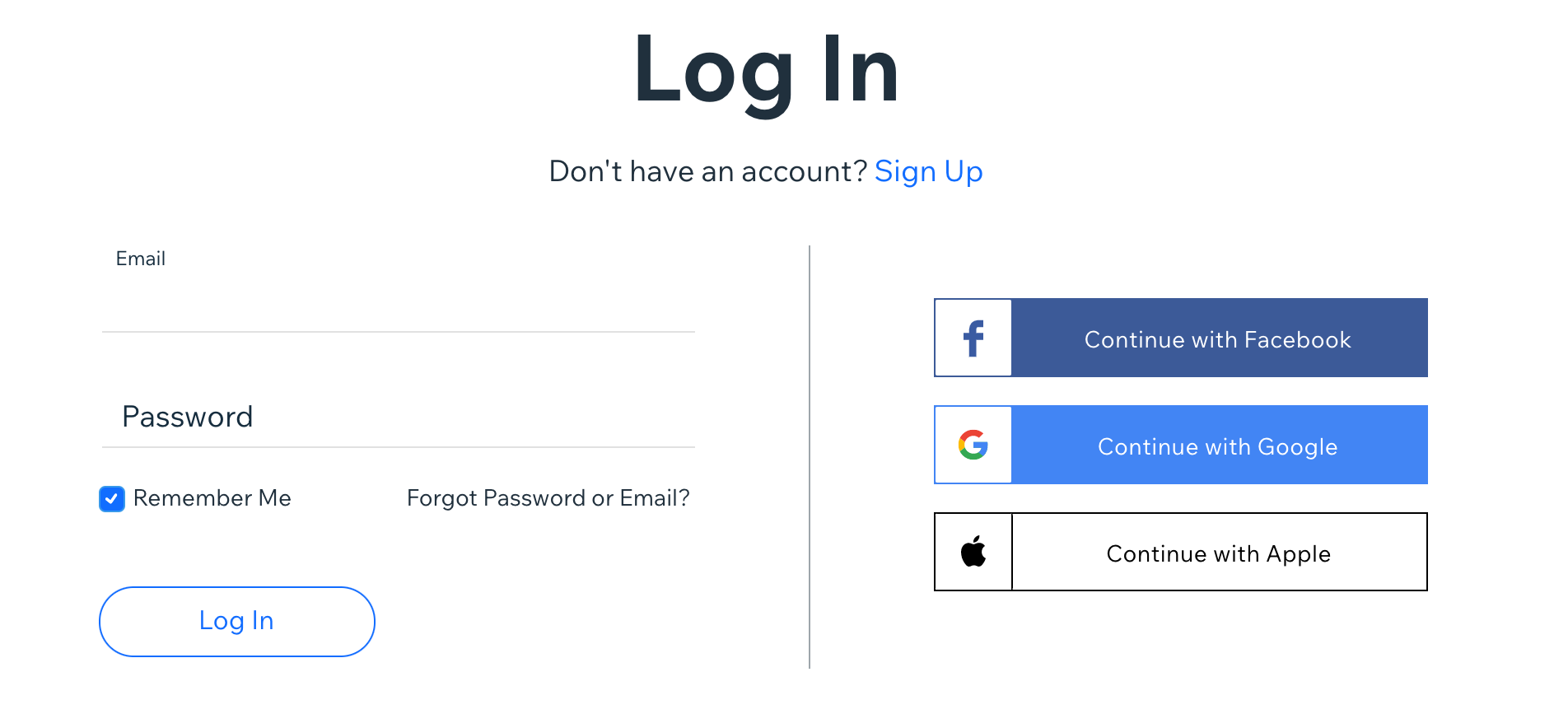
If you want to create a new website, you will be walked through a questionnaire to create the basic setup.
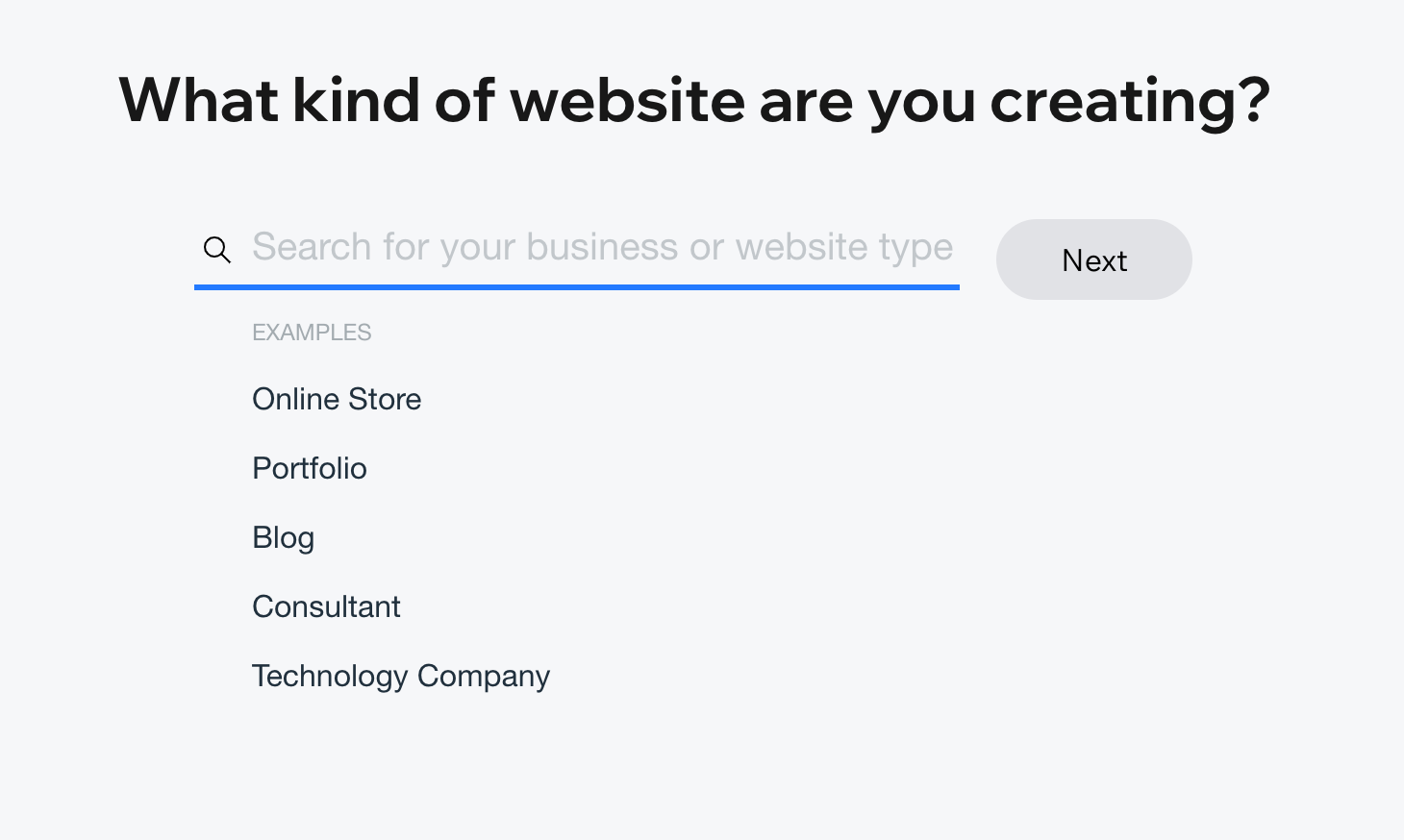
You have the option to design your website choosing from 100's of templates and drag and drop features. Or you can choose the [Wix Artificial Design Intelligence](https://support.wix.com/en/article/about-wix-adi#:~:text=Wix%20Artificial%20Design%20Intelligence%20(ADI,a%20stunning%20site%20for%20you!&text=From%20billions%20of%20combinations%20including,%2Da%2Dkind%20free%20site!) which will create a website for you.
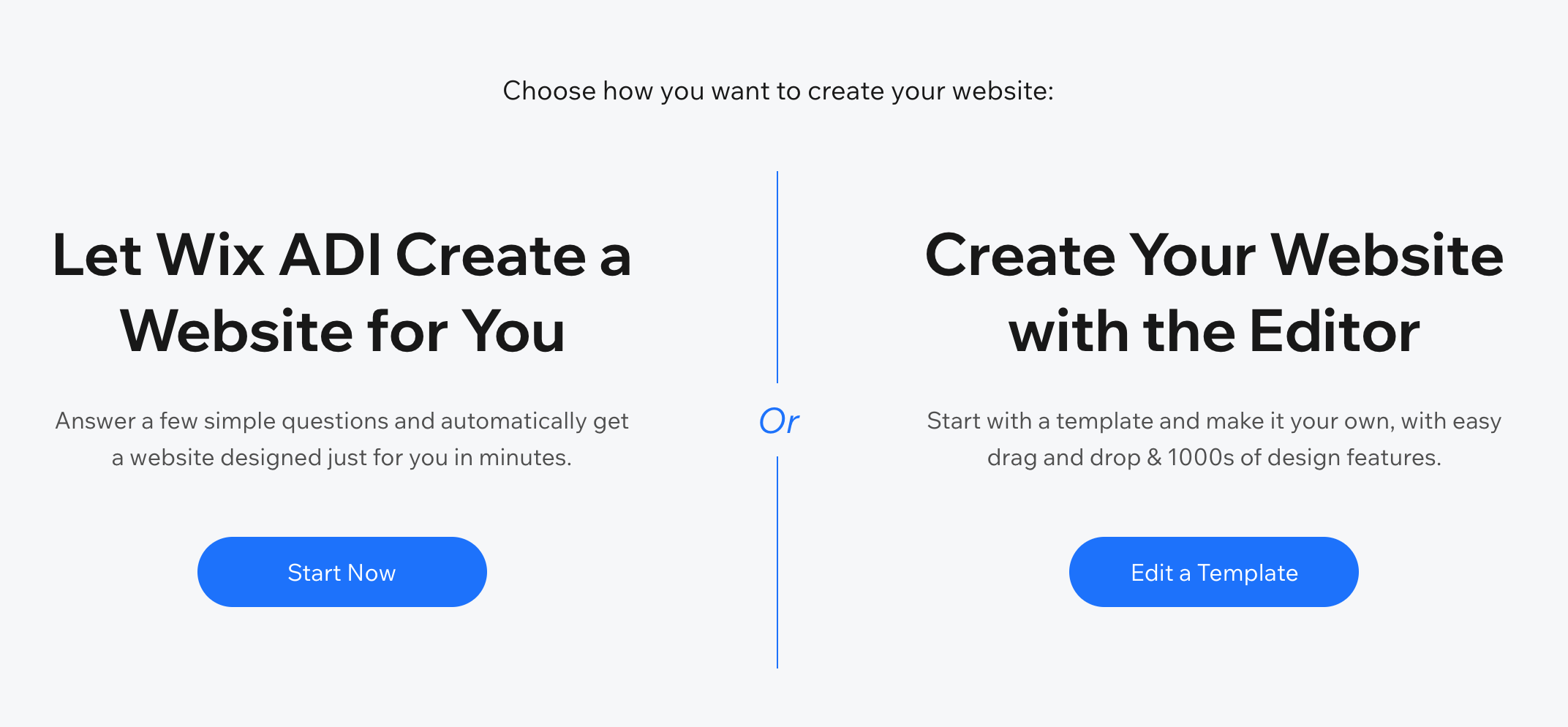
If you choose the [Wix Artificial Design Intelligence](https://support.wix.com/en/article/about-wix-adi#:~:text=Wix%20Artificial%20Design%20Intelligence%20(ADI,a%20stunning%20site%20for%20you!&text=From%20billions%20of%20combinations%20including,%2Da%2Dkind%20free%20site!) option, then you will be asked a series of questions on what kinds of design themes and features you are interested in.
Once you choose your templates, then the Wix ADI will create your basic website where you can customize the pages.
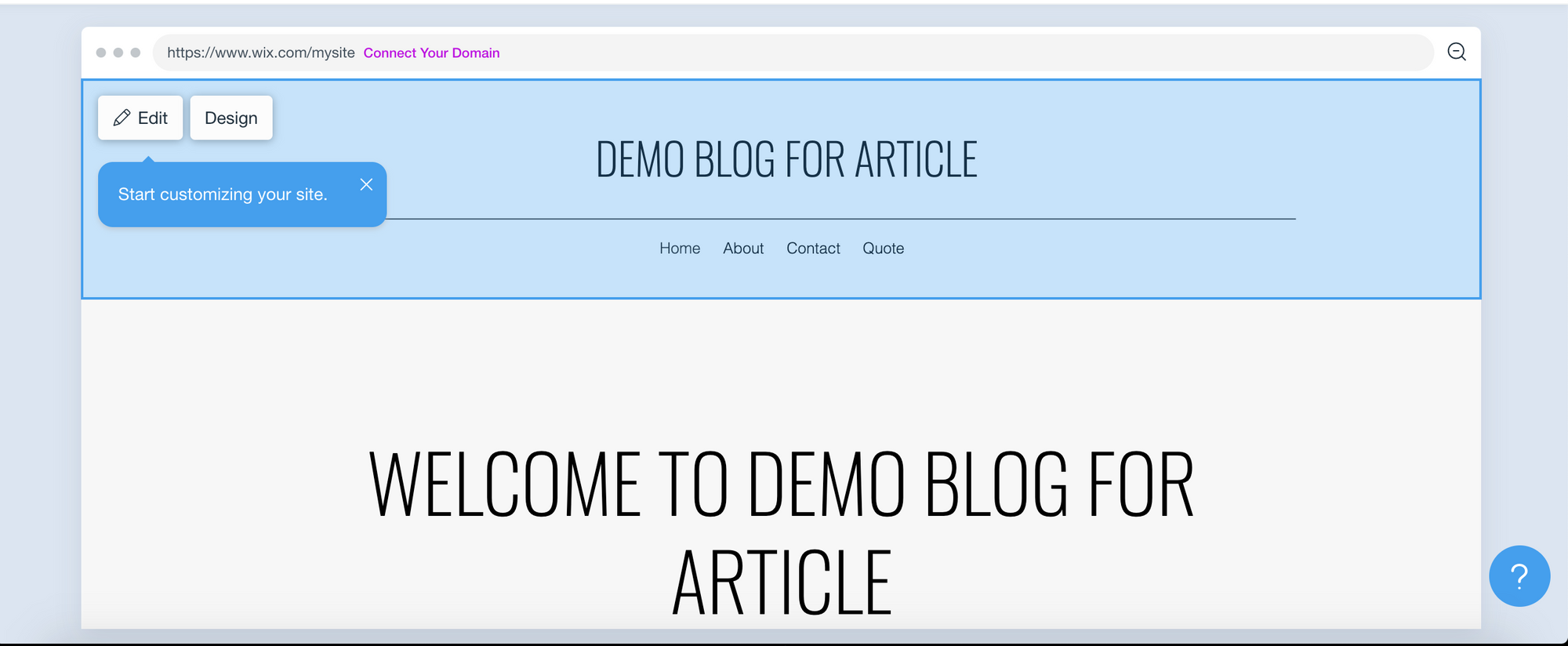
You can also see what these sites would look like on mobile devices.
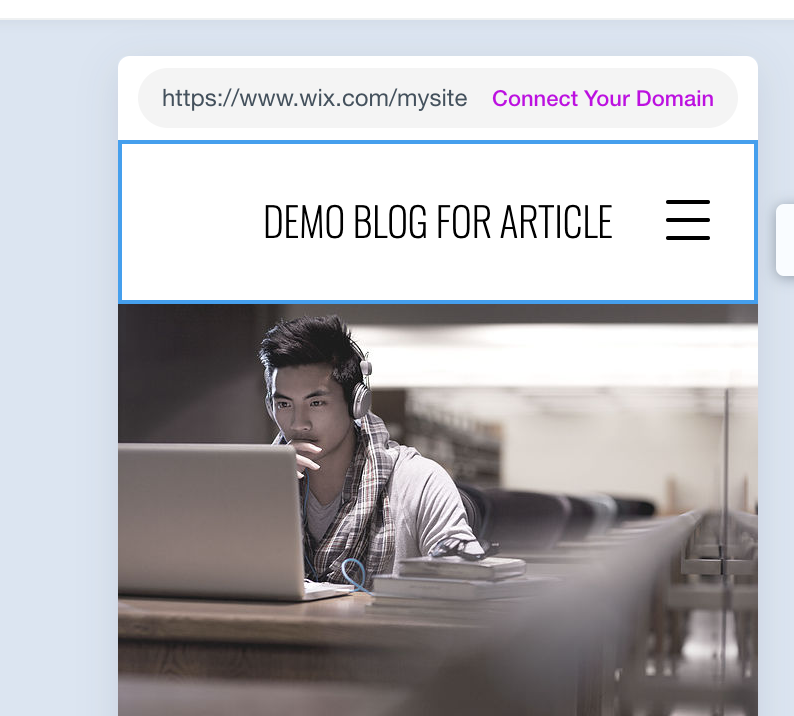
If you choose to use the template editor, you can browse through hundreds of free templates and customize them to your liking. You can also add your own media including videos and images.
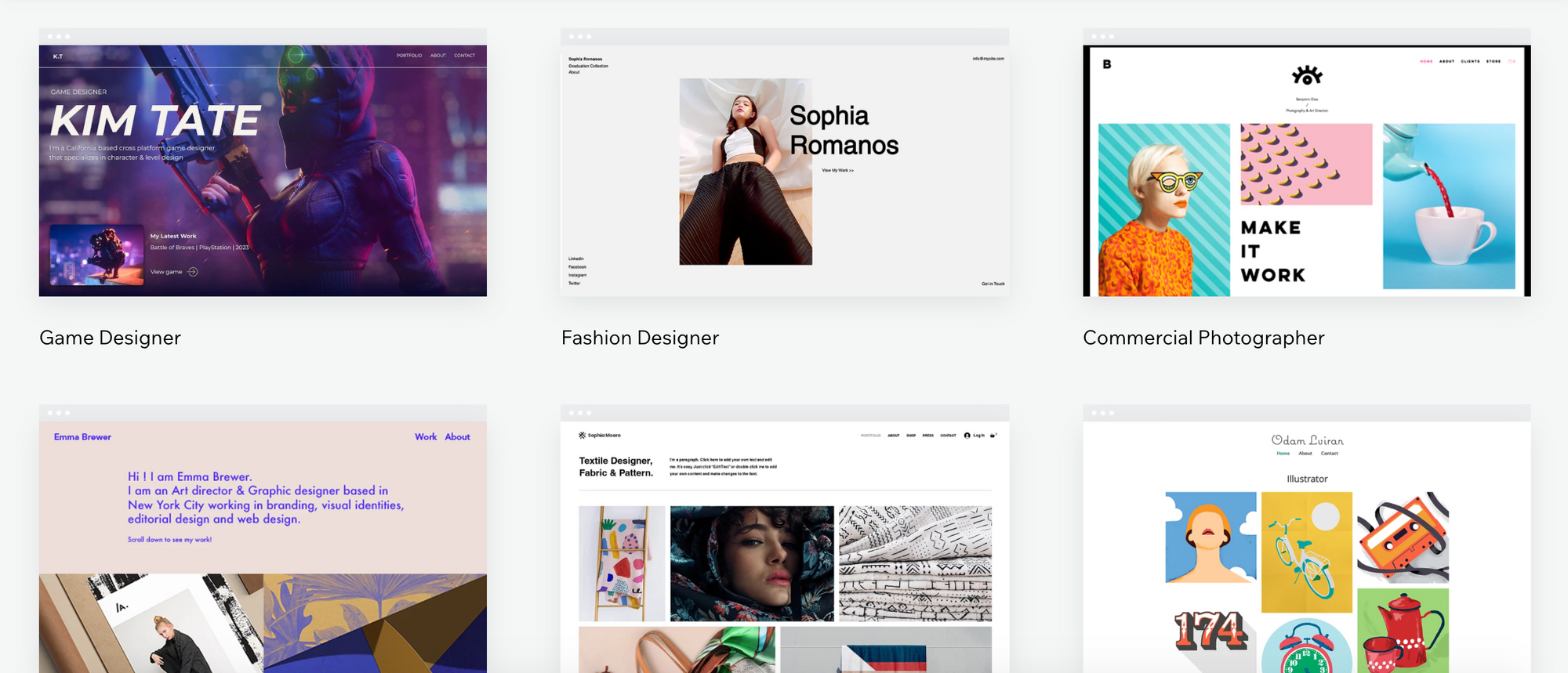
When you are finished creating your site, click on Publish in the upper right hand corner of the page.
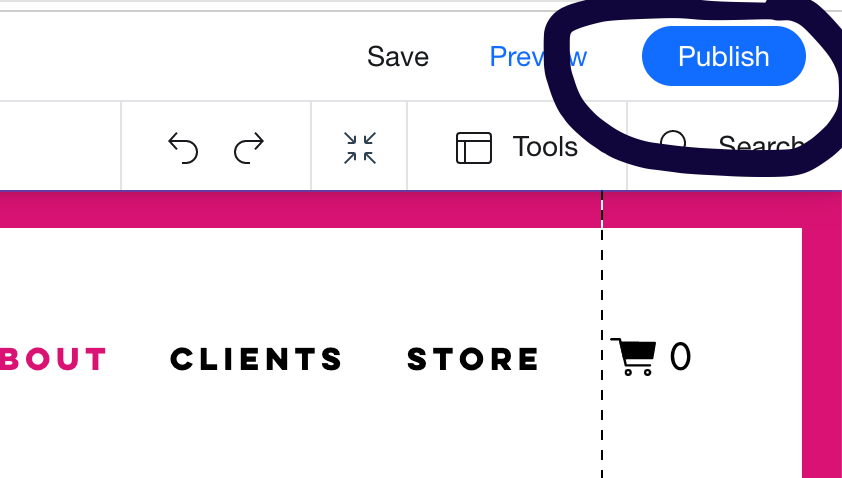
It is easy to get your website up and running using clean, professional designs and there is no coding knowledge necessary.
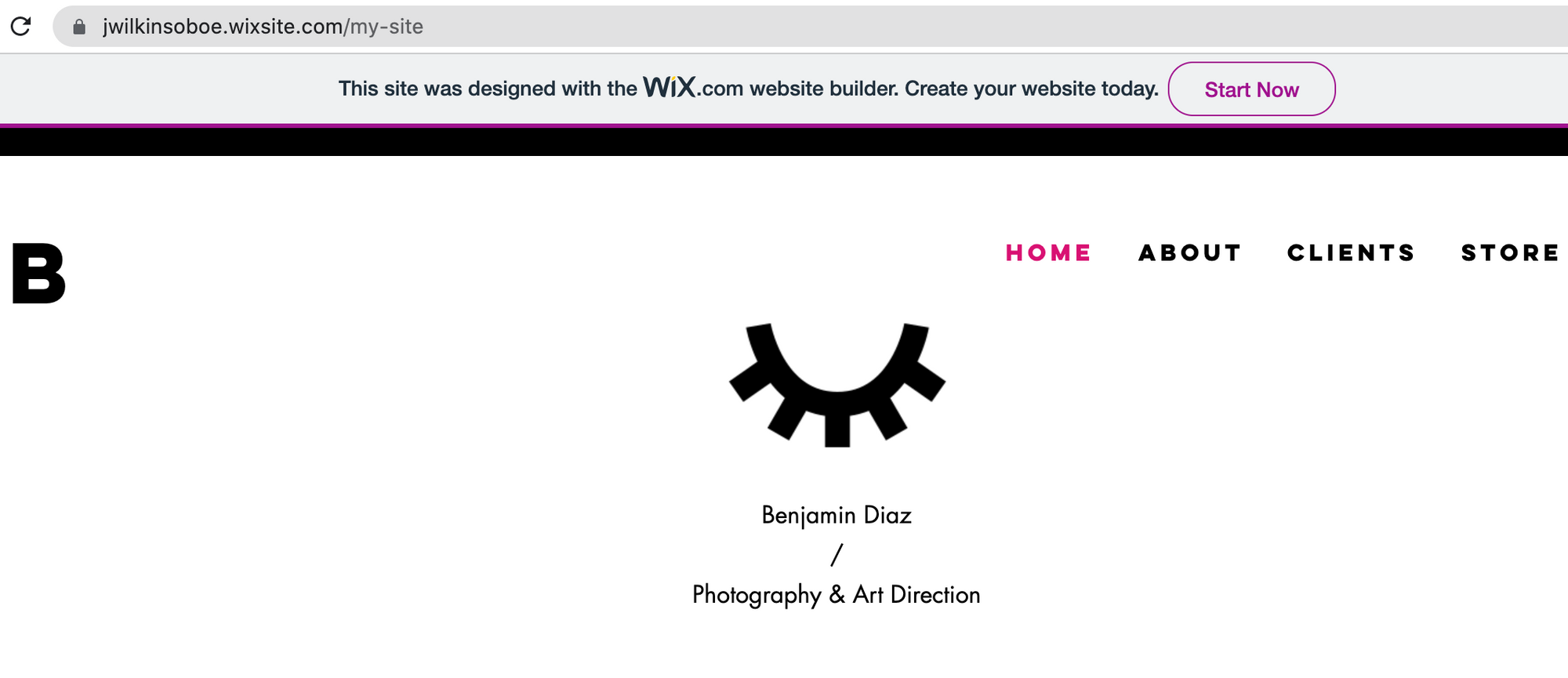
Weebly
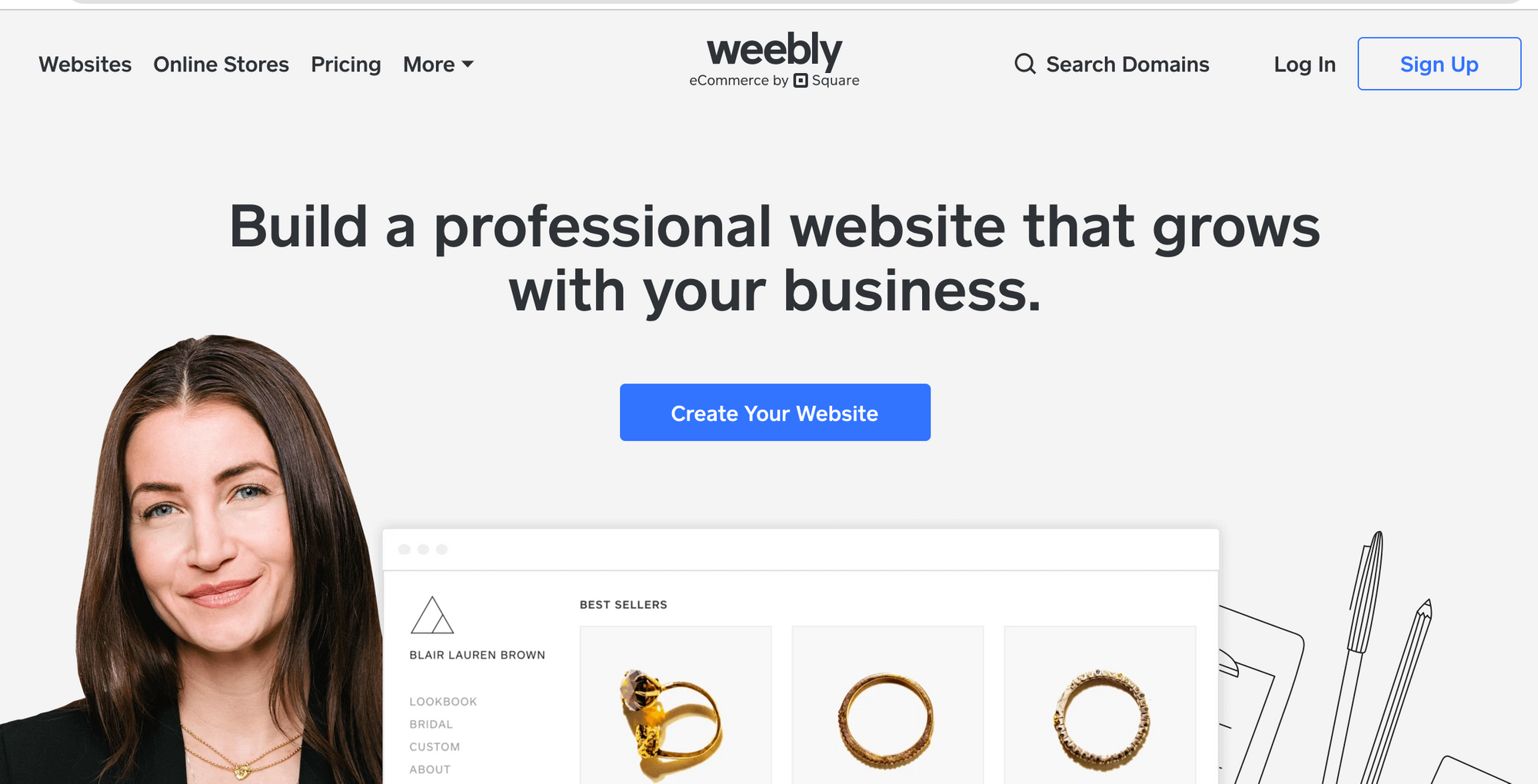
Weebly was founded in 2006 and it is a free website builder that makes it easy to build blogs, online stores, and personal sites using customizable templates.
The free account will provide the following options:
- SSL security
- Access to the community forum
- Access to dozens of website templates
- Chat and Email support
You can create your own account using a username and password or you can login with Facebook, Google, or Square.
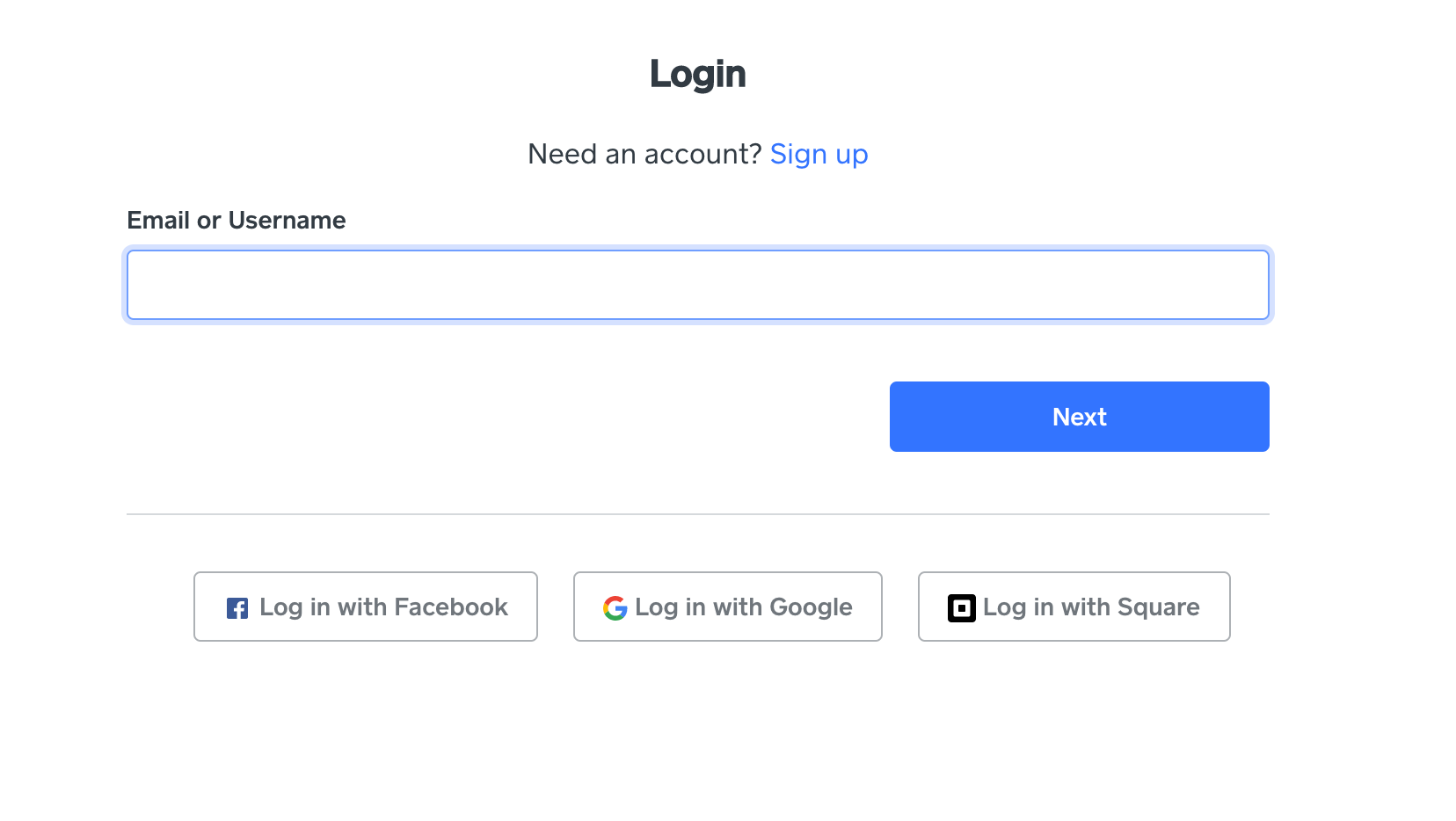
Once you are signed in, then you can choose between a business website or personal.
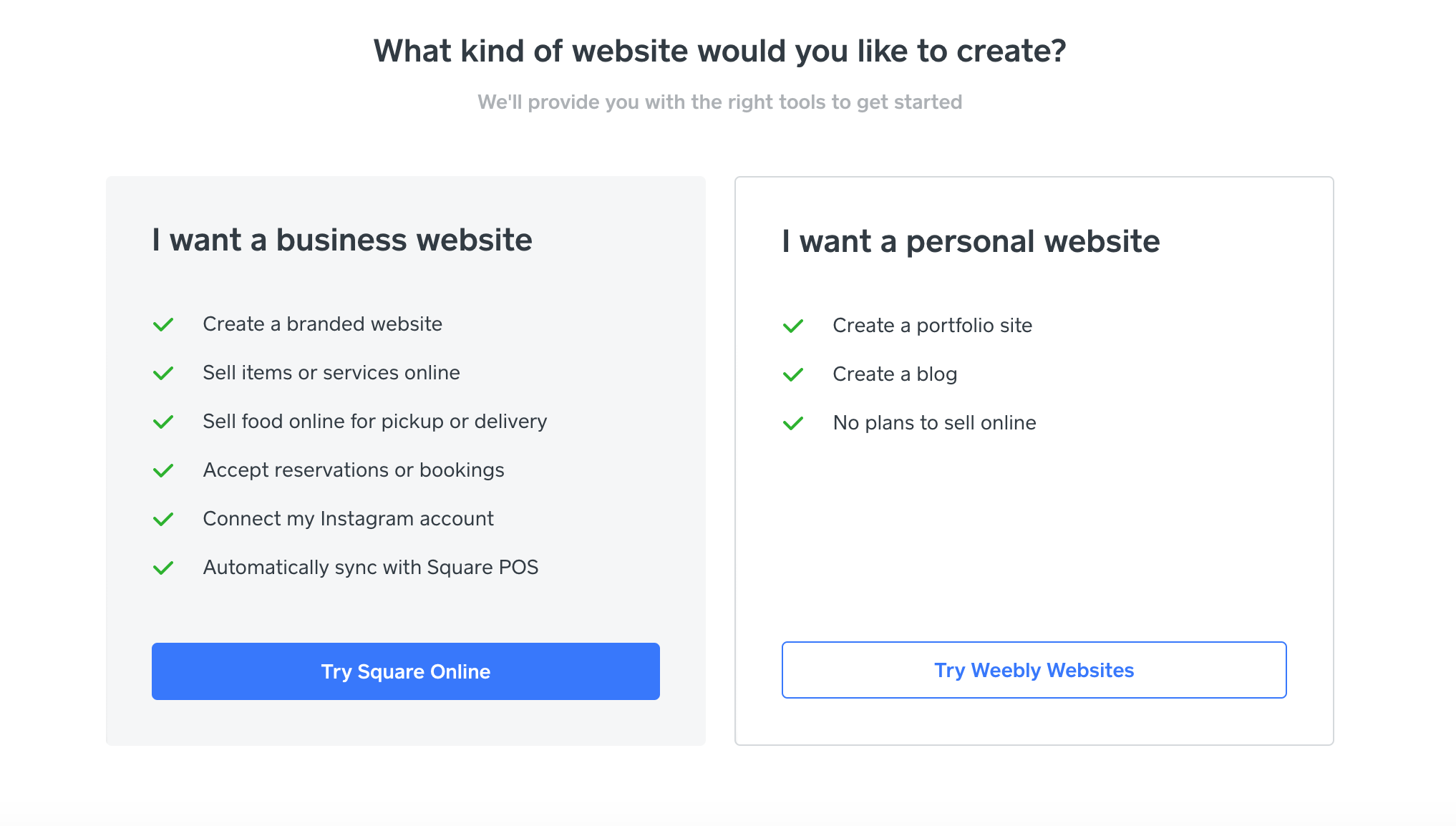
There are dozens of themes to choose from that you can customize to your liking.
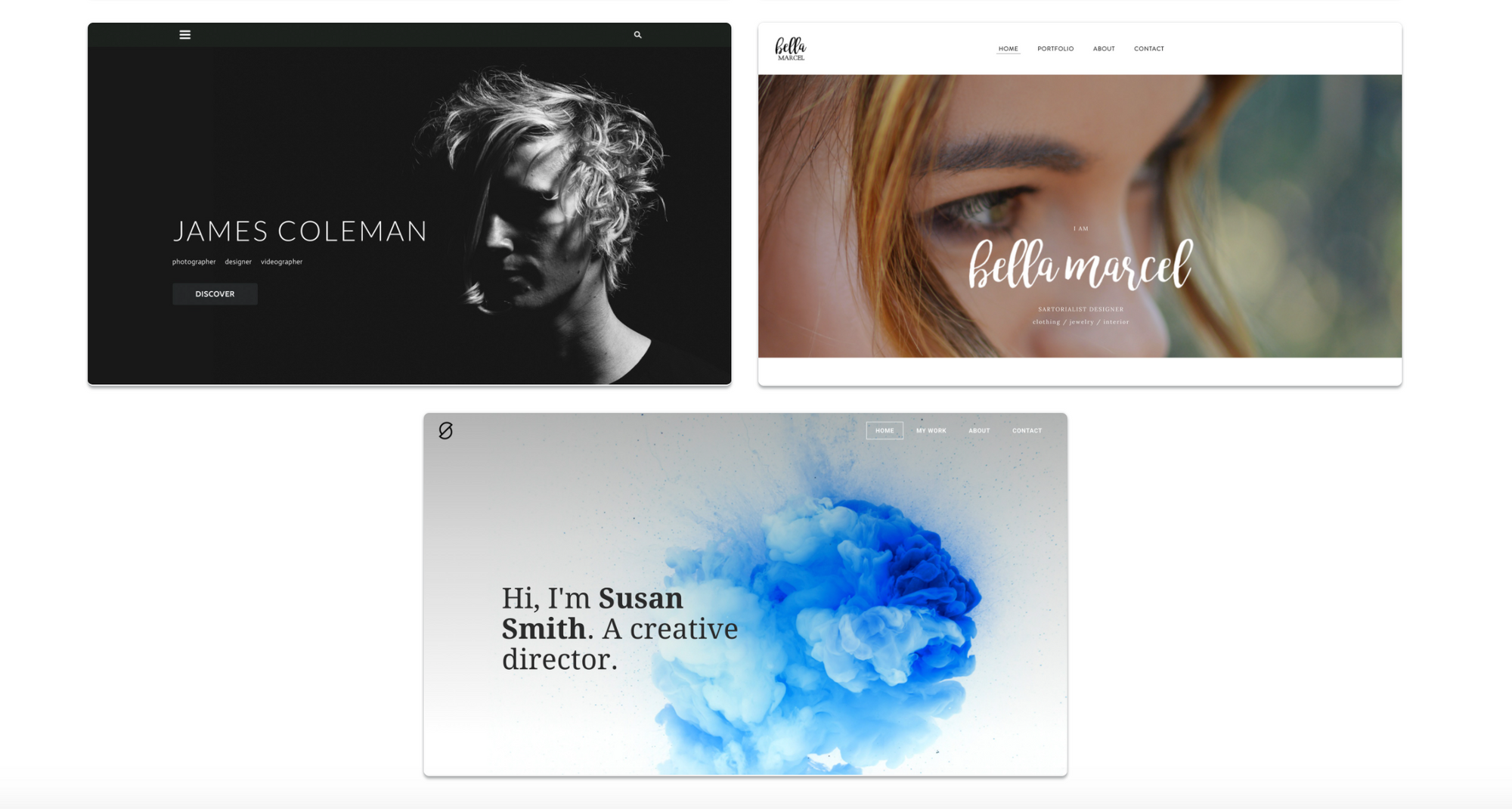
In the Weebly editor, you can add media like videos, images, files and more. You can also add features like social icons, search boxes and forms.
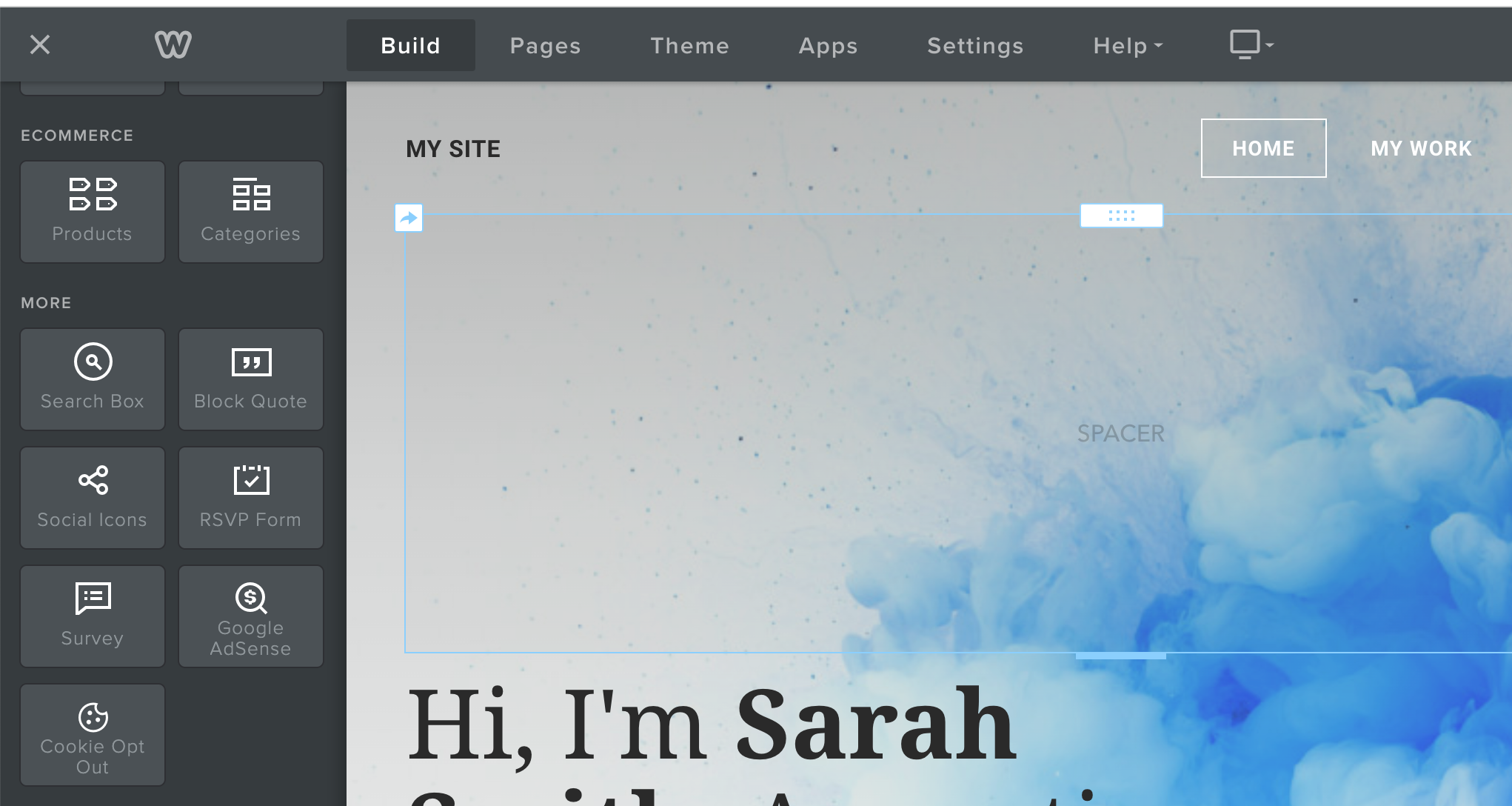
Once you are done customizing your website, then you click on Publish located in the upper right hand corner.
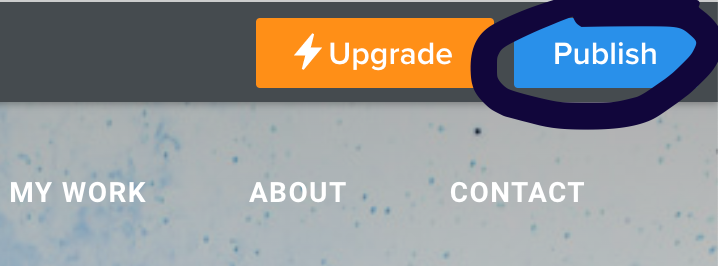
SITE123
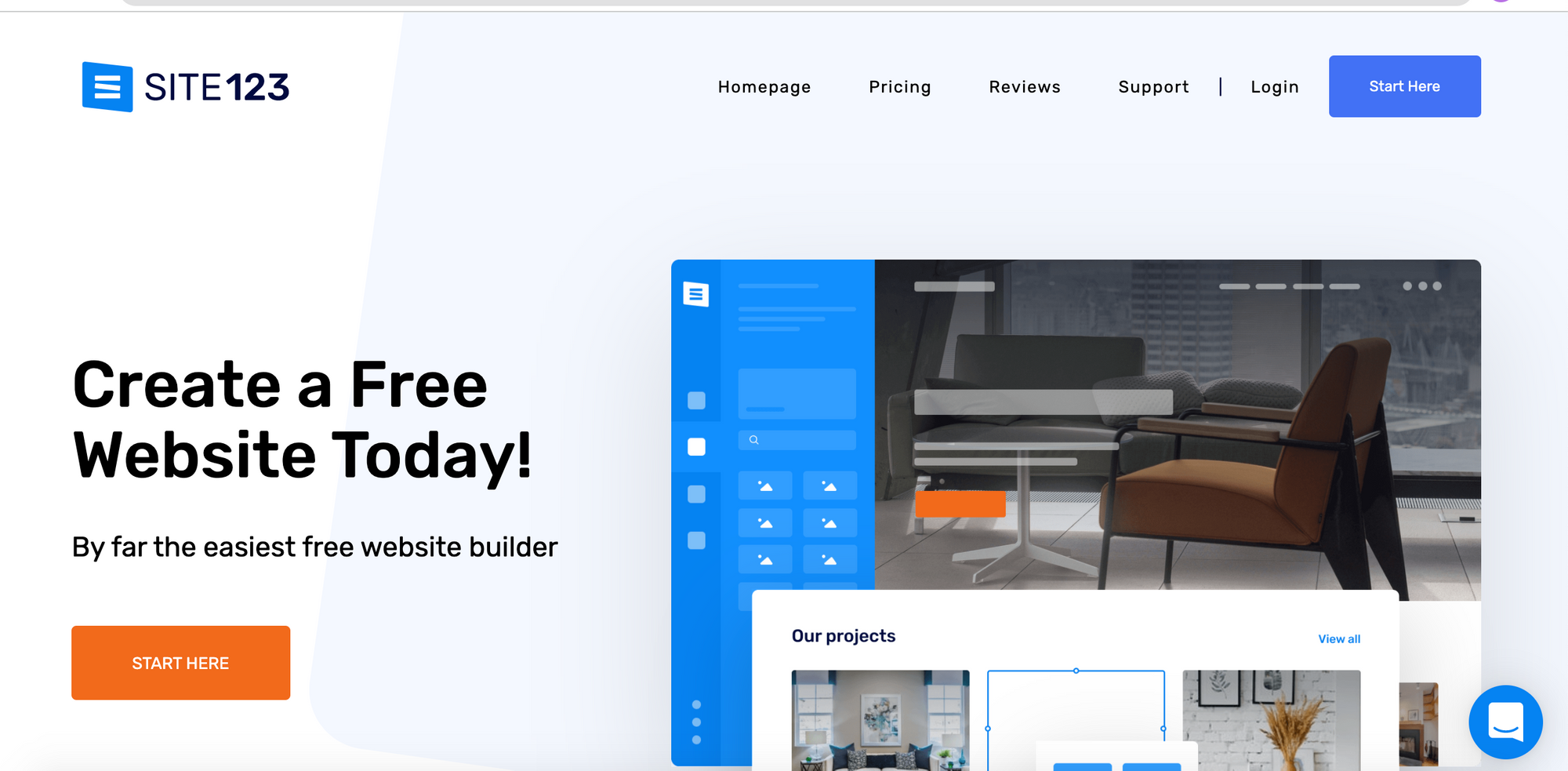
SITE123 was founded in 2015 and is a free website builder that gives you access to dozens of templates and layouts to choose from.
The free version comes with the following features:
- 250 MB Storage
- 250 MB Bandwidth
- 24/7 Live chat support
To get started, you can choose what kind of website you want to build.
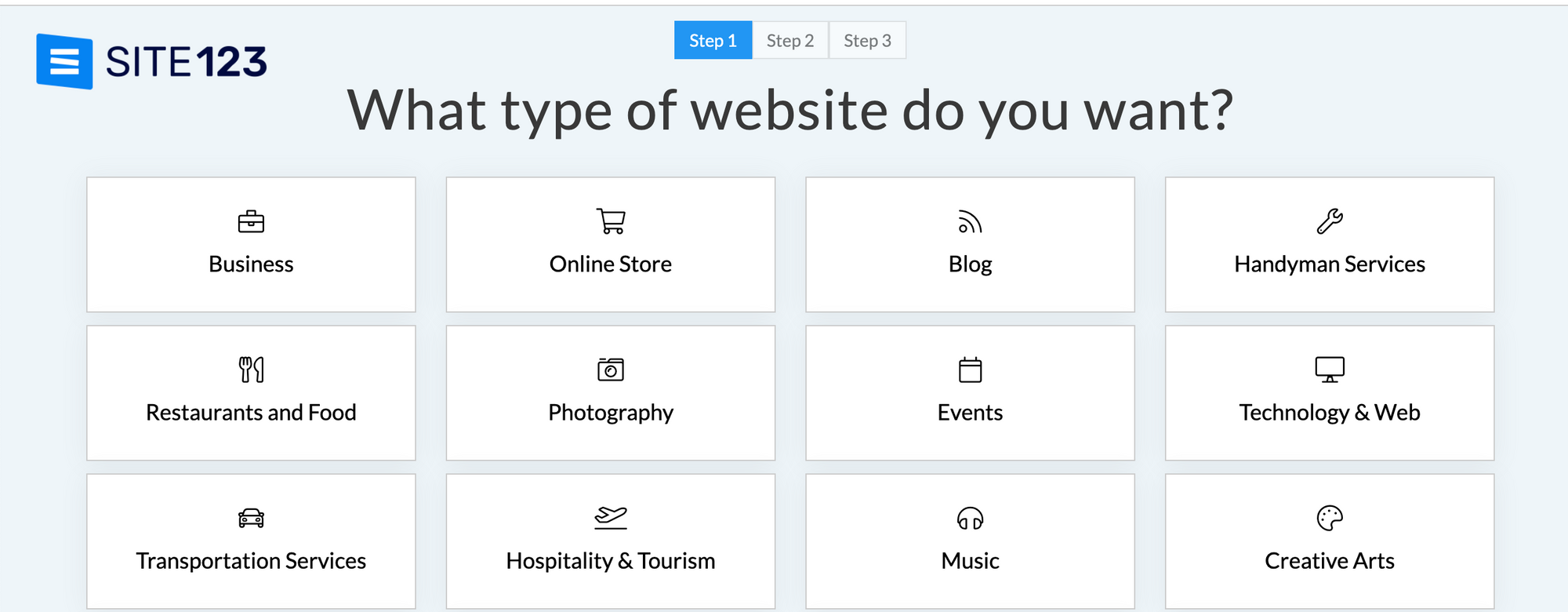
You can choose your website name.
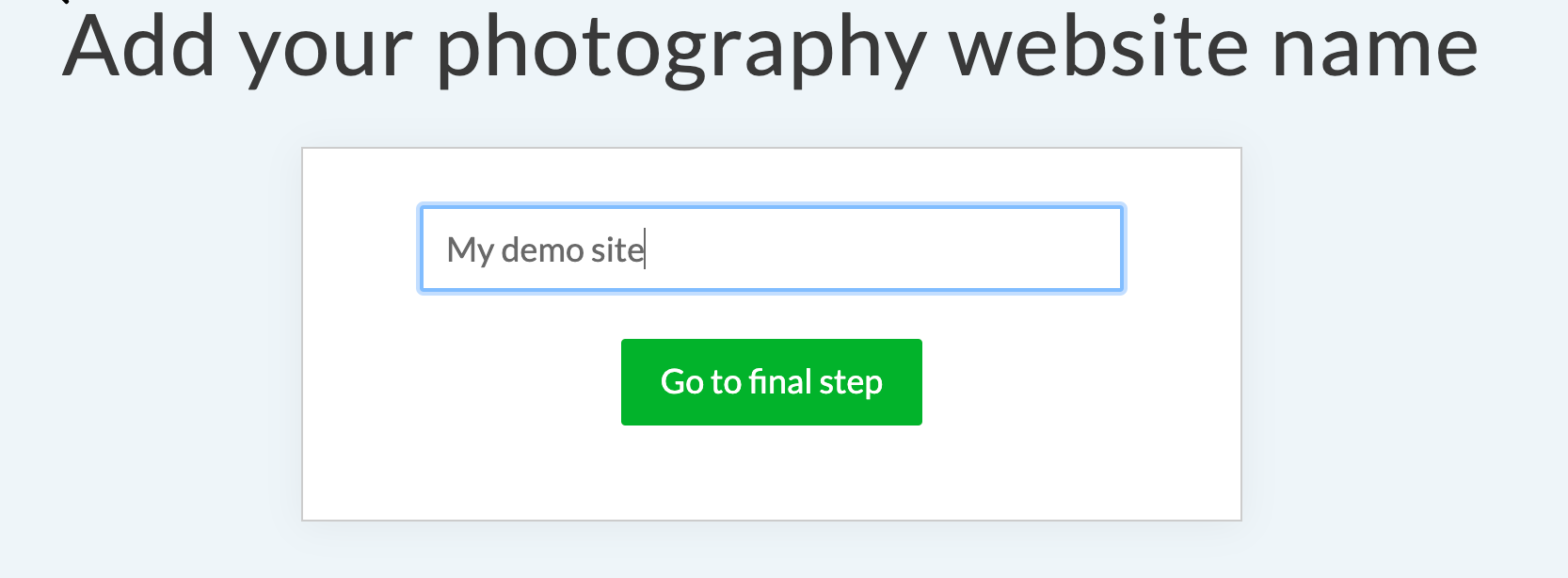
You can sign up with an email and password or with Facebook or Google. Once you are signed in then you can customize your website.
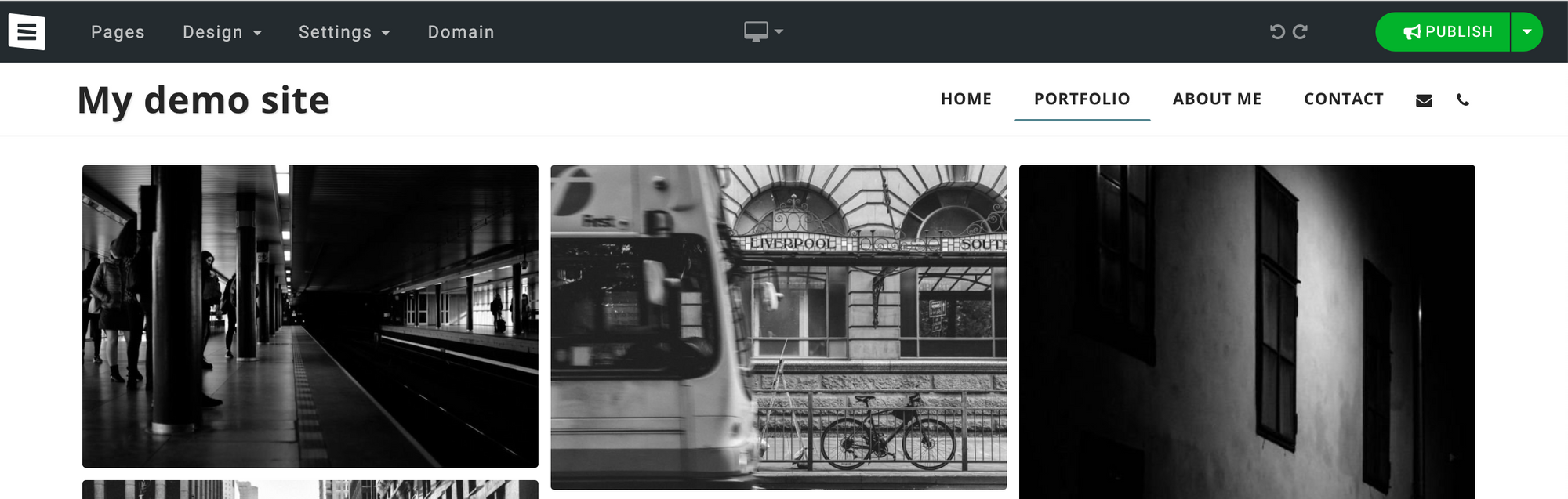
You can also preview what it would look like in desktop, tablet, or mobile view.
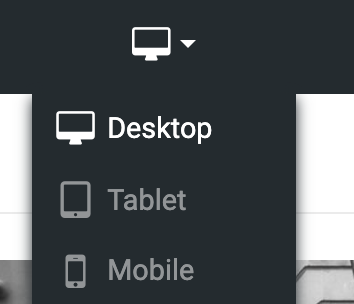
Once you are done editing your website, then you can publish it by clicking on the green publish button in the upper right hand corner.
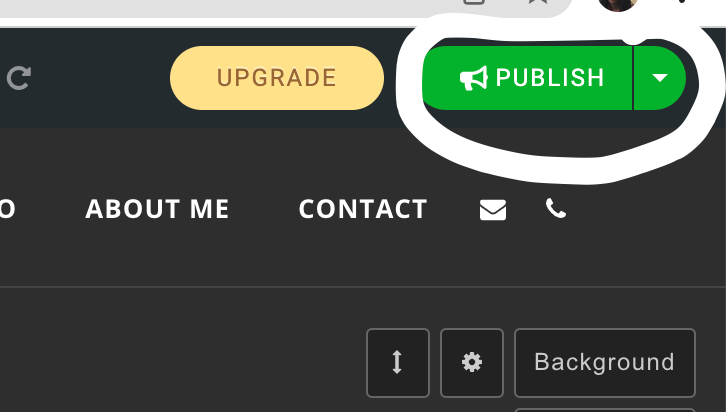
If you are interested in adding a custom domain for your site, then you will need to pay for that.
Carrd
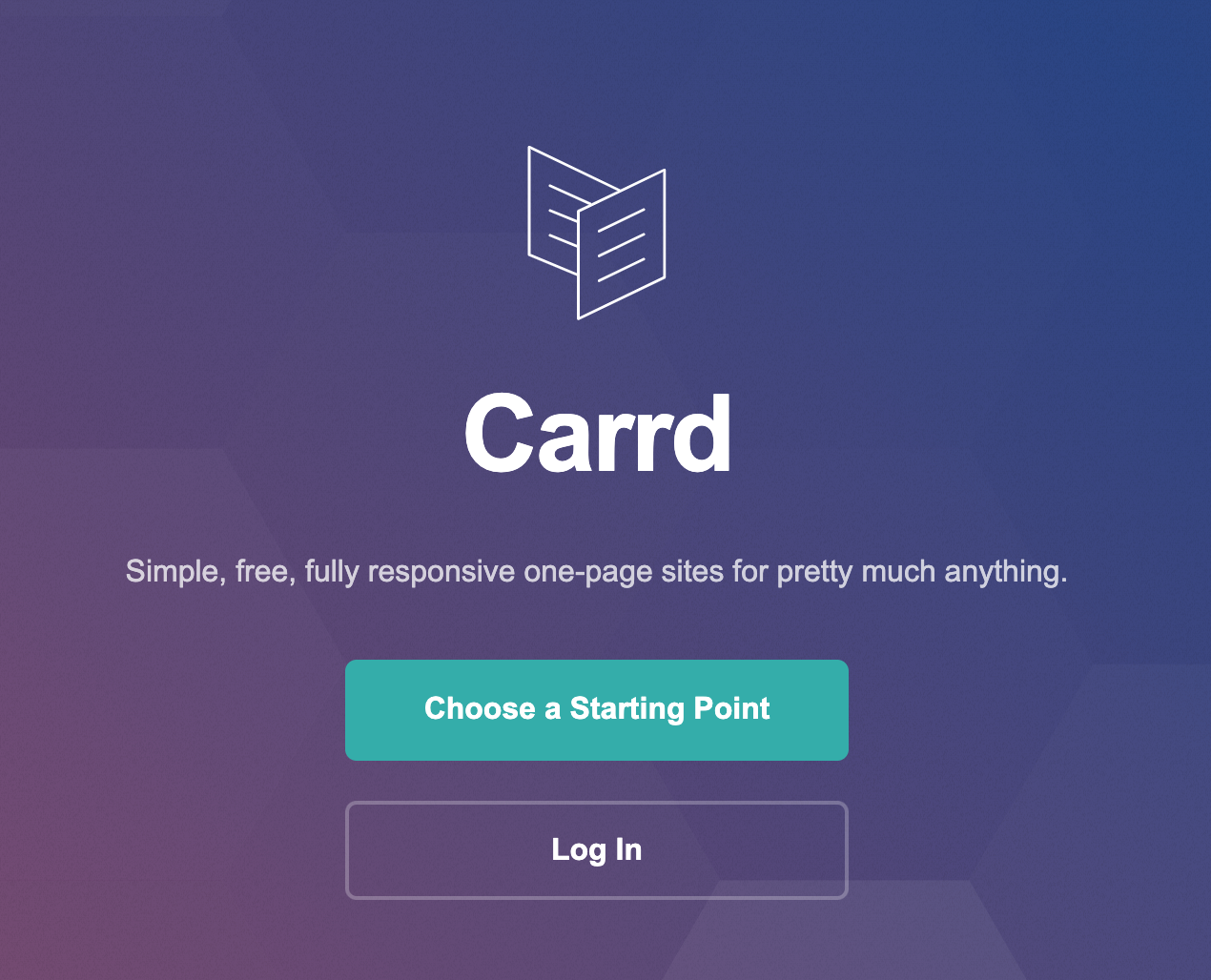
Carrd is a free website builder where you can browser through dozens of templates and create one-page websites.
You can create a free account by using your name, email, and password.
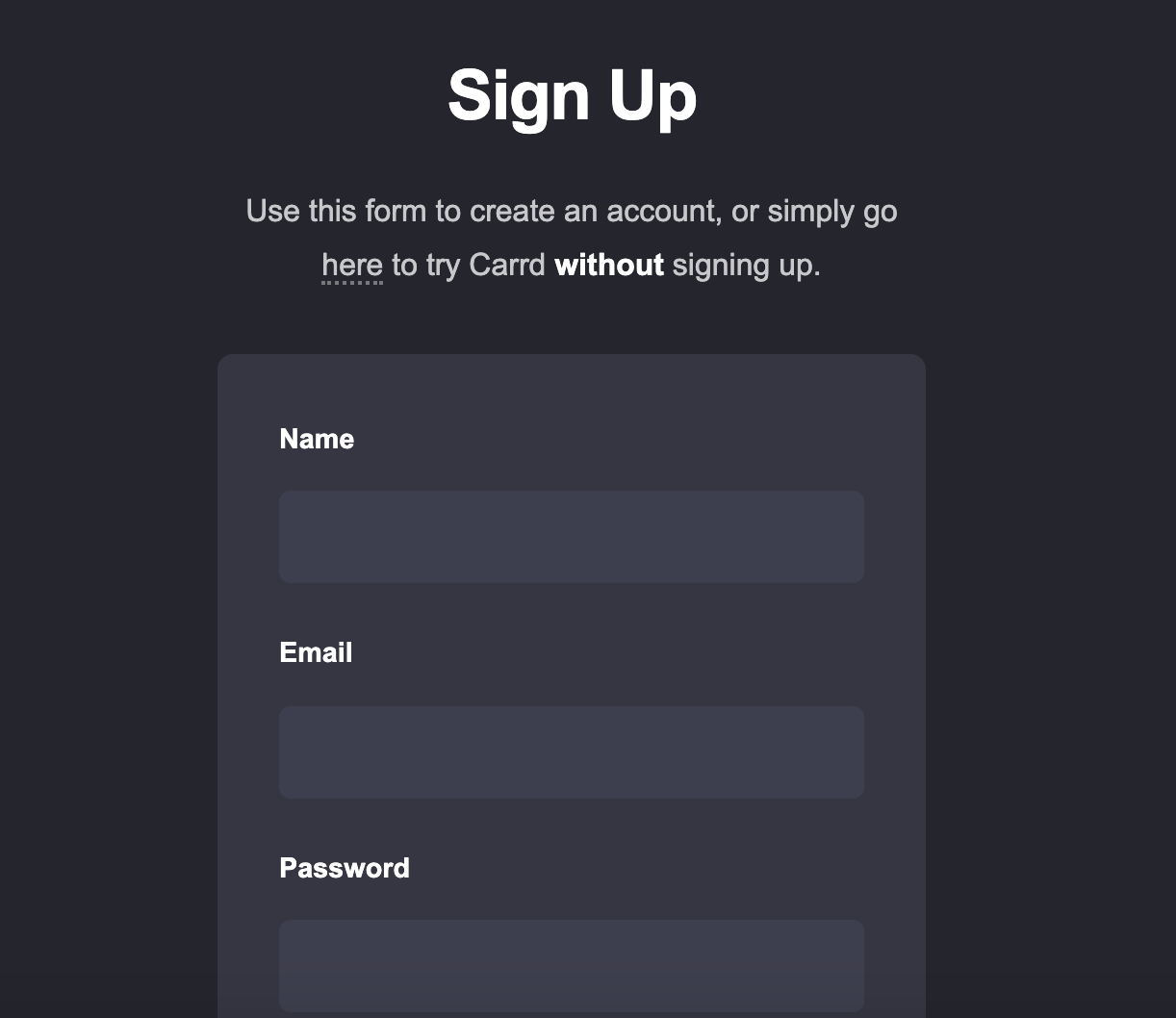
Once you are signed in, then you can choose from dozens of templates.
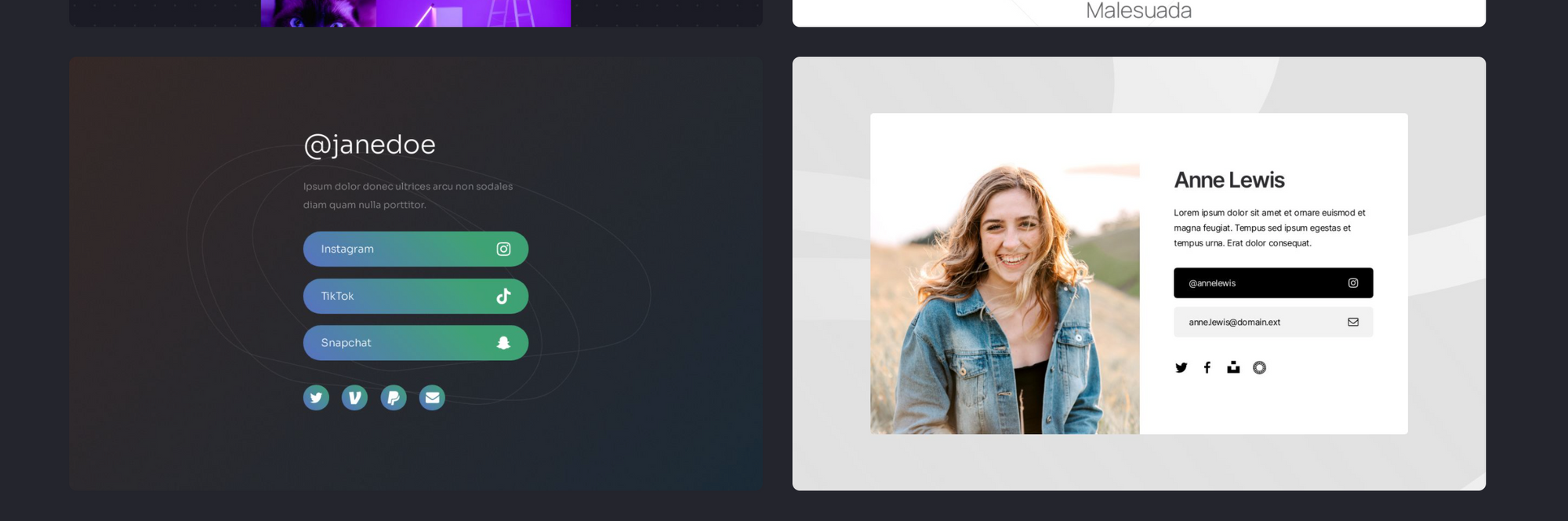
You can then modify the template by changing colors, fonts, and adding images.
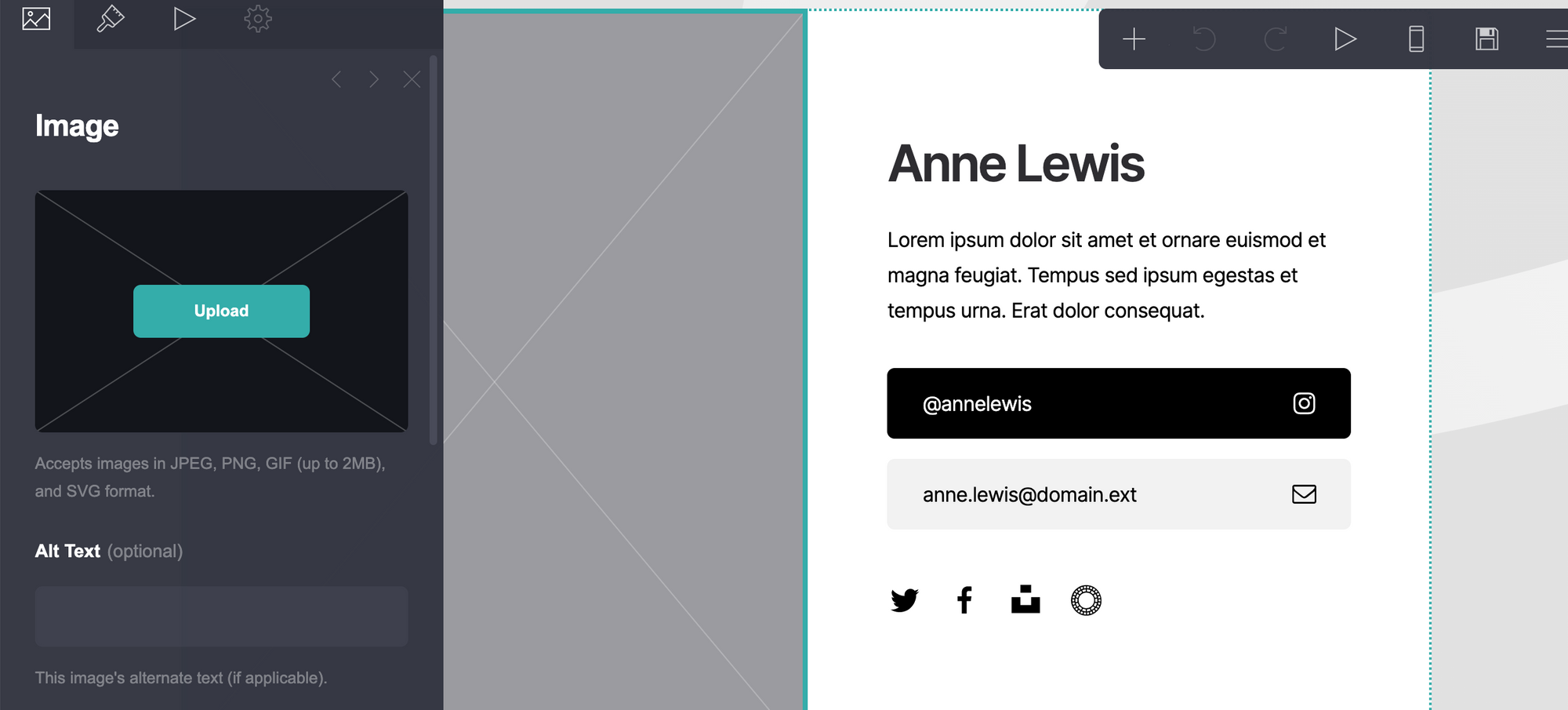
When you are done editing your page, click on the publish option located in the upper right hand corner.
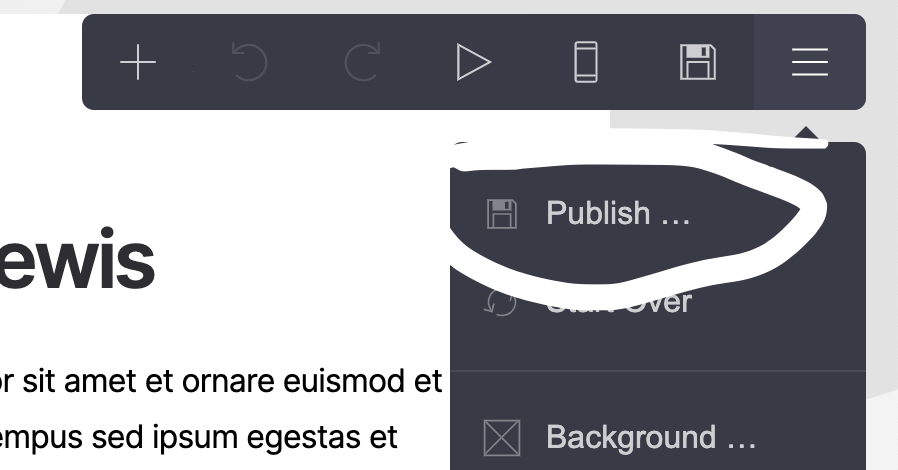
If you are interested in having custom domains, Google analytics, and custom forms, then you can sign up for the pro version.
I hope you enjoyed this article on free Website builders.