By Dhruv Barochiya
You might have a hard time managing many cats, but when it comes to Git profiles there is something you can do.
Let's get straight to the solution – The answer lies in the .gitconfig file. This is starter point for Git to identify what configurations need to be used.
The idea is to segregate the repos on your machine into multiple directories by separating the profiles you want, and then define a .gitconfig file per profile.
Step 1 → create separate directories for repos
Organize the projects that you are working on into separate folders by the profiles you want to work with.
For example let's say there are two Git profiles you are working with. This is a common use case for most of us:
WORK→ for work related projectsPERSONAL→ for open source and side projects
Step 2 → create a global Git configuration
Create the global .gitconfig file in your home directory if it doesn't already exist. Then add all the profile directories as an entry like in the example below.
The way this works is very intuitive – if the directory path where you created the Git directory matches one of the paths in includeIF, then Git uses that particular profile configuration file. Otherwise, it uses the default configuration.
[includeIf "gitdir:~/personal/"]
path = ~/.gitconfig-personal
[includeIf "gitdir:~/work/"]
path = ~/.gitconfig-work
Step 3 → create individual Git configurations for profiles
If you haven't noticed by now, we just mentioned the .gitconfig-personal and .gitconfig-work files in the global .gitconfig file, but we didn't create them yet. These individual files can contain all the customization that you need, from user name and email to commit hooks.
[user]
name = work_user
email = work_email
[user]
name = personal_user
email = personal_email
Let's verify
We're all set! Now you will have three Git files in your home directory.
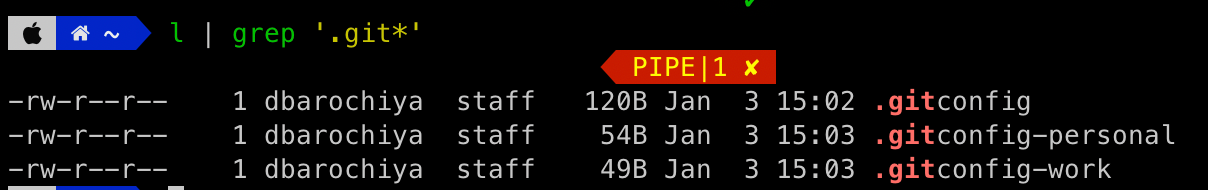
Now we will create and initiate a new Git repo in the work and personal directories and check the configurations.
$ cd ~/work
$ mkdir work-test-repo
$ cd work-test-repo
$ git init
*Initialized empty Git repository in /Users/dbarochiya/work/work-test-repo/.git/*
$ git config -l
*credential.helper=osxkeychain
includeif.gitdir:~/personal/.path=~/.gitconfig-personal
includeif.gitdir:~/work/.path=~/.gitconfig-work
**user.name=working_me
user.email = work@work.com**
core.repositoryformatversion=0
core.filemode=true
core.bare=false
core.logallrefupdates=true
core.ignorecase=true
core.precomposeunicode=true* 1
$ cd ~/personal
$ mkdir personal-test-repo
$ git init
*Initialized empty Git repository in /Users/dbarochiya/personal/.git/*
$ git config -l
*credential.helper=osxkeychain
includeif.gitdir:~/personal/.path=~/.gitconfig-personal
**user.name=me_personal
user.email=personal@personal.com**
includeif.gitdir:~/work/.path=~/.gitconfig-work
core.repositoryformatversion=0
core.filemode=true
core.bare=false
core.logallrefupdates=true
core.ignorecase=true
core.precomposeunicode=true*
Voilà – as you can see, the email and user name are different in both cases. Depending on the path of the Git repo, it is able to use the custom .gitconfig files.
