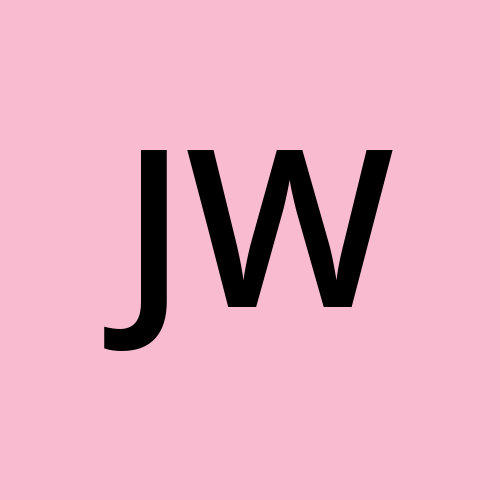A GIF (Graphics Interchange Format) is a small animated image that you can share with your friends and family. And there are many ways to create them without downloading any software.
In this article, I will show you how to use the Make a Gif site, where you can create GIFs with just a few short steps.
How to Use "Make a GIF"
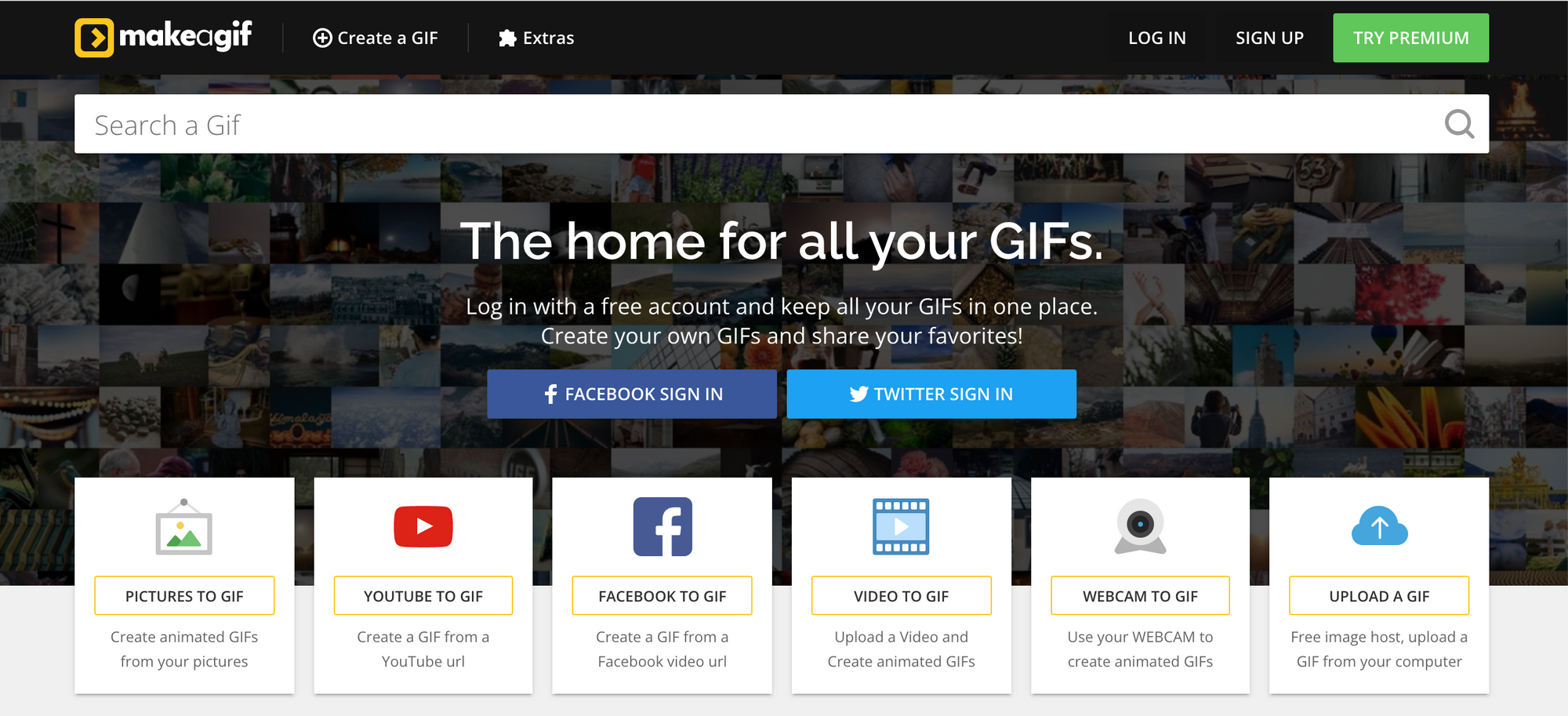
Make a Gif is a site where you can use your own images and videos to make your own GIFs. You can create an account with an email and password or your Facebook and Twitter account.
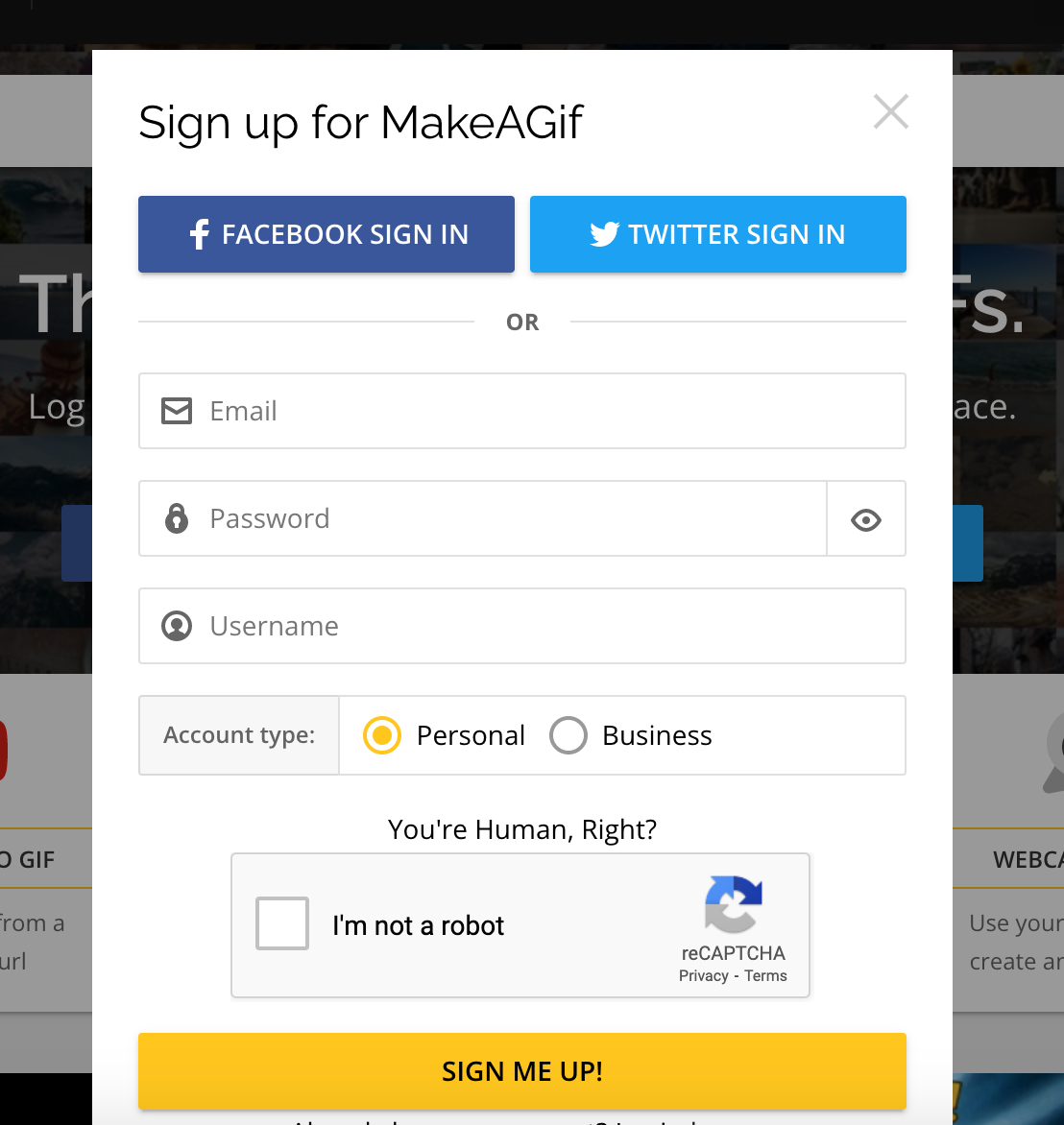
Once you have signed up, you can get started by uploading personal images, personal videos, Facebook urls, or YouTube urls.
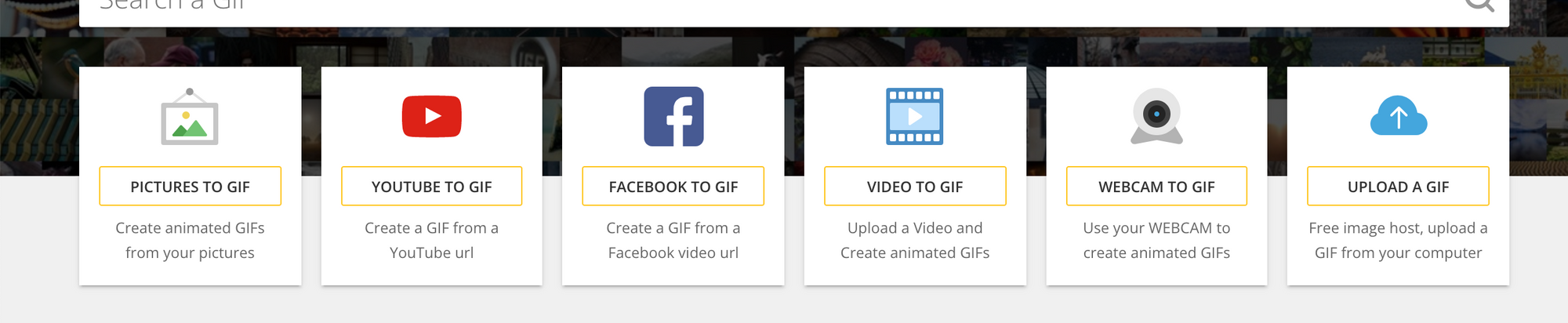
I am going to choose the first option which is to create a GIF from personal images.
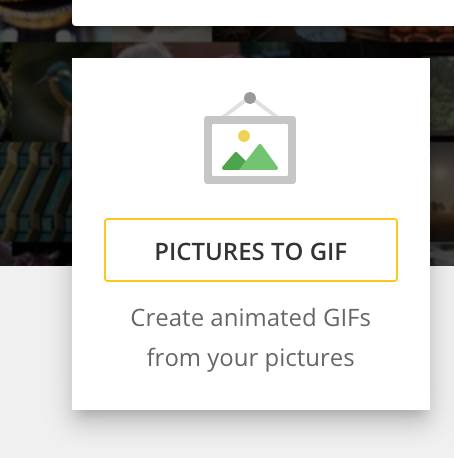
You will then be taken to an editor.
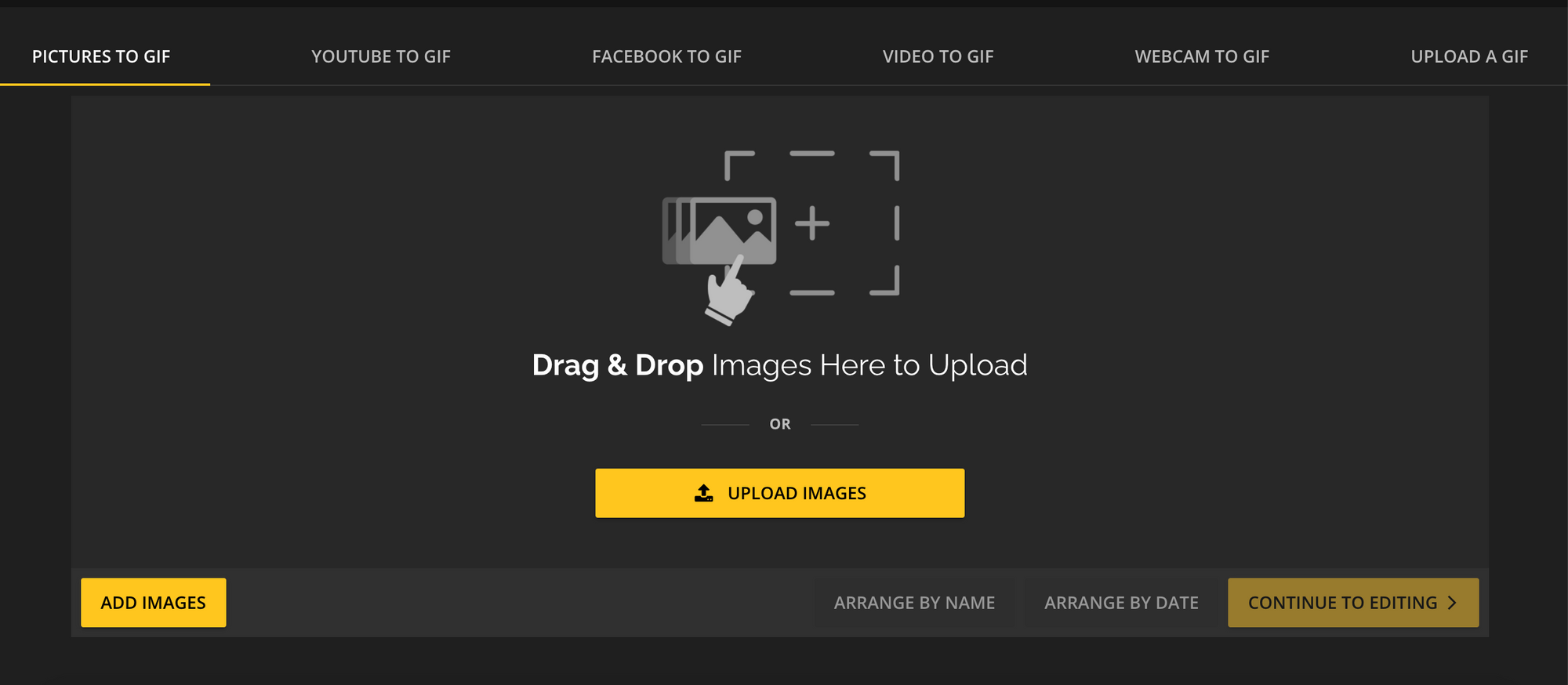
Click on the Upload Images button or Drag and Drop images to Upload from your computer. You need to have at least two images to create a GIF.
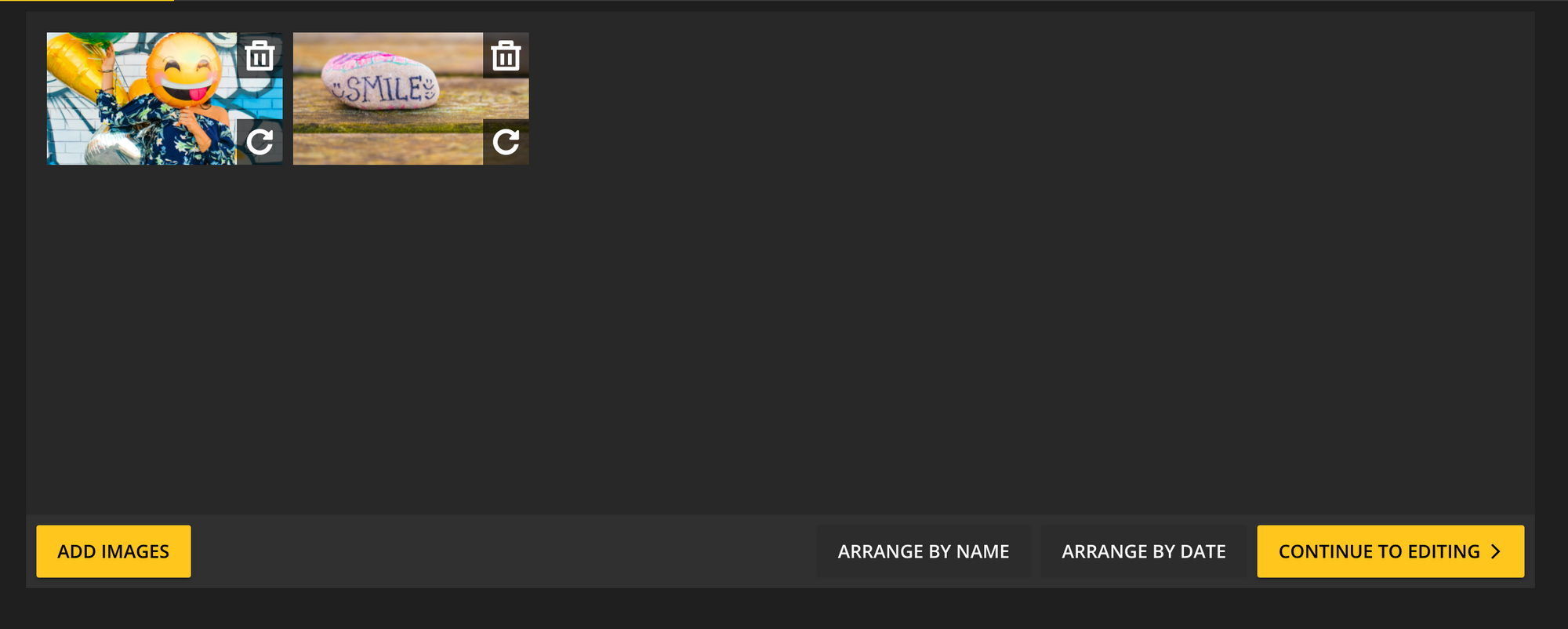
When you are finished adding all of the images, then click on the Continue to Editing button on the bottom right hand side.
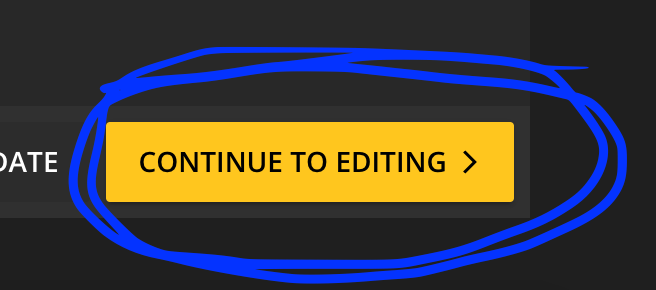
In the editor, you can choose to resize your image, add captions, stickers and control the speed of the animation.
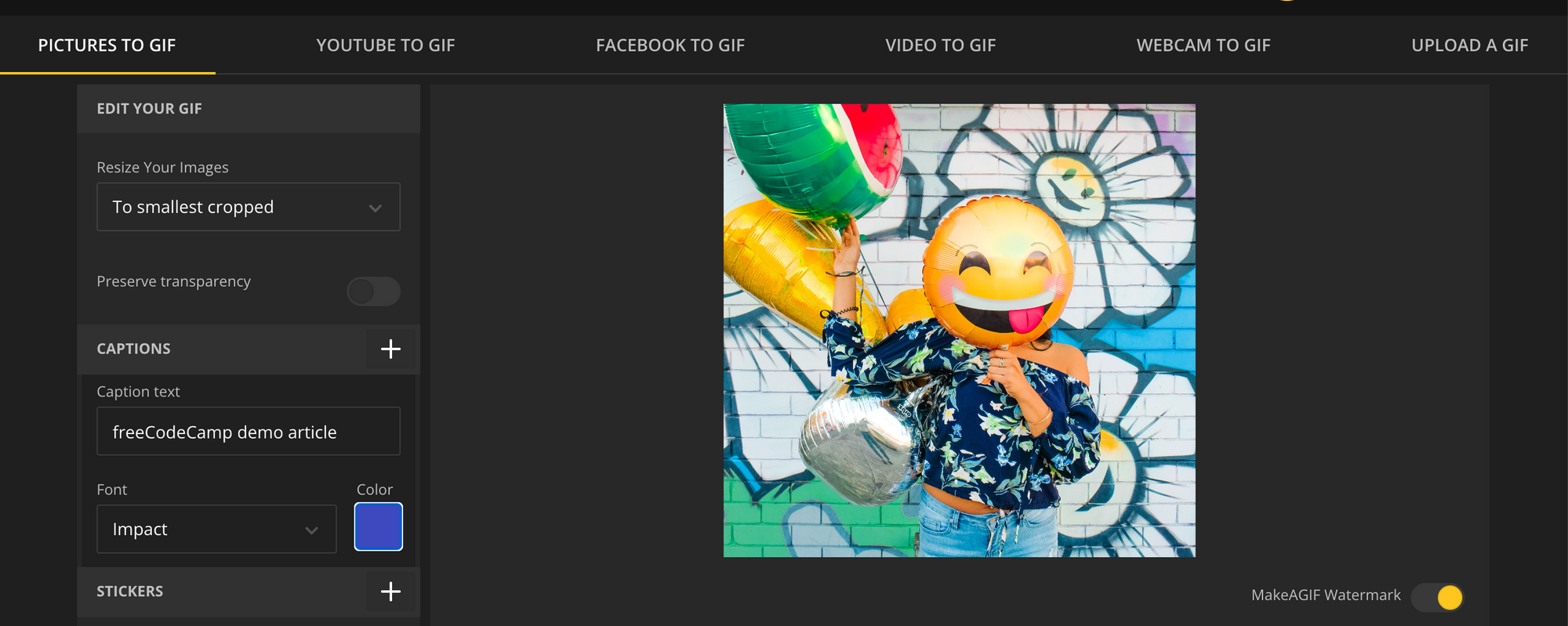
When you are finished editing, click on the publishing button located on the bottom right hand corner.
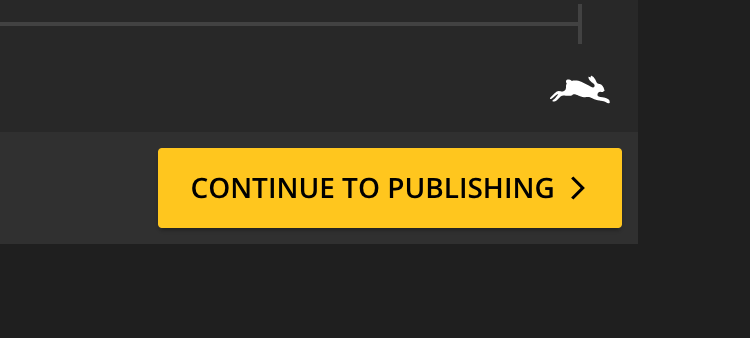
From there, you can give your GIF a title, category and tag names.
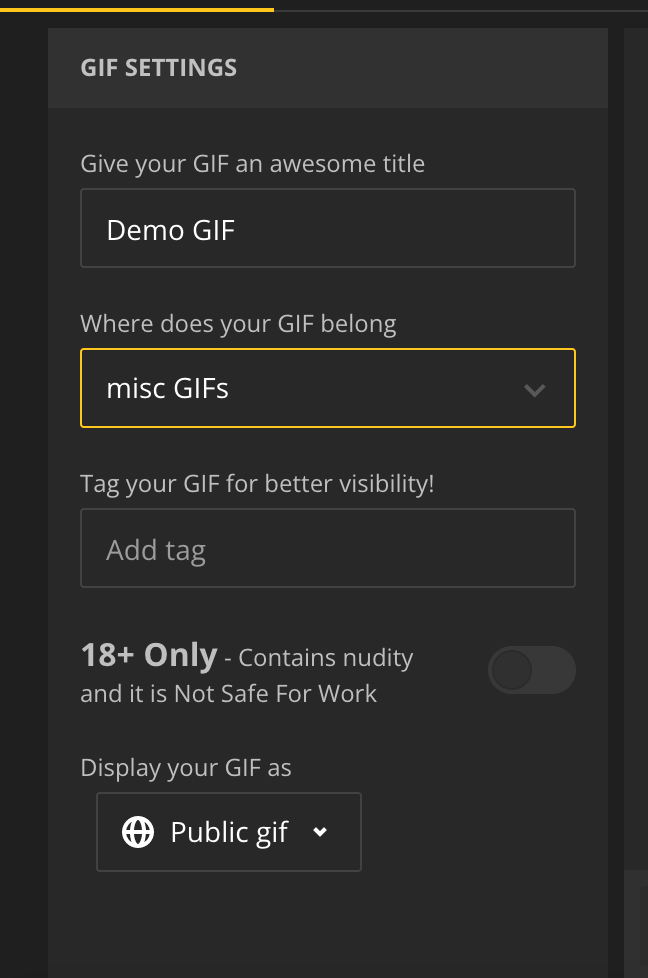
When you are ready to publish your GIF, click on Create Your GIF located on the bottom right hand corner.
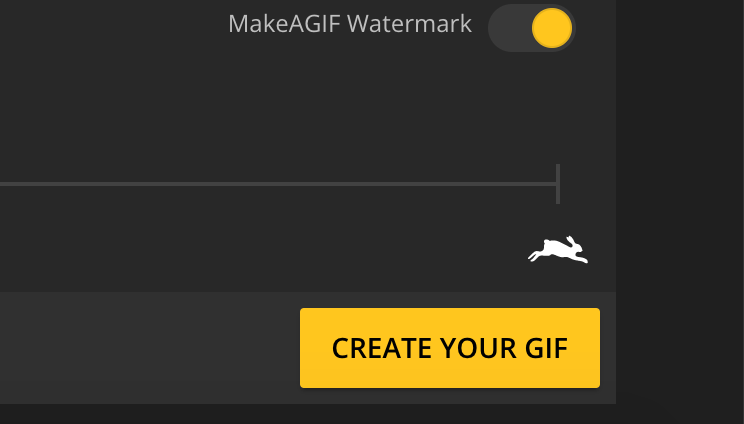
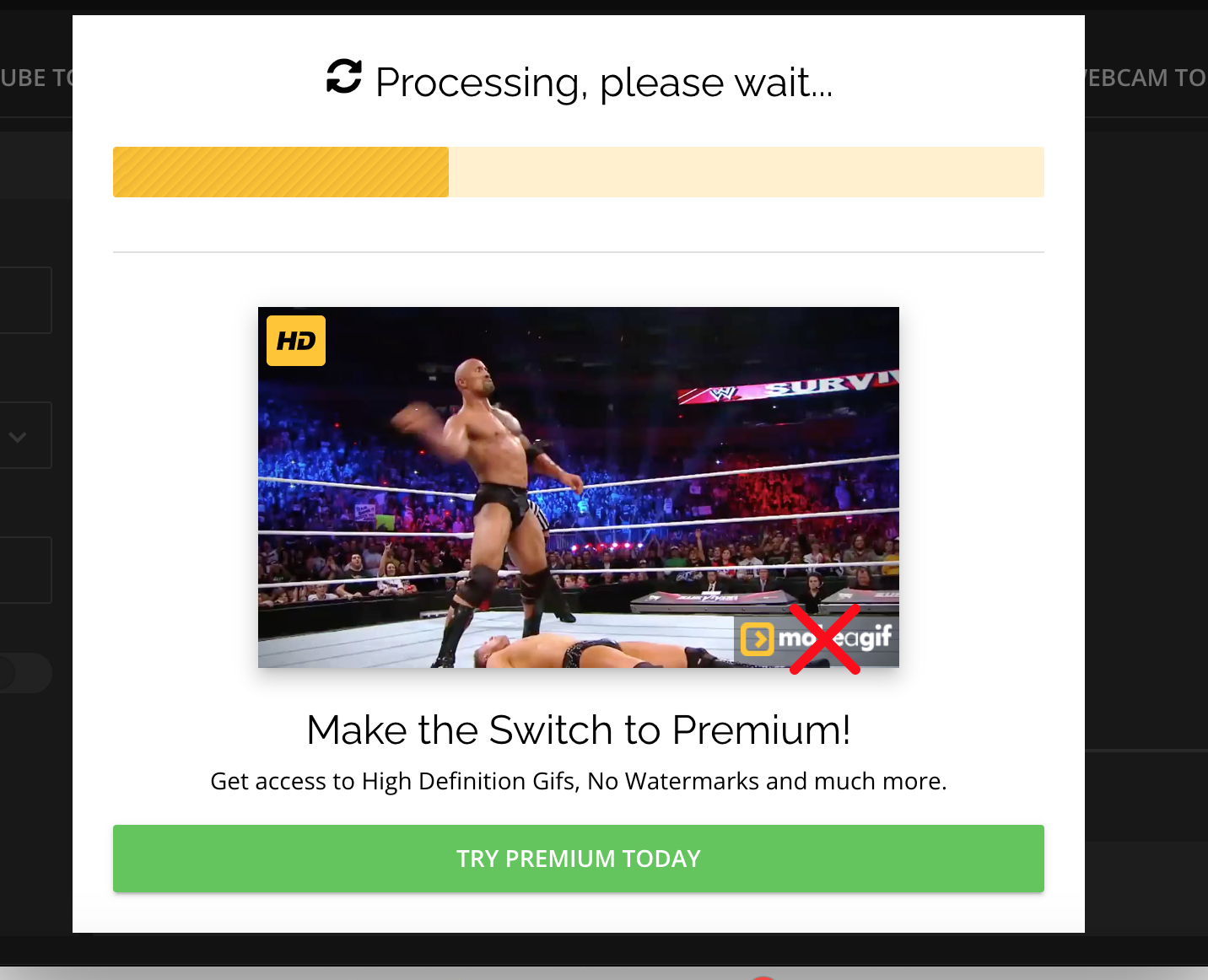
Once it is finished processing, you can see your new GIF in action.
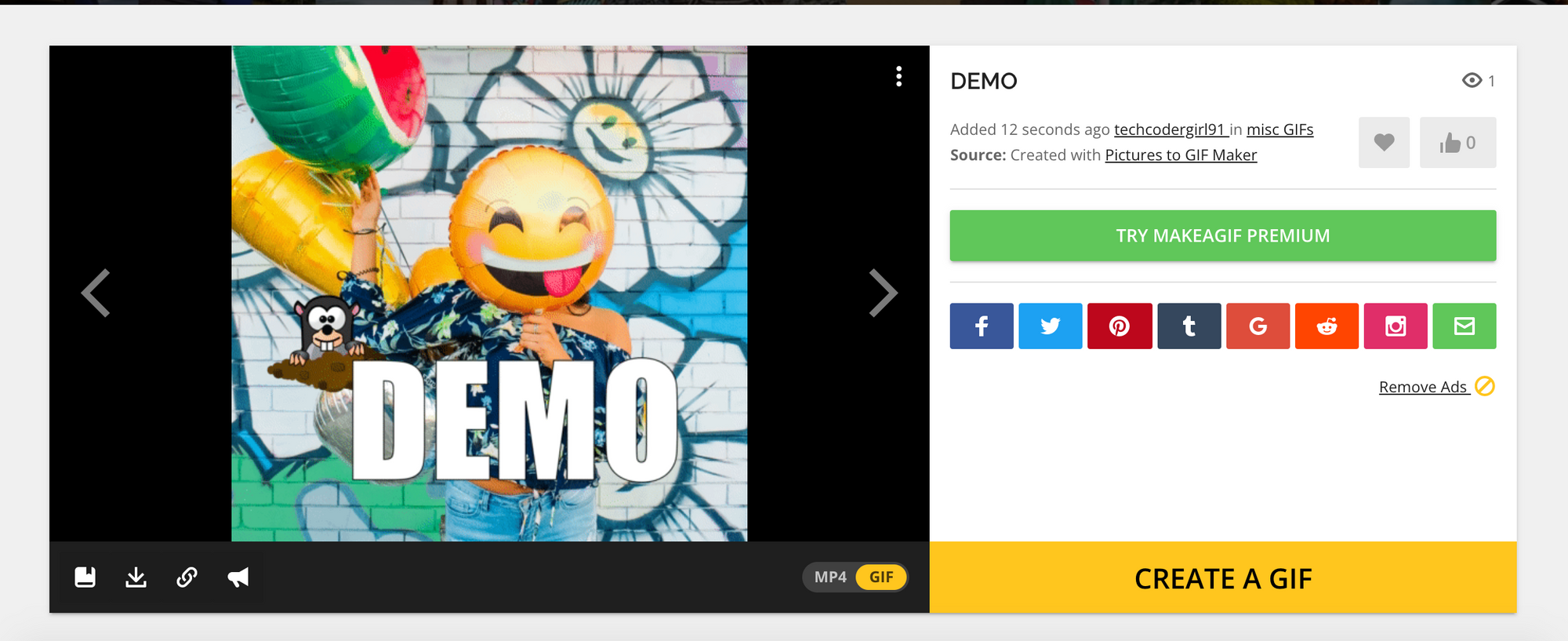
You can share your GIF with popular social media sites including Facebook, Twitter, and Reddit.
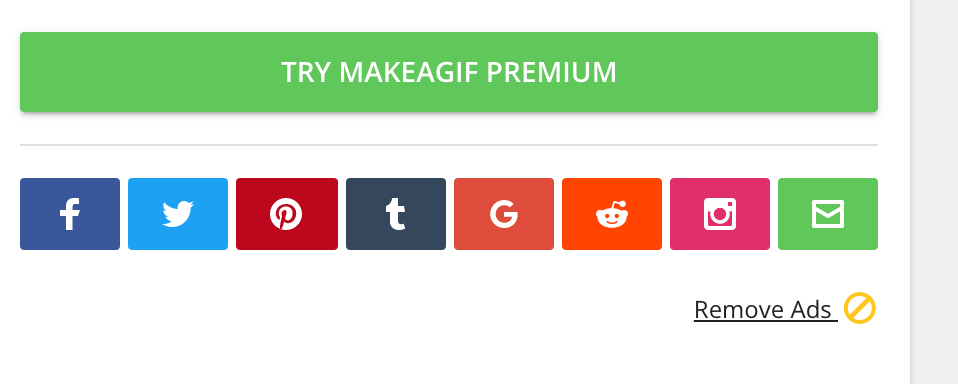
You can also get the direct link to the GIF by clicking on the link icon.
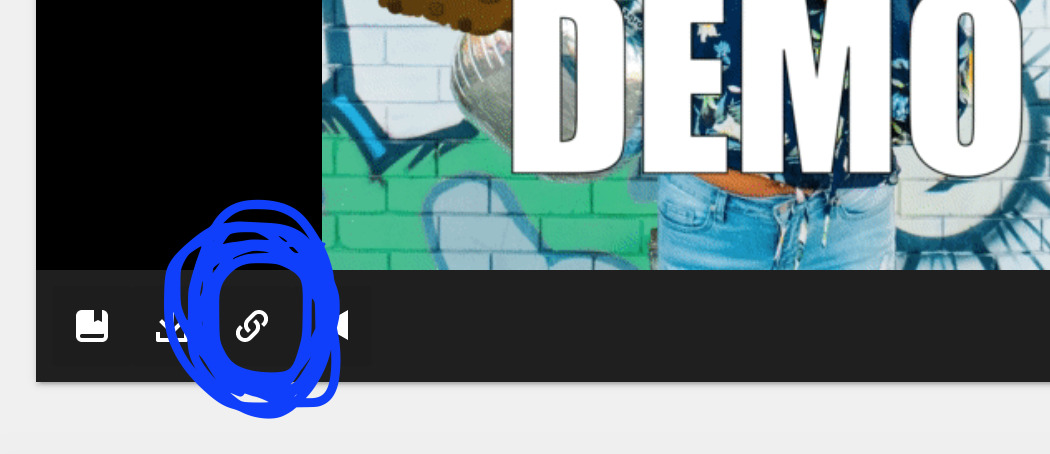
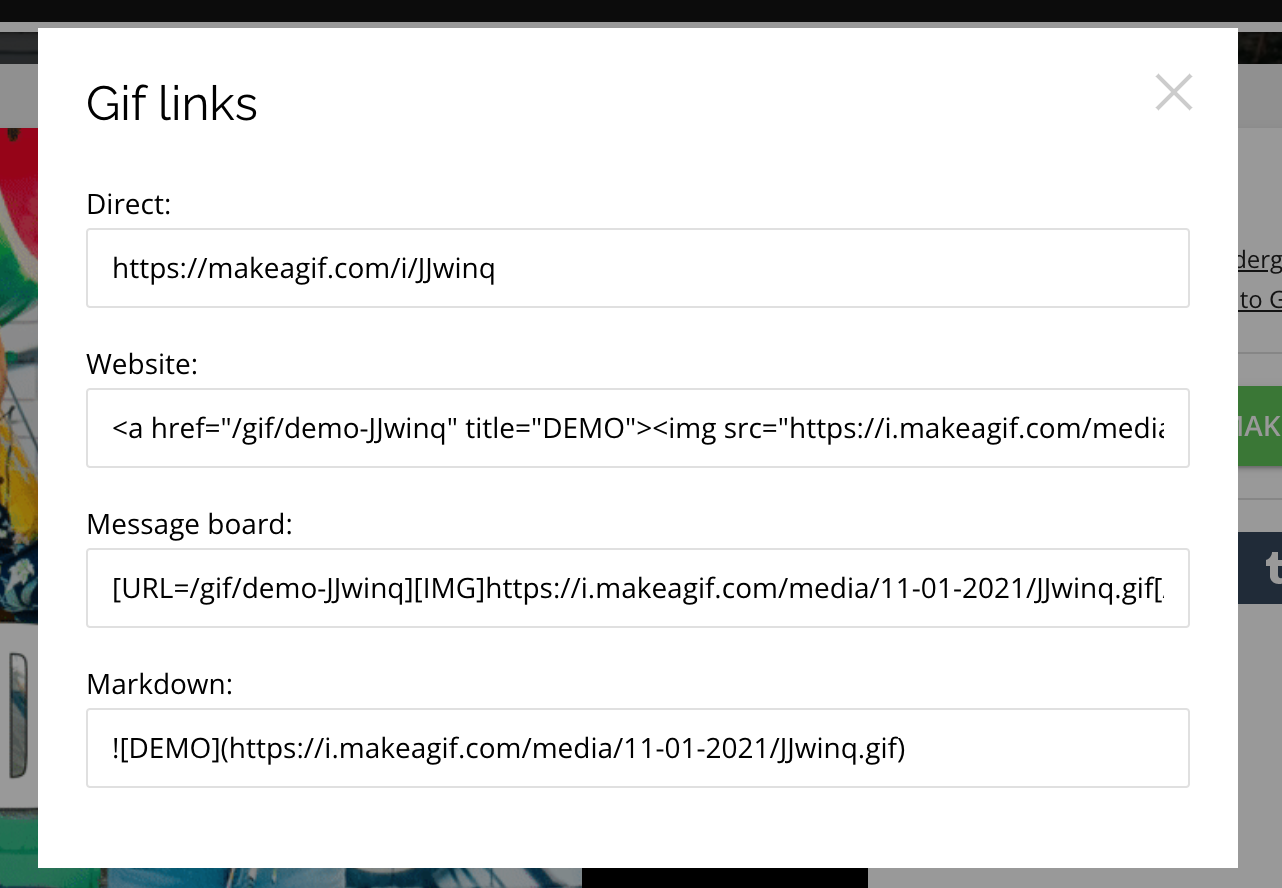
If you are interested in more features, including personalized watermarks, High Definition GIFs and no advertisements, then you can sign up for the Premium membership.
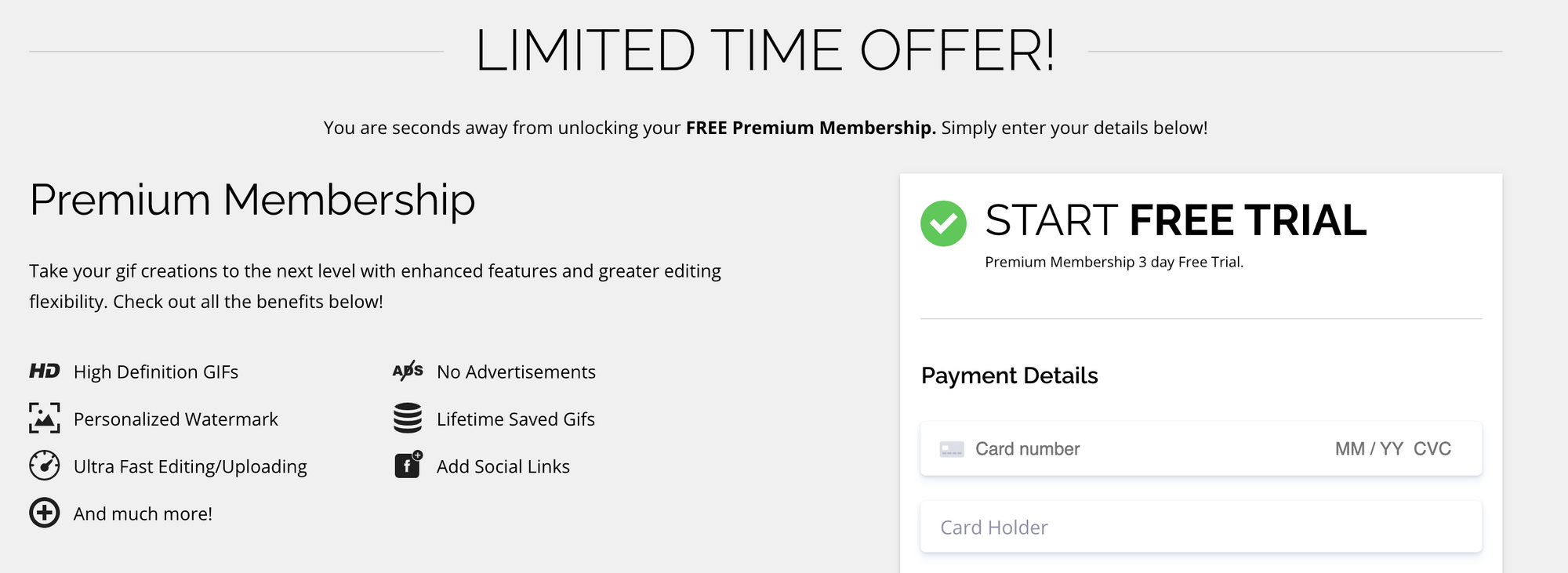
And that's it! Have fun making your own GIFs.